Have you created a WordPress website or blog recently? You must be enjoying WordPress. And why not, it is the best CMS in the world. Are you using WordPress plugins? If you have not started using any WordPress plugin yet, you should start using them. They are very useful for your WordPress website or blog. If you are not sure which WordPress plugins you should use, we will help you. In this article, we will discuss the best free WordPress plugins you should start using today. All the recommenced WordPress plugins in this article are free, and they have different uses.
Why Use WordPress?
Creating a website is pretty easy nowadays, but managing it is a bit tough. There are a few important things you must keep in mind while creating a website. You need to make sure the design looks great. Your customers or readers should be able to navigate your website/blog easily. You have to optimize your website for search engines, this is very important. Protecting your website from spammers is also one of your primary responsibilities. And there are so many other things you need to take care of.
But if you choose the right CMS platform, website management becomes easy. WordPress is the best CMS platform where you can easily create a website or blog without having prior coding knowledge.
It has an interactive user interface and a wide range of useful features. There are thousands of themes available in the WordPress directory. You can use them to design your website. Besides, WordPress has so many useful plugins for different purposes. You can install the WordPress plugins to improve your user experience and take your WordPress website to the next level.
WordPress Plugins
Many of you who are using WordPress for the very first time might not be aware of the plugins. And those who have heard about them, might not be not familiar with how they work. A WordPress plugin is just like a software app that has a group of functions. And the main objective of using WordPress plugins is to add new features and functionality to your website without requiring any prior coding knowledge. You must be wondering why you need WordPress plugins. They will help you optimize your website for search engines, protect it from spam & fishing, and improve your user experience drastically.
There are more than 50,000 plugins available in the WordPress official directory. You might not be aware of which plugins you need to use. Remember, every business or profession has different needs. There are some WordPress plugins that every website should have, no matter which industry it belongs to.
Free WordPress Plugins You Should Use
There are over 50,000 plugins available, but you cannot use all of them. If you install more WordPress plugins than you need, this will hamper your website’s performance thus making your users unhappy. So make sure you use only the very essential WordPress plugins. Here is a list of the top 8 most important and free WordPress plugins you need to start using today for your website:
#1 – Elementor Page Builder
Although WordPress comes with a classic editor, sometimes it does not meet your design requirements. In such a situation, you need a page builder to instantly create the designs you want. Whenever it comes to choosing the best WordPress page builder, Elementor is unbeatable. There is a reason why Elementor is one of those free WordPress plugins that every website should have. With more than 5 million active installs, it is the most popular WordPress page builder. The Elementor WordPress Plugin is a front-end page builder that has a drag & drop interface.
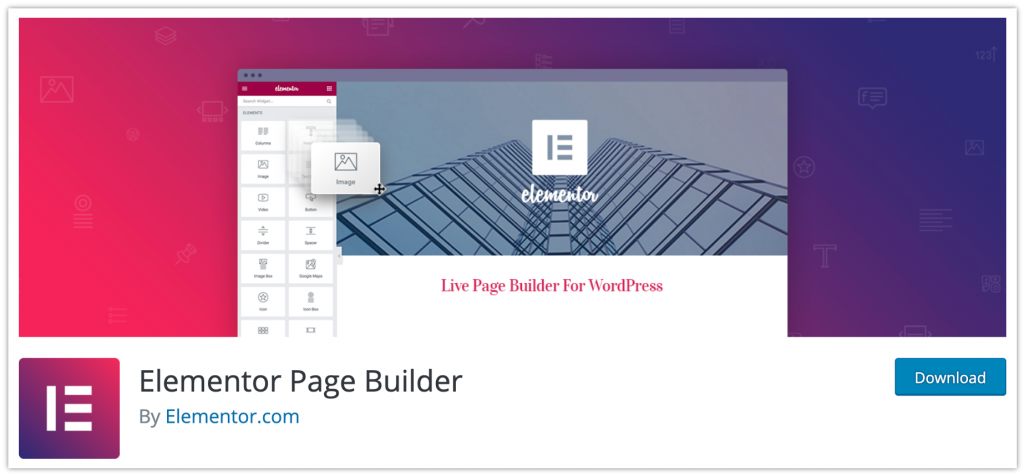
By using this WordPress plugin, you can easily design complicated-looking web pages without having any prior coding knowledge. The real benefit of using a front-end editor is that you can edit the actual page and see the changes you are making at the same time. Elementor also has a pro version with some additional features, but the free version itself has all the essential features. Install the Elementor Page Builder today and create stunning and user-friendly designs for your WordPress website.
#2 – JetPack
The second very essential plugin that every WordPress website needs is JetPack. More than 5 million WordPress websites are using the JetPack plugin. But many users still do not know what it does and how it is helpful for their WordPress website. JetPack is the ultimate toolkit for your WordPress website. From designing your website to tracking its statistics and from improving social sharing to preventing spam attacks, it has all the tools. And the best thing is that JetPack is free, although its pro version is also available with some advanced features. Since WordPress.com hosts all of its features, JetPack does not put extra load on your server and helps your WordPress website run smoothly.
The JetPack installation is very easy and quick, just a couple of minutes are needed. This free WordPress plugin helps you with almost every essential task, such as website performance, management, and security. In short, JetPack has pretty much to offer so install it now and enhance your user experience.
#3 – Akismet Anti-Spam
We all hate spam. Unfortunately, it has become a part of life. If you have a WordPress website, it is very common to receive spam comments. And the worst thing is that many spam comments look genuine. Having a comment section full of spams is not good for any website. If you do not deal with it properly, this may potentially damage your brand. Here comes Akismet, the most reliable and effective anti-spam WordPress plugin. These days most WordPress websites are using this plugin to prevent millions of spam attacks.
The Akismet Anti-Spam plugin closely checks the comments and contact form submissions against the global database of spam. This will help you protect your website from publishing malicious and spammy content. With over 35 million active installs, Akismet is one of the popular anti-spam WordPress plugins. You may also consider using its premium plan for higher security features. Nevertheless, the free version of Akismet is great. So, to prevent spam comments and improve your website’s user experience, install this essential WordPress plugin today.
#4 – Yoast SEO
Do you want your website to rank higher on search engines? Well, everyone wants that. But the question is how to do that. We all know that SEO is very complex, especially on-page SEO. Thanks to Yoast SEO, the most reliable and result-oriented WordPress SEO plugin. Since 2008, it has been helping millions of websites around the world to rank higher in search engines. The on-page SEO task becomes very easy with Yoast SEO. All you need to do is select a focus keyphrase or keyword, and then this tool will optimize the page around it. It will also give you tips to improve your on-page SEO as well as the readability of the page.
Since the mission of Yoast SEO is – SEO for everyone, it is being actively used by everyone, i.e. from small bloggers to big website owners. With an impressive user rating of 4.9, there is no doubt that Yoast SEO is the favorite WordPress SEO plugin for millions of users around the world. And that is why more than 5 million websites are using this WordPress SEO plugin for search engine optimization. So if you have not started using it, install it now. Yoast SEO is undoubtedly one of those free WordPress plugins that every website should have.
#5 –Google XML Sitemaps
Whenever you create a website, make sure the search engines can index it. Remember, indexing is very important to increase website traffic. And to do that effectively, you need to create a sitemap and then submit it to the Google search console. A sitemap file enables search engines to crawl your website and index it properly. If search engines fail to index your website, your website ranking will suffer. Therefore, you must create a sitemap file for your website and submit it to search engines. But creating a sitemap file for your website and submitting it manually takes a lot of time. Thanks to Google XML Sitemaps, another WordPress SEO plugin but a bit different from Yoast SEO.
By using this WordPress plugin, you can create dynamic XML sitemaps that will help search engines index your website efficiently. With over 2 million active installs, this is one of the best free WordPress plugins for your website. And the good is that it is free for everyone. So what are you waiting for? Install the Google XML Sitemaps plugin today and improve your website traffic.
#6 – MonsterInsights
Data tracking plays a very important role in the growth of a website. It helps you understand how your audience is using your website, whether they are liking it or not. Because if you do not analyze your website performance, how you would come to know whether your website is doing good or not. All you need is a platform to analyze your website performance, and MonsterInsights is one of the best options for you. It is a Google Analytics plugin for WordPress websites.
By using this free WordPress plugin, you will not only improve your website and its content but also enhance the user experience. It will show you where your website traffic is coming from, and how the traffic is turning into sales. You will also see how your web pages are performing.
MonsterInsights helps you increase your website performance to grow your online business. Install this WordPress plugin today, and track your WordPress website easily with Google Analytics. Do not forget to link it to your Google account to start using the features.
#7 – WPForm
If you have a website, how would you let your users contact you? Of course, through a contact form. Most of the users who do not know how to create a WordPress contact form hire a developer to do that. There are various plugins in the WordPress directory that are used for different purposes. Most of the website owners who do not know how to create a WordPress contact form hire a developer to do that. But you can do that by yourself without taking the help of a developer or designer. There are various plugins in the WordPress directory that are used for different purposes. One of them is WPForm, a Drag & Drop WordPress Form Builder plugin.
By using this WordPress contact form plugin, you can easily create a beautiful contact form for your website within a few minutes. Other than contact forms, you can also create feedback forms, payment forms, subscription forms, and other types of forms instantly.
Letting your users contact you through emails is an old trend, and nobody even likes it now. That is why all the websites now have a dedicated contact form through which users can contact the website owners. Install the WPForms plugin today and connect with your users.
#8 – WooCommerce
If you are planning to build a new e-commerce site or convert your existing WordPress site into an online e-commerce store, you should consider using the WooCommerce plugin. It is an open-source e-commerce plugin for WordPress. By using the WooCommerce plugin, you can easily add e-commerce functionality to your WordPress website. And within a few seconds, your WordPress website will turn into a fully-functional e-commerce store.
With over 27 million downloads and millions of active installs, it is the driving force behind many e-commerce websites. Launched in 2011, this WordPress eCommerce plugin gained immense popularity in a very short time. And now it is the first choice of users who want to launch their eCommerce websites on WordPress.
The WooCommerce plugin is fully customizable and extendable. And that is why over 99% of WordPress eCommerce websites in the US, UK, and Canada are using this WordPress eCommerce plugin. Install and activate the WooCommerce plugin today on your new website or an existing one.
Conclusion
If you do not use WordPress plugins, you have to do all the necessary tasks by yourself that would take a lot of time. From optimizing your website for search engines to improving the user experience, WordPress plugins play an important role. The article has covered the top 8 free WordPress plugins that every WordPress website should have. Those WordPress plugins perform all the complicated tasks for you. By installing the WordPress plugins recommended in this article, you can have a better-performing website for your business or profession.