Learning WordPress is always easy. All you need to do is just commit a few hours each day for a week. And right after a week, you will be able to build a website without knowing HTML or any programming language. If you have recently started using WordPress, you may not be able to install WordPress plugins. Although it is easy, a WordPress beginner may find it difficult. In this article, we will help you learn how to install WordPress plugins to add additional functionality to your business website.
Whatever you need to build a website, WordPress has everything. To give your business website a professional look, it has premium themes. Besides, if you are not satisfied with the basic functionality, you can add additional functions to your site using WordPress plugins. The ability to customize your site with plugins and themes makes WordPress the most popular CMS in the world.
WordPress Plugins
Many WordPress beginners are not much familiar with the plugins. They do not know what exactly it is. Well, a WordPress plugin is a software add-on that can be added to your website to enhance its capabilities. So whenever you want to extend functionality or add additional features to your WordPress website, you can simply install the plugins. No matter what kind of website you have or what niche it belongs to, there are plugins for almost every purpose.
The WordPress plugin directory has thousands of plugins. And most of them are free. With too many choices, it could be difficult for anyone to choose the best. So if you are looking for the best and must-have WordPress plugins, refer to this article – Free WordPress Plugins You Should Start Using Today.
How to Install WordPress Plugins?
After choosing the plugin(s) you want to use for your WordPress, you need to install it. Many WordPress beginners may not know how to install WordPress plugins. Well, it is very easy to install WordPress plugins. There are two ways to do that: using Search and Upload options.
Install WordPress Plugins using Search Option
This is the easiest way of installing a WordPress plugin. This method will help you install the plugin that is available in the WordPress theme directory. To do that, follow the steps shown below –
Note: Here, for example, we are showing you how to install the Yoast SEO plugin. You need to follow the same steps to install any other WordPress plugin.
Step 1: First, log in to your WordPress website. On the WordPress dashboard, click Plugins > Add New.
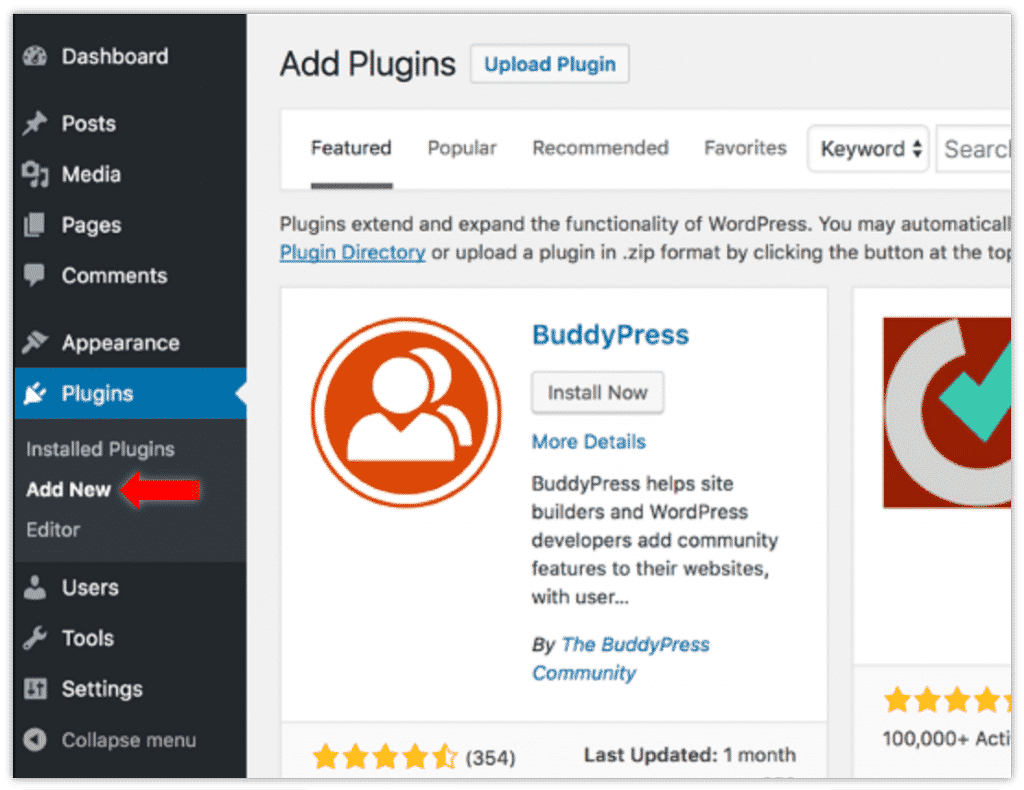
Step 2: Now type the plugin name that you want to install in the search bar. For example, type Yoast SEO, and hit enter.
Step 3: You will see the plugin in the search results. Click the Install Now button.
Step 4: Once the plugin is installed, you need to activate it by clicking the Activate button.
Once the plugin is activated, it is ready to use.
Install WordPress Plugins using Upload Option
If you want to use a paid plugin, you have to upload it because paid plugins are not available in the WordPress plugin directory. First, you need to download the plugin from its official site. You get a zip file. Then you need to upload that zip file using the Upload Plugin option of WordPress. Once you have downloaded the zip file, follow the steps shown below:
Step 1: First, log in to your WordPress website. On the WordPress dashboard, click Plugins > Add New.
Step 2: Now click the Upload Plugin button to upload the WordPress plugin.
Step 3: Click the Choose File button and select the zip file. Once the plugin is uploaded, click the Install Now button.
Step 4: After installing the plugin, you need to activate it by clicking the Activate Plugin button.
Once the plugin is activated, it is ready to use.
Conclusion
In this article, we have learned how to install WordPress plugins in two different ways. We hope you can now easily add additional functionality to your business website by simply installing the WordPress plugins.
Read – 20 Most Popular WordPress Plugins of All Time (Most Downloaded Plugins)