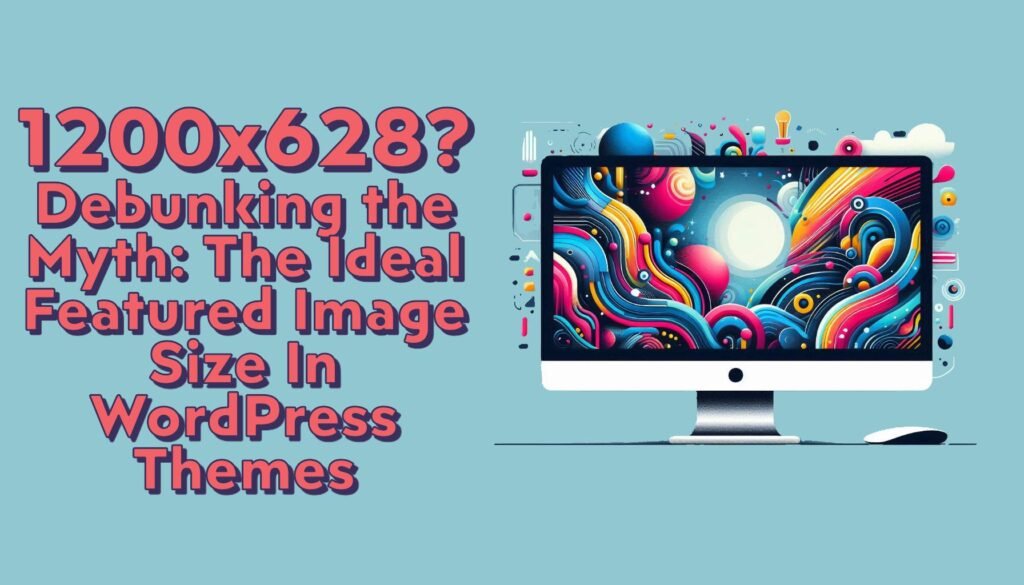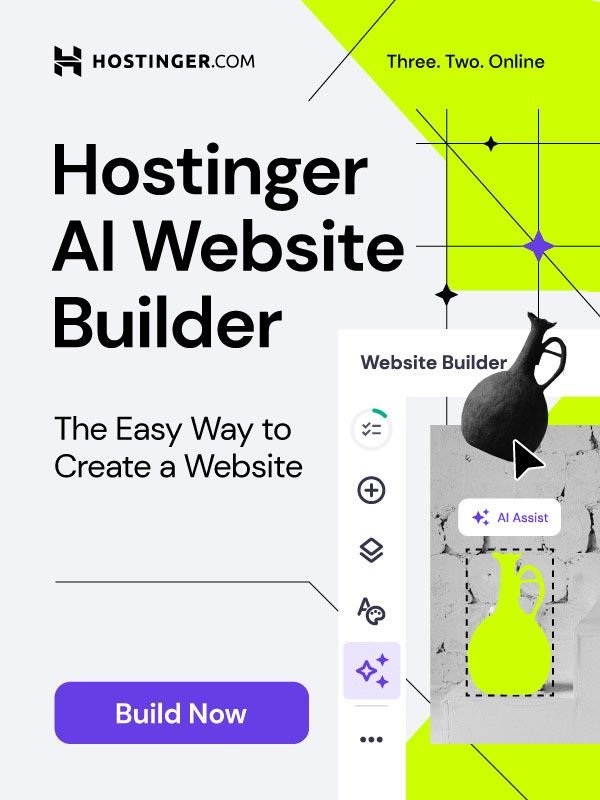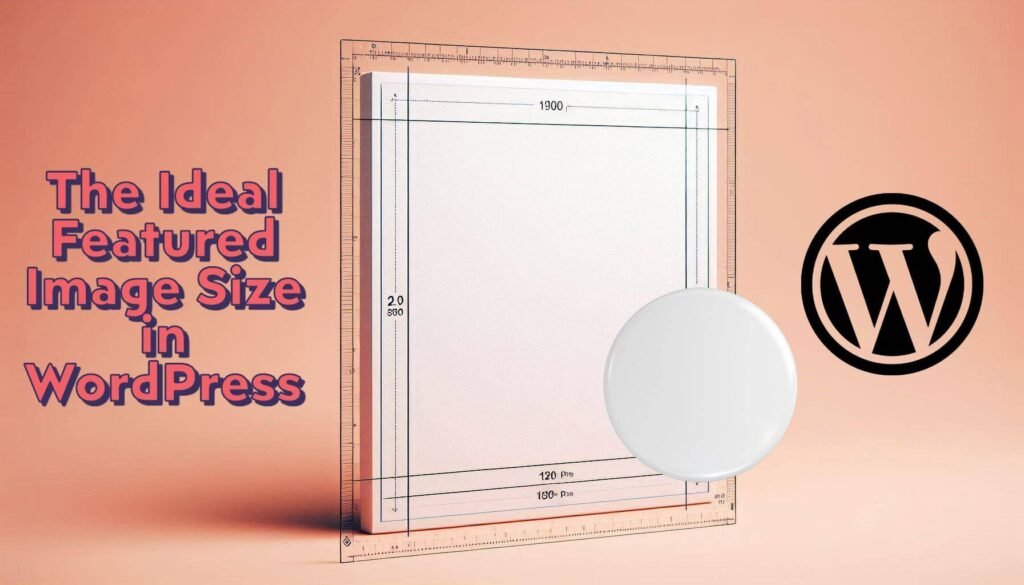
When it comes to setting up a WordPress site, one of the most common misconceptions is about the ideal featured image size in WordPress. Many believe that the 1200×628 dimension is the gold standard for all featured images. However, while 1200×628 can indeed be a good starting point, it’s not a one-size-fits-all solution.
1. The Common Misconception about 1200×628 as the Ideal Featured Image Size
The 1200×628 pixel dimension is often touted as the optimal featured image size in WordPress. This notion primarily comes from its popularity on social media platforms like Facebook and Twitter, where images of this size are perfectly optimized for sharing links. As a result, many WordPress users assume that adopting this dimension will universally enhance the visual appeal and performance of their website. However, this widespread belief can be misleading.
The truth is, while 1200×628 works well for certain applications, it may not be the best choice for every WordPress site. Different themes and layouts have varying requirements and constraints, meaning that adhering strictly to this dimension could lead to suboptimal results. For instance, a magazine-style theme might require larger, more prominent images, whereas a minimalist blog might benefit from smaller, more discreet visuals.
2. Brief Overview of the Importance of Featured Images in WordPress
Featured images are a fundamental aspect of any WordPress site. They act as visual anchors that draw in visitors, setting the tone and context for the content they accompany. A well-chosen featured image can significantly enhance a post’s attractiveness, increasing the likelihood that it will be read and shared.
The featured image size in WordPress plays a pivotal role in this process. An image that is too large can slow down page load times, negatively affecting user experience and search engine rankings. Conversely, an image that is too small may appear pixelated or stretched, undermining the professional appearance of your site. Therefore, understanding and choosing the right featured image size in WordPress is crucial for balancing aesthetics, performance, and functionality.
Moreover, featured images are not just about looks. They also contribute to your site’s SEO. Properly sized and optimized images can improve your page’s visibility in search engine results, attracting more organic traffic. Thus, selecting the appropriate featured image size in WordPress is integral to your site’s success on multiple fronts.
3. Thesis Statement: While 1200×628 Can Be a Good Starting Point, It’s Not a One-Size-Fits-All Solution
While starting with a 1200×628 pixel dimension for your featured image size in WordPress can be a good initial guideline, it’s essential to recognize that this size may not be suitable for every site. WordPress is a versatile platform with a plethora of themes and layouts, each with its own design language and requirements.
For instance, a photography blog may need larger, high-resolution images to showcase the intricacies of the photos, while an e-commerce site might prioritize faster load times with slightly smaller images. Similarly, a travel blog might benefit from panoramic images to capture landscapes, whereas a recipe site might focus on close-up shots of food.
Therefore, it’s crucial to tailor the featured image size in WordPress to the specific needs of your site. Rather than adhering rigidly to a single standard, consider the unique aspects of your theme, the nature of your content, and the preferences of your audience. By doing so, you can ensure that your featured images not only look great but also enhance the overall performance and user experience of your site.
Understanding Featured Image Sizes

Featured images play a crucial role in enhancing the visual appeal of your website and improving user engagement. They are the images that represent your posts, pages, or custom post types, often appearing at the top of the content, in excerpts, and on archive pages.
1. What is a Featured Image and Its Role in WordPress?
A featured image, which is also known as a post thumbnail, and it’s a representative image for posts, pages, or custom post types in WordPress. This visual element is often the first thing visitors see when they come across your content, whether it’s on your site’s homepage, archive pages, or shared on social media. The featured image size in WordPress plays a crucial role in making a strong first impression, enhancing the visual appeal, and encouraging clicks.
The role of a featured image extends beyond aesthetics. It serves as a visual summary of your content, providing context and drawing attention. In a sea of text, a compelling featured image can make your post stand out, enticing visitors to read more. Additionally, featured images are used by search engines and social media platforms when displaying your links, influencing how your content is perceived and engaged with by a broader audience.
2. How WordPress Handles Image Sizes (Thumbnails, Medium, Large, Full Size)?
WordPress offers a robust system for handling various image sizes, ensuring that your images are displayed optimally across different contexts. When you upload an image, WordPress automatically creates multiple versions of it, each with a different size:
- Thumbnail: Typically 150×150 pixels, used in galleries and widgets.
- Medium: Often 300×300 pixels, used in content areas where a smaller image is appropriate.
- Large: Usually 1024×1024 pixels, suitable for main content areas.
- Full Size: The original size of the image as uploaded.
These default sizes can be customized via the WordPress settings or theme functions to better suit your specific needs. The featured image size in WordPress is often set by your theme, which may also define additional custom sizes for specific uses like sliders, hero sections, or grid layouts.
WordPress ensures that the appropriate image size is served based on the context, such as the screen size and resolution of the visitor’s device. This functionality helps maintain site performance and responsiveness, crucial factors in user experience and SEO.
3. The Impact of Theme Design on Featured Image Display
The design and layout of your WordPress theme have a significant impact on how featured images are displayed. Different themes have different requirements and constraints regarding image dimensions. For example:
- Magazine or News Themes: Often require larger images to create a visually rich experience. Featured images in these themes might span the full width of the screen or occupy significant portions of the homepage.
- Minimalist or Blog Themes: May use smaller, more discreet featured images that complement the text without overpowering it.
- Portfolio or Photography Themes: These themes typically demand high-resolution images to showcase visual content effectively, influencing the ideal featured image size in WordPress.
The theme’s design dictates not only the dimensions but also the aspect ratio of featured images. An incorrectly sized image might get cropped or stretched, leading to poor visual outcomes. Therefore, understanding your theme’s requirements and tailoring your featured image size in WordPress accordingly is essential for maintaining the aesthetic integrity of your site.
Moreover, themes often come with their own image size settings, which can override the default WordPress sizes. Checking the theme documentation or settings is crucial to ensure your images fit perfectly and look as intended.
The Myth of 1200×628

1. Why 1200×628 Became a Popular Recommendation ?
The 1200×628 pixel dimension has become a popular recommendation for the featured image size in WordPress primarily due to its widespread use on social media platforms. This size is optimized for sharing links on Facebook and Twitter, where it provides a visually appealing and consistently well-displayed image. Social media marketers and web developers often advocate for this dimension because it meets the requirements for optimal presentation on these platforms. Consequently, many WordPress users adopted 1200×628 as a go-to size for their featured images, believing it to be a universal standard.
2. Limitations of Relying Solely on This Size
While the 1200×628 dimension is effective for social media, relying solely on this featured image size in WordPress can lead to several limitations:
- Incompatibility with Different Themes: WordPress themes vary widely in design and layout. A 1200×628 image might look perfect in one theme but appear awkwardly cropped or stretched in another. This one-size-fits-all approach can undermine the visual integrity of your site.
- Performance Issues: Larger images, like those sized at 1200×628, can slow down page loading times, especially on mobile devices or slower internet connections. This can negatively impact user experience and SEO performance.
- Lack of Flexibility: Adhering strictly to the 1200×628 size can limit your ability to experiment with different layouts and designs. Some content might benefit from wider or taller images, and sticking to this dimension can stifle creativity and adaptability.
3. Real-World Examples of Themes with Different Featured Image Requirements
To better understand the variability in featured image size in WordPress, let’s explore some real-world examples of themes with different image requirements:
- Magazine Themes: Themes like “MH Magazine” or “Newspaper” often require larger images to create a visually rich, immersive experience. These themes might use full-width images that are much larger than 1200×628, sometimes up to 1920×1080 pixels, to maintain high visual impact.
- Minimalist Themes: Themes such as “MinimalistBlogger” or “Astra” might favor smaller, more subtle featured images. These themes prioritize simplicity and elegance, often using images that are around 800×600 pixels to complement the clean design without overwhelming the content.
- Portfolio Themes: For themes like “Oshine” or “Kalium,” which are designed for showcasing visual work, the featured image size can vary widely. High-resolution images are crucial, and sizes can range from 1200×800 pixels to even larger, depending on the gallery or portfolio layout.
- E-Commerce Themes: Themes such as “Flatsome” or “Shopkeeper” might use different featured image sizes for product pages, category pages, and homepages. Product images might be square (e.g., 600×600 pixels), while featured images on the homepage could be more rectangular (e.g., 1200×900 pixels) to fit promotional banners.
By understanding these variations, it’s clear that the optimal featured image size in WordPress is not a fixed standard but rather a flexible guideline that should be tailored to the specific needs of your theme and content. Instead of rigidly sticking to 1200×628, consider the unique requirements of your site to ensure your images enhance the overall design and functionality.
Finding the Right Featured Image Size for Your Theme
Choosing the optimal featured image size in WordPress is crucial for maintaining your site’s visual integrity and performance. Here’s a detailed guide on how to determine the best size for your theme:

1. How to Determine Your Theme’s Ideal Featured Image Size
Each WordPress theme has its unique design requirements and specifications for featured images. To find the ideal featured image size in WordPress for your theme, consider the following steps:
- Review Theme Settings: Start by checking the theme’s settings in your WordPress dashboard. Many themes provide recommended image dimensions or even customizable settings for featured images.
- Observe Image Display: Pay attention to how featured images are displayed across different sections of your site, such as the homepage, blog posts, and archive pages. Note any instances where images appear cropped, stretched, or pixelated.
2. Checking Theme Documentation and Support Forums
One of the most reliable ways to determine the best featured image size in WordPress for your theme is by consulting the theme’s documentation and support forums:
- Theme Documentation: Most premium themes come with detailed documentation that includes recommended image sizes. Look for sections related to media settings or featured images.
- Support Forums: If your theme does not provide clear guidance, visit the theme’s support forums. Here, you can find discussions and advice from other users and the theme developers regarding optimal image sizes. Searching for your theme name along with “featured image size in WordPress” can yield specific recommendations.
3. Experimenting with Different Sizes and Observing Results
Experimenting with various image dimensions is a practical approach to finding the ideal featured image size in WordPress:
- Upload Different Sizes: Try uploading featured images of different dimensions to see how they render on your site. Start with commonly recommended sizes (e.g., 1200×628, 800×600, 1024×768) and adjust based on what looks best.
- Test on Multiple Devices: Ensure your images look good on different devices and screen sizes. Use responsive design tools or simply test on various devices to see how images are displayed.
4. Using Browser Developer Tools to Inspect Image Dimensions
Browser developer tools can be invaluable in pinpointing the exact featured image size in WordPress that your theme uses:
- Inspect Element: Right-click on a featured image on your site and select “Inspect” or “Inspect Element.” This opens the browser’s developer tools, where you can see the image’s dimensions and CSS properties.
- Check Image Styles: Look at the styles applied to the featured image. Developer tools can show you the exact width and height the theme is applying, helping you understand the optimal size.
By following these steps, you can accurately determine the best featured image size in WordPress for your theme. Remember that the goal is to balance aesthetics, performance, and functionality, ensuring that your images enhance your site’s visual appeal and user experience.
Optimizing Featured Images for Performance and SEO

Ensuring your featured images are optimized for performance and SEO is crucial for enhancing your website’s user experience and search engine ranking. Here are key strategies to achieve this with the right featured image size in WordPress:
1. Image Compression and File Size Reduction
Optimizing the file size of your images is essential for improving site load times and performance. Large images can significantly slow down your website, leading to a poor user experience and lower search engine rankings. Here’s how to optimize the file size:
- Image Compression Tools: Use image compression tools like TinyPNG, JPEG-Optimizer, or online services like ShortPixel and Imagify to reduce the file size without compromising quality. These tools help shrink the file size of your featured image size in WordPress, making your site faster and more efficient.
- WordPress Plugins: There are several WordPress plugins like Smush, EWWW Image Optimizer, and WP Compress that automatically compress images upon upload, ensuring all images are optimized consistently.
2. Using Proper Image Formats (JPEG, PNG, WebP)
Choosing the right image format is crucial for balancing quality and file size. The featured image size in WordPress can benefit from different formats based on the content and desired outcome:
- JPEG: Ideal for photographs and images with many colors. JPEGs offer a good balance between image quality and file size, making them a popular choice for featured images.
- PNG: Best for images requiring transparency or images with fewer colors, such as logos or icons. PNGs maintain high quality but tend to have larger file sizes compared to JPEGs.
- WebP: A modern image format that provides superior compression while maintaining quality. Using WebP can significantly reduce the file size of your featured image size in WordPress without losing visual appeal. Note that WebP may not be supported by all browsers, so providing fallback options is advisable.
3. Adding Descriptive Alt Text
Alt text (alternative text) is an essential attribute for SEO and accessibility. It describes the content of the image to search engines and users who rely on screen readers:
- SEO Benefits: Search engines use alt text to understand the context of images, which can improve your page’s relevance and ranking. Including keywords naturally in the alt text, such as “featured image size in WordPress,” can boost SEO.
- Accessibility: Descriptive alt text helps visually impaired users understand the content of images. It’s important to write clear, concise descriptions that convey the image’s purpose and context.
4. Importance of Responsive Images
Responsive images ensure that your featured image size in WordPress adapts to different screen sizes and resolutions, providing an optimal viewing experience for all users:
- Srcset Attribute: Use the srcset attribute in your image tags to provide multiple versions of an image at different sizes. This allows the browser to select the most appropriate image based on the user’s device and screen size.
- WordPress Built-in Support: WordPress automatically adds srcset and sizes attributes to images, making it easier to implement responsive images. Ensure your theme supports this feature to maximize its benefits.
- Testing on Multiple Devices: Regularly test your images on various devices, including desktops, tablets, and smartphones, to ensure they display correctly and maintain quality across all screens.
By following these optimization strategies, you can enhance the performance and SEO of your featured image size in WordPress, leading to a faster, more accessible, and search engine-friendly website. This approach not only improves user experience but also boosts your site’s visibility and ranking.
Conclusion
Optimizing featured images for your WordPress site is crucial for enhancing both performance and SEO. By following best practices and considering theme-specific customization, you can ensure that your images not only look great but also contribute to a positive user experience and improved search engine visibility.
Recap of Key Points:
Throughout this guide, we’ve covered essential strategies for optimizing featured image size in WordPress:
1. Understanding Featured Image Sizes
- Explored the myths and realities surrounding the 1200×628 pixel dimension.
- Discussed how different themes may require varying featured image sizes.
2. Finding the Right Featured Image Size for Your Theme
- Detailed steps on determining the ideal image size through theme settings, documentation, and experimentation.
- Utilizing browser developer tools to inspect image dimensions.
3. Optimizing Featured Images for Performance and SEO
- Strategies such as image compression, using proper formats (JPEG, PNG, WebP), adding descriptive alt text, and implementing responsive images.
Importance of Theme-Specific Customization
Customizing featured image sizes based on your theme’s requirements is crucial. Each WordPress theme has its own design language and layout, influencing how featured images should be displayed. By understanding these nuances and adjusting image sizes accordingly, you can enhance visual consistency and user engagement on your site.
Find the Best Fit for Your Website
Every website is unique, and what works well for one site may not be ideal for another. This process of exploration and adaptation ensures that your featured image size in WordPress aligns perfectly with your site’s goals and enhances overall performance.
By implementing these strategies and remaining adaptable to the evolving needs of your site, you can leverage featured images to their fullest potential, creating a visually appealing and high-performing WordPress website.
What is a featured image in WordPress?
A featured image is a representative image for a post or page that appears in various locations, such as blog listings, archives, and on social media.
What is the recommended size for a featured image in WordPress?
Recommended sizes can vary by theme, but a common guideline is 1200 x 628 pixels. Check your theme’s documentation for specific dimensions.
How can I resize my featured image in WordPress?
Use an Image Editor: Resize the image using software like Photoshop or online tools before uploading.
WordPress Media Library: Upload your image, and use plugins like Regenerate Thumbnails to adjust sizes for different image types.
Can I set different featured image sizes for different themes?
Yes, you can customize featured image sizes by editing your theme’s functions.php file or using a child theme. You can also use plugins like Simple Image Sizes to manage custom sizes.
What if my featured image doesn’t display correctly?
Ensure your image size matches the recommended dimensions for your theme. If issues persist, check your theme settings or consult the theme’s documentation. Adjusting CSS or using an image optimization plugin may also help.