We all know that WordPress is the best CMS in the world. And that is why it powers around 39% of all websites on the internet, from hobby blogs to some of the biggest news sites. Besides, WordPress also controls over 60% of the CMS market share around the world. So overall, WordPress is the most preferred choice of users around the world. If you are also using WordPress, this is going to be a very useful post for you. Here we will be discussing the most common WordPress mistakes users often make. The objective of this article is to make you aware of those common mistakes so you can avoid them.
You might be interested in – Top 8 Most Common WordPress Errors and their Fixes.
Common WordPress Mistakes You Should Avoid
People often make mistakes, and this is very natural. When it comes to building a website on WordPress and managing it, any user can make mistakes. People who have recently started using WordPress are very likely to make mistakes. There are a few common mistakes users often make while using WordPress. Below are the most common WordPress mistakes users often make. Read them carefully so you can avoid them while using WordPress.
#1 – Unnecessary Spending
To start a website on WordPress, all you need is a domain name and a web hosting service. A lot of domain registrars and web hosting providers try to sell other services that include extra email accounts, advanced security, enhanced privacy, etc. These features are not really necessary. And many website owners fall into the trap of spending money on unnecessary features. Maybe you have never been through this process before, but they present the information so well that you might think of using those unnecessary features.
This is something you should avoid. Think carefully about whether you really need those features or not. You should never spend your money on features that you and your business do not need. Instead, you should save your money and spend it on other features that you might need in the future.
#2 – Choosing Wrong Platform
This is one of the most common WordPress mistakes (or perhaps the biggest ones) users often make. There are two WordPress platforms – WordPress.com and WordPress.org. Most of the users who want to start their first website on WordPress often choose the wrong platform. Because they do not know the difference between WordPress.com and WordPress.org. Make sure you choose the right WordPress platform as per your requirements. If you are building a business website, you should choose WordPress.org, the self-hosted WordPress platform. It will give you access to all the features that you might need in building as well as managing a website. On the other hand, if you want to start a hobby blog, you might consider using WordPress.com.
#3 – Choosing Wrong Themes
Your website design is perhaps the most important thing because it determines your website performance. A good web design plays a very crucial role in the success of any website. Whereas a bad web design can definitely impact a website negatively. Many WordPress beginners often struggle when it comes to designing their websites. The best part of using WordPress is that it has thousands of themes (free themes and premium themes) that help you design your website. It is good to have many options.
On the other hand, it becomes a very difficult situation because you have to choose just one theme from too many options. And when are too many options, it is always difficult to choose the right one. Your website design completely depends on the WordPress theme you choose. Before choosing a WordPress theme, make a list of the features you are looking for in a theme.
Do not install any theme without checking it properly. Go through its documentation thoroughly, and also read the user reviews. Once you are fully satisfied, then only you should install the theme.
#4 – Using Wrong & Unnecessary Plugins
Just like a WordPress theme is important so are the plugins. They are used to enhance the features of WordPress. In fact, the real power of WordPress comes with its plugins. In the official WordPress plugin directory, there are thousands of plugins (free and premium) that you can install on your WordPress site. You have to choose the plugins carefully because not every plugin is good. Some WordPress plugins are bad, and they could affect your site’s performance and security. So you should avoid them. Before installing any plugin, read the user reviews, check its reputation, and check the plugin’s support forum.
Sometimes users install unnecessary plugins on their site, making their site heavy. You should definitely avoid that. Never install a plugin that is not much required. You should use the plugins only if you really need them.
You may find this helpful – Free WordPress Plugins You Should Start Using Today.
#5 – Not Taking Backups
Website owners really understand the importance of backup. However, they often forget to back up their site. And no mistake could be bigger than this that you forget to take a backup of your WordPress site. People lose their website’s data because they do not have a backup. No matter on which platform you build your website, your site is always at high risk if you do not take its backup. There are many reasons due to which you may lose your site’s data. And to restore it, you need the backup.
So if you are planning to build a site on WordPress or if you already have a site on WordPress, you should never forget to take the backup of your site. Even it is very easy to take the backup of a WordPress site. Thanks to the backup plugins provided by WordPress.
#6 – Ignoring Updates
Ignoring WordPress updates is one of the most common WordPress mistakes users often make. Whenever there is a new update available, users get a notification on their WordPress dashboard. They often ignore the notification because they think that they may lose their data by installing the update. But this is just a misconception. It is very important to keep your WordPress updated. And that is why WordPress keeps sending you notifications of new updates.
So make sure whenever there is a new update available, you should never ignore it and install the update. Besides, never disable the notifications of new updates.
#7 – Not Using Google Analytics
Website analysis is one of the most important things for any website owner. However, they often overlook its importance and seem less interested in using an analytics tool. It is not a good idea. How would you analyze your website’s performance without using any analytics tool? Many website owners do not even have the basic information about their website, such as page views, top-performing content, traffic sources, bounce rate, conversion rate, etc. And this is just because they do not use an analytics tool.
So if you are building a new website or you already have one, you must use an analytics tool like Google Analytics. Install the Google Analytics plugin provided by MonsterInsights. It is one of the best plugins to analyze the overall performance of your WordPress site.
You may find this helpful – 6 Reasons Why Website Analytics are Important for Your Business Growth.
#8 – Ignoring SEO
Website owners really work hard in designing their websites and writing quality web content. But when it comes to optimizing the website for search engines, most of them become careless and ignore SEO. Remember, no matter how beautiful your website looks and how great web content you put, your website will never perform well if you are ignoring the SEO (search engine optimization). SEO is very important for your website because it increases your site’s searchability and visibility on Google and other search engines. As a result, your website gets more traffic and you get more opportunities to turn prospects into customers.
You may find this helpful – How to Improve Google Search Ranking of Your Website.
#9 – Ignoring Speed Optimization
Website owners who ignore speed optimization always have a bad user experience. Slow websites often fail to impress readers because they take too much time to load, causing a bad user experience. A slow website has always a high bounce rate that is not good for SEO. Besides, Google never likes slow websites. If your website is slow, it will fail to achieve a higher search engine ranking. Therefore, speed optimization is something you should never ignore. You should definitely speed up your website if you think it is slow or taking too much time to load.
#10 – Keeping Site Public While Building
An “under construction” website should not be available for public access. However, many WordPress users forget this and keep their site public while building it. This looks so unprofessional, and this may also harm the site’s reputation. Even Google can crawl and index a site that is public, no matter if it is under construction. Being a website owner, you should never keep your website live while building it. Because there is no point to make an unfinished or incomplete website live. So, while building a site on WordPress, you should always put it in maintenance mode.
Conclusion
WordPress is a great tool to build a website and manage it. It is easy to learn, and it does not require any prior coding knowledge. However, it is very common to make mistakes while using WordPress, especially if you are a beginner. In this article, we have discussed the top 10 most common WordPress mistakes users often make.
So just do not fall victim to these common WordPress mistakes discussed in the article, and try to avoid them. You might also be interested in learning the top 10 web design tips to have a successful website.

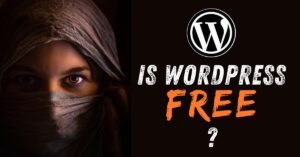

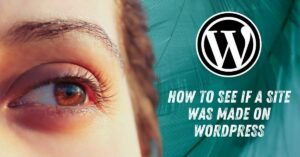






One Response
Thanks for the informative blog post! I would like to add a few supplementary points that may benefit your readers:
1. Complex and Confusing Navigation
2. Poorly Designed Call to Action (CTA) Buttons
3. Neglecting Multilingual or Localization Needs
4. Lack of Social Media Integration
5. Overlooking Accessibility for All Users
I understand the challenges of website development, and I have found it helpful to seek assistance from professional companies that specialize in this area, such as Alakmalak Technologies. However, it is important to note that there are many other qualified companies that can provide web development services.