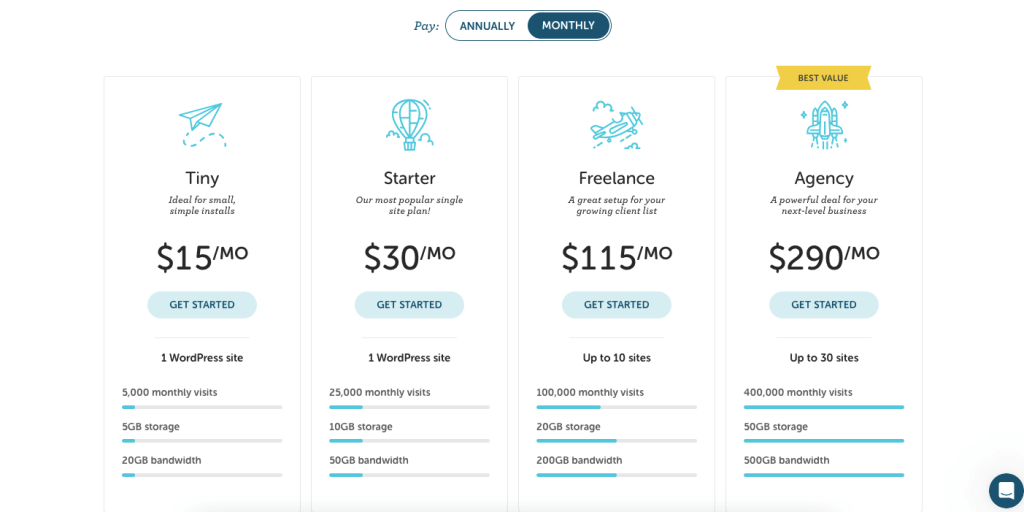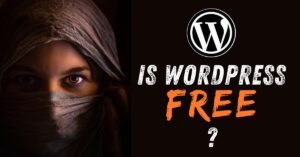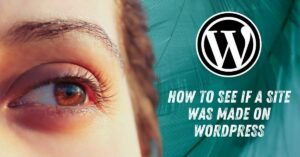If you are looking for a reliable, fast and secure web hosting service for your WordPress site, you might want to consider Flywheel.
Flywheel is a managed WordPress hosting provider that offers a range of plans and features to suit your needs and budget. One of the best things about Flywheel is that they offer flexible pricing options that let you save up to 20% on your web hosting.
In this article, we will explain how Flywheel pricing works and how you can take advantage of their discounts and deals.
Flywheel Pricing: What You Need to Know
Flywheel pricing is based on three factors: the number of sites you want to host, the amount of traffic you expect to receive, and the storage space you need.
Flywheel offers four main plans: Tiny, Starter, Freelance and Agency.
Each plan comes with different features and benefits, such as free SSL certificates, staging sites, CDN, malware removal and more. You can also customize your plan by adding extra sites, storage or visits for an additional fee.
Flywheel pricing is monthly, but you can save up to 20% if you pay annually. You can also get two months free if you migrate your site from another host to Flywheel.
“WPBeginner reports that on average, an entry-level shared hosting plan will cost $2.5 –$3.72 per month, while a mid-tiered shared web hosting plan will cost $4.63–$6.52 per month.“
Flywheel Pricing Plans
Flywheel is a managed WordPress hosting provider that offers flexible pricing options for different needs and budgets. In this section, we will compare the four main Flywheel pricing plans: Tiny, Starter, Freelance and Agency.
1. Tiny
The Tiny plan is the cheapest and simplest Flywheel pricing plan. It is ideal for small sites or personal projects that do not require much traffic or storage.
For $15 per month or $150 per year, you can host one site with up to 5,000 monthly visits and 5 GB of storage. You also get access to some of the basic Flywheel features, such as free SSL certificates, staging sites, nightly backups, 24/7 support and more.
The Tiny plan is a good option if you want to try out Flywheel or if you have a low-maintenance site that does not need many bells and whistles.
Flywheel Annual Plans
2. Starter
The Starter plan is the next level up from the Tiny plan. It is perfect for growing sites or small businesses that need more traffic and storage.
You can get 10 GB of storage and up to 25,000 visits per month for your site with a plan that costs $30 monthly or $300 annually. In addition you’ll get features, such as free CDN, free migration, performance insights, multisite support and more.
The Starter plan is a great option if you want to boost your site speed and performance or if you have a site that is expanding its audience and content.
3. Freelance
The Freelance plan is the best choice for freelancers or consultants who manage multiple sites for themselves or their clients.
With a plan that costs $115 each month or $1,150 for a year, you can get 20 GB of storage and up to 100,000 visits per month for up to 10 sites. Additional features includes white-labeling, billing transfer, collaboration tools, local development and more.
The Freelance plan is a great option if you want to streamline your workflow and offer a premium service to your clients or if you have a portfolio of sites that need more resources and features.
Flywheel Monthly Plans
4. Agency
The Agency plan is the ultimate Flywheel pricing plan for agencies or teams who need more resources and features for their sites.
You can host up to 30 sites with up to 500,000 monthly visits and 50 GB of storage for $290 per month or $2,900 per year. Some extra features includes dedicated account manager, phone support, custom onboarding, advanced security and more.
The Agency plan is a great option if you want to scale your business and offer a premium service to your clients or if you have a large number of sites that need more resources and features.
“Web hosting is an investment in your online success. A good web host can make or break your website’s performance, security, and user experience.“
How to Choose the Right Flywheel Pricing Plan
Choosing the right Flywheel pricing plan depends on your needs, budget and goals. Before you pick a plan, here are some questions you need to answer
• How many sites do you want to host with Flywheel?
• How much traffic do you expect to receive on your sites?
• How much storage space do you need for your sites?
• What features and benefits are important to you?
• How much are you willing to pay for your web hosting?
Based on your answers, you can compare the four main Flywheel pricing plans: Tiny, Starter, Freelance and Agency.
You can also customize your plan by adding extra sites, storage or visits for an additional fee.
Remember that you can save up to 20% if you pay annually or get two months free if you migrate your site from another host to Flywheel.
Tips on Saving Money on Flywheel Pricing
Flywheel pricing is already competitive and flexible, but there are some ways you can save even more money on your web hosting. In this section, we will share some tips on how to get the best deals and discounts on Flywheel pricing.
1. Sign up for a yearly plan
One of the easiest ways to save money on Flywheel pricing is to sign up for a yearly plan instead of a monthly plan. By doing so, you can save up to 20% on your web hosting.
For example, the Tiny plan costs $15 per month, but only $150 per year, which means you save $30. The Starter plan costs $30 per month, but only $300 per year, which means you save $60. The Freelance plan costs $115 per month, but only $1,150 per year, which means you save $230. The Agency plan costs $290 per month, but only $2,900 per year, which means you save $580.
Signing up for a yearly plan also gives you peace of mind and convenience, as you don’t have to worry about monthly payments or renewals.
2. Refer friends
Another way to save money on Flywheel pricing is to refer friends to their service.
Flywheel has a referral program that rewards you and your friends with free hosting credits. For every friend you refer who signs up for a Flywheel plan, you and your friend will each get $25 in hosting credits.
You can use these credits to pay for your web hosting or to upgrade your plan. There is no limit to how many friends you can refer or how many credits you can earn.
To refer friends, you just need to share your unique referral link with them via email, social media or any other channel. You can find your referral link in your Flywheel dashboard.
3. Take advantage of discounts
A third way to save money on Flywheel pricing is to take advantage of discounts that they offer from time to time.
Flywheel often runs promotions and deals that give you a chance to get a lower price on your web hosting. For example, they sometimes offer a 50% off discount on your first month of hosting or a 10% off discount on any plan.
You can also get two months free if you migrate your site from another host to Flywheel.
To find out about the latest discounts and deals, you can check their website, blog, social media or newsletter. You can also use coupon codes or vouchers that you can find online or get from their partners.
Conclusion
If you want to host your WordPress site with a managed hosting provider that offers flexible pricing options, you should check out Flywheel. You can also customize your plan by adding extra sites, storage or visits for an additional fee.
Flywheel also gives you a chance to save up to 20% on your web hosting if you pay annually or get two months free if you migrate your site from another host to Flywheel. Moreover, you can save money by referring friends or taking advantage of discounts and deals.
Flywheel also offers you a variety of features and benefits, such as free SSL certificates, CDN, staging sites, malware removal, performance insights, white-labeling, collaboration tools and more.
Don’t miss this opportunity to get a reliable, fast and secure web hosting service for your WordPress site. Save up to 20% on your web hosting with Flywheel now!