Importance of Website Maintenance

In today’s digital age, maintaining a website is crucial for ensuring its performance, security, and overall success. Just like any physical asset, websites require regular upkeep to function optimally. Without proper maintenance, websites can become slow, outdated, and vulnerable to security threats. Regular website maintenance ensures that all aspects of a site, from its design and content to its underlying code and server, are in top condition. This is particularly important for WordPress sites, given their dynamic nature and the frequency of updates and plugins.
Benefits of Monthly WordPress Maintenance

1. Enhanced Security: Monthly WordPress maintenance involves regular updates of core WordPress files, themes, and plugins, which are essential for protecting your site from potential security vulnerabilities. By keeping everything updated, you minimize the risk of hackers exploiting outdated software.
2. Improved Performance: Regular maintenance ensures that your WordPress site runs smoothly and efficiently. This includes optimizing databases, removing unnecessary files, and ensuring all plugins and themes are functioning correctly. Consistent performance improvements contribute to a better user experience and higher search engine rankings.
3. Regular Backups: Monthly WordPress maintenance includes routine backups, ensuring that your site’s data is safe and can be restored quickly in case of any issues. This peace of mind is invaluable, especially for businesses relying on their websites for revenue.
4. Up-to-Date Content and Design: Keeping your site updated with the latest content and design trends is crucial for maintaining user engagement. Monthly maintenance ensures that your content is fresh and relevant, and your design aligns with current best practices.
5. Increased Longevity: Regular maintenance extends the lifespan of your WordPress site. By addressing potential issues early and keeping everything running smoothly, you ensure that your site remains a valuable asset for your business.
Concept of Boosting Website Success
Monthly WordPress maintenance is not just about keeping your site in good shape; it’s about actively boosting your website’s success. A well-maintained WordPress site performs better, ranks higher in search engine results, and provides a superior user experience. By investing in monthly WordPress maintenance, you are investing in the long-term success of your website. This ongoing effort leads to increased traffic, higher conversion rates, and ultimately, more success for your online presence.
By focusing on “monthly WordPress maintenance,” you not only ensure your site’s health and performance but also set the foundation for ongoing success and growth. This consistent upkeep allows you to stay ahead of potential issues, adapt to new trends, and provide the best possible experience for your visitors.
Understanding the Importance of Monthly Maintenance
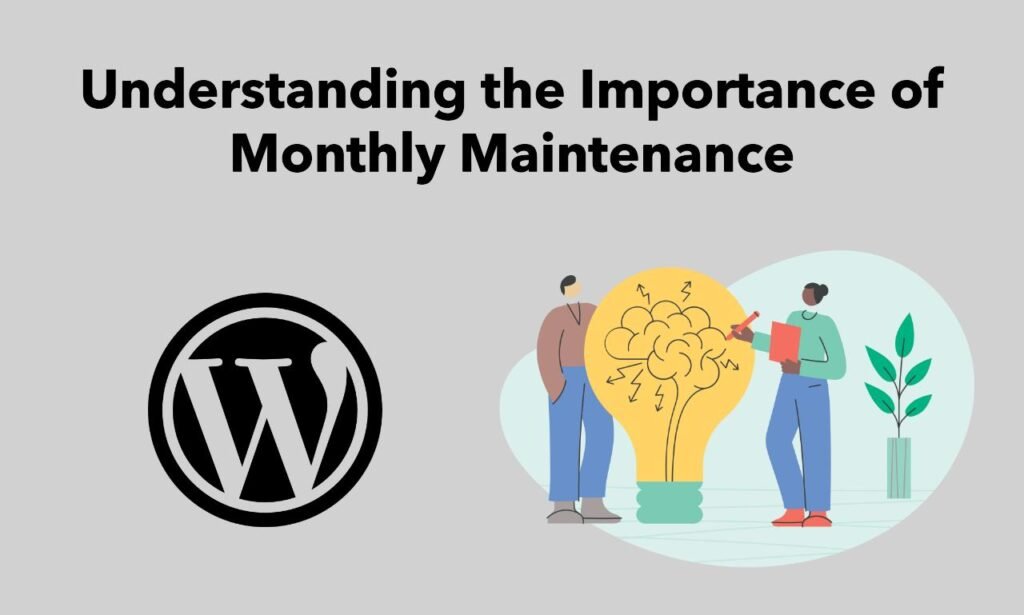
A. Website Security Risks and Threats
Website security is a top priority for any site owner, and monthly WordPress maintenance is essential in mitigating security risks and threats. Cybercriminals are constantly evolving their tactics, making it crucial to keep your website’s defenses strong through regular updates and maintenance.
- Regular Updates to WordPress Core, Themes, and Plugins:
- WordPress core updates often include vital security patches that protect against newly discovered vulnerabilities. Skipping these updates leaves your site exposed to potential attacks.
- Themes and plugins are common entry points for hackers if not kept up-to-date. Monthly WordPress maintenance ensures these components are regularly updated, significantly reducing the risk of exploitation.
- Security Scans and Malware Removal:
- Conducting comprehensive security scans is a key aspect of monthly WordPress maintenance. These scans identify malware, spyware, and other malicious software that could compromise your site’s integrity.
- Removing detected threats promptly during your monthly WordPress maintenance routine prevents them from causing serious damage, such as data breaches or defacement.
- Enhancing Security Measures:
- Implementing additional security measures such as firewalls, security plugins, and strong password policies is part of a robust monthly WordPress maintenance plan.
- Regularly reviewing and updating these security protocols ensures that your defenses are up-to-date and effective against the latest threats.
By prioritizing monthly WordPress maintenance, you safeguard your website from potential security risks, ensuring a secure environment for your users and maintaining their trust in your brand.
B. Impact of Slow Loading Times on User Experience and SEO
In user experience and search engine optimization (SEO) website speed is a critical factor. Slow loading times can frustrate users and lead to higher bounce rates, negatively impacting your site’s performance and search engine rankings. Monthly WordPress maintenance plays a crucial role in optimizing your website’s speed and overall performance.
- Image Optimization:
- Image files having large size are a common cause of slow loading times. Monthly WordPress maintenance involves compressing and optimizing images to reduce their file size without sacrificing quality. This optimization significantly improves page load times.
- Database Cleanup:
- Over time, your WordPress database accumulates unnecessary data such as post revisions, spam comments, and transients. Monthly WordPress maintenance includes cleaning up the database to remove this clutter, resulting in faster database queries and improved site performance.
- Caching Mechanisms:
- Implementing and updating caching mechanisms is a vital part of monthly WordPress maintenance. Caching stores static versions of your pages, reducing server load and speeding up page delivery to visitors.
- Regularly reviewing and optimizing caching settings during monthly WordPress maintenance ensures that your caching strategies are effective and up-to-date.
- Minimizing Resource-Heavy Plugins:
- Identifying and minimizing the use of resource-heavy plugins is another important aspect of monthly WordPress maintenance. Deactivating or finding lighter alternatives for these plugins can lead to significant performance gains.
By incorporating these performance-enhancing tasks into your monthly WordPress maintenance routine, you ensure that your site remains fast and responsive. This not only improves user experience but also boosts your SEO performance, as search engines favor websites with quick loading times.
C. The Role of Updates in Maintaining Website Functionality
Regular updates are essential for the smooth operation and functionality of a WordPress site. The WordPress ecosystem, including its core software, themes, and plugins, is constantly evolving. Monthly WordPress maintenance ensures that your site remains compatible with the latest updates and continues to function optimally.
- Systematic Updates:
- Monthly WordPress maintenance involves systematically updating the WordPress core, themes, and plugins to their latest versions. This proactive approach integrates new features, enhances existing functionalities, and fixes bugs that could impair your site’s performance.
- Applying updates in a controlled manner as part of monthly WordPress maintenance minimizes the risk of conflicts and ensures that all components of your site work harmoniously.
- Compatibility Testing:
- After updating, compatibility testing is a crucial step in monthly WordPress maintenance. This involves checking that updated components work seamlessly together and do not cause issues such as plugin conflicts or theme incompatibilities.
- Identifying and resolving these issues during monthly WordPress maintenance prevents potential disruptions to your site’s functionality and ensures a smooth user experience.
- Custom Code Review:
- If your site includes custom code, monthly WordPress maintenance should also involve reviewing and updating this code to ensure it remains compatible with the latest WordPress updates.
- Regularly reviewing custom code as part of monthly WordPress maintenance ensures that it continues to function correctly and does not introduce vulnerabilities or performance issues.
By prioritizing these updates and compatibility checks in your monthly WordPress maintenance routine, you maintain a stable, functional, and user-friendly website. This proactive approach reduces the likelihood of unexpected downtime and ensures that your site continues to provide a positive experience for your visitors.
Core Maintenance Tasks

A. Backup Creation and Restoration
Regular backups are a critical component of monthly WordPress maintenance. They act as a safety net, ensuring that your website can be quickly restored in case of emergencies such as hacking, server failures, or accidental data loss. Monthly WordPress maintenance includes creating full backups of your site, which encompass your WordPress core files, themes, plugins, and database.
1. Importance of Regular Backups:
- Regular backups protect your site from data loss, allowing you to restore your website to a previous state if something goes wrong.
- Monthly WordPress maintenance ensures that the backups are created consistently on a regular basis, so you always have a recent or the updated copy of your site available for restoration.
2. How to Restore a Website:
- Restoring your website from a backup is a straightforward and the most common process. Most backup plugins provide an easy-to-use interface to restore your site with just a few clicks.
- During monthly WordPress maintenance, you should periodically test the restoration process to ensure that backups are functioning correctly and can be relied upon in an emergency.
B. Software Updates
Keeping your WordPress core, themes, and plugins regularly updated is essential for security and performance. Monthly WordPress maintenance plans includes checking for and applying updates to ensure that your site remains secure and operates efficiently.
1. Significance of Updates:
- Updates often contain security patches that protect your site from vulnerabilities. Skipping these updates leaves your site exposed to potential attacks.
- Updates also improve performance by fixing bugs and introducing new features that enhance the functionality of your WordPress site.
2. Process of Updating:
- During monthly WordPress maintenance, you should update the WordPress core, themes, and plugins to their latest versions. Ensure compatibility by testing updates in a staging environment before applying them to your live site.
- Keeping everything up-to-date as part of monthly WordPress maintenance ensures that your site remains stable and secure.
C. Plugin Management
Managing your plugins effectively is crucial for maintaining your website’s speed and security. Monthly WordPress maintenance includes evaluating your plugins and deactivating or removing any that are unused or unnecessary.
1. Deactivating Unused Plugins:
- Unused plugins can slow down your site and pose security risks if not regularly updated. Monthly WordPress maintenance involves identifying and deactivating these plugins to improve site performance.
- Deactivating unused plugins reduces the attack surface of your site, making it more secure.
2. Choosing Essential Plugins:
- Focus on using essential plugins that add value to your site. Regularly review your plugin list during monthly WordPress maintenance to ensure that each plugin serves a purpose and is actively maintained by its developers.
D. Theme Optimization
Optimizing your theme is a key aspect of monthly WordPress maintenance. A well-optimized theme enhances website performance and provides a better user experience.
1. Importance of Theme Optimization:
- An optimized theme loads quickly, contributing to faster page load times and improved user satisfaction.
- Monthly WordPress maintenance ensures that your theme is free from unnecessary code, reducing the risk of conflicts and performance issues.
2. Optimization Techniques:
- Remove unused elements and streamline your theme’s code. This can be done during monthly WordPress maintenance to ensure your theme remains lean and efficient.
- Ensure that your theme is responsive and mobile-friendly, providing a seamless experience across all devices.
E. Database Optimization
Database optimization is essential for maintaining website speed and performance. Monthly WordPress maintenance includes cleaning and optimizing your database to ensure it operates efficiently.
1. Benefits of Database Optimization:
- Over time, your database can become cluttered with unnecessary data, such as post revisions, spam comments, and transient options. Monthly WordPress maintenance involves removing this clutter to improve database performance.
- A well-optimized database reduces server load and speeds up page load times, enhancing the overall user experience.
2. Optimization Process:
- Use database optimization plugins or perform manual optimizations during monthly WordPress maintenance to clean up your database.
- Regularly check and optimize your database to maintain optimal performance and ensure your site runs smoothly.
F. Security Scans and Malware Removal
Regular security checks and malware removal are crucial components of monthly WordPress maintenance. These tasks help protect your site from threats and ensure its integrity.
1. Importance of Regular Security Checks:
- Monthly WordPress maintenance includes conducting comprehensive security scans to identify vulnerabilities and potential threats.
- Regular security checks help detect and address issues before they can cause significant damage, protecting your site and its users.
2. Removing Malware:
- If malware is detected during security scans, monthly WordPress maintenance involves promptly removing it to prevent further harm.
- Use security plugins or professional security services as part of your monthly WordPress maintenance routine to ensure thorough malware removal and maintain a clean site.
Core maintenance tasks are fundamental to the health and performance of your WordPress site. By incorporating backup creation and restoration, software updates, plugin management, theme optimization, database optimization, and security scans into your monthly WordPress maintenance routine, you ensure that your site remains secure, fast, and functional. Regular monthly WordPress maintenance not only protects your site from threats but also enhances user experience and SEO performance.
By emphasizing “monthly WordPress maintenance” throughout this section, you can naturally increase the keyword density while providing detailed insights into the essential tasks required for effective website maintenance.
Additional Maintenance Tips

A. Content Auditing and Updating
Regularly auditing and updating your content is a vital aspect of monthly WordPress maintenance. Fresh, relevant content keeps your site engaging and ensures that it provides accurate information to your visitors.
1. Value of Fresh Content:
- Improves User Engagement: Regularly updated content keeps your website dynamic and engaging, encouraging visitors to return. During your monthly WordPress maintenance, review and refresh old posts and pages to ensure they remain relevant and useful.
- Boosts SEO: Search engines favor websites with up-to-date content. By integrating content auditing into your monthly WordPress maintenance routine, you can enhance your site’s SEO by providing search engines with fresh, relevant material.
2. Updating Outdated Information:
- Correcting Facts: As information changes, it’s essential to update outdated facts and figures on your website. Monthly WordPress maintenance should include checking and revising content to reflect the most current information.
- Improving Readability: Update old content to improve readability and user experience. This might involve reformatting text, adding new sections, or incorporating recent trends and data.
B. Image Optimization
Optimizing images is crucial for maintaining fast loading times and overall site performance. Monthly WordPress maintenance should include regular image optimization to ensure your website remains fast and responsive.
1. Importance of Image Optimization:
- Faster Loading Times: Large, unoptimized images can significantly slow down your site. Monthly WordPress maintenance involves compressing and resizing images to reduce their file size without compromising quality, leading to faster page load times.
- Better User Experience: Faster-loading images improve user experience, reducing bounce rates and keeping visitors engaged.
2. Techniques for Optimization:
- Compression Tools: Use image compression tools or plugins during monthly WordPress maintenance to automatically optimize images. These tools reduce the file size while maintaining the image quality.
- Responsive Images: Ensure images are appropriately sized for different devices and screen resolutions. Implement responsive image techniques to provide optimal viewing experiences across various devices.
C. Performance Monitoring
Monitoring your website’s performance is essential for maintaining optimal speed and uptime. Incorporate performance monitoring into your monthly WordPress maintenance routine to identify and address potential issues before they impact your users.
1. Tools for Monitoring Website Speed:
- Google PageSpeed Insights: This tool provides valuable insights into your site’s speed and performance, offering recommendations for improvement.
- GTmetrix: GTmetrix analyzes your site’s speed and provides detailed reports on how to enhance performance.
2. Tools for Monitoring Uptime:
- Uptime Robot: Uptime Robot monitors your site’s availability and alerts you if your site experiences downtime.
- Pingdom: Pingdom offers website uptime monitoring and performance tracking, helping you ensure your site remains accessible and performs well.
3. Regular Reviews:
- Include performance reviews as part of your monthly WordPress maintenance routine to keep track of any changes in your site’s speed and uptime. Regular monitoring helps you address performance issues promptly and maintain a smooth user experience.
D. SEO Optimization
Basic SEO practices are integral to monthly WordPress maintenance, ensuring that your site remains visible and attractive to search engines. Implementing these practices helps improve your site’s search engine rankings and visibility.
1. Basic SEO Practices:
- Keyword Optimization: Ensure that your content includes relevant keywords, including “monthly WordPress maintenance,” to improve search engine rankings. During monthly maintenance, review and adjust your keyword strategy to reflect current trends and search behaviors.
- Meta Tags and Descriptions: Regularly update meta tags and descriptions to accurately reflect the content of your pages. Well-crafted meta descriptions can improve click-through rates from search engine results.
- Internal Linking: Use internal links to connect related content on your site, enhancing navigation and distributing page authority. Monthly WordPress maintenance should include reviewing and updating internal links to ensure they are effective.
2. Monitoring SEO Performance:
- Google Analytics: Use Google Analytics to monitor your site’s traffic, user behavior, and conversion rates. Regularly review this data as part of your monthly WordPress maintenance to identify opportunities for SEO improvement.
- Search Console: Google Search Console provides insights into your site’s search performance and identifies any issues affecting your rankings. Regularly check and address any errors or warnings during your monthly maintenance routine.
Incorporating additional maintenance tips into your monthly WordPress maintenance routine ensures that your site remains engaging, fast, and visible. By auditing and updating content, optimizing images, monitoring performance, and implementing basic SEO practices, you enhance user experience and improve search engine rankings. Regularly addressing these aspects as part of your monthly WordPress maintenance helps maintain a high-quality, well-functioning website that meets the needs of both users and search engines.
Spiracle Themes Maintenance Packages
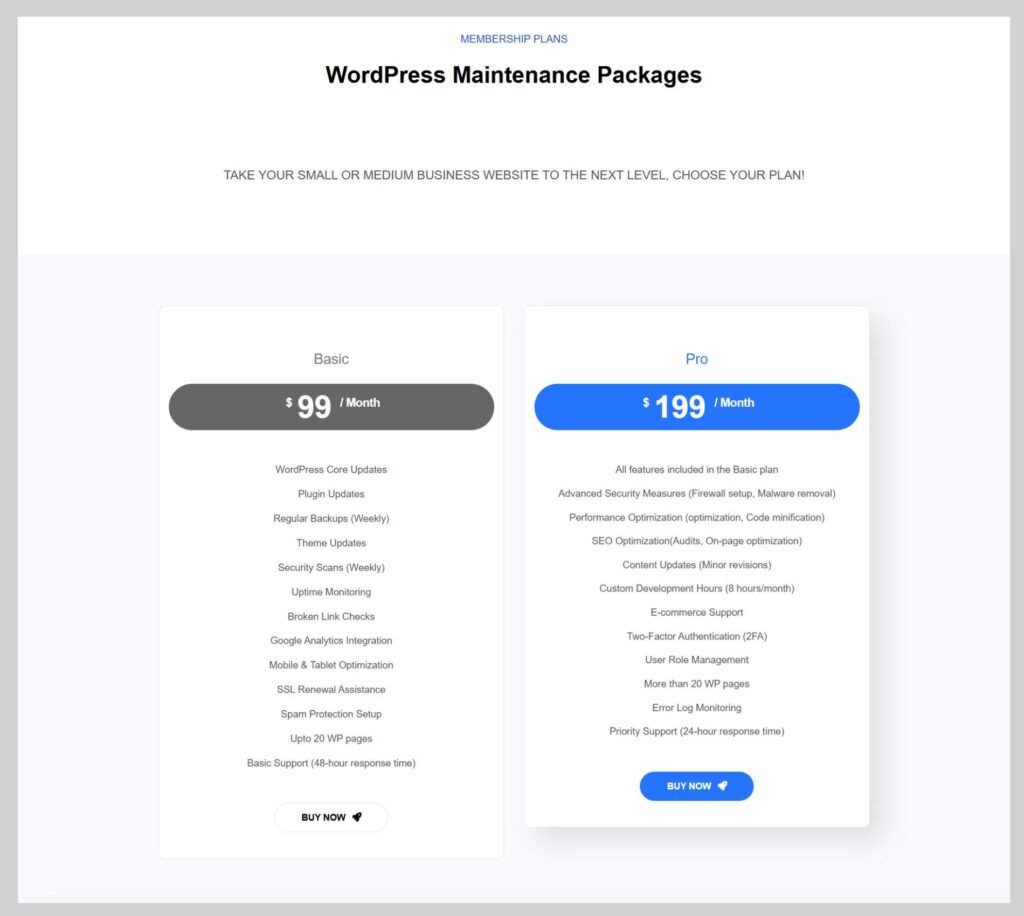
At Spiracle Themes, we offer comprehensive maintenance packages designed to keep your WordPress site running smoothly and efficiently. Our maintenance plans are crafted to suit various needs, ensuring your website remains secure, updated, and optimized for performance.
Basic Maintenance Plan: Our Basic Maintenance Plan is perfect for smaller websites or those just starting. It includes essential updates for WordPress core, themes, and plugins to ensure your site is always running on the latest versions. We also perform regular backups, security checks, and basic performance optimizations. This plan provides peace of mind, knowing that the foundational aspects of your site are well-maintained.
Pro Maintenance Plan: The Pro Maintenance Plan is ideal for larger websites or businesses that demand a higher level of care and attention. This plan includes all the features of the Basic Maintenance Plan, plus advanced security measures, detailed performance monitoring, and more frequent backups. Additionally, our Pro plan offers priority support, ensuring that any issues are resolved swiftly. We also conduct regular SEO audits and performance enhancements to keep your site competitive and efficient.
Choose the maintenance package that best fits your needs and let Spiracle Themes take care of your WordPress site, so you can focus on growing your business. For more information or to sign up, contact us today!
Conclusion
In summary, monthly WordPress maintenance is crucial for the health and success of your website. Regular maintenance tasks, such as creating backups, updating software, managing plugins, optimizing themes, and scanning for security threats, ensure that your site remains secure, fast, and fully functional. By incorporating these practices into your routine, you not only protect your site from potential risks but also enhance user experience and boost SEO performance.
Implement the Outlined Tasks
Implementing the outlined monthly WordPress maintenance tasks is essential for keeping your website in top shape. From auditing and updating content to optimizing images and monitoring performance, these tasks help you maintain a high-quality website that meets both user expectations and search engine standards. Don’t wait for issues to arise – proactively manage your site with regular maintenance to prevent problems and ensure your site continues to thrive.
Contact Spiracle Themes for Custom WordPress Development and Maintenance Plans
If you need assistance with custom WordPress development or are looking for professional support with maintenance plans, feel free to contact Spiracle Themes. We specialize in custom WordPress development and offer comprehensive solutions to meet your specific needs. Whether you’re looking to enhance your site’s functionality, improve its performance, or implement a tailored maintenance plan, our team is here to help. Reach out to us for expert guidance and support to ensure your WordPress site is always at its best.
What does monthly WordPress maintenance typically include?
Monthly WordPress maintenance usually includes tasks such as:
- Updating WordPress Core: Installing the latest version to ensure security and functionality.
- Updating Themes and Plugins: Keeping them current to avoid vulnerabilities and compatibility issues.
- Backing Up the Site: Regular backups to safeguard against data loss.
- Monitoring Site Performance: Checking for and fixing any issues affecting site speed and performance.
Why is monthly WordPress maintenance important?
Monthly WordPress maintenance is crucial for keeping your site secure, functional, and up-to-date. It helps prevent security breaches, ensures compatibility with new versions of WordPress, and maintains optimal performance, reducing the risk of downtime and technical issues.
How can I perform monthly WordPress maintenance?
You can perform monthly WordPress maintenance yourself or hire a professional. Key steps include:
- Check for and apply updates: WordPress core, themes, and plugins.
- Perform backups: Use plugins or hosting services for regular backups.
- Optimize the database: Clean up unnecessary data to improve performance.
- Review and test: Check site functionality and fix any issues.
What are the benefits of hiring a professional for WordPress maintenance?
Hiring a professional for WordPress maintenance ensures that tasks are handled by experts who can efficiently manage updates, backups, security, and performance optimization. This reduces the risk of errors, saves time, and provides peace of mind, allowing you to focus on your content and business.
