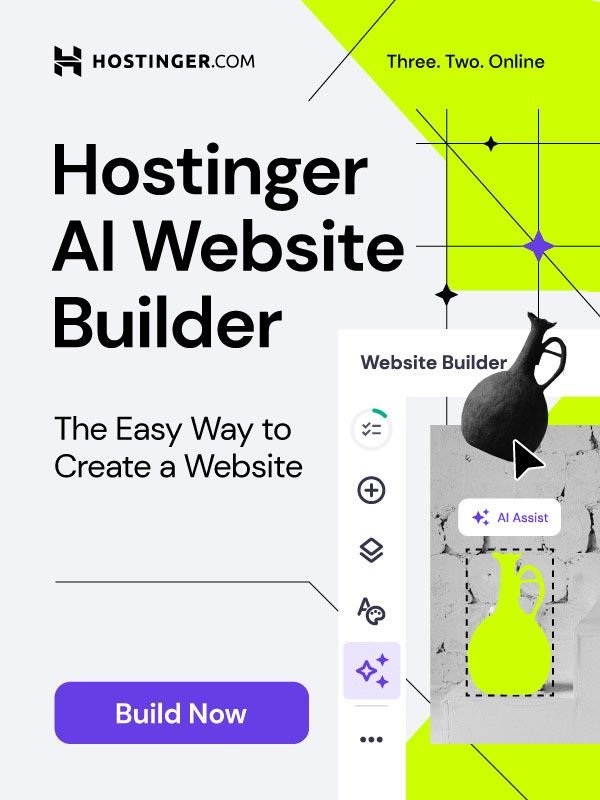The Power of Pictures: Why and What Size Image to Use on WordPress

In the digital age, visuals play a crucial role in capturing attention and conveying messages effectively. For WordPress websites, high-quality images can enhance the overall aesthetic appeal, improve user engagement, and even boost search engine rankings. However, the size of these images can significantly impact website performance and user experience.
Balancing Quality and Efficiency

What Size Image to Use on WordPress or Choosing the right image size for your WordPress website is a delicate balancing act. While larger images may offer more detail and visual impact, they can also increase page load times and consume more bandwidth. On the other hand, excessively small images might appear pixelated or blurry, detracting from the overall quality of your content.
In this blog post, we’ll delve into the best practices for selecting image sizes in WordPress, exploring factors such as theme layout, content type, and device compatibility. By understanding the optimal image dimensions, you can create a visually stunning website that loads quickly and provides a seamless user experience.
Understanding What Size Image to Use on WordPress

Default Image Sizes: A Closer Look
WordPress comes equipped with a set of default image sizes that are automatically generated when you upload an image to your media library. These sizes are designed to cater to various use cases, such as featured images, thumbnails, and medium-sized images.
The Default Image Sizes
- Thumbnail: Used for small image previews, often in galleries or post lists.
- Medium: A general-purpose size suitable for displaying images within blog posts or pages.
- Large: Larger images, often used for featured images or hero sections.
- Full-size: The original, uncropped image.
| Aspect | Description |
|---|---|
| Benefits of Using Default Image Sizes |
|
| Drawbacks of Using Default Image Sizes |
|
Tailoring Image Sizes to Your Needs
While the default image sizes can be a good starting point, it’s often beneficial to customize them to better suit your website’s design and performance goals. By understanding the factors that influence image size selection, you can optimize your images for both visual appeal and efficiency and you will know “What Size Image to Use on WordPress”.
Determining Optimal Image Sizes

Factors to Consider When Choosing Image Sizes
When selecting the ideal image size for your WordPress website, several factors come into play. By carefully considering these elements, you can ensure that your images not only look great but also contribute to a positive user experience.
Theme Layout and Design
Your WordPress theme plays a significant role in determining the appropriate image dimensions. Examine the layout and design of your theme to identify the specific areas where images will be displayed. Consider factors such as column widths, content areas, and header or footer sections.
Content Type
The type of content you’re creating will also influence image size choices. For example:
- Blog Posts: Images used in blog posts typically range from medium to large sizes, depending on their prominence within the content.
- Galleries: Images in galleries often have a uniform size, such as square or rectangular, to maintain consistency.
- Featured Images: The featured image, which appears at the top of a post or page, should be large enough to make a visual impact without overwhelming the screen.
Device Compatibility

In today’s mobile-first world, it’s essential to ensure that your images are optimized for various devices, including desktops, tablets, and smartphones. Consider the different screen sizes and resolutions when choosing image dimensions. Responsive design techniques can help your images adapt to different screen sizes automatically and you will know “What Size Image to Use on WordPress”.
Website Loading Speed

Image size directly affects website loading speed. Larger images can take longer to load, potentially frustrating users. Aim for a balance between image quality and file size. Compressing images without compromising visual quality can significantly improve performance.
By carefully considering these factors, you can select image sizes that enhance the visual appeal of your WordPress website and you will know “What Size Image to Use on WordPress” while also optimizing its performance and user experience.
Best Practices for Image Optimization

To ensure that your images contribute positively to your WordPress website’s performance and user experience, it’s essential to follow best practices for image optimization. Here are some key techniques to consider:
Compressing Images Without Sacrificing Quality
- Use image compression tools: There are numerous online and offline tools available that can reduce image file size without noticeably affecting quality. Popular options include TinyPNG, Reduceimages, ImageOptim, and Squoosh.
- Choose the right compression format: JPEG is generally suitable for photographs, while PNG is better for images with transparency or sharp edges.
- Adjust quality settings: Experiment with different quality settings to find the optimal balance between file size and visual fidelity.
Using Appropriate File Formats
- JPEG: Ideal for photographs with a wide range of colors and gradients.
- PNG: Suitable for images with transparency, sharp edges, or limited color palettes.
- GIF: Primarily used for simple animations or images with a small number of colors.
Caching Images for Faster Loading Times
- Enable browser caching: Configure your WordPress website to instruct browsers to cache images, reducing the need to download them repeatedly.
- Use a caching plugin: Plugins like WP Rocket or W3 Total Cache can optimize image caching and improve overall website performance.
Lazy Loading Images to Improve Initial Page Load Speed
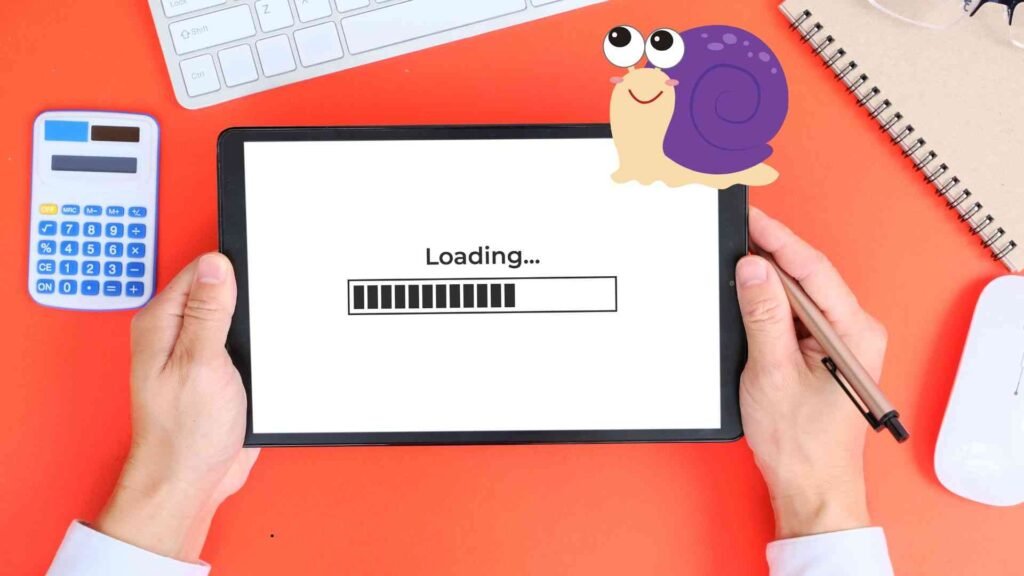
This technique delays the loading of images that are not immediately visible on the screen, improving initial page load times. Many WordPress themes and plugins support lazy loading.
By implementing these image optimization techniques, you can significantly enhance your WordPress website’s performance and provide a better user experience.
Specific Image Size Recommendations
To provide more concrete guidance, here are some specific image size recommendations for common WordPress use cases:
| Image Type 📷 | Recommended Size 📈 | Purpose 📝 |
|---|---|---|
| 🎬 Featured Images | 1200 pixels wide by 600 pixels high | The featured image is displayed prominently at the top of a post or page. |
| 📰 Blog Post Images | 800 pixels wide by 500 pixels high | Images used within blog posts to illustrate content or break up text. |
| 👁 Thumbnail Images | 150 pixels wide by 150 pixels high | Small images used in galleries, post lists, or featured snippets. |
| 📌 Header Images | 1920 pixels wide by 500 pixels high | Images used as headers for your website or individual pages. |
| 🌌 Background Images | 1920 pixels wide by 1080 pixels high | Images used as backgrounds for your website or specific elements. |
| 📷 Gallery Images | Consistent dimensions for all images | Images displayed in a collection or grid format. |
Note: These are general recommendations, and the optimal image sizes may vary depending on your specific theme, content, and design preferences. It’s always a good idea to experiment with different sizes to find what works best for your website.
Conclusion
Optimizing Image Sizes for a Better WordPress Experience
In this blog post, we’ve explored the critical role that image size plays in the success of your WordPress website. By understanding the factors that influence image selection and implementing best practices for optimization, you can create a visually appealing and high-performing website.
Key Takeaways:
- Image size matters: The dimensions of your images directly impact website loading speed, user experience, and search engine rankings.
- Balance quality and efficiency: Choose image sizes that are large enough to provide visual impact but small enough to avoid performance issues.
- Consider your theme and content: The layout of your theme and the type of content you’re creating will influence the appropriate image sizes.
- Optimize for different devices: Ensure your images are responsive and display well on various screens.
- Compress images and use appropriate file formats: Reduce file size without sacrificing quality to improve loading times.
- Utilize caching and lazy loading: These techniques can further enhance website performance.
Experiment and Find What Works Best
Remember that the optimal image sizes may vary depending on your specific website, content, and design preferences. Don’t be afraid to experiment with different dimensions to find what works best for you. By following the guidelines outlined in this post and tailoring your image optimization strategies, you can create a WordPress website that not only looks great but also provides a seamless user experience.