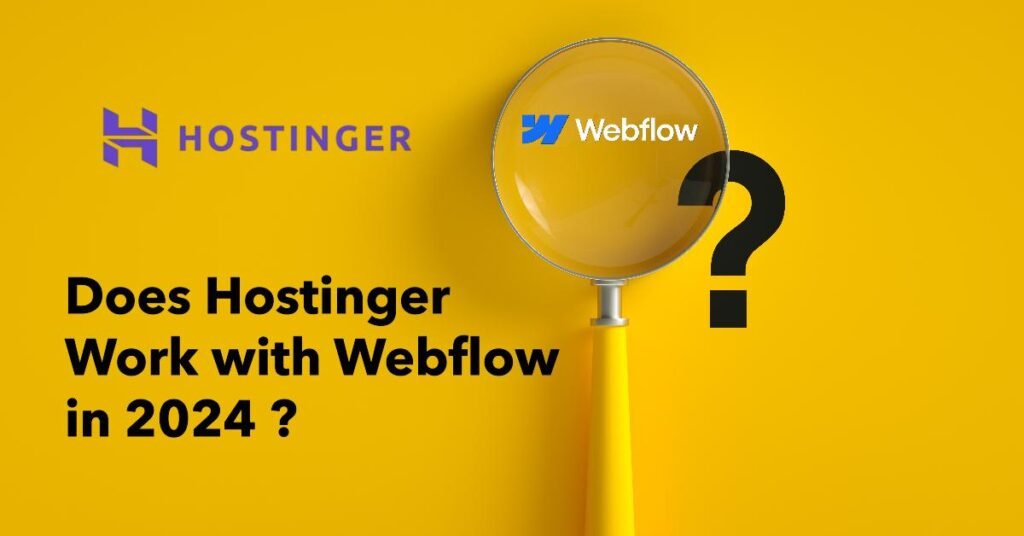Overview of Hostinger and Webflow

Hostinger and Webflow are two prominent names in the web hosting and website-building space. Hostinger, a well-established web hosting provider, is known for its affordable yet robust hosting plans that cater to a wide range of users, from beginners to experienced developers. With features like fast load times, high uptime, and excellent customer support, Hostinger has become a go-to choice for many looking to host their websites without breaking the bank.
On the other hand, Webflow is a powerful website-building platform that allows users to design and develop responsive websites visually, without writing code. It’s particularly popular among designers and developers who want complete control over their website’s design and functionality while avoiding the limitations of template-based builders. Webflow’s visual editor, combined with its CMS capabilities, makes it a strong contender for those who prioritize design flexibility and performance.
Determining Compatibility
The primary purpose of this article is to address a common question among users: Does Hostinger work with Webflow? As more individuals and businesses explore different platforms for building and hosting their websites, understanding the compatibility between popular tools like Hostinger and Webflow is crucial. This article will delve into the specifics of how these two platforms can work together, the benefits of using them in tandem, and any potential limitations or challenges that might arise.
If you’re considering using Hostinger for hosting and Webflow for building your site, you’re likely wondering, does Hostinger work with Webflow seamlessly, or are there additional steps required to make them function together? By the end of this article, you’ll have a clear understanding of the compatibility between Hostinger and Webflow, helping you make an informed decision for your website needs.
Understanding Hostinger and Webflow

A. Hostinger as a Hosting Provider
Hostinger is a global web hosting provider known for its affordable and high-performance services. Since 2004, it has offered various hosting solutions:
- Shared Hosting: Cost-effective for beginners and small sites, sharing server resources.
- Cloud Hosting: Scalable and high-performance, distributing your site across multiple servers.
- VPS Hosting: Provides dedicated resources for more control and power.
- WordPress Hosting: Optimized for WordPress with enhanced security and performance features.
Hostinger ensures reliable performance with features like SSD storage and a 99.9% uptime guarantee. Its user-friendly control panel, hPanel, simplifies management tasks.
If you’re wondering does Hostinger work with Webflow, it’s important to understand how these platforms can be integrated. Hostinger’s hosting capabilities can complement Webflow’s website-building tools effectively.
B. Overview of Webflow as a Website Builder
Webflow is not just another website builder; it’s a platform that redefines the way websites are designed and developed. Unlike traditional website builders that often restrict users to predefined templates, Webflow offers a visual canvas where designers and developers can create fully custom websites without writing any code. This makes Webflow particularly appealing to those who have a clear vision of their site’s design and want full control over the final product.
Webflow’s interface is both powerful and intuitive. It uses a drag-and-drop system where every element can be customized to fit your exact needs. Users can design intricate layouts, create complex interactions, and even manage content through Webflow’s CMS (Content Management System). This level of design freedom is typically reserved for those who know how to code, but Webflow democratizes this power, allowing anyone to create professional-grade websites.
Webflow also comes with built-in hosting options, which means you can design, build, and host your website all within the Webflow ecosystem. However, for users who require specific hosting features or wish to keep their hosting separate from their design tools, Webflow allows for exporting the site’s code—HTML, CSS, and JavaScript—so that it can be hosted elsewhere.
This brings us to the critical question: does Hostinger work with Webflow? If you choose to host your Webflow-built site on Hostinger, you’ll need to understand how to bridge the gap between Webflow’s design capabilities and Hostinger’s hosting infrastructure.
C. Common Hosting Requirements for Website Builders
When using a website builder like Webflow, it’s essential to consider the hosting requirements that ensure your website runs smoothly and efficiently. Key requirements generally include:
| Key Requirement | Description |
|---|---|
| 🌐 Support for Core Web Technologies | Hosting provider must support HTML, CSS, and JavaScript—essential technologies used by Webflow to create and render websites. |
| ⚡ Fast Load Times | Speed is crucial for user experience and SEO. Hostinger, with SSD storage and global data centers, provides the speed necessary for Webflow sites. |
| 🔒 Reliability and Uptime | Uptime refers to the accessibility of the website. Hostinger offers a 99.9% uptime guarantee, ensuring reliability for Webflow sites with complex designs and content structures. |
| 🔒 SSL Certificates | SSL certificates encrypt data exchanged between the website and its visitors, ensuring security. Hostinger includes free SSL certificates with its hosting plans. |
| 🚀 Ease of Deployment | Deploying a Webflow-designed site involves exporting code and uploading it to the hosting server. Hostinger’s user-friendly hPanel simplifies the upload process. |
Now, let’s circle back to the question: does Hostinger work with Webflow? The answer is yes, Hostinger can effectively host websites built with Webflow. After exporting your Webflow site’s code, you can upload it to Hostinger’s servers. Hostinger’s robust hosting environment supports all the necessary technologies, offers fast load times, and ensures the reliability and security needed for a successful website.
However, it’s important to note that while Hostinger works well with Webflow, the integration isn’t as seamless as using Webflow’s built-in hosting. It requires manual steps, including exporting and uploading files, and possibly configuring some settings on Hostinger’s end. Despite these additional steps, Hostinger provides a viable and cost-effective solution for hosting Webflow websites, particularly for users who prefer the flexibility of choosing their hosting provider.
Compatibility Factors

When determining does Hostinger work with Webflow, it’s important to examine several compatibility factors that can influence the overall functionality and performance of your website. This section will dive into key areas such as the hosting environment, domain name management, DNS settings, CMS integration, and performance considerations.
A. Hosting Environment (Shared, VPS, Dedicated)
The hosting environment is a critical factor in determining how well your Webflow site will perform on Hostinger. Hostinger offers different types of hosting environments, each with its own set of features and capabilities:
- Shared Hosting: In shared hosting, same server resources are shared by multiple websites. This is the most economical option, making it a popular choice for small websites or those just starting. If you’re asking, does Hostinger work with Webflow in a shared hosting environment, the answer is yes, but with some caveats. While shared hosting is sufficient for smaller Webflow sites, larger, more resource-intensive sites may experience slower load times due to the shared nature of the server resources.
- VPS Hosting: Virtual Private Server (VPS) hosting provides a more powerful and flexible environment by allocating a dedicated portion of a server’s resources to your website. This means better performance, more control, and the ability to handle higher traffic levels. For users who want to know does Hostinger work with Webflow in a VPS environment, the answer is a strong yes. VPS hosting is ideal for larger Webflow sites or those requiring more robust performance and customization options.
- Dedicated Hosting: You have an entire server dedicated to your website, with dedicated hosting. This provides maximum performance, security, and control. For users with high-traffic Webflow sites or those needing specialized configurations, dedicated hosting on Hostinger offers the best environment. Therefore, does Hostinger work with Webflow in this scenario? Absolutely, as dedicated hosting ensures that your Webflow site has the resources it needs to perform optimally.
Choosing the right hosting environment on Hostinger will depend on the size and complexity of your Webflow site, as well as your budget and specific performance needs (does Hostinger work with Webflow).
B. Domain Name Management
When considering does Hostinger work with Webflow regarding domain name management, the answer is yes. Hostinger offers robust domain management services that streamline the process of linking your Webflow-designed site to their hosting.
If you design your site in Webflow but host it on Hostinger, you’ll need to configure your domain to point to Hostinger’s servers. Hostinger allows you to purchase, register, and manage domains directly through their platform, simplifying setup.
For domains registered with other providers, you can still use Hostinger by updating your domain’s nameservers or DNS settings to point to Hostinger. This ensures that your Webflow site will load correctly when visitors enter your domain name. Thus, Hostinger’s domain management tools are well-suited for integrating with Webflow.
C. DNS Settings
DNS (Domain Name System) settings play a critical role in how visitors access your Webflow site hosted on Hostinger. DNS translates human-readable domain names into IP addresses that servers use to load websites. When configuring a Webflow site on Hostinger, you’ll need to adjust your DNS settings to ensure that your domain points to the correct Hostinger server.
To set up your Webflow site on Hostinger, you’ll typically need to create or update DNS records such as:
- A Records: These point your domain to the IP address of your Hostinger server.
- CNAME Records: These can be used to point subdomains (like www.yourdomain.com) to your main domain.
- MX Records: These manage your email services if you’re using Hostinger for email hosting as well.
Hostinger’s hPanel provides an intuitive interface for managing DNS records, making it easier to ensure that your Webflow site resolves correctly. This is an essential step in ensuring compatibility. So, does Hostinger work with Webflow when it comes to DNS settings? Yes, as long as the DNS settings are configured properly, Hostinger can seamlessly host your Webflow site.
D. CMS Integration
Webflow acts as its own CMS, but some users may want to integrate other CMS platforms while hosting their Webflow site on Hostinger. The question does Hostinger work with Webflow in terms of CMS integration is important, and the answer is yes. Hostinger’s hosting environment is flexible enough to support various CMS integrations, like WordPress, by setting up a subdomain or separate directory. While this may require additional configuration, Hostinger provides the necessary support for users with more complex needs.
E. Performance Considerations
Performance is a key concern for any website owner, and it’s a critical factor in determining does Hostinger work with Webflow. The performance of your Webflow site when hosted on Hostinger will depend on several factors, including the hosting environment, server location, and how the site is optimized.
- Server Location: Hostinger offers data centers in multiple locations worldwide. Choosing a server close to your target audience can significantly reduce load times, enhancing the overall user experience. When hosting your Webflow site on Hostinger, select a server location that aligns with where most of your visitors are based.
- Content Delivery Network (CDN): To further boost performance, you can use a CDN, which distributes your site’s content across a network of servers worldwide. This ensures faster delivery of your site’s content to users regardless of their location. Hostinger integrates well with CDNs, making this a viable option for enhancing your Webflow site’s performance.
- Caching and Optimization: Hostinger offers various tools and settings for optimizing website performance, including caching mechanisms that store frequently accessed data to reduce load times. Ensuring that your Webflow site is optimized for performance, such as by compressing images and minimizing code, can also contribute to faster load times.
- Uptime and Reliability: Hostinger’s 99.9% uptime guarantee ensures that your Webflow site remains accessible to users almost all the time. Reliable uptime is crucial for maintaining the credibility and effectiveness of your website.
So, does Hostinger work with Webflow in terms of performance? Absolutely. With the right configurations, Hostinger can provide the necessary performance enhancements to ensure your Webflow site runs smoothly and efficiently, offering a positive experience for your visitors.
By examining these compatibility factors, it becomes clear that Hostinger does work with Webflow, provided you take the necessary steps to configure your hosting environment, domain management, DNS settings, and performance optimizations. Whether you’re using shared, VPS, or dedicated hosting on Hostinger, you can effectively host a Webflow-built site by managing these factors carefully. Hostinger’s flexibility, performance tools, and robust hosting environment make it a solid choice for hosting your Webflow website.
Connecting Hostinger and Webflow
When asking does Hostinger work with Webflow, it’s important to understand the process of connecting the two platforms. This section will provide a detailed guide, including recommendations, suitable hosting plans, DNS settings configuration, and potential challenges along with their solutions.
A. Step-by-Step Guide or Recommendations
To answer does Hostinger work with Webflow, it’s helpful to follow a step-by-step process to ensure smooth integration between the two platforms:
| Step | Description |
|---|---|
| 1. Design Your Site on Webflow | Create and develop your website using Webflow. Webflow allows for visually appealing and responsive design without coding. Export the code once your design is complete. |
| 2. Export Your Website from Webflow | Export the HTML, CSS, and JavaScript files from Webflow. In Webflow, go to project settings and select “Export Code” to download the files as a ZIP archive. |
| 3. Choose a Suitable Hosting Plan on Hostinger | Select a hosting plan on Hostinger that meets your needs before uploading your website files. |
| 4. Upload Your Website Files to Hostinger | Log in to your Hostinger account, go to the File Manager in the hPanel, upload the ZIP archive, and extract it into the public_html directory or root directory. |
| 5. Configure DNS Settings | Set up DNS settings to point your domain to Hostinger. This involves configuring A Records and CNAME Records. |
| 6. Test Your Website | After setup, test your website by entering your domain name in a web browser. Check that all pages load correctly and the website functions as expected. |
This step-by-step guide should clarify does Hostinger work with Webflow and how to connect the two platforms efficiently.
B. Specific Hosting Plans That Might Be Suitable
Choosing the right hosting plan on Hostinger is crucial to ensure that your Webflow site performs optimally. Here are some hosting plans that are particularly suitable when considering does Hostinger work with Webflow:
| Hosting Plan | Description | Suitable For | Key Features |
|---|---|---|---|
| Single Shared Hosting | Basic plan with essential features and limited resources. | Small, simple Webflow sites with minimal traffic. Ideal for beginners. | 50 GB SSD storage. Suitable for low traffic sites. |
| Premium Shared Hosting | Enhanced plan with additional resources and features. | Moderately-sized Webflow sites anticipating higher traffic levels. | 100 GB SSD storage, unlimited bandwidth. |
| Business Shared Hosting | Advanced plan offering more resources and additional performance features. | Webflow sites expecting significant traffic or requiring extra resources. | 200 GB SSD storage, daily backups, enhanced performance. |
| VPS Hosting | Provides dedicated resources and greater flexibility compared to shared hosting. | Resource-intensive Webflow sites needing more control and customization. | Dedicated resources, improved performance, greater control. |
| Cloud Hosting | Offers dedicated resources in a cloud environment for the highest performance and scalability. | Large Webflow sites or businesses requiring high availability and speed. | Dedicated resources, scalable environment, high availability. |
Selecting the right hosting plan is essential to make sure does Hostinger work with Webflow effectively.
C. DNS Settings Configuration
Configuring DNS settings correctly is a key step in answering does Hostinger work with Webflow. Proper DNS configuration ensures that your domain name directs visitors to the correct Hostinger server where your Webflow site is hosted.
Here’s how to configure DNS settings on Hostinger:
| Step | Description | Action Required |
|---|---|---|
| STEP I | ||
| Access DNS Zone Editor | Log in to your Hostinger account and navigate to the hPanel. Under the “Domains” section, select “DNS Zone Editor” to access and manage your DNS records. | Log in to Hostinger and go to the DNS Zone Editor in the hPanel. |
| STEP II | ||
| Update A Records | The A Record directs your domain to the IP address of your Hostinger server. Locate the A Record in the DNS settings and update it with the IP address provided by Hostinger. This ensures that your domain points to the correct server. | Update the A Record with the IP address from Hostinger. |
| STEP III | ||
| Configure CNAME Records | To ensure subdomains point to the same website as your root domain. Set up a CNAME record for your subdomain (e.g., www.yourdomain.com) to point to your root domain (e.g., yourdomain.com). This ensures consistency across your site. | Create a CNAME record for subdomains to point to your root domain. |
| STEP IV | ||
| MX Records for Email | If you use Hostinger for email services, configure MX records to route email correctly. Ensure that your MX records are set to Hostinger’s servers for email hosting. This is important for managing domain-related email, though it does not affect your Webflow site. | Set MX records to Hostinger’s servers if using their email services. |
| STEP V | ||
| Propagation | DNS changes need to propagate across the internet, which can take time. Allow from a few minutes to up to 48 hours for the changes to take effect globally. During this period, your website might be temporarily inaccessible. | Wait for DNS changes to propagate, which may take up to 48 hours. |
Correctly configuring DNS settings is critical to ensure that does Hostinger work with Webflow and that your Webflow site is accessible via your domain.
D. Potential Challenges and Solutions
When connecting Hostinger with Webflow, you might encounter some challenges. Understanding these potential issues and their solutions can help ensure a smoother process. Let’s explore some common challenges when asking does Hostinger work with Webflow:
| Challenge | Description | Solution |
|---|---|---|
| 📄 File Upload Issues | Large or complex Webflow sites may face issues during file uploads. |
|
| ⏳ DNS Propagation Delays | After DNS settings are configured, propagation delays can make your site temporarily inaccessible. |
|
| ⚡ Inconsistent Site Performance | Slow load times or performance issues may arise, particularly with shared hosting plans. |
|
| 🔒 SSL Certificate Issues | Configuring SSL certificates on Hostinger for secure Webflow sites may be challenging. |
|
| 🔧 Compatibility with Webflow CMS | Integrating other CMS tools with a Webflow site on Hostinger may require additional configuration. |
|
Addressing these challenges will help ensure that does Hostinger work with Webflow effectively and that your website runs smoothly.
Connecting Hostinger and Webflow involves several steps, from choosing the right hosting plan to configuring DNS settings. By following this detailed guide and considering potential challenges, you can confidently answer does Hostinger work with Webflow with a resounding yes. Whether you’re a beginner or an experienced developer, Hostinger provides the necessary tools and support to host your Webflow site efficiently and effectively.
Performance and Optimization

When exploring the question, does Hostinger work with Webflow, performance and optimization are crucial aspects to consider. The hosting environment plays a significant role in determining how quickly and efficiently your Webflow website loads for visitors. This section will discuss the impact of hosting on your Webflow website’s speed and provide recommendations for optimizing performance to ensure a seamless user experience.
A. Impact of Hosting on Webflow Website Speed
The speed at which your Webflow website loads can directly affect user engagement, SEO rankings, and overall success. When considering does Hostinger work with Webflow, understanding how the hosting provider impacts website speed is essential.
- Server Response Time: Hostinger’s server response time is a critical factor in determining the speed of your Webflow website. A faster server response time means that the server processes requests more quickly, resulting in faster page loads. Hostinger offers a range of hosting plans, including shared, VPS, and cloud hosting, each with different performance characteristics.
- Shared Hosting: Same server resourcess are shared by multiple websites in the shared hosting environments. While this is cost-effective, it can sometimes lead to slower server response times if other websites on the same server experience high traffic. However, Hostinger’s shared hosting is optimized for speed, making it a viable option for smaller Webflow sites.
- VPS and Cloud Hosting: For larger Webflow sites or those with higher traffic, VPS and cloud hosting provide dedicated resources, resulting in faster server response times and improved performance. These options are particularly suitable for users who prioritize speed and reliability.
- Content Delivery Network (CDN): A CDN can significantly enhance the performance of your Webflow website by distributing content across multiple servers globally. When a visitor accesses your site, the CDN serves the content from the server closest to them, reducing latency and speeding up load times.
- Hostinger’s Integration with CDN: Hostinger supports CDN integration, which can be easily configured through their hPanel. This feature is especially beneficial for Webflow sites with a global audience, ensuring that your content loads quickly regardless of the visitor’s location.
- Caching Mechanisms: Caching temporarily stores copies of your website’s files in a visitor’s browser, allowing for faster load times on subsequent visits. Hostinger provides caching solutions that can be enabled through the control panel, further enhancing the speed of your Webflow site.
- Impact of Hosting Plan Choice: The hosting plan you choose on Hostinger can directly impact your Webflow website’s speed. Higher-tier plans with more resources, such as VPS or cloud hosting, generally offer better performance. When deciding does Hostinger work with Webflow, it’s important to select a hosting plan that aligns with your website’s size, traffic, and performance requirements.
- Optimization for Performance: Hostinger’s hosting environment is optimized for speed with features like LiteSpeed caching and SSD storage. These enhancements ensure that even shared hosting plans deliver competitive performance for Webflow sites.
Understanding these factors helps to clarify does Hostinger work with Webflow by demonstrating how hosting choices impact website speed and overall performance.
B. Recommendations for Optimizing Performance
Optimizing the performance of your Webflow website hosted on Hostinger is essential to providing a fast and responsive user experience. Here are some recommendations to ensure that your site performs optimally:
| Recommendation | Description | Action Steps |
|---|---|---|
| ⚙ Enable Caching | Caching helps speed up your website by reducing server load and improving load times for returning visitors. |
|
| 📷 Optimize Images and Media | Large files can slow down your site significantly. Compress and resize images to improve performance. |
|
| 🔁 Minimize HTTP Requests | Reducing the number of HTTP requests can improve load times. |
|
| 🌐 Leverage Content Delivery Network (CDN) | A CDN can distribute your content globally, reducing load times for users worldwide. |
|
| ⏳ Implement Lazy Loading | Delays the loading of images and media until they are needed, improving initial page load times. |
|
| 📊 Regularly Monitor Performance | Use tools to regularly check and improve your site’s speed and performance. |
|
| ↻ Update and Maintain Code | Keep your code clean, minified, and updated to enhance performance and reduce errors. |
|
| 📈 Consider Hosting Plan Upgrades | Upgrading your hosting plan can provide more resources and better performance as your site grows. |
|
By following these optimization recommendations, you can ensure that does Hostinger work with Webflow not only in terms of compatibility but also in delivering a high-performance website that meets the needs of your audience.
When exploring does Hostinger work with Webflow, understanding the impact of hosting on website speed and implementing performance optimization strategies is key to ensuring a smooth and fast user experience. Hostinger’s hosting environment, combined with these best practices, can help you achieve a Webflow site that not only works effectively with Hostinger but also delivers top-notch performance.
Conclusion
In answering the question does Hostinger work with Webflow, the compatibility between the two platforms is strong. Hostinger’s robust hosting environment supports Webflow’s powerful website-building capabilities, offering flexibility in hosting types, domain management, and DNS settings. Whether you’re using shared, VPS, or dedicated hosting, Hostinger provides the necessary infrastructure to ensure your Webflow site performs optimally.
Recommendations:
- For Beginners and Small Businesses: If you’re just starting out or running a small website, Hostinger’s shared hosting plans offer an affordable and efficient solution. With features like automatic backups, SSL certificates, and easy CDN integration, you can comfortably host your Webflow site without compromising on performance.
- For Growing Sites and High-Traffic Websites: For users with larger or more resource-intensive Webflow sites, Hostinger’s VPS or cloud hosting plans are ideal. These plans provide dedicated resources, better server response times, and the scalability needed to handle increased traffic and more complex site features.
- For Users Focused on Speed and Performance: If speed is a priority, integrating a CDN and enabling caching through Hostinger’s control panel will significantly enhance your site’s load times. Additionally, choosing a higher-tier hosting plan can further boost performance, ensuring a fast and responsive Webflow site.
- Learn more about Hostinger here.
Can I use Hostinger with Webflow?
Yes, you can use Hostinger with Webflow. Webflow is a website design and development platform that allows you to create websites visually. While Webflow handles website design and hosting, you can use Hostinger to manage your domain and DNS settings. To connect your Webflow site to Hostinger, you’ll need to point your domain’s DNS records to Webflow’s servers.
How do I connect my Hostinger domain to a Webflow site?
To connect a domain purchased through Hostinger to your Webflow site, follow these steps:
- Log in to your Hostinger account and go to the DNS management section for your domain.
- Update the DNS records (usually A records or CNAME records) as specified by Webflow in their documentation.
- In your Webflow project settings, add your custom domain and follow Webflow’s instructions to verify and configure the domain.
Can Hostinger manage DNS settings for a domain used with Webflow?
Yes, Hostinger can manage DNS settings for a domain used with Webflow. You’ll need to access the DNS management area in your Hostinger account to set up the appropriate DNS records that Webflow requires to properly link your domain to their platform.
Are there any special configurations needed when using Hostinger with Webflow?
When using Hostinger with Webflow, you need to configure your DNS settings correctly. This typically involves updating A records or CNAME records to point to Webflow’s servers. Ensure you follow Webflow’s specific DNS instructions carefully to avoid issues with domain resolution.
What should I do if my Webflow site isn’t showing up after configuring Hostinger DNS settings?
If your Webflow site isn’t showing up after configuring DNS settings with Hostinger, check the following:
- Ensure DNS records are entered correctly in Hostinger’s DNS management.
- Verify that the DNS changes have propagated (which can take up to 48 hours).
- Double-check that you’ve added the correct custom domain in Webflow and followed their verification steps.
- Contact Hostinger’s support or Webflow’s support for further assistance if issues persist.