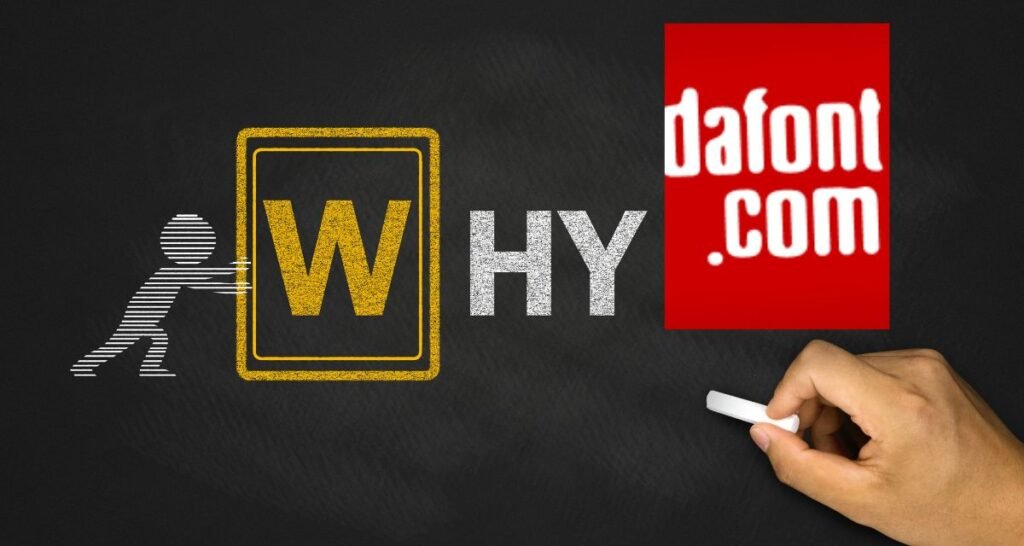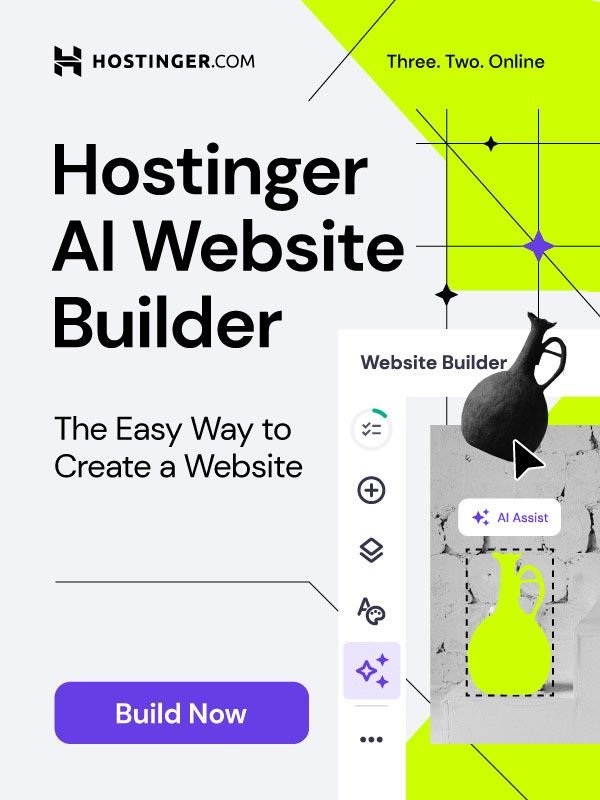Unveiling DaFont.com website
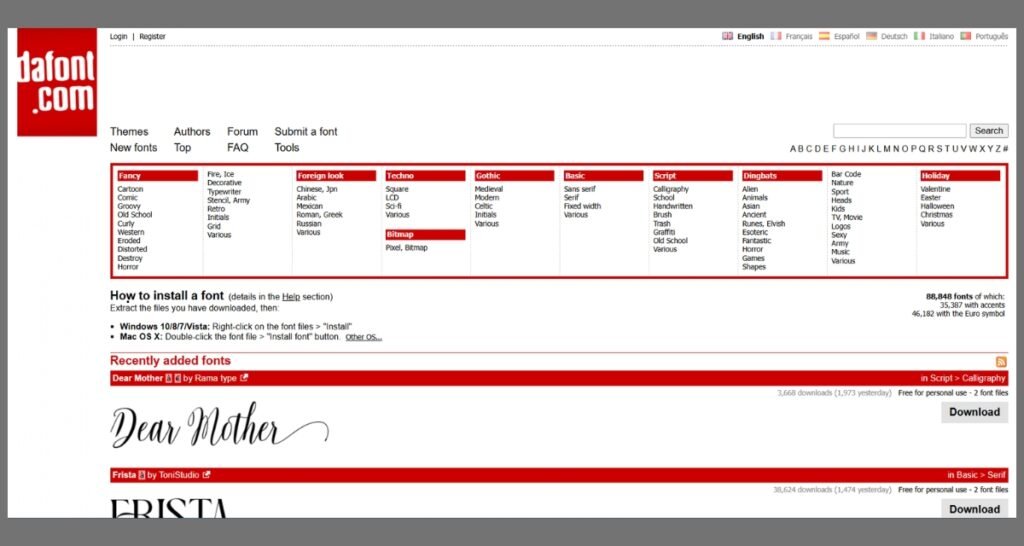
DaFont.com website is a treasure trove for font enthusiasts, offering a vast array of free fonts for download. This online platform serves as a one-stop destination for individuals seeking to enhance their digital content with unique and captivating typography.
Unlocking the Benefits

The DaFont boasts an impressive collection of fonts, catering to diverse tastes and design requirements. The benefits of using this website include:
| Feature 💬 | Description 📰 |
|---|---|
| Wide Variety of Fonts | DaFont features an extensive library of fonts, ensuring that users can find the perfect match for their projects. |
| Free to Download | All fonts available on DaFont are completely free, making it an attractive resource for individuals and businesses alike. |
| Easy to Use | The website’s user-friendly interface allows users to effortlessly browse, download, and install their desired fonts. |
By leveraging the DaFont.com website, users can elevate their creative projects, adding a touch of personality and professionalism to their work.
Exploring DaFont.com website
| Section 📝 | Details 📰 |
|---|---|
| Navigating the Website |
|
| Browse by Category | Find fonts that match your project’s needs by browsing through various categories. |
| Popular Fonts Section | See the most downloaded fonts for design inspiration and to stay updated with current trends. |
| Downloading Fonts | Easy Download: Click the download button, and the font will save to your device. |
| Different File Formats Available |
|
| Licensing Information | Each font includes details on how it can be used, ensuring you know the usage rights for your project. |
Using Fonts Downloaded from DaFont.com website
A. Installing Fonts on Different Operating Systems
Once you’ve downloaded your desired font from DaFont, follow these steps to install it on your device:
- Windows: Right-click on the downloaded font file and select “Install” or drag the file to the Fonts folder in the Control Panel.

- Mac: Double-click on the downloaded font file and click “Install Font” in the Font Book application.
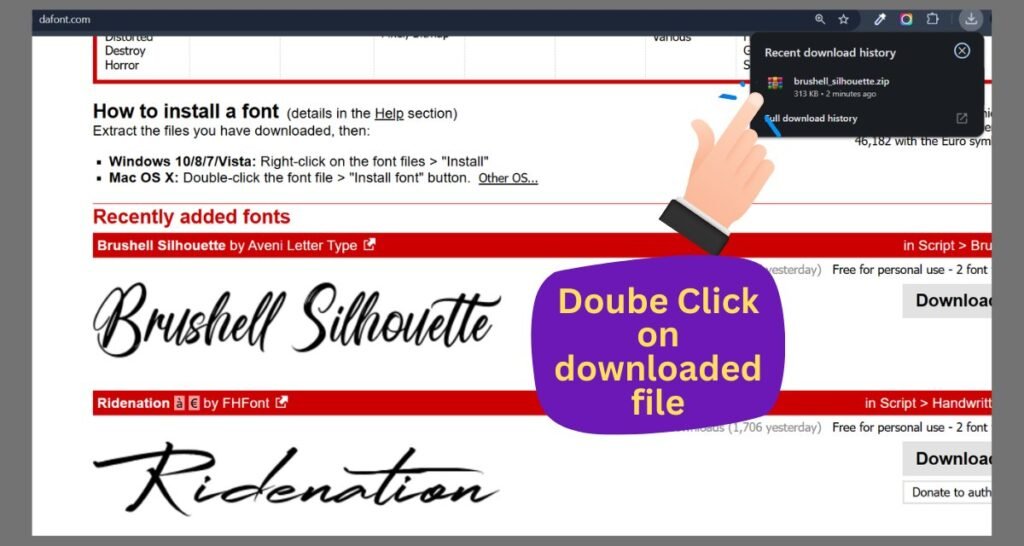
B. Using Fonts in Design Software
After installing the font, you can use it in your preferred design software, such as:
- Photoshop: Select the font from the dropdown menu in the Character panel.
- Canva: Upload the font to your Canva account and select it from the font library.
C. Tips for Choosing the Right Font for Your Project
When selecting a font from DaFont, consider the following:
| Tip 💡 | Description 📰 |
|---|---|
| Readability | Choose a font that is clear and easy to read, especially for body text. |
| Style | Select a font that matches your project’s tone and style. |
| Consistency | Use a consistent font or font family throughout your project for a cohesive look. |
| Legibility | Ensure the font is legible in various sizes and formats (e.g., headings, body text, digital, print). |
| Uniqueness | Experiment with unique fonts to add personality to your project, but balance with readability and consistency. |
By following these tips, you can effectively use fonts downloaded from DaFont.com website to enhance your creative projects.
Beyond the Basics of DaFont.com website

A. DaFont.com website for Inspiration
DaFont is not only a resource for downloading fonts but also a hub for inspiration. The website showcases creative font projects, demonstrating the versatility and potential of typography in design.
B. Community Aspect of DaFont.com website
DaFont has a strong community aspect, allowing users to:
- Upload Fonts: Share their own font creations with the community, contributing to the website’s vast library.
- Engage with Others: Like and comment on fonts, providing feedback and support to fellow designers.
By leveraging these features, users can tap into the collective creativity of the DaFont.com website community, fostering a spirit of collaboration and inspiration.
Conclusion
In conclusion, DaFont.com website is a versatile and invaluable resource for font enthusiasts, designers, and anyone seeking to enhance their digital content with unique and captivating typography. With its vast library of free fonts, user-friendly interface, and community-driven features, DaFont has established itself as a go-to destination for font discovery and inspiration.
Whether you’re a seasoned designer or just starting out, DaFont is an essential tool to have in your creative arsenal. So why wait? Dive into the world of DaFont and discover the endless possibilities of typography.
Visit DaFont.com website today and start exploring!
Q: What is Dafont.com?
A: Dafont.com is a popular online repository of fonts that offers a wide variety of free and paid fonts for personal and commercial use. It allows users to download fonts for design projects, websites, documents, and more.
Q: Are the fonts on Dafont.com free to use?
A: Many fonts on Dafont.com are free for personal use, but some fonts require a license for commercial use. It’s important to check the font’s licensing details on its download page to ensure proper usage.
Q: How do I install fonts from Dafont.com?
A: To install fonts from Dafont.com, download the font file, usually in a .zip format. Extract the file, locate the .ttf or .otf font file, and double-click it to open. Then, click “Install” to add the font to your system’s font library.
Q: Can I submit my own fonts to Dafont.com?
A: Yes, Dafont.com allows font creators to submit their fonts to the website. After review, your font may be added to the site’s collection for others to download. Make sure your font meets the site’s submission guidelines.