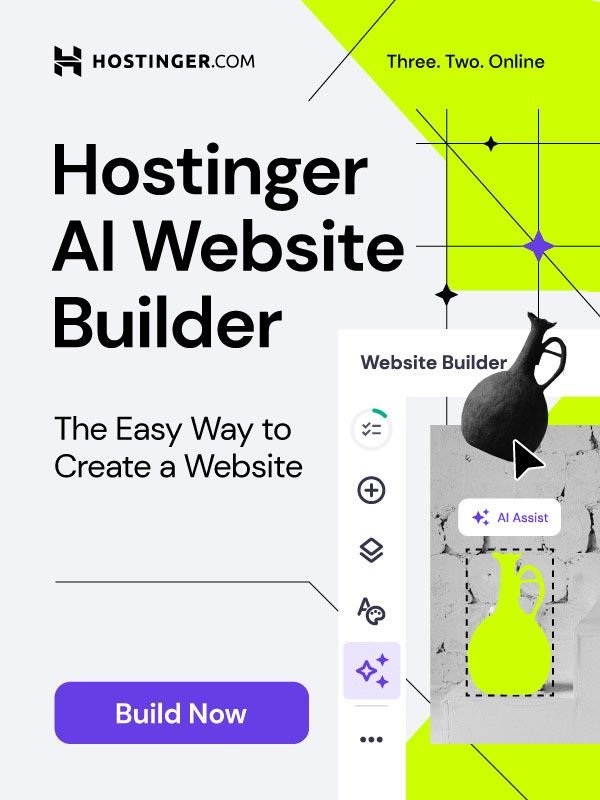If you don’t live under a rock, you probably have heard about WordPress. But if you want a website created using WordPress you got to know more about it. So, what actually is WordPress?
WordPress is a Content Management system based on PHP and MySQL. WordPress came into existence in 2003 when it was created by its founders Matt Mullenweg and Mike Little as a fork of b2/cafeblog. WordPress is open source and it’s used by 26% of the total websites in the world. Initially, WordPress was used for blogging platforms but now it is being used for every type of websites. Websites like Techcrunch, The New Yorker, BBC America are some of the top brands which are using WordPress
Features WordPress provides :
1) Free and opensource
WordPress software is absolutely free. You don’t have to spend a dime while buying, updating it and using it as long as you want. Just download it from the official website https://wordpress.org. It’s an open source software – free to use, edit as you like and redistribute to anyone you want legally. WordPress original source codes are easily available on sites for coders. WordPress software is completely free and comes with unlimited validity. You can download it from its official website. Most web hosting companies generally provide one-click installation facility for WordPress. Please confirm this with your web hosting service provider.
2) Easy Installation
Automated installation available easily. Use one of the one-click auto installers(like APS, Cloudron, Fantastico, Installatron) that hosting companies normally provide. One click and your work is done. Installation complete just like that. In case, you do not want automated installation, self-installation is also very easy. The installation is easy and the interface very simple. WordPress is famous for his 5 minutes installation.
3) User friendly dashboard
WordPress is extremely user-friendly. Inbuilt features for blog publishing, user management, comments, RSS feeds, revisions already exist. Don’t know a thing about coding? No need to worry. The dashboard is so user-friendly that even you can use it easily. There is no complicated backend management involved. Just download, install and start using WordPress just as you would do with any other software. That simple!
4) Plugins Extension
Need a new feature on your website. Simply use a WordPress plugin. Already available plugins include My Calendar, List By Post, All In One SEO Pack, ShareThis, and Advanced Custom Fields. WordPress allows the plugin to extend their functionality. There are about 40-50,000 plugins in WordPress plugin repository. Simply use them for any feature you want on your website. Nearly every type of plugin is available( e-commerce to membership). Adding a new plugin is a piece of cake. WordPress plugins require time to time updates.
5) Themes Architecture
A website needs a theme and so does a WordPress site. A theme is composed of basically PHP, JS and CSS files. WordPress theme repository provides free themes. Want a premium theme?. Well, we can provide or you could buy them on online marketplaces. A premium theme has rich functionality and beautiful design. Themes come in all categories (like E-commerce themes, membership themes and business themes etc). So choose a theme which suits you. Adding a theme is also super easy and you can install a theme in less than few minutes.
6) Easy and simple to use permalinks
What is very important is that your website should be visible online. SEO comes into the picture. WordPress supports SEO as WordPress has inbuilt support to permalinks. Permalinks are SEO (Search Engine Optimized) friendly URLs. Various permalink options are available. Just by using WordPress, you make your website one of top 25% most visible sites.
7) Multisite options
Install WordPress once and run multiple sites using it. You can administrate multiple sites from a single dashboard. One dashboard to rule them all.Huh? Earlier two different versions of WordPress used to come but now they have been merged. Using multisite, each site has its own content, users, plugins, and themes. This multisite feature will save loads of your precious time. You will be installing plugins and adding themes from a single dashboard on different websites. If you plan to own multiple sites, WordPress is the one for you.
8) More Secure
WordPress is highly secure. Regular releases updates every month include bug fixes and other security patches which secure your website. Always keep WordPress updated. Use basic computer security tools like a firewall. Be careful when downloading plugins. Only download from a trusted source. Check it’s rating and try to use an updated plugin. Do all this and you will be safe.
9) Large Community Support
In spite of all the easiness, you may face a problem today or another day. Whenever you have a problem you can contact thousands strong WordPress community. Millions of questions have already been answered on official and unofficial forums. Maybe your question is one of them. If it’s not, just post it. The answer is sure to come.
10) Extensive Documentation
WordPress has its documentation for each and every function and methods. If you are a developer this is something that will come in real handy, The documentation is clear and concise which obviously simplifies the developer’s task. For a new developer, WordPress can serve as an amazing learning experience.