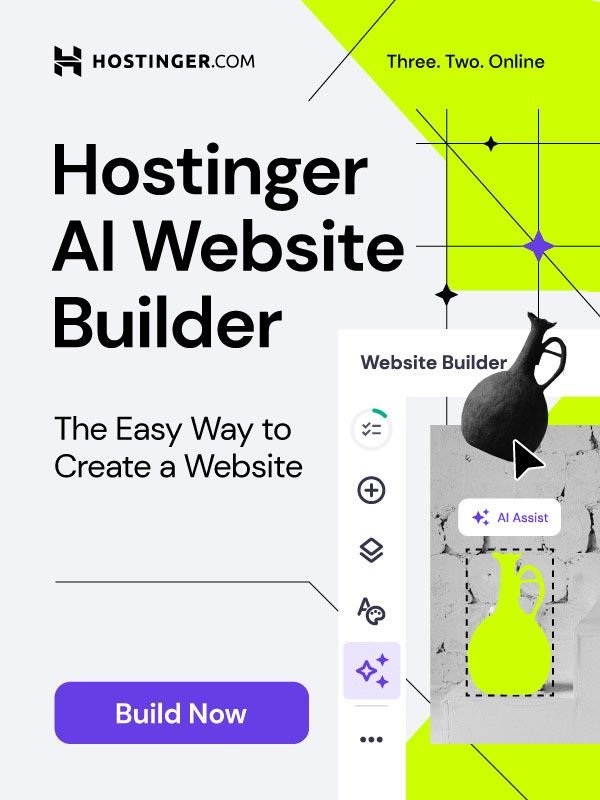Importance of Choosing the Right Platform

Selecting the appropriate platform for building your website is a fundamental decision that can influence the success of your online presence. The platform you choose will determine your site’s design capabilities, functionality, user experience, and ease of maintenance. For instance, if you are creating a personal blog, a business website, or an online store, the underlying platform will affect how easily you can manage and scale your site. Making the right choice can enhance your site’s performance, ensure it meets your needs, and provide a better experience for your visitors.
- Impact on Design and Functionality: The platform you select will dictate the range of design options available to you. Some platforms offer extensive customization capabilities, allowing you to create a unique and branded website. Others might be more restrictive but provide easier, more user-friendly interfaces.
- Ease of Use and Maintenance: Depending on your technical skills, you may prefer a platform that requires minimal technical knowledge and offers straightforward maintenance. Alternatively, if you’re comfortable with more complex systems, you might benefit from the advanced features and control they provide.
- Performance and Scalability: As your site grows, you’ll need a platform that can handle increased traffic and additional content without compromising performance. Scalability is a critical factor, especially for business and e-commerce sites aiming for long-term growth.
Introducing Google Sites and WordPress
Google Sites vs WordPress, Both platforms cater to different user needs and offer distinct advantages.
| Platform | Description |
|---|---|
| Google Sites | Google Sites is designed with simplicity and ease of use in mind. It offers a straightforward, drag-and-drop interface that allows users to create websites quickly without requiring any coding skills. Integration with other Google services, such as Google Drive and Google Analytics, makes it an attractive option for those already embedded in the Google ecosystem. Google Sites is ideal for small personal websites, project sites, and simple informational websites. |
| WordPress | WordPress, on the other hand, is renowned for its flexibility and extensive customization options. It powers a significant portion of the web, from personal blogs to large e-commerce sites. With thousands of themes and plugins, WordPress allows users to create highly customized and feature-rich websites. It supports a wide range of functionalities, including e-commerce, membership sites, and complex content management systems. WordPress can cater to both beginners and advanced users, offering a steep learning curve for those who wish to fully leverage its capabilities. |
Google Sites vs WordPress by the end of this comparison, you will have a detailed understanding of the strengths and weaknesses of both Google Sites and WordPress. This will help you make an informed decision on which platform aligns best with your specific needs and goals, ensuring you choose the right foundation for your online presence. (Google Sites vs WordPress)
What is Google Sites?

A. Defining Google Sites and Its Core Functionalities
Google Sites is a website creation tool offered by Google, designed to be user-friendly and accessible for individuals and businesses alike. It helps the users to create simple websites without needing any knowledge of coding. The platform uses a drag-and-drop editor, which makes it easy to add text, images, videos, and other multimedia elements to your site. Google Sites is integrated with other Google services, allowing seamless incorporation of documents, calendars, maps, and many more from Google Workspace (formerly G Suite).
| Feature | Description |
|---|---|
| Drag-and-Drop Editor | The platform’s drag-and-drop editor enables users to create web pages by simply dragging elements such as text boxes, images, videos, and other multimedia components into place. No coding knowledge is required, allowing users to focus on content and layout. |
| Integration with Google Services | Google Sites integrates seamlessly with Google services like Google Drive, YouTube, Google Maps, and Google Calendar. Users can embed documents, spreadsheets, forms, maps, and videos directly into their websites for enhanced functionality and user experience. |
| Collaboration Features | Google Sites allows real-time collaboration, enabling multiple users to work on a website simultaneously. Changes made by one user are instantly visible to others, ensuring efficient teamwork and smooth workflows. |
| Responsive Design | Websites created with Google Sites are automatically optimized for various devices, including desktops, tablets, and smartphones. This guarantees consistent functionality and appearance across all platforms. |
B. Highlighting Its Strengths:
Google Sites has several strengths that make it an attractive choice for certain users, particularly those seeking a straightforward and cost-effective solution for creating a website.
| Feature | Description |
|---|---|
| Ease of Use | One of the most significant advantages of Google Sites is its simplicity. The platform is designed to be intuitive, with a user-friendly interface that guides users through the process of creating a website. The drag-and-drop editor and pre-built templates make it easy to design and customize web pages, even for those with no prior web design experience or knowledge of coding. This ease of use allows users to quickly create and publish their sites without the need for extensive training or technical support. |
| Free Plan | Google Sites offers a completely free plan with no hidden costs or subscription fees. This makes it an attractive option for individuals, small businesses, non-profits, and educational institutions with limited budgets. The free plan includes all the basic features needed to create a functional website, including the drag-and-drop editor, integration with Google services, and responsive design. This cost-effectiveness allows users to establish an online presence without incurring additional expenses. |
| Integration with Google Workspace | Google Sites is deeply integrated with Google Workspace (formerly G Suite), which includes tools like Google Docs, Sheets, Slides, Forms, and more. This integration allows users to easily embed these tools into their websites, creating a seamless experience for both website creators and visitors. For example, a business can embed a Google Sheet to display real-time data, or a school can use Google Forms to create interactive surveys or quizzes. This integration enhances productivity and ensures that all your resources are interconnected and easily accessible. |
C. Benefits for Beginners:
For beginners Google Sites vs WordPress, among these Google Sites offers a straightforward path to creating a website without the steep learning curve associated with more complex platforms. The ease of use, combined with the ability to incorporate familiar Google tools, makes it an best starting point for those new to website creation.
Beginners can quickly get their site up and running, focusing on content rather than technical details. Additionally, the real-time collaboration features make it easy for beginners to work with others simultaneously, whether they are seeking help from more experienced users or collaborating on a group project.
By understanding the core functionalities and strengths of Google Sites, you can see why it is a popular choice for individuals and organizations seeking a simple, cost-effective way to establish an online presence. As we continue this comparison of Google Sites vs WordPress, you’ll gain a clearer picture of which platform might best meet your needs, particularly if you are looking for ease of use and integration with Google services.
What is WordPress?

A. Defining WordPress and Its Core Functionalities
In the comparison of Google Sites vs WordPress, it’s essential to understand what makes WordPress stand out. WordPress is a versatile content management system (CMS) that started primarily as a blogging platform. Over the years, it has evolved into a robust solution for building all types of websites, from simple blogs to complex e-commerce sites. WordPress powers over 40% of all websites on the internet, showcasing its popularity and reliability.
| Feature | Description |
|---|---|
| Content Management System (CMS) | At its core, WordPress is a powerful CMS that allows users to create, manage, and publish content easily. It offers a user-friendly dashboard where you can write and edit posts, add images and videos, manage comments, and more. |
| Plugins and Themes | WordPress’s functionality can be extended with thousands of plugins and themes. Plugins add features like contact forms, SEO tools, and e-commerce capabilities, while themes control the visual appearance of your site. This modular approach allows users to build a site that meets their specific needs without requiring extensive coding knowledge. |
| Blogging Platform | WordPress remains a top choice for bloggers due to its powerful blogging tools. You can schedule posts, categorize content, manage multiple authors, and utilize various plugins to enhance your blog’s functionality and appearance. |
B. Highlighting Its Strengths
When comparing Google Sites vs WordPress, several strengths make WordPress a preferred choice for many users, especially those looking for more advanced capabilities.
| Feature | Description |
|---|---|
| Flexibility | One of WordPress’s biggest strengths is its flexibility. Whether you’re building a personal blog, a portfolio site, an online store, or a membership site, WordPress can handle it all. Its open-source nature means that developers can create custom solutions tailored to specific requirements, making it highly adaptable. |
| Vast Customization Options | WordPress offers a wide range of customization options through its extensive library of themes and plugins. With thousands of free and premium themes available, you can change your site’s design with just a few clicks. Plugins allow you to add almost any feature you can think of, from social media integration to advanced SEO tools. This level of customization is unparalleled when considering Google Sites vs WordPress. |
| Large User Community | WordPress has a massive and active user community. This means that finding support, tutorials, and resources is relatively easy. Whether you’re looking for free themes, plugins, or advice on how to solve a problem, the WordPress community is always there to help. There are numerous forums, blogs, and YouTube channels dedicated to WordPress, providing a wealth of information for users at all levels. |
C. Benefits for Power Users
For power users, WordPress offers several advantages that set it apart in the Google Sites vs WordPress debate.
| Feature | Description |
|---|---|
| Advanced Customization and Control | Power users and developers appreciate the advanced customization capabilities of WordPress. With access to the underlying code, you can create highly tailored websites that meet specific needs. This level of control is ideal for users who want to go beyond the limitations of drag-and-drop editors and create a truly unique web presence. |
| Scalability | WordPress is highly scalable, making it suitable for small blogs and large enterprise websites alike. As your site grows, you can add new features and functionality without worrying about hitting a ceiling. This scalability ensures that WordPress can grow with your business or project. |
| SEO and Performance Optimization | WordPress is well-known for its SEO-friendly structure. Numerous plugins, such as Yoast SEO and All in One SEO Pack, help you optimize your site for search engines, improving your visibility and ranking. Additionally, performance optimization plugins and practices ensure that your site loads quickly, providing a better user experience and improving your site’s overall performance. |
By understanding the core functionalities and strengths of WordPress, you can see why it is a leading choice in the ongoing Google Sites vs WordPress comparison. WordPress’s flexibility, vast customization options, and supportive user community make it an excellent choice for both beginners and power users looking to create a powerful and dynamic website.
Google Sites vs WordPress:
| Feature | Google Sites | WordPress |
|---|---|---|
| Ease of Use | Drag-and-drop interface, beginner-friendly | More complex learning curve, requires some technical knowledge |
| Design and Customization | Limited themes and design options | Vast library of themes and plugins for extensive customization |
| Scalability and Growth | Limited functionality for complex sites, difficult to scale | Highly scalable, can grow with your website needs |
| Cost | Free plan with limited features, paid plans for additional storage | Free core software, requires paid web hosting and potentially plugins |
| Security and Maintenance | Automatic updates and managed by Google | Requires manual updates for core software, themes, and plugins |
| SEO (Search Engine Optimization) | Limited built-in SEO tools | Wide range of SEO plugins for optimizing content and ranking |
| Ecommerce | Not designed for ecommerce | Extensive ecommerce functionalities with plugins like WooCommerce |
| Collaboration | Real-time collaboration with Google Workspace integration | Collaboration through plugins, less intuitive than Google Sites |
This table outlines the key differences between Google Sites and WordPress or (Google Sites vs WordPress), covering features like ease of use, design customization, scalability, cost, security, SEO, ecommerce, and collaboration. Google Sites offers a more beginner-friendly drag-and-drop interface and real-time collaboration, while WordPress excels in customization, scalability, and extensive ecommerce functionalities, making it a powerful choice for more complex websites.
Choosing the Right Platform: Consider Your Needs (Google Sites vs WordPress)
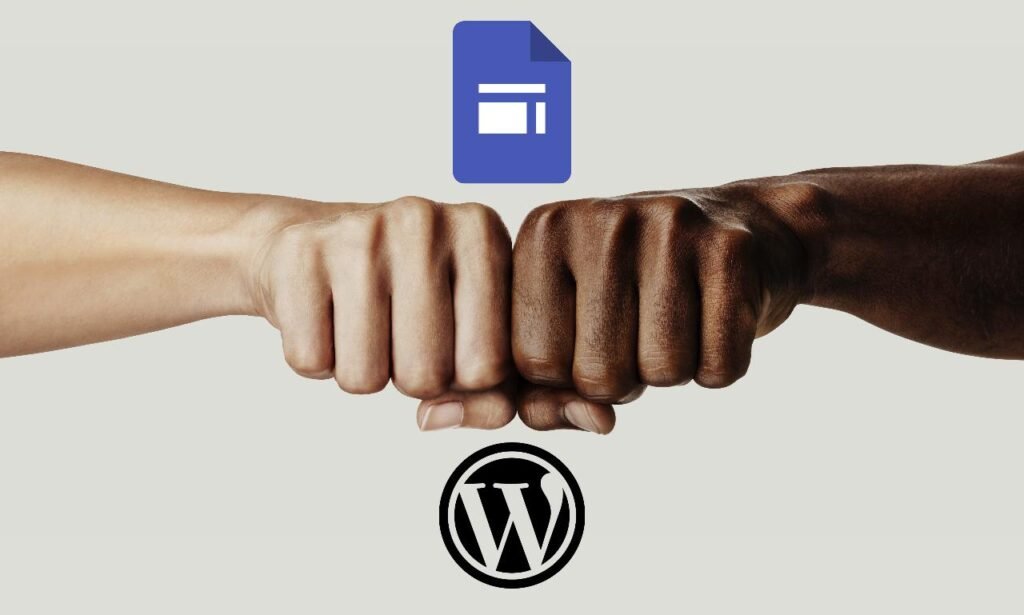
A. Breakdown of User Needs
When deciding between Google Sites vs WordPress, it’s crucial to evaluate your specific requirements and preferences for website creation and management.
| Topic | Details |
|---|---|
| Simple Website or Blog | Google Sites excels in simplicity and ease of use, making it ideal for creating basic websites or blogs quickly. Its drag-and-drop interface allows users to add text, images, videos, and other content effortlessly. Integration with Google Workspace simplifies collaboration and content management, making it suitable for individuals or small teams who prioritize simplicity over advanced customization options. |
| Customization and Growth | For users anticipating the need for extensive customization, scalability, and advanced features, WordPress is typically the preferred choice. As a powerful content management system (CMS), WordPress offers a vast ecosystem of themes and plugins. Themes control the appearance of your site, while plugins add functionalities such as e-commerce, SEO optimization, membership systems, and more. This flexibility allows users to tailor their websites to specific needs, whether personal blogs, business sites, or complex e-commerce platforms. |
| Free vs Paid | Google Sites vs WordPress, both offer free plans with basic features. |
Google Sites is entirely free and hosted by Google, making it a budget-friendly option for users who do not require advanced features or self-hosting capabilities.
WordPress offers two versions: WordPress.com (hosted service) and WordPress.org (self-hosted). WordPress.com offers free and paid plans with limited customization options, while WordPress.org requires separate hosting but provides full control over your site’s design, functionality, and scalability through a vast selection of themes and plugins.
B. Other Website Builders
While Google Sites and WordPress are popular choices, several other website builders cater to various needs and preferences:
| Platform | Description |
|---|---|
| Wix | Known for its user-friendly drag-and-drop editor and a wide range of templates, Wix is suitable for users who prioritize ease of use and quick setup without sacrificing design flexibility. |
| Squarespace | Focuses on design aesthetics with professionally designed templates that cater to creatives and small businesses seeking a visually appealing online presence. |
| Weebly | Offers an intuitive interface with drag-and-drop functionality, making it accessible for beginners and small business owners looking to create a functional website with minimal effort. |
| Shopify | Specifically designed for e-commerce websites, Shopify provides robust features for selling products online, including payment processing, inventory management, and customizable storefront designs. |
These alternatives provide varying levels of customization, ease of use, and pricing structures, allowing you to choose the platform that best aligns with your specific needs and goals.
By considering factors such as simplicity, customization options, cost, and alternative platforms, you can make an informed decision when choosing between Google Sites vs WordPress for your website or blog. Each platform offers distinct advantages, ensuring that you can find the right solution to meet your unique requirements and achieve your online goals.
Conclusion
A. Key Points of Choosing Between Google Sites vs WordPress
In the comparison of Google Sites vs WordPress, both platforms offer distinct advantages depending on your specific needs:
- Google Sites is ideal for users seeking simplicity and ease of use. It’s perfect for creating basic websites or blogs quickly, leveraging Google’s integration for seamless collaboration and content management.
- WordPress, on the other hand, excels in flexibility, customization, and scalability. It’s the preferred choice for users looking to build more complex websites, customize their design extensively, and grow their online presence with a vast array of plugins and themes.
B. The Ideal Users for Each Platform (Google Sites vs WordPress)
- Google Sites:
- Ideal for individuals or small teams needing a simple, straightforward website or blog.
- Best suited for users who prioritize ease of use and integration with Google Workspace.
- WordPress:
- Ideal for bloggers, businesses, and organizations needing advanced customization options and scalability.
- Perfect for users who want full control over their website’s design, functionality, and growth potential through plugins and themes.
C. Take Action Based on your Needs
When choosing between Google Sites vs WordPress, consider your specific requirements:
- If you need a quick, easy-to-use solution with basic features, Google Sites may be the right choice.
- If you anticipate growth, customization needs, and require advanced features, WordPress offers the flexibility and tools to meet those demands.
Evaluate your goals, budget, and technical comfort level to make an informed decision. Whether you’re starting a blog, launching a business website, or expanding your online presence, choosing the right platform is crucial for long-term success.
What are the main differences between Google Sites and WordPress?
Google Sites: A simple, drag-and-drop website builder ideal for basic sites and internal projects with limited customization.
WordPress: A powerful CMS offering extensive customization, plugins, and themes for building a wide range of websites.
Which platform is better for building a professional website?
WordPress: Better suited for professional websites due to its flexibility, advanced features, and wide range of customization options.
How easy is it to use Google Sites compared to WordPress?
Google Sites: Very user-friendly with a straightforward, drag-and-drop interface.
WordPress: More complex with a steeper learning curve but offers greater flexibility and control.
Can I add custom features and plugins with Google Sites?
Google Sites: Limited in terms of custom features and plugins.
WordPress: Supports a vast range of plugins and themes for custom functionality and design.
Which platform is better for SEO?
WordPress: Offers more advanced SEO tools and plugins to optimize your site effectively.
Google Sites: Basic SEO capabilities with limited customization options.