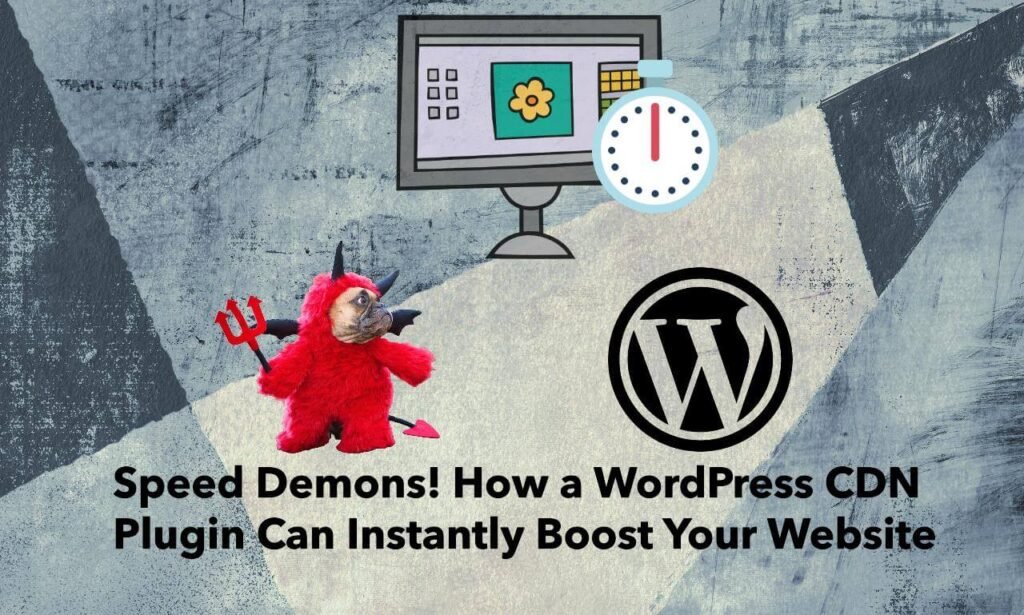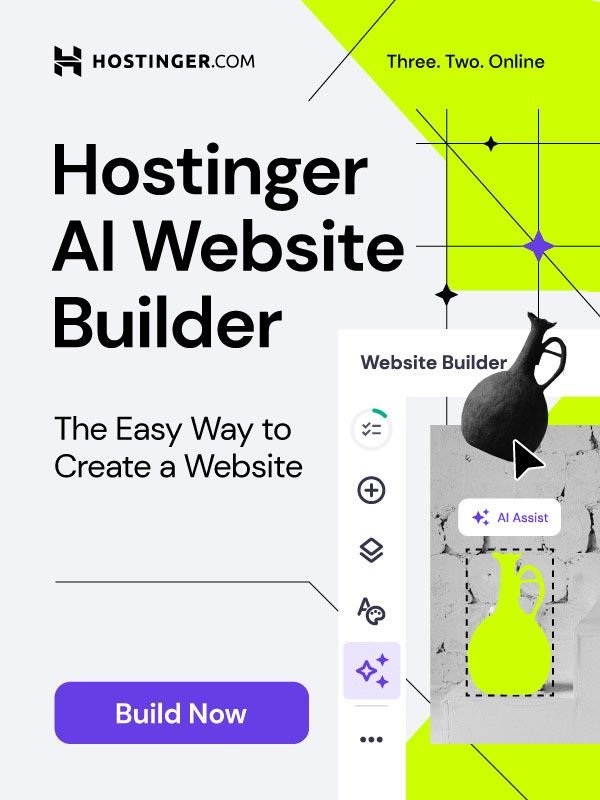Importance of Website Speed

In today’s fast-paced digital world, website speed is becoming more critical than ever. Studies show that a one-second delay in page load time can lead to a significant drop in conversions, lost sales, and increased user frustration. Visitors expect your site to load instantly; if it doesn’t, they’re likely to leave and never return. This impatience is not just anecdotal but backed by data: nearly 40% of users abandon a site that takes more than three seconds to load.
Moreover, search engines like Google consider page speed as a ranking factor, meaning that a slow website can also impact your search engine optimization (SEO) efforts. In essence, having a fast-loading website is not just a nice-to-have but a must-have for any business aiming to thrive online.
Concept of CDNs (Content Delivery Networks)
This is where a WordPress CDN plugin comes into play. A Content Delivery Network (CDN) is a system of distributed servers that deliver web content to a user based on their geographical location. Instead of loading all the content from a single server, a CDN fetches the data from the server closest to the user, significantly speeding up the load time. By leveraging a WordPress CDN plugin, you can effortlessly integrate this technology into your website, ensuring that your content is delivered quickly and efficiently to all visitors, no matter where they are in the world.
Using a WordPress CDN plugin, you can tackle the problem of slow website speed head-on. This plugin works by caching your website’s static content, such as images, CSS, and JavaScript files, across multiple servers worldwide. When a user visits your site, the WordPress CDN plugin delivers these files from the server nearest to them, reducing the load time dramatically. This not only enhances the user experience but also helps in improving your SEO rankings. With a WordPress CDN plugin, your site can handle high traffic volumes without compromising on speed, providing a seamless experience to your users.
Incorporating a WordPress CDN plugin into your website strategy can be a game-changer. It allows your site to load faster, reduces server load, and provides a better overall user experience. Whether you run a small blog or a large e-commerce site, using a WordPress CDN plugin can significantly boost your website’s performance. By ensuring that your content is always delivered at top speed, you can keep your visitors engaged and happy, leading to higher conversion rates and better retention.
The Problem: Slow Websites and Impatient Users

A. Impact of Slow Loading Times on User Experience and SEO Ranking
The digital age has ushered in an era where speed is paramount, especially when it comes to website performance. A slow-loading website can have a profound negative impact on user experience. When users encounter delays, they often become frustrated and leave the site. This impatience is particularly evident in e-commerce, where potential customers abandon their shopping carts due to sluggish load times. Studies indicate that a one-second delay in page load time can result in a 7% reduction in conversions, translating to significant lost revenue.
Moreover, slow websites are not just detrimental to user experience; they also harm your search engine optimization (SEO) ranking. Search engines like Google use page speed as a critical factor in their ranking algorithms. A slow website can lead to lower rankings, reducing your visibility in search results and leading to fewer visitors. In a competitive online landscape, where every second counts, ensuring your website loads quickly is crucial for maintaining both user satisfaction and SEO performance.
B. How Distance Affects Website Speed
One of the primary reasons for slow website speeds is the physical distance between the user and the server hosting the website. When a user tries to access a website, their request has to travel from their device to the server and back again. The greater the distance, the longer this round trip takes, leading to slower load times. For example, if your website is hosted on a server in New York, users accessing it from Europe or Asia will experience slower load times compared to users in the United States.
This is where a WordPress CDN plugin can make a significant difference. A Content Delivery Network (CDN) consists of multiple servers distributed across various geographic locations. When you use a WordPress CDN plugin, it stores copies of your website’s static content on these servers. When a user visits your site, the WordPress CDN plugin serves the content from the server closest to them, reducing the distance the data has to travel. This proximity results in faster load times, enhancing the overall user experience.
By implementing a WordPress CDN plugin, you mitigate the negative effects of distance on website speed. This plugin ensures that your content is delivered swiftly to users, regardless of their location, thereby improving both user satisfaction and your site’s SEO ranking. In today’s competitive digital environment, leveraging a WordPress CDN plugin is essential for maintaining a fast, efficient, and user-friendly website.
The Solution: Unleashing Your Inner Speed Demon with a WordPress CDN Plugin

A. What is a WordPress CDN Plugin and How It Works
In WordPress, a WordPress CDN plugin is a powerful tool designed to seamlessly integrate Content Delivery Network (CDN) capabilities into your WordPress website. A CDN is a network of servers distributed across various locations worldwide, each of which caches copies of your website’s static content, such as images, CSS files, JavaScript files, and videos. The primary function of a CDN is to deliver this content to users from the server that is geographically closest to them, significantly reducing the time it takes for the content to proceed from the server to the user’s device, resulting in faster load times.
Here’s a step-by-step explanation of how a WordPress CDN plugin works:
- Content Caching: When you install a WordPress CDN plugin, it begins by caching your website’s static content across multiple CDN servers around the world. This caching process involves storing copies of your site’s images, scripts, stylesheets, and other static files on these servers, often referred to as edge servers.
- Geographical Distribution: These edge servers are strategically located in various geographic regions. The WordPress CDN plugin ensures that your content is replicated across all these servers. This geographical distribution is crucial because it brings your content physically closer to users, no matter where they are accessing your site from.
- Request Handling: When a user visits your website, the WordPress CDN plugin detects their location and routes their request to the nearest edge server. For example, if a user is in Europe, the plugin will serve the content from an edge server located in Europe rather than a server in the United States.
- Content Delivery: The edge server quickly delivers the cached content to the user’s device. Because the data has less distance to travel, the delivery is much faster, leading to quicker page load times.
- Dynamic Content: For dynamic content that cannot be cached, the WordPress CDN plugin optimizes the delivery process by maintaining efficient connections between the edge servers and the origin server (the main server where your website is hosted). This ensures that even non-cached content is delivered swiftly.
B. The “Instant Boost” Aspect of a WordPress CDN Plugin
The “instant boost” provided by a WordPress CDN plugin is a significant advantage that can dramatically enhance your website’s performance. Here’s how this immediate improvement occurs:
- Reduced Latency: Latency refers to the delay before a transfer of data begins following an instruction for its transfer. By serving content from servers that are geographically closer to the user, the WordPress CDN plugin significantly reduces latency. This results in faster data transfer and quicker page load times.
- Load Balancing: A WordPress CDN plugin helps distribute traffic load across multiple servers, preventing any single server from becoming overwhelmed. This load balancing ensures consistent performance, especially during high traffic periods when many users are accessing your site simultaneously.
- Optimized Performance: Many WordPress CDN plugins come with built-in features for file compression and image optimization. These features reduce the size of your website’s files without compromising quality, which further speeds up the delivery process.
- Increased Reliability: With a network of distributed servers, a WordPress CDN plugin provides redundancy. If one server goes down, another can seamlessly take over, ensuring that your website remains accessible and fast at all times.
- Enhanced Security: Some WordPress CDN plugins offer additional security features, such as protection against Distributed Denial of Service (DDoS) attacks and secure delivery of content over HTTPS. These features not only enhance the speed but also the security of your website.
By leveraging a WordPress CDN plugin, you can unleash your website’s full potential. This plugin not only makes your site faster but also more reliable and capable of handling high traffic volumes. The instant boost provided by a WordPress CDN plugin enhances user experience, keeps visitors engaged, and improves your SEO rankings. In a digital landscape where speed is critical, using a WordPress CDN plugin is a surefire way to stay ahead of the competition.
Benefits of Using a WordPress CDN Plugin

1. Faster Load Times
One of the most significant benefits of using a WordPress CDN plugin is the dramatic improvement in website load times. A WordPress CDN plugin works by caching your website’s static content—such as images, CSS files, JavaScript files, and videos—on multiple servers distributed globally. When a user accesses your site, the plugin serves this content from the server closest to their geographic location. This reduces the time it takes for data to travel from the server to the user’s device, resulting in significantly faster load times.
- Immediate Impact: Users will notice a more responsive and quicker site, which can enhance their overall experience.
- Reduced Latency: By minimizing the distance data must travel, the WordPress CDN plugin cuts down on latency, ensuring quicker access to your site’s content.
- Faster Load Times Across Devices: Whether users are accessing your site from a desktop, tablet, or smartphone, the performance boost provided by a WordPress CDN plugin will ensure fast load times on all devices.
2. Improved SEO
Search engines, particularly Google, use page speed as a crucial ranking factor in their algorithms. Website which loads quickly or having low loading time are more likely to rank higher in search engine results pages (SERPs). By improving your website’s load times with a WordPress CDN plugin, you can positively influence your SEO rankings.
- Higher Search Rankings: Faster sites are favored by search engines, which can result in better visibility and higher rankings.
- Reduced Bounce Rates: Quick load times reduce bounce rates, as users are less likely to leave your site if it loads quickly. Lower bounce rates signal to search engines that your site provides a good user experience.
- Enhanced User Engagement: A faster site encourages users to explore more pages and spend more time on your site, which can positively impact SEO metrics.
3. Better User Experience
A seamless user experience is important for keeping visitors engaged and satisfied. Slow-loading sites can frustrate users, leading to higher bounce rates and lower conversion rates. A WordPress CDN plugin enhances user experience by ensuring that your site loads quickly and reliably.
- Increased Engagement: Faster load times lead to higher user engagement, as visitors are more likely to interact with your content and explore additional pages.
- Higher Conversion Rates: An improved user experience often translates into higher conversion rates, whether that means increased sales, more sign-ups, or other desired actions.
- Global Accessibility: With content delivered from servers close to users worldwide, a WordPress CDN plugin ensures a consistent and positive experience for international visitors.
4. Enhanced Security
Security is a critical aspect of maintaining a trustworthy website. Many WordPress CDN plugins offer enhanced security features that help protect your site from various threats.
- Protection Against DDoS Attacks: CDNs can mitigate the impact of Distributed Denial of Service (DDoS) attacks by distributing traffic across multiple servers, reducing the strain on your origin server.
- Secure Data Transmission: Many CDNs provide secure HTTPS connections, encrypting data transmitted between users and your site, which protects sensitive information from interception.
- Traffic Filtering: Some WordPress CDN plugins include features that filter out malicious traffic, helping to prevent attacks and keep your site secure.
5. Bandwidth Savings
Bandwidth usage can be a significant cost factor for website hosting, especially for sites with high traffic or large amounts of media content. A WordPress CDN plugin helps reduce bandwidth consumption by offloading the delivery of static content to CDN servers.
- Lower Hosting Costs: By reducing the load on your origin server, you can lower your hosting costs, as many hosting providers charge based on bandwidth usage.
- Efficient Content Delivery: CDNs use techniques such as file compression and image optimization to further reduce the amount of data transmitted, leading to additional bandwidth savings.
6. Scalability
As your website grows and experiences increased traffic, maintaining performance can become challenging. A WordPress CDN plugin provides scalability to handle traffic spikes and large volumes of visitors.
- Handle Traffic Spikes: During high-traffic events, such as sales promotions or viral content, the WordPress CDN plugin can manage the increased load without impacting site performance.
- Consistent Performance: Even with a growing number of visitors, the distributed nature of a CDN ensures that your site remains fast and responsive.
7. Global Reach and Localized Content Delivery
A WordPress CDN plugin ensures that your website is accessible and performs well for users around the world.
- Localized Content Delivery: By serving content from edge servers closest to users, the WordPress CDN plugin provides a more localized and faster browsing experience, regardless of the user’s location.
- Improved Global Accessibility: With a global network of servers, your site can deliver content efficiently to users in various geographic regions, enhancing the overall accessibility and reach of your website.
8. Improved Website Reliability
Website reliability is crucial for maintaining a professional and trustworthy online presence. A WordPress CDN plugin contributes to your site’s reliability in several ways.
- Redundancy: CDNs provide redundancy by distributing content across multiple servers. If one of the servers fail, than another can take over, ensuring that your site remains accessible to the visitors.
- Reduced Downtime: By distributing traffic and content, CDNs help reduce the risk of server overloads and downtime, maintaining continuous availability of your website.
Incorporating a WordPress CDN plugin into your website strategy offers a range of benefits that extend beyond just speed. By improving load times, enhancing SEO, ensuring better user experience, increasing security, reducing bandwidth costs, and providing scalability and global reach, a WordPress CDN plugin is an essential tool for optimizing your website’s performance and maintaining a competitive edge in the digital landscape.
Popular WordPress CDN Plugins (Free and Paid)
When considering a WordPress CDN plugin, you have a range of options, from free to paid plans, each offering different features and levels of performance. Here’s a brief overview of some popular CDN plugins to help you choose the best fit for your website:
A. Free Options
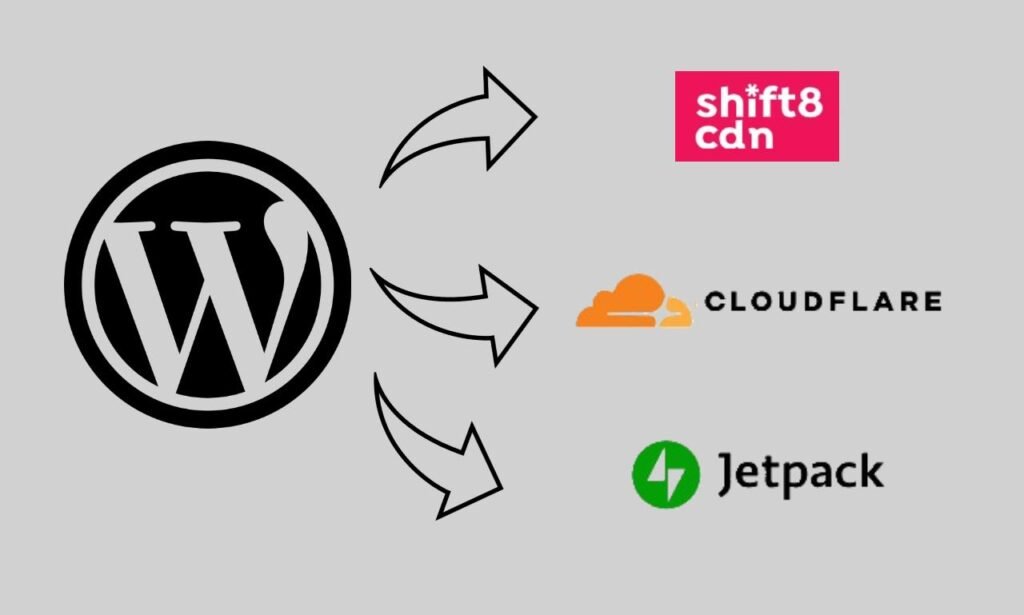
- Shift8 CDN: Shift8 CDN provides a straightforward setup with a free plan that covers basic CDN needs. It’s a good starting point for those looking to experiment with CDN services without any initial cost.
- Cloudflare: Cloudflare is a widely-used CDN service that offers a robust free plan. This plan includes basic CDN functionality along with essential security features like DDoS protection and SSL/TLS encryption. It’s an excellent choice for users seeking a reliable and comprehensive free CDN solution.
- Jetpack Site Accelerator (with Jetpack plugin): Jetpack, a popular plugin for WordPress, includes a Site Accelerator feature that offers CDN services as part of its suite of tools. The basic CDN features are available with the free version of Jetpack, but advanced CDN functionalities require a paid Jetpack plan. This option is ideal for users who want a multi-functional plugin that also covers backups and security.
B. Paid Options

- WP Rocket: WP Rocket is a well-known caching plugin that integrates CDN services into its suite of performance optimization tools. While WP Rocket itself is a paid plugin, it simplifies the process of setting up a CDN and optimizing your site’s speed, making it a valuable investment for comprehensive site performance enhancements.
- Sucuri CDN: Sucuri offers a CDN service combined with its website security features. Its paid plans provide robust protection against threats and performance optimization, making it a suitable choice for those seeking both security and CDN benefits.
- KeyCDN: KeyCDN provides a pay-as-you-go pricing model for its CDN services, allowing you to scale your usage according to your needs. With flexible pricing and reliable performance, KeyCDN is a great option for users who need a customizable CDN solution.
Each of these options has its strengths, and the choice between free and paid plugins will depend on your specific needs and budget. Whether you’re looking for basic CDN functionality or a more comprehensive solution with additional features, these popular WordPress CDN plugins offer a range of choices to enhance your website’s performance.
Getting Started with a WordPress CDN Plugin

A. Easy Setup Process
Getting started with a WordPress CDN plugin is remarkably straightforward and typically involves just a few simple steps. Most CDN plugins are designed with user-friendliness in mind, allowing you to integrate CDN services into your WordPress site with minimal effort.
- Install the Plugin: Begin by installing the CDN plugin from the WordPress plugin repository. You can do this directly from your WordPress dashboard by navigating to the “Plugins” section and searching for the CDN plugin you wish to use.
- Activate the Plugin: Once installed, activate the plugin to begin the configuration process. Most plugins offer a user-friendly setup wizard that guides you through the initial configuration.
- Configure Settings: Follow the plugin’s setup wizard or configuration instructions to link your website with the CDN service. This typically involves entering your CDN credentials, selecting the content types to cache, and adjusting any additional settings as needed.
- Verify and Test: After configuration, verify that the CDN is properly integrated by checking your website’s performance and ensuring that content is being served from the CDN. Many plugins offer diagnostic tools or real-time status reports to confirm proper operation.
- Ongoing Management: Once set up, the CDN plugin will automatically handle the caching and delivery of content, requiring minimal ongoing maintenance. You can monitor performance and make adjustments through the plugin’s dashboard if necessary.
B. Popular WordPress CDN Plugin Options
Several WordPress CDN plugins are available, each offering various features and levels of integration. While specific recommendations may vary based on individual needs, here are a few popular options to consider:
- Basic CDN Plugins: These plugins typically provide essential CDN integration features and are easy to set up, making them suitable for small to medium-sized websites.
- Advanced CDN Plugins: These offer more robust features, such as advanced caching rules, performance optimization tools, and detailed analytics, ideal for larger websites or those with specific performance needs.
- CDN Providers with WordPress Integration: Some major CDN providers offer their own WordPress plugins, which are tailored to work seamlessly with their CDN services and provide additional features specific to their platforms.
By selecting and setting up a WordPress CDN plugin, you can quickly enhance your website’s performance and user experience with minimal effort. The ease of installation and configuration ensures that even those with limited technical expertise can benefit from the advantages of a CDN.
Conclusion
In today’s digital landscape, website speed is not just a luxury—it’s a necessity. Slow-loading websites can frustrate users, hurt your SEO rankings, and ultimately lead to lost opportunities. The integration of a WordPress CDN plugin offers a practical and effective solution to these challenges. By leveraging a network of distributed servers, a CDN plugin significantly enhances your site’s performance, providing faster load times, improved SEO, a better user experience, and increased reliability.
The benefits of using a WordPress CDN plugin extend beyond just speed. Enhanced security features protect your site from potential threats, while bandwidth savings reduce hosting costs. The scalability provided by a CDN ensures that your website can handle traffic spikes with ease, maintaining a seamless experience for all users.
Take Action Today
Ready to experience the difference a CDN can make? At Spiracle Themes, we are here to assist you in setting up and optimizing your WordPress CDN plugin. Our team of experts can help you integrate a CDN into your site and address any other website queries or issues you might encounter. Don’t let slow load times hold you back—embrace the power of a WordPress CDN plugin and optimize your site for success.
Feel free to contact us anytime with your website-related questions or problems. We’re committed to providing you with timely assistance and ensuring your site performs at its best. Reach out to us, and we will help you at the earliest.
What is a CDN plugin for WordPress?
A CDN (Content Delivery Network) plugin for WordPress is a tool that integrates your WordPress site with a CDN service. This helps distribute your site’s static content (like images, CSS, and JavaScript) across multiple servers around the world, improving site speed and performance by reducing load times and server strain.
How does a CDN plugin improve WordPress site performance?
A CDN plugin improves performance by:
- Reducing Latency: By serving content from servers closer to the user’s location.
- Decreasing Load Times: By offloading static resources from your main server.
- Enhancing Reliability: By distributing the load across multiple servers, which can handle high traffic volumes more effectively.
Which are some popular CDN plugins for WordPress?
Some popular CDN plugins for WordPress include:
- W3 Total Cache: Includes built-in CDN integration and caching features.
- WP Super Cache: Offers basic CDN integration to enhance site speed.
- Cloudflare: Provides CDN services with a dedicated WordPress plugin for easy integration.
- CDN Enabler: A straightforward plugin for integrating various CDN services with your WordPress site.
How do I set up a CDN plugin for my WordPress site?
To set up a CDN plugin:
- Install the Plugin: Go to Plugins > Add New, search for the CDN plugin, and install it.
- Configure CDN Settings: Follow the plugin’s setup instructions to connect it with your CDN provider and configure settings like URL rewriting and file caching.
- Verify Integration: Test your site to ensure that static content is being served from the CDN and that performance improvements are noticeable.
Are there any drawbacks to using a CDN plugin for WordPress?
While CDN plugins offer many benefits, potential drawbacks include:
- Cost: Some CDN services have associated costs, especially for high traffic volumes.
- Configuration Complexity: Initial setup and configuration might be challenging for beginners.
- Potential Conflicts: CDN plugins may conflict with other caching or optimization plugins, so it’s important to ensure compatibility and test thoroughly.