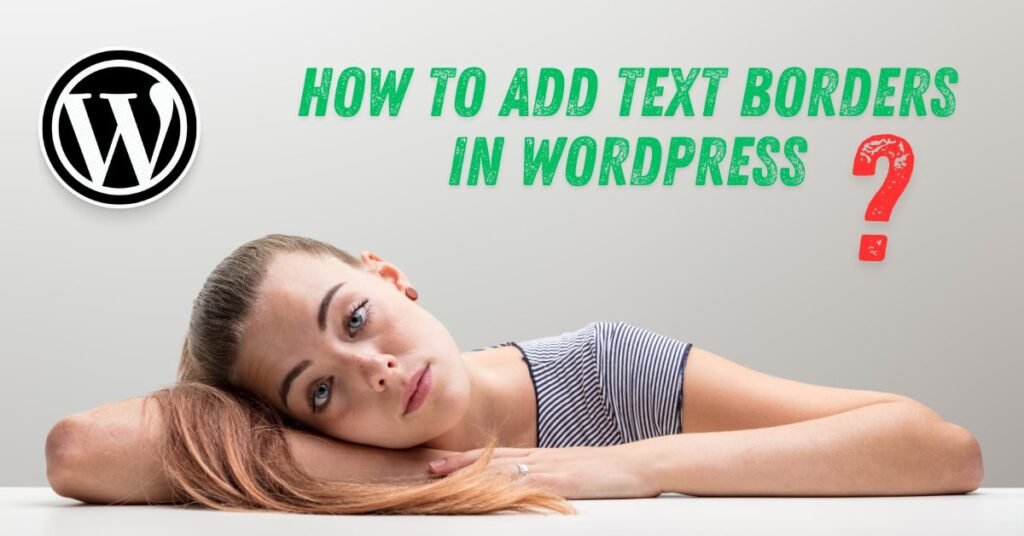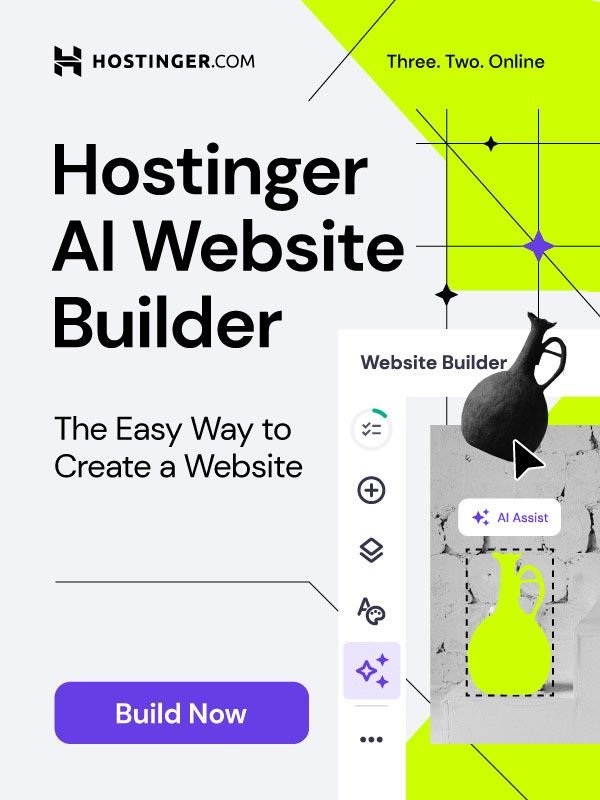A well-designed website is not just about the content; it’s also about the presentation. By adding visual elements like text borders, you can elevate the overall look and feel of your WordPress website. Text borders can help how to add text borders in wordpress highlight important information, improve readability, and create a more engaging user experience.
In this tutorial, we’ll explore two popular WordPress page builders, Elementor and Gutenberg, to learn how to add text borders in WordPress effortlessly. Whether you’re a seasoned WordPress user or just starting out, these step-by-step instructions will guide you through the process to help you in knowing how to add text borders in wordpress.
Why Add Text Borders?
Before we dive into the technical aspects, let’s understand the benefits of adding text borders to your WordPress website:
- Improved Readability: Text borders can help separate different sections of content, making it easier for readers to focus on specific information.
- Enhanced Visual Appeal: Well-placed text borders can add a touch of elegance and professionalism to your website’s design.
- Highlighting Important Content: By using borders, you can draw attention to key points or call-to-action elements.
Let’s get started !
Method 1: In WordPress default Builder (How to Add Text Borders in WordPress)
Step 1. Edit with Elementor

- Open your page or add new page in WordPress.
- Click on Edit with Elementor option on the Top Bottom position of the screen.
Step 2. Edit Text Editor

- At the top left position, Click on “+” to add the Text Editor element or Heading as per your need.
- Add Text Editor by clicking or using Drag and Drop.
Step 3. Adjust Border Properties:

- Go to Advanced option.
- Select Border, add do the changes as per your need.
- After making the changes click on Publish Page to see the changes.
Method 2: Using Elementor Plugin
Step 1. Accessing Custom HTML option

- Open the post or page in your WordPress site.
- Click on “+” icon like in above image and searh custom HTML.
Step 2. Writing Custom Code

- Write the custom code like written in above image for Border.
Step 3. Preview Changes
- After making the changes, Publish to Page to see the changs.
Conclusion
In this tutorial, we’ve explored the art of adding text borders to your WordPress website using two powerful page builders: Elementor and Gutenberg. By following the step-by-step instructions, you can effortlessly enhance the visual appeal and readability of your content.
Both Elementor and Gutenberg offer a wide range of customization options for text borders. You can experiment with different border styles, colors, and widths to create unique and visually striking effects. Remember, the key to effective design is balance and consistency.
Need more help?
If you encounter any difficulties or have any questions related to WordPress and website development or having difficulty in “How to Add Text Borders in WordPress”, feel free to contact Spiracle Themes. Our team of experts is always ready to assist you in creating stunning and functional websites.
1. Can I add text borders in WordPress without using plugins?
Yes, you can add text borders using custom CSS or by utilizing your theme’s built-in editor if it supports border styling.
2. Which WordPress plugins can help me add text borders?
Plugins like Elementor, WPBakery, and Kadence Blocks allow you to easily add text borders with drag-and-drop functionality.
3. Do text borders affect website performance?
No, adding text borders through CSS or plugins has minimal impact on website performance as it’s a simple styling element.
4. How do I add different styles of borders, like dashed or dotted, in WordPress?
You can use custom CSS to define border styles such as solid, dashed, dotted, or double. Add these styles to your text element using the “Additional CSS” section in WordPress.
5. Can I add text borders to specific pages or posts only?
Yes, you can target specific pages or posts using their unique IDs or classes in your CSS code, or you can use page builders to apply borders selectively.
6. How can Spiracle Themes help with adding text borders in WordPress?
Spiracle Themes specializes in custom WordPress development and design. Whether you want to add text borders or need advanced styling, their team can create tailored solutions to enhance your website’s aesthetics and functionality. Contact Spiracle Themes for expert assistance!