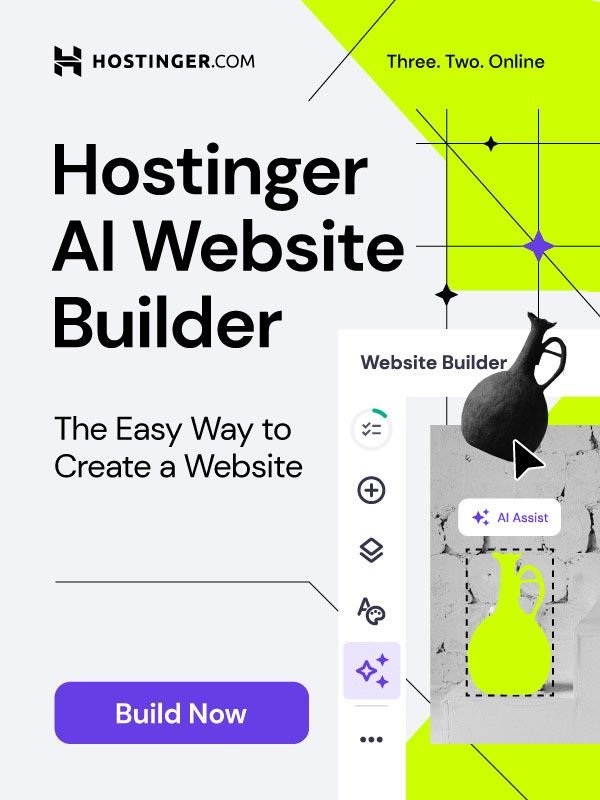What is WordPress?

WordPress is one of the most popular content management systems (CMS) in the world and powering over 40% of all websites over the internet. WordPress offers a flexible and user-friendly platform for creating and managing websites, ranging from simple blogs to complex e-commerce sites. With its extensive library of themes and plugins, WordPress allows users to customize their websites with ease. Understanding what WordPress is can be the first step in learning how to check if a site is WordPress. Knowing the fundamentals of WordPress will help you understand why many websites choose this CMS and how to identify a WordPress site.
Why it’s Important to Know if a Site is WordPress

Understanding how to check if a site is WordPress is crucial for several reasons. For developers and designers, identifying a WordPress site can help in understanding the site’s architecture and in planning any potential modifications or improvements. If you are a business owner or marketer, knowing how to check if a site is WordPress can provide insights into your competitor’s digital strategy and the tools they use. Additionally, for security professionals, recognizing how to check if a site is WordPress is vital for assessing potential vulnerabilities and ensuring robust security measures.
Knowing how to check if a site is WordPress can save time and effort when it comes to troubleshooting, customizing, or enhancing a website. Therefore, it is essential to know how to check if a site is WordPress to make informed decisions and strategies.
Brief Overview of the Methods to Check
There are several methods to check if a site is WordPress, ranging from manual inspection to using online tools. In this guide, we will explore various techniques to help you learn how to check if a site is WordPress. By the end of this post, you’ll be equipped with the knowledge of how to check if a site is WordPress efficiently and accurately.
- Examining the Source Code: One of the simplest ways to check if a site is WordPress is by examining its source code. Look for specific markers such as “wp-content” or “wp-includes” in the URLs of scripts and stylesheets. These are common directories in a WordPress installation and can give you a clear indication of whether a site is built with WordPress. Understanding how to check if a site is WordPress by examining the source code can provide immediate clues and confirmation.
- Looking for Common WordPress Elements: WordPress sites often have recognizable elements such as themes and plugins that leave identifiable traces. For instance, checking for a “Powered by WordPress” footer link or specific meta tags can help you determine if a site is using WordPress. Knowing how to check if a site is WordPress through these visual cues can be quick and straightforward. Recognizing these common WordPress elements is a handy skill for anyone looking to learn how to check if a site is WordPress.
- Using Browser Extensions: Several browser extensions are designed to detect the CMS used by a website. Extensions like “Wappalyzer” or “BuiltWith” can quickly identify if a site is running on WordPress by analyzing various site components. These tools can simplify the process of how to check if a site is WordPress. By using these browser extensions, you can effortlessly learn how to check if a site is WordPress with just a few clicks.
- Leveraging Online Detection Tools: There are numerous online tools available that can help you check if a site is WordPress. Websites like “IsItWP” or “WhatCMS” allow you to enter a URL and get an immediate analysis of the CMS used. Utilizing these tools can be an efficient way to learn how to check if a site is WordPress without diving into technical details. These online detection tools are valuable resources for anyone looking to understand how to check if a site is WordPress.
By incorporating these methods, you will have a comprehensive understanding of how to check if a site is WordPress. This knowledge can be particularly beneficial whether you are a developer, marketer, or simply curious about the technology behind your favorite websites. Knowing how to check if a site is WordPress empowers you with the ability to analyze and understand website structures better.
Method 1: Inspecting the Source Code

A. What is Source Code?
Source code is the underlying code that dictates the structure, appearance, and functionality of a website. It includes HTML, CSS, JavaScript, and other programming languages that work together to render the webpage you see in your browser. When learning how to check if a site is WordPress, understanding source code is essential because it reveals the technical foundation of the site. By inspecting the source code, you can uncover specific markers that indicate whether a site is built with WordPress.
B. How to Access Source Code
To effectively learn how to check if a site is WordPress, you need to know how to access the source code of a website. Accessing the source code is straightforward and can be done through any web browser. Here’s how to do it:
- Right-Click and Select “Inspect”: On most browsers, simply right-click on any part of the webpage and select “Inspect” or “Inspect Element” from the context menu. This action will open the browser’s developer tools, displaying the source code in a panel.
- View Page Source: Another method is to view the full source code in a separate tab by pressing Ctrl+U (or Cmd+U on Mac). This will open a new tab that shows the complete HTML source of the page. Both of these methods are fundamental steps in how to check if a site is WordPress.
- Using Developer Tools: Within the developer tools, you can navigate through different tabs like “Elements”, “Console”, and “Network” to get more insights into the webpage’s structure. Understanding these tools can enhance your ability to check if a site is WordPress.
C. Looking for WordPress-Specific Keywords
Once you have the source code open, the next step in how to check if a site is WordPress is to look for specific keywords and directories unique to WordPress installations. Here are the key indicators to search for:
- wp-content: This directory contains all the uploaded media, themes, and plugins of a WordPress site. If you find URLs containing “wp-content” in the source code, it’s a strong indication that the site is using WordPress. Searching for “wp-content” is a primary step in how to check if a site is WordPress.
- wp-admin: This directory is used for the WordPress administrative dashboard. URLs or scripts referencing “wp-admin” suggest that the backend of the site is managed with WordPress. Identifying “wp-admin” is crucial in understanding how to check if a site is WordPress.
- wp-includes: This directory contains core WordPress files that are essential for the site’s operation. If you spot “wp-includes” in the source code, it confirms that the site is running on WordPress. Checking for “wp-includes” is an effective way to check if a site is WordPress.
- Meta Tags and Generators: Look for meta tags in the HTML that mention WordPress. Some WordPress sites include a meta tag like <meta name=”generator” content=”WordPress”>, which clearly indicates the use of WordPress. These meta tags can simplify the process of how to check if a site is WordPress.
By identifying these keywords and directories, you can accurately determine how to check if a site is WordPress. These markers are unique to WordPress, making them reliable indicators.
D. Limitations of This Method
While inspecting the source code is a useful technique for understanding how to check if a site is WordPress, it does have some limitations:
- Obfuscation: Some websites may obfuscate or hide their source code to prevent easy identification. This can make it challenging to determine if the site is using WordPress. Understanding this limitation is important when learning how to check if a site is WordPress.
- Custom Themes and Plugins: Websites that use highly customized themes and plugins might not display the usual WordPress-specific keywords, making it harder to confirm if they are built on WordPress. Knowing this helps in recognizing the potential obstacles in how to check if a site is WordPress.
- Content Delivery Networks (CDNs): The use of CDNs can alter the URLs of assets, potentially hiding WordPress-specific directories like “wp-content”. Being aware of CDNs’ impact is essential when trying to check if a site is WordPress.
Despite these limitations, inspecting the source code remains a valuable method for those looking to learn how to check if a site is WordPress. Combining this technique with other methods can provide a more comprehensive understanding of whether a site is built with WordPress.
Method 2: Checking for WordPress-Specific Files

A. Common WordPress File Structures
When trying to determine how to check if a site is WordPress, inspecting the presence of specific WordPress files can be highly effective. WordPress has a distinct file structure that includes several key directories and files which are commonly found in any WordPress installation. Understanding these common WordPress file structures is crucial for effectively checking if a site is WordPress.
- wp-admin: This directory is crucial for the WordPress administrative dashboard. If you see a URL like http://example.com/wp-admin, it is a strong indicator of a WordPress site. This file structure is an essential part of how to check if a site is WordPress.
- wp-content: This directory contains themes, plugins, and uploads. Seeing URLs with “wp-content” in them is a clear sign of a WordPress site. Knowing this directory can simplify the process of how to check if a site is WordPress.
- wp-includes: This folder holds core WordPress files necessary for the CMS’s functionality. If “wp-includes” appears in the URL or source code, it confirms that the site is likely using WordPress. This is another key aspect of how to check if a site is WordPress.
- wp-login.php: This file is used for logging into the WordPress admin area. Attempting to access http://example.com/wp-login.php can reveal if the site is running WordPress, making it a valuable step in understanding how to check if a site is WordPress.
- wp-config.php: This configuration file includes vital WordPress settings. If you can locate this file, it further confirms that the site is WordPress. Knowing where this file is typically located helps in verifying how to check if a site is WordPress.
B. Using URL Parameters to Check for Files
A practical method for how to check if a site is WordPress involves using URL parameters to directly access well-known WordPress files. This approach provides a direct way to confirm whether a site is built with WordPress.
- Access wp-admin: Type http://example.com/wp-admin into your browser. If this URL brings up a login page or an admin dashboard, it strongly indicates that the site is using WordPress. This is a straightforward technique for how to check if a site is WordPress.
- Check wp-login.php: Enter http://example.com/wp-login.php in your browser. If you see the WordPress login page, the site is most likely a WordPress site. This URL is crucial for confirming how to check if a site is WordPress.
- Look for wp-content: By accessing http://example.com/wp-content, you may find a directory listing if directory browsing is enabled. This URL shows that the site uses WordPress, helping you understand how to check if a site is WordPress.
- Test wp-includes: Visit http://example.com/wp-includes. This directory contains core files necessary for WordPress. If you can access this URL or find related elements, it indicates that the site is built with WordPress. This is a valuable step in learning how to check if a site is WordPress.
C. Cautions and Limitations
While checking for WordPress-specific files is a useful method for how to check if a site is WordPress, there are several cautions and limitations to keep in mind:
- Security Measures: Many WordPress sites employ security plugins or custom configurations that obscure or protect standard file paths. This can prevent access to wp-admin or wp-login.php, even if the site is WordPress. These security measures are essential to consider when learning how to check if a site is WordPress.
- Custom File Structures: Some sites might have custom setups that do not follow the standard WordPress file structure. This can complicate the process of how to check if a site is WordPress, especially if the usual directories are renamed or hidden.
- Directory Listings Disabled: Many WordPress sites disable directory browsing to prevent exposing file structures. As a result, attempting to access wp-content or wp-includes may not yield useful information, which could obscure how to check if a site is WordPress.
- URL Rewriting: Advanced URL rewriting or permalink structures might mask standard WordPress paths. Custom URL configurations can make it difficult to identify if a site is WordPress through traditional file checks.
Despite these limitations, checking for WordPress-specific files is a valuable method for understanding how to check if a site is WordPress. Combining this approach with other methods can offer a more comprehensive view of whether a site is built on WordPress.
Method 3: Using Online Tools

A. Introduction to WordPress Detection Tools
When learning how to check if a site is WordPress, online detection tools can be extremely helpful. These tools are designed to analyze a website quickly and determine if it is running on WordPress. They offer a straightforward way to identify the CMS without needing to manually inspect the source code or search for specific WordPress elements. Understanding how to check if a site is WordPress using these online tools can save you time and provide accurate results with minimal effort.
B. Popular Online Tools and Their Features
Several popular online tools are available to help you check if a site is WordPress. Each tool has unique features and methods of detection. Below are the most widely used tools:
- IsItWP
- Features: IsItWP is a dedicated tool specifically designed to check if a site is using WordPress. It offers a user-friendly interface where you simply enter the website URL to get instant results.
- How to Use: To use IsItWP, go to their website, enter the URL of the site you want to check, and click the “Analyze Website” button. IsItWP will quickly analyze the site and inform you if it is using WordPress. Additionally, it may provide information about the theme and plugins the site is using.
- WhatCMS
- Features: WhatCMS is a versatile tool capable of detecting various content management systems, including WordPress. It provides a broad analysis of the site’s CMS.
- How to Use: Visit the WhatCMS website, enter the URL of the site you want to check, and click the “Detect CMS” button. WhatCMS will identify if the site is using WordPress or another CMS. This tool is particularly useful when you need to confirm if a site is WordPress among other CMS options.
- BuiltWith
- Features: BuiltWith offers comprehensive details about the technologies used on a website, including the CMS. It provides insights into the site’s analytics, hosting, frameworks, and more.
- How to Use: Go to the BuiltWith website, enter the URL of the site you want to analyze, and click the “Lookup” button. BuiltWith will display whether the site uses WordPress along with other technical details. This tool is invaluable for a deeper understanding of how to check if a site is WordPress and the overall tech stack.
- Wappalyzer
- Features: Wappalyzer is a browser extension that can detect various technologies used by websites, including WordPress. It provides real-time analysis as you browse.
- How to Use: Install the Wappalyzer extension in your browser. As you visit different websites, Wappalyzer will display icons indicating the technologies used, including whether the site is WordPress. This tool is perfect for checking if a site is WordPress on-the-go.
C. How to Use These Tools Effectively
Using online tools to check if a site is WordPress is straightforward, but there are ways to maximize their effectiveness:
- Cross-Verification: To ensure accuracy, use multiple tools to check if a site is WordPress. This helps confirm the results and provides a comprehensive understanding. By cross-verifying, you can be more confident in your determination of whether a site is using WordPress.
- Check Additional Information: Some tools offer extra details about the WordPress site, such as the theme and plugins used. Utilize this information to gain deeper insights into the site’s setup. Knowing the theme and plugins can be particularly useful when learning how to check if a site is WordPress and understanding its configuration.
- Regular Monitoring: For web developers and marketers, regularly using these tools to check if a site is WordPress can keep you updated on changes and new technologies being implemented. This practice ensures that you are always informed about the latest developments and can respond accordingly.
By incorporating these online tools into your process, you can efficiently learn how to check if a site is WordPress. These tools streamline the detection process, providing quick and accurate results, and enhancing your ability to identify WordPress sites effectively. Knowing how to check if a site is WordPress using these methods will empower you with the knowledge to analyze and understand websites better.
Method 4: Analyzing Website Structure

A. Common WordPress URL Patterns
When learning how to check if a site is WordPress, one of the most effective methods is to recognize common WordPress URL patterns. These patterns are often unique to WordPress installations and can provide clear indicators that a site is using this CMS. Below are the some key patterns to look for:
- wp-content: One of the most distinctive features of a WordPress site is the presence of the “/wp-content/” directory. This directory contains all the media uploads, themes, and plugins used by the site. For example, if you see a URL like “example.com/wp-content/uploads/2024/07/image.jpg”, it strongly suggests that the site is a WordPress site. Identifying this pattern is a crucial step in understanding how to check if a site is WordPress.
- wp-admin: The WordPress admin dashboard is located in the “/wp-admin/” directory. If you encounter a URL such as “example.com/wp-admin”, it is a likely indicator that the site is built on WordPress. Recognizing this URL pattern is critical when learning how to check if a site is WordPress.
- wp-includes: This directory contains core WordPress files necessary for the site to function. URLs that include “/wp-includes/” are another strong sign that the site is using WordPress. For instance, a URL like “example.com/wp-includes/js/jquery/jquery.js” indicates a WordPress site. Knowing this pattern is essential for those trying to check if a site is WordPress.
By familiarizing yourself with these URL patterns, you can effectively learn how to check if a site is WordPress. These patterns are unique to WordPress installations and are dependable markers when identifying WordPress sites.
B. Examining Site Architecture for WordPress Indicators
Another effective method for how to check if a site is WordPress is to examine the overall site architecture for specific WordPress indicators. This approach involves looking at the structure and elements of the website to determine if it uses WordPress. Here are some key aspects to consider:
- Theme Files: WordPress themes often have distinctive file names and structures. Look for files like “style.css” within a “/wp-content/themes/” directory. This stylesheet typically contains comments indicating it is part of a WordPress theme. For example, a comment in the style.css file might read “Theme Name: Twenty Twenty-One”. By examining theme files, you can learn how to check if a site is WordPress.
- Login Pages: The login page for WordPress sites is usually located at “example.com/wp-login.php”. If you can access a login page at this URL, it strongly indicates that the site is built on WordPress. Identifying the login page is a straightforward way to check if a site is WordPress.
- Permalinks: WordPress sites often use specific permalink structures. For instance, URLs like “example.com/2024/07/29/sample-page/” or “example.com/category/sample-category/” are common in WordPress. Recognizing these permalink structures can help you understand how to check if a site is WordPress.
- Default Directories: Look for other default WordPress directories like “/wp-json/” or “/wp-uploads/”. These directories are typically present in WordPress sites and can serve as indicators. Knowing these default directories is essential in learning how to check if a site is WordPress.
By examining these architectural elements, you can gain a comprehensive understanding of how to check if a site is WordPress. These indicators are generally consistent across WordPress installations, making them reliable markers.
C. Limitations of This Method
While analyzing website structure is an effective method for understanding how to check if a site is WordPress, it has some limitations:
- Custom Structures: Some WordPress sites use custom URL structures that may not follow the typical WordPress patterns. This can make it harder to identify them based on URLs alone. Recognizing this limitation is important when learning how to check if a site is WordPress.
- Security Measures: To enhance security, some WordPress sites may hide or rename default directories and files, making it challenging to detect WordPress-specific structures. Being aware of these security measures is crucial when trying to check if a site is WordPress.
- Other CMS Imitations: Other content management systems might mimic WordPress URL patterns or architecture, leading to false positives. This can complicate efforts when trying to check if a site is WordPress. Understanding this limitation helps in accurately determining if a site is WordPress.
- Obfuscation Techniques: Advanced obfuscation techniques can hide the true structure of a website, making it difficult to ascertain if it is a WordPress site. Knowing about obfuscation techniques is important when learning how to check if a site is WordPress.
Despite these limitations, analyzing website structure remains a valuable method for those looking to learn how to check if a site is WordPress. By combining this method with other techniques, such as inspecting the source code or using online detection tools, you can achieve a more accurate and comprehensive understanding of whether a site is built with WordPress. Knowing how to check if a site is WordPress using multiple methods will empower you with the knowledge to analyze and understand websites better.
Conclusion
In this blog post, we’ve explored various methods on how to check if a site is WordPress, providing you with a comprehensive toolkit for identifying WordPress sites with confidence. Below is a recap of the methods discussed above:
- Inspecting the Source Code: We began with a detailed look at how inspecting the source code can help you determine if a site is WordPress. By searching for specific WordPress keywords such as “wp-content,” “wp-admin,” and “wp-includes,” you can often find clear indicators that a site uses WordPress. This method is useful for those who prefer a hands-on approach to analyzing a site’s backend.
- Checking HTTP Headers: We then examined how checking HTTP headers can reveal if a site is using WordPress. Key indicators like “X-Pingback” or “X-WP-Admin” in HTTP headers can provide strong clues. This method is particularly useful when you want to check if a site is WordPress without diving into the source code.
- Using Online Tools: Next, we covered the use of online tools designed to help you check if a site is WordPress. Tools like IsItWP, WhatCMS, BuiltWith, and Wappalyzer offer user-friendly interfaces and quick results. These tools are ideal for those who want an instant answer on how to check if a site is WordPress.
- Analyzing Website Structure: Finally, we discussed how analyzing website structure can be a telltale method for identifying WordPress sites. By looking for common WordPress URL patterns, theme files, and default directories, you can often confirm if a site is built on WordPress. This method combines knowledge of WordPress architecture with practical observation.
Choosing the Right Method for Different Situations
Choosing the right method on how to check if a site is WordPress depends on your specific needs and context. For a quick check, online tools provide immediate answers with minimal effort. If you prefer a deeper analysis, inspecting the source code or analyzing the website structure can offer more detailed insights. In cases where security or custom setups might obscure traditional indicators, checking HTTP headers can be a reliable alternative.
Additional Tips for Website Analysis
- Cross-Verify: When determining how to check if a site is WordPress, using multiple methods in tandem can help confirm your findings. Cross-verifying with different techniques increases accuracy and reliability.
- Stay Updated: WordPress and other technologies evolve over time. Keeping up-to-date with the latest developments in WordPress and website analysis tools can improve your ability to accurately identify WordPress sites.
- Be Aware of Customizations: Some websites use custom setups that may hide or alter default WordPress indicators. Be mindful of these customizations when analyzing a site to check if it is WordPress.
By employing these methods and tips, you can enhance your skills in how to check if a site is WordPress. Whether you’re a web developer, marketer, or curious visitor, understanding these techniques will empower you to analyze websites more effectively and confidently determine their underlying CMS.
How can I tell if a website is built with WordPress?
You can check if a website is built with WordPress by looking at the page source code. Right-click on the webpage and select “View Page Source,” then search for common WordPress-specific terms like /wp-content/ or /wp-includes/, which usually indicate the site is powered by WordPress.
Are there tools that can help me identify if a site is using WordPress?
Yes, there are several online tools like BuiltWith, IsItWP, and WhatCMS that can quickly detect if a site is running on WordPress by analyzing its structure and code.
Can I check if a site is using WordPress by looking at the login page?
Yes, you can try appending /wp-admin/ or /wp-login.php/ to the site’s URL (e.g., example.com/wp-admin). If this redirects to a WordPress login page, it’s likely the site is using WordPress.
What are some visual clues that a site is using WordPress?
Common visual clues include WordPress-specific themes, widgets, or plugin features. Many WordPress sites have distinctive layout elements or use popular themes like Divi or Astra, which can hint at the platform.
Can a website hide the fact that it’s built on WordPress?
Yes, it’s possible for a website to hide its WordPress identity by changing the default URLs, removing WordPress-specific metadata, and using custom themes. However, tools and methods like viewing source code or analyzing the website structure may still reveal it’s using WordPress.