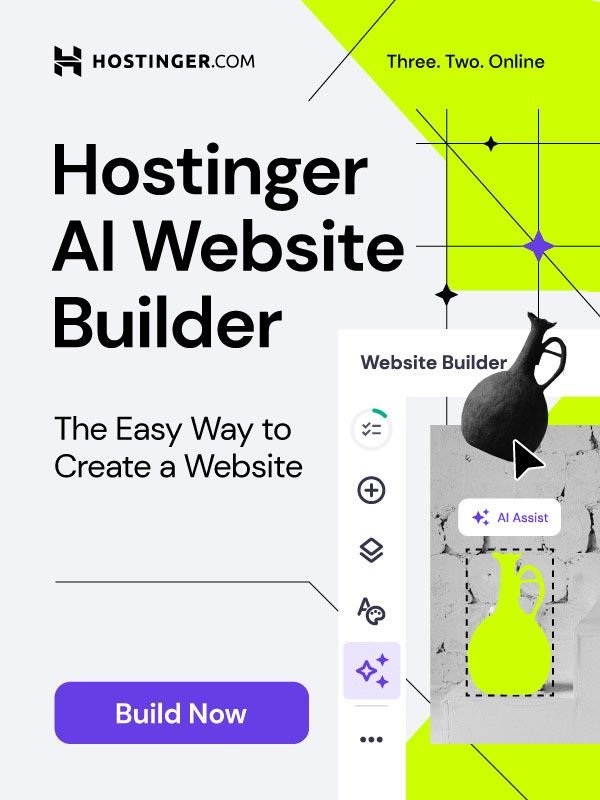Whether you have a small business or a large enterprise, you must need a website to grow your brand worldwide. Building a website these days is quite easier than ever because it does not require much cost and effort. Today anyone can create a creative and beautiful website even if s/he does not have prior knowledge. So if you want to learn website creation for free, you have come to the right place. In this article, you will learn how to create a free WordPress website in a step-by-step method. The objective of this article is to make you able to build your WordPress website from scratch without requiring any prior web designing knowledge.
Why Learn Website Creation?
Although WordPress was started as a blogging tool, it has turned into a powerful website builder over the past few years. In the previous article, we have already discussed WordPress and why one should use it. Here we will learn website creation using a step-by-step method. But before that, we should understand the necessity of learning WordPress creation. Have you ever thought about why you should learn website creation? Below are a few reasons:
- Let’s suppose you hire a designer or developer to create your website, it will require a lot of cost for sure. But you can easily save all that money if you learn website creation.
- After learning website creation, you can follow the market trends and regularly update the website by yourself. No need to take help from a web designer.
- This will also help you be on top of the competition because when your competitors are struggling with the projects, you can manage the things by yourself without consulting web developers and designers.
That is why it becomes very important to learn website creation. And after this article, you will be able to build your WordPress website without requiring any help from the web designer or developer.
How to Create a Free WordPress Website?
Many of you might be familiar with WordPress and its working. But when it comes to building a new website, you start looking for help. This article is intended to help you and all those individuals who are creating their first website on WordPress. Generally, the very first step of creating a new website is choosing the right platform. I always recommend WordPress because it is an ideal option for anyone who is creating her/his very first website. See the article – 6 reasons why WordPress is better than other CMS.
After choosing WordPress as your website platform, you need to choose a domain name and web hosting provider for your website. See this article for complete information – How to Get Domain Name and Hosting. Once you choose the right domain name and web host for your WordPress website, you need to configure your newly created website. But before that, you should install WordPress. There are two ways to install WordPress – either you can do that manually or an automated way is there if you choose BlueHost as your web hosting provider.
How to Set Up WordPress Site?
Once WordPress has been successfully installed, you need to configure your newly created WordPress website. To do that, first, go to the WordPress admin page of your website, i.e. yoursite.com/wp-admin. This will open the WordPress admin page. Now enter the username and password and click the Login button to log in to your WordPress website.
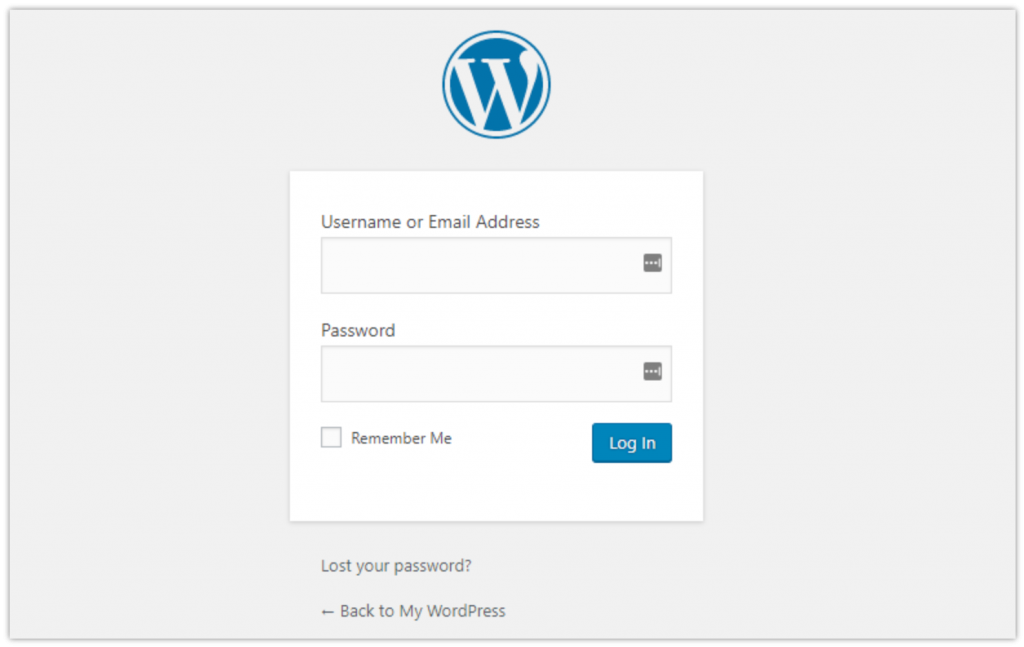
You will now see the dashboard of your WordPress site. On the left side of the dashboard screen, you will see these options – Posts, Media, Pages, Comments, Appearance, Plugins, Users, Tools, and Settings.
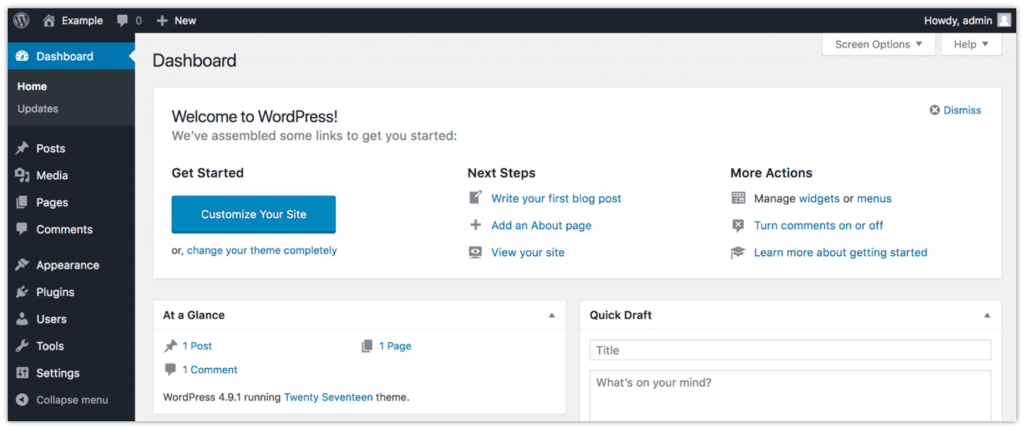
Although the appearance of a website is very important, I would suggest you define the settings first. After that, you can start working on the appearance of your website. Below are the basic WordPress settings you need to take care of:
1 – Set Permalinks
Permalink, as the name suggests, is a permanent link used to refer to a particular web page or blog post for many years in the future. It defines how the URLs of the individual web pages are structured within your website. Using the page’s title or post name is considered the most optimized structure for a permalink. For example, the Contact Us or About page should be like this – yoursite.com/contactus or yoursite.com/about.
In order to set permalinks, click Settings on the main sidebar of the dashboard screen, and select Permalinks. The Permalink Settings screen is shown below. Select Post Name and click the Save Changes button to save the permalink setting.
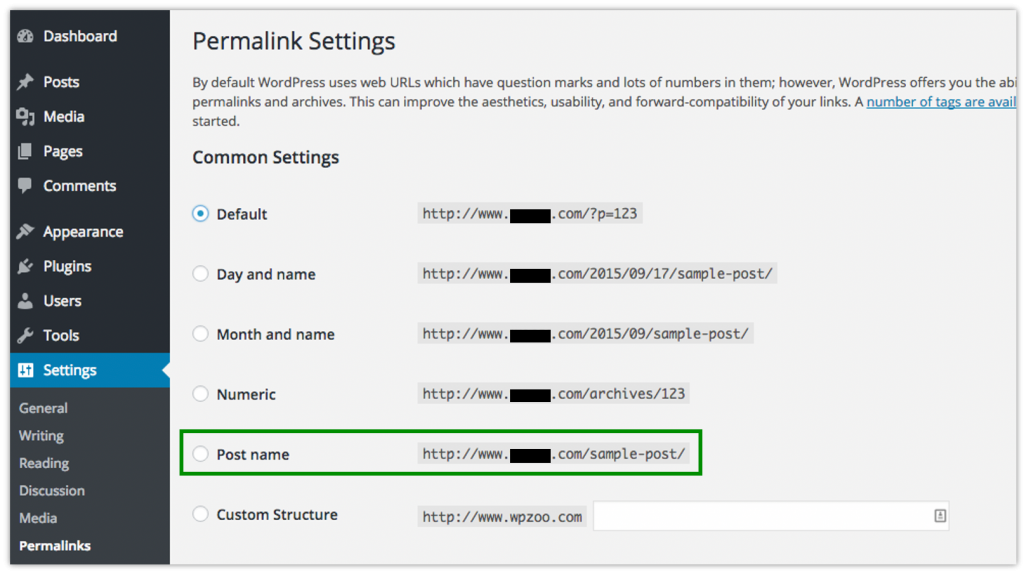
2 – Index Your Website
Indexing a website is very important to make your site public. This will help Google and other search engines file your website. There is an option for search engine visibility. Click Settings on the main sidecar of the dashboard screen, and select Reading to go to the Reading Settings screen. The last option will be Search Engine Visibility. Make sure the checkbox “Discourage search engines from indexing this site” is unchecked.
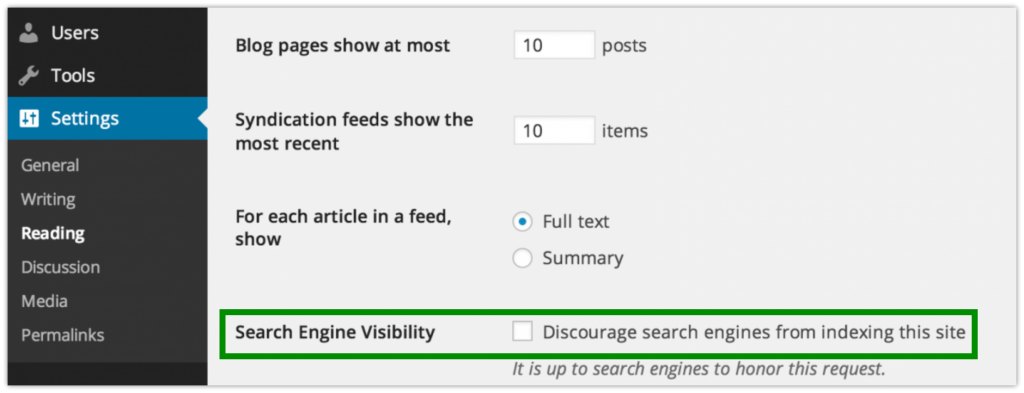
3 – Set Title & Tagline
Title and tagline are very important. They will appear in various places throughout the website. Some of the WordPress themes show the title and tagline on the homepage of the website, and also in the SEO description. Google and other search engine use them while listing your site on the result pages. In order to set the title and tagline, click Settings on the main sidebar of the dashboard screen, and select General.
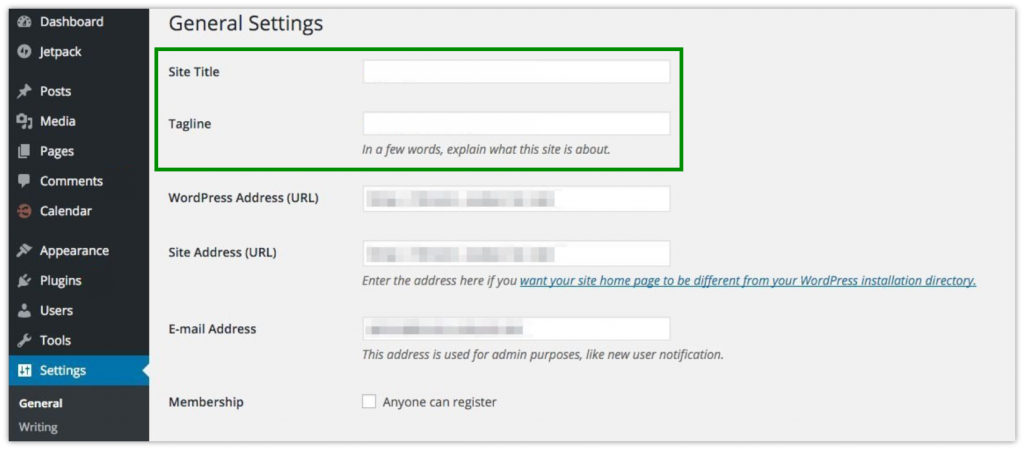
Customize WordPress Site
Now it is time to work on the design of your WordPress website. The best thing about WordPress is that it has so many designs that you can choose for your website. Such designs are called themes. There are two types of WordPress themes – Free WordPress Themes and Premium WordPress Themes. If you are not willing to pay for WordPress themes, you can try some free themes. There are many free WordPress themes that look as good as premium themes. You can choose any of the free themes that best suits your brand. After that, you can install the theme. Although the free WordPress themes look pretty good, you may need to do some basic customizations as per your need. And the good is that WordPress themes support customization. Please watch the below video tutorial for a better understanding.
Video Tutorial for Customizing WordPress Theme
Conclusion
The article has explained a step-by-step guide for those who are looking for “how to create a free WordPress website”. The primary objective of this article is to help you learn Website creation with free WordPress themes. You can also consider using some premium WordPress themes for your website. I hope you can now build your WordPress website without facing any trouble.