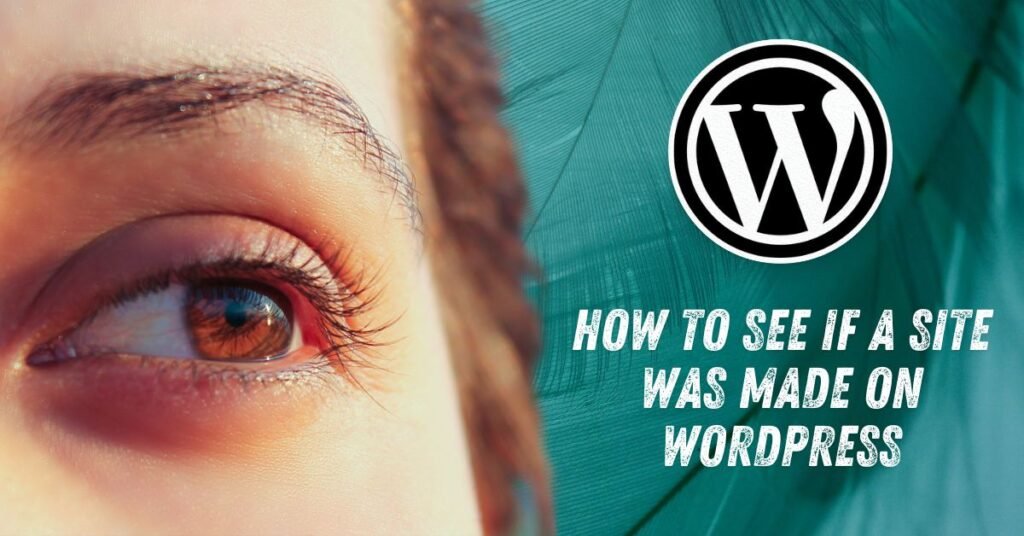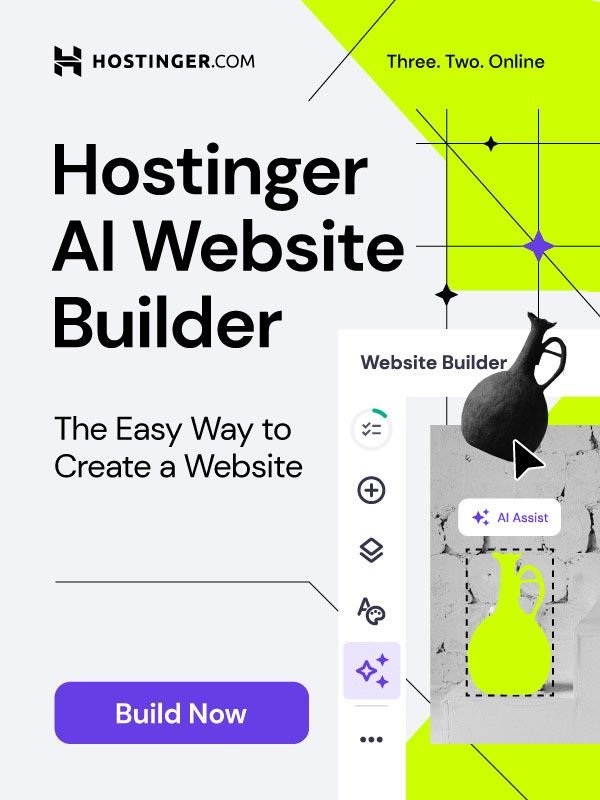In this blog post, we’ll delve into the methods to determine how to see if a site was made on WordPress. WordPress, a popular content management system, powers millions of websites worldwide. Knowing if a website is built on WordPress can be valuable for various reasons, from security assessments to competitor analysis.
Why Does it Matter?
Understanding the technology behind a website can provide valuable insights. Here’s why it’s important to know if a website is built on WordPress:
| 📚 Aspect | 👉 Description |
|---|---|
| 🔒 Security | WordPress websites are frequent targets for hackers. By identifying WordPress sites, you can assess their security posture and implement necessary measures. |
| 🔍 SEO | WordPress offers a wide range of SEO tools and plugins that can help improve a website’s search engine ranking. Knowing if a site is built on WordPress can give you clues about its SEO strategy. |
| 💻 Web Development | If you’re a web developer, knowing the underlying technology can help you estimate development time and costs for similar projects. |
| 📈 Competitor Analysis | By analyzing your competitors’ websites, you can gain insights into their strategies and identify areas for improvement. |
In the following sections, we’ll explore various methods to determine if a website is built on WordPress.
How to See if a Site Was Made on WordPress
Here are the most common methods to determine if a website is built on WordPress:
1. Check for WordPress-specific URLs:
- Admin Login Page: Add
/wp-admin/to the end of the website’s URL. If you see the WordPress login page, it’s a strong indication. - If a site is made on WordPress it will open like the below image:
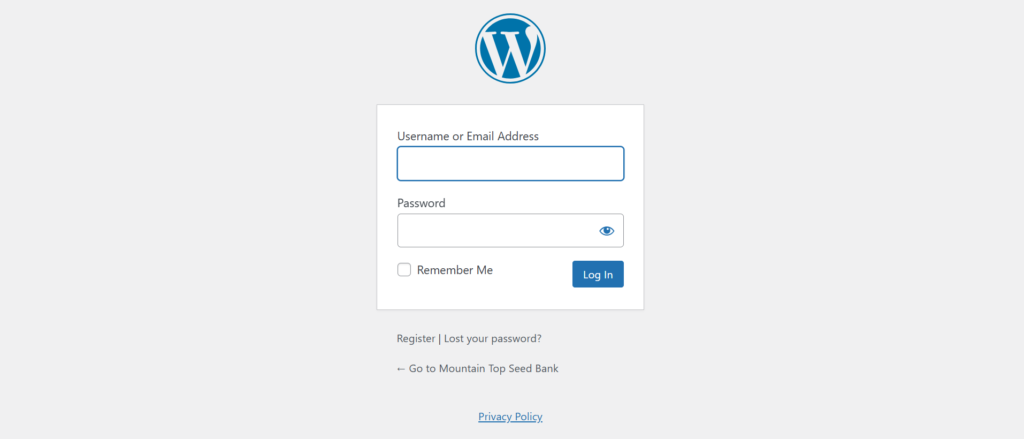
- Else it will open something like in the Below image:
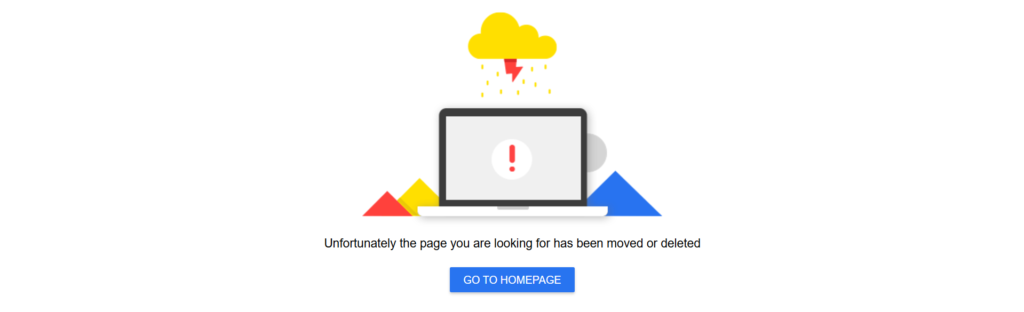
2. Inspect the Source Code:
- Right-click on the webpage and select “Inspect” or “View Page Source.”
- Search for keywords like “WordPress,” “wp-content,” “wp-includes,” or “wp-admin.”
- Look for meta tags or comments that might reveal WordPress usage.
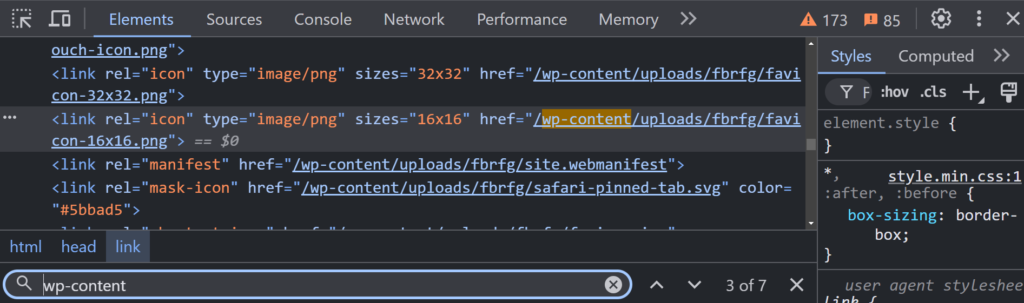
3. Use Online Tools:
- BuiltWith: This website analyzes websites and identifies the technologies used, including WordPress.
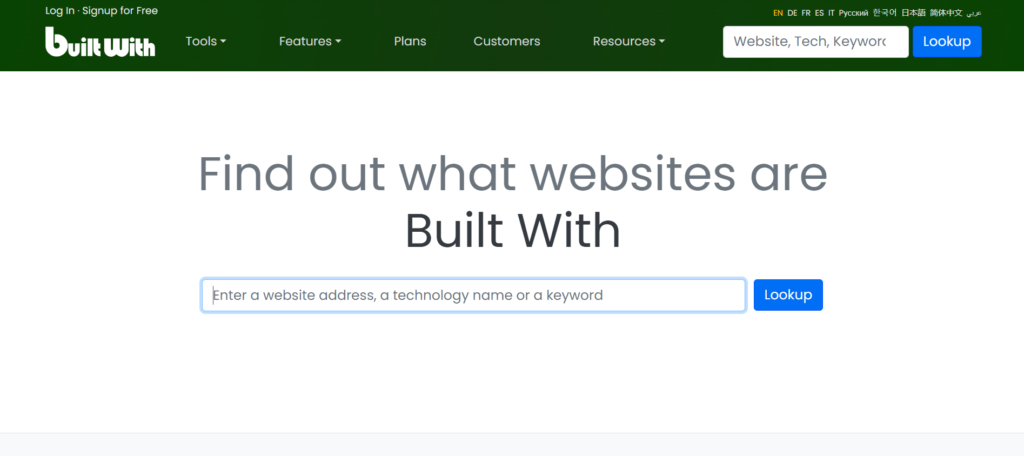
- Wappalyzer: A browser extension that can identify technologies used on a website.
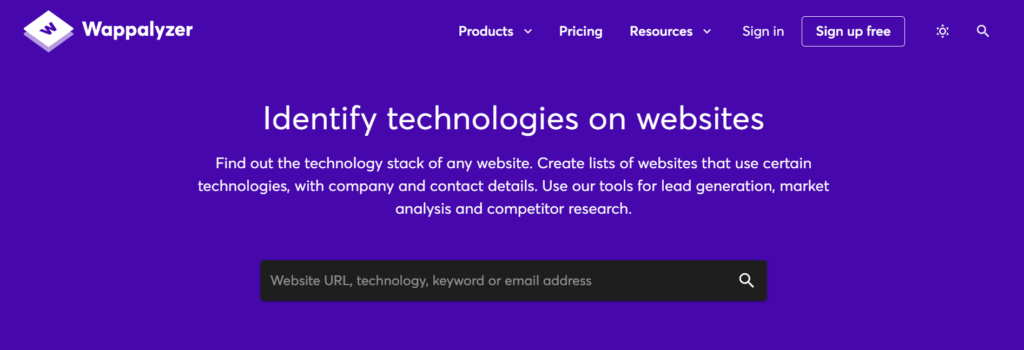
By combining these methods, you can accurately know How to See If a Site Was Made on WordPress.
Conclusion
In conclusion, identifying whether a website is built on WordPress can provide valuable insights for various purposes, from security assessments to competitor analysis. By employing the methods outlined in this guide, you can easily find, How to see If a Site Was Made on WordPress.
Need Assistance with WordPress Development?
If you need expert assistance with WordPress development, theme customization, or plugin integration, feel free to contact Spiracle Themes. Our team of skilled developers can help you create stunning and functional WordPress websites.
1. How can I quickly identify if a site is made on WordPress?
You can check by adding /wp-admin or /wp-login.php to the website’s URL. If it redirects to a login page, the site is likely built on WordPress.
2. Can browser extensions help identify WordPress sites?
Yes! Tools like Wappalyzer or BuiltWith can detect WordPress and other technologies a site uses.
3. What WordPress-specific elements should I look for?
Look at the source code of the page (Ctrl+U). If you find mentions of “wp-content” or “WordPress”, it’s a good sign the site uses WordPress.
4. Are there any visual clues to spot a WordPress site?
Some WordPress themes and plugins, like WooCommerce or Elementor, have unique design elements or layouts that are recognizable to seasoned users.
5. How reliable are online tools for detecting WordPress?
Online tools like IsItWP are highly reliable. They scan the website’s source code and structure to determine if WordPress is used.
6. How can Spiracle Themes help me identify or customize WordPress sites?
Spiracle Themes specializes in WordPress development. Whether you need help identifying if a site uses WordPress or require custom theme/plugin development, their team is here to help! Contact Spiracle Themes for expert WordPress support.