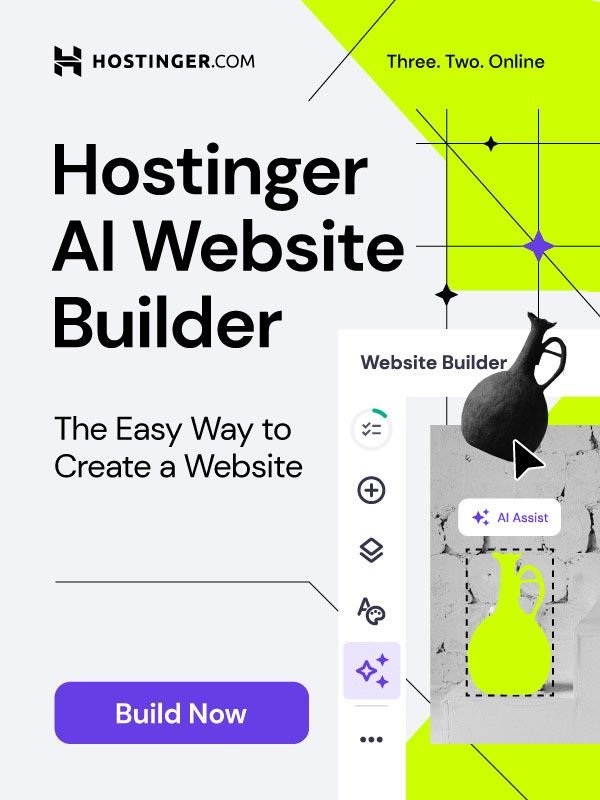The Importance of Strong Passwords for WordPress Sites

Strong passwords are the cornerstone of a secure WordPress site. They play a critical role in preventing unauthorized access, data breaches, and other cyber threats. Using a WordPress password generator is a reliable method to ensure your passwords are both strong and unique. A WordPress password generator creates complex passwords that are difficult to guess or crack, which significantly enhances your site’s security posture. Without strong passwords, your WordPress site becomes vulnerable to various attacks, including brute force attacks, where hackers attempt to gain access by trying multiple password combinations. By implementing a WordPress password generator, you can fortify your site’s defenses and protect sensitive information from malicious actors.
The Vulnerabilities of Weak Passwords
Weak passwords are one of the most common vulnerabilities that WordPress sites face. These passwords are often easy to remember, but they are also easy for hackers to guess. Weak passwords can be cracked using simple techniques like dictionary attacks or social engineering. This can lead to unauthorized access, data theft, and even full control of your website by malicious entities. A WordPress password generator helps mitigate these risks by creating strong, random passwords that are difficult to crack.
The WordPress password generator uses a combination of upper and lower case letters, numbers, and special characters, making the passwords highly secure. By consistently using a WordPress password generator, you ensure that each password is robust, reducing the likelihood of a successful attack on your site.
An Overview of the WordPress Password Generator
A WordPress password generator is a crucial tool for any website owner looking to enhance their site’s security. This tool automatically generates strong, random passwords that are virtually impossible to guess. The WordPress password generator saves you the hassle of coming up with complex passwords on your own, ensuring that each password meets high-security standards. Typically, a WordPress password generator will use a mix of alphanumeric characters and symbols to create a password that is both unique and secure. Many WordPress password generators also offer customization options, allowing you to set the length and complexity of the passwords generated.
By incorporating a WordPress password generator into your site management routine, you can consistently maintain strong security practices. This not only protects your site from potential threats but also provides peace of mind knowing that your passwords are secure and reliable. The use of a WordPress password generator is an essential aspect of comprehensive site security, making it an invaluable tool for any WordPress site owner.
Understanding the Generator

A. How the WordPress Password Generator Works
The WordPress password generator is an integral tool within the platform of WordPress and is designed to enhance site security by producing strong, random passwords. This generator is crucial for maintaining the integrity of your WordPress site by creating passwords that are not only difficult to guess but also resistant to various forms of cyber attacks.
1. Algorithmic Generation: The core of the WordPress password generator’s functionality is its algorithmic approach to password creation. When you invoke the WordPress password generator, it utilizes advanced algorithms to randomly select characters from a diverse set of options. These options include uppercase letters (A-Z), lowercase letters (a-z), numbers (0-9), and special characters (e.g., !, @, #, $). By mixing these character types, the WordPress password generator produces passwords that are complex and secure.
2. Randomization Process: The process of randomization is key to ensuring that each password generated is unique and unpredictable. The WordPress password generator uses a random number generator to select characters from the available sets. This randomness ensures that no two passwords are alike, reducing the likelihood of predictable patterns that could be exploited by hackers.
3. Built-in Security Features: The WordPress password generator is designed with built-in security features that adhere to best practices for password management. It generates passwords that meet or exceed industry standards for length and complexity. For instance, passwords created by the WordPress password generator are typically at least 12 characters long, incorporating a mix of characters to enhance their security.
4. Seamless Integration: The WordPress password generator is seamlessly integrated into the WordPress admin interface, making it easily accessible for users when creating or updating passwords. This integration ensures that the process of generating strong passwords is straightforward and user-friendly, without the need for external tools or additional plugins.
B. Benefits of Using the Built-in Generator Over Third-Party Options
1. Integration and Convenience: One of the primary benefits of using the built-in WordPress password generator is its seamless integration with the WordPress platform. Unlike third-party password generators, which may require additional installations or configurations, the WordPress password generator is readily available within the WordPress admin dashboard. This integration simplifies the process of password management, allowing users to generate and update passwords directly from the WordPress interface.
2. Security and Reliability: The WordPress password generator is maintained by the WordPress development team, ensuring that it adheres to the latest security standards and best practices. This reliability is a significant advantage over third-party options, which may not receive regular updates or adhere to the same security protocols. By using the built-in WordPress password generator, you benefit from a tool that is specifically designed to meet the security needs of WordPress sites.
3. Compatibility and Support: The built-in WordPress password generator is designed to work seamlessly with other WordPress features and settings. This compatibility reduces the risk of conflicts or issues that can arise with third-party tools. Additionally, since it is an official WordPress feature, users have access to support and documentation provided by the WordPress community, ensuring that any issues or questions can be addressed effectively.
4. No Additional Costs: The WordPress password generator is included with the WordPress platform at no additional cost. In contrast, some third-party password generators may require a subscription or one-time purchase, adding to the overall cost of managing site security. The built-in generator provides a cost-effective solution for creating strong passwords without incurring extra expenses.
C. Essential Components of a Strong Password
1. Length: A strong password is characterized by its length. The WordPress password generator creates passwords that are typically at least 12 characters long. Longer passwords are inherently more secure because they increase the number of possible combinations, making them more resistant to brute force attacks. For example, a password such as “P@ssw0rd!2024#Secure” is more secure due to its length and complexity.
2. Complexity: Complexity is another critical component of a strong password. The WordPress password generator ensures that passwords include a diverse mix of characters. This includes uppercase letters (A-Z), lowercase letters (a-z), numbers (0-9), and special characters (e.g., !, @, #, $). The inclusion of these different character types makes the password more difficult to guess or crack using common attack methods.
3. Unpredictability: A strong password must be unpredictable and unique. The WordPress password generator excels in this aspect by using randomization to ensure that each password is unique and free from patterns. This unpredictability is crucial for preventing attackers from guessing or deducing passwords based on common patterns or previously used passwords.
4. Avoiding Common Passwords: The WordPress password generator helps avoid common passwords that are easily guessed or found in password databases. By generating passwords that are not based on easily guessable words or phrases, the tool reduces the risk of attacks that exploit commonly used passwords.
By understanding these essential components and leveraging the WordPress password generator, you can ensure that your passwords are not only strong but also adhere to best practices for securing your WordPress site. This tool simplifies the process of creating robust passwords and enhances overall site security.
Creating Powerful Passwords

A. Tips for Creating Memorable Yet Secure Passwords
Creating passwords that are both memorable and secure is crucial for maintaining the safety of your WordPress site. While the WordPress password generator does an excellent job of creating complex passwords, there are strategies to make them easier to remember without compromising security.
1. Use Passphrases: A passphrase is a sequence of words or a sentence that is easy for you to remember but hard for others to guess. For example, a passphrase like “Green!Elephant3$Jump” can be both memorable and secure. You can use the WordPress password generator to create a base password and then modify it into a passphrase format that you can easily remember.
2. Incorporate Personal Mnemonics: Create a personal mnemonic or story to help remember your password. For instance, you might remember “MyDog@Home2024” by associating it with a personal event or fact. The WordPress password generator can provide a strong base, and you can personalize it using mnemonic techniques.
3. Update Regularly: Regularly updating your passwords is a best practice for maintaining security. The WordPress password generator can generate new passwords on a regular basis, ensuring that your site remains protected even if a password is compromised. Setting reminders to change passwords periodically can help you maintain this practice.
B. Avoiding Common Password Mistakes
To ensure the security of your WordPress site, it’s essential to avoid common password mistakes that can undermine your efforts. The WordPress password generator helps in creating strong passwords, but avoiding these mistakes is equally important.
1. Reusing Passwords: Reusing passwords across multiple sites can be a major security risk. If one site is compromised, all accounts using the same password are vulnerable. The WordPress password generator creates unique passwords for each site, so you should always use different passwords for different accounts. This minimizes the risk of a single breach affecting multiple accounts.
2. Obvious Patterns: Avoid using obvious patterns or easily guessable information in your passwords. Common mistakes include using sequential numbers (e.g., “123456”) or common phrases (e.g., “password”). The WordPress password generator avoids these pitfalls by generating passwords with random combinations of characters, ensuring that they are not based on predictable patterns.
3. Personal Information: Using personal information, such as birthdays or names, in your passwords can make them easier to guess. The WordPress password generator helps by creating passwords that do not include personal data, thereby reducing the risk of password guessing attacks.
C. Best Practices for Password Storage and Management
Effective password storage and management are essential for maintaining the security of your WordPress site. While the WordPress password generator aids in creating strong passwords, following best practices for storage and management is crucial.
1. Use a Password Manager: A password manager securely stores and manages your passwords. Many password managers can generate strong passwords using algorithms similar to those in the WordPress password generator. They also store these passwords securely, allowing you to access them easily without having to remember each one. By integrating your WordPress password generator with a password manager, you can ensure that your passwords are both secure and accessible.
2. Enable Two-Factor Authentication (2FA): Adding an extra layer of security through two-factor authentication (2FA) further protects your WordPress site. Even if a password is compromised, the additional authentication step ensures that unauthorized users cannot access your site. The WordPress password generator can provide strong passwords for the primary authentication step, while 2FA adds an additional layer of protection.
3. Backup Your Passwords: Ensure that you have a secure backup of your passwords. Some password managers offer encrypted backups, which can be used to restore access in case of data loss. By using the WordPress password generator in conjunction with a reliable password management solution, you can maintain secure backups of your passwords.
4. Educate Users: If you manage a WordPress site with multiple users, educate them on best practices for password security. Encourage the use of strong, unique passwords generated by the WordPress password generator and emphasize the importance of avoiding common mistakes and using secure password management practices.
By following these guidelines and leveraging the WordPress password generator, you can create powerful passwords that enhance the security of your WordPress site and protect it from potential threats.
Enhancing Security Beyond Passwords
A. The Role of Two-Factor Authentication (2FA)
Two-factor authentication (2FA) is a critical security measure that adds an additional layer of protection beyond the password itself. While the WordPress password generator helps create strong, complex passwords, 2FA further secures your WordPress site by requiring a second form of verification.

1. How 2FA Works: With 2FA enabled, users must provide a second piece of information in addition to their password. This could be a code sent to a mobile device, an authentication app code, or a biometric factor like a fingerprint. Even if a password created with the WordPress password generator is compromised, the second authentication factor prevents unauthorized access.
2. Integration with WordPress: Many WordPress security plugins and services offer 2FA integration. By combining the use of a strong password generated by the WordPress password generator with 2FA, you can significantly enhance your site’s security. This layered approach ensures that even if a password is leaked or stolen, the additional verification step acts as a robust barrier against unauthorized access.
3. Benefits of 2FA: Implementing 2FA not only adds security but also provides peace of mind. It mitigates the risk associated with potential password breaches and ensures that your WordPress site remains secure even if attackers manage to acquire your password.
B. Importance of Regular Password Updates
Regularly updating your passwords is a fundamental practice for maintaining robust security. While the WordPress password generator creates strong, secure passwords, it’s essential to periodically update them to stay ahead of potential threats.
1. Why Update Passwords?: Regular updates reduce the risk of password-related security breaches. Even with passwords generated by the WordPress password generator, it’s possible for these passwords to be compromised over time through various means, such as phishing attacks or data leaks. Regular updates ensure that any compromised passwords are quickly replaced with new, secure ones.
2. Updating Practices: Set a schedule for updating passwords, such as every 3 to 6 months. The WordPress password generator can assist in this process by generating new, strong passwords each time you update. This proactive approach helps maintain high security standards and prevents the exploitation of outdated passwords.
3. Encouraging Best Practices: For sites with multiple users, encourage regular password updates across the board. Use the WordPress password generator to ensure that each user’s new password meets security best practices. Regular updates combined with the strong passwords generated by the WordPress password generator contribute to overall site security.
C. Additional Security Measures
In addition to using strong passwords and 2FA, there are other security measures that can further enhance the protection of your WordPress site.
1. Plugin Updates: Keeping your WordPress plugins up to date is crucial for security. Plugin developers frequently release updates to patch vulnerabilities and improve functionality. Regularly updating plugins helps protect your site from potential exploits. While the WordPress password generator ensures that passwords are strong, keeping your site’s plugins updated addresses other potential security weaknesses.
2. Login Limits: Implementing login limits can protect your site from brute force attacks. By setting limits on the number of login attempts, you can prevent automated systems from repeatedly trying different passwords. This complements the use of strong passwords generated by the WordPress password generator by adding an extra layer of protection against unauthorized access attempts.
3. Security Plugins: Utilizing security plugins that offer features such as firewalls, malware scanning, and login monitoring can further bolster your site’s defenses. Many security plugins work in conjunction with the WordPress password generator to provide comprehensive protection, ensuring that your site is safeguarded from various types of cyber threats.
4. Regular Backups: Regularly backing up your WordPress site ensures that you can quickly recover from any security incidents. Although the WordPress password generator helps protect access through strong passwords, having up-to-date backups ensures that you can restore your site in the event of a breach or other issues.
By integrating these additional security measures with the strong passwords generated by the WordPress password generator, you can create a multi-layered security approach that effectively protects your WordPress site from a wide range of threats.
Conclusion
In this guide, we’ve explored essential strategies for enhancing the security of your WordPress site through effective password management. We began by understanding the role of the WordPress password generator, which plays a critical part in creating strong and secure passwords that protect your site from unauthorized access. We discussed how the WordPress password generator works by generating complex and random passwords that meet stringent security criteria.
We also compared the benefits of using the built-in WordPress password generator against third-party options, highlighting its seamless integration, reliability, and cost-effectiveness. Additionally, we covered tips for creating memorable yet secure passwords, emphasizing the importance of avoiding common mistakes such as password reuse and predictable patterns.
Further, we explored additional security measures beyond passwords, including the implementation of two-factor authentication (2FA), the importance of regular password updates, and other best practices such as keeping plugins updated and setting login limits.
Emphasize the Overall Importance of Password Security
Password security is a cornerstone of overall site protection and data integrity. The strength of your passwords, as ensured by the WordPress password generator, is vital in defending against unauthorized access and cyber threats. Strong passwords created by the WordPress password generator are your first line of defense, preventing attackers from easily compromising your site. However, password security alone is not enough; it must be complemented by additional security measures such as 2FA, regular updates, and vigilant management of site components.
Implementing robust password practices with the WordPress password generator is essential for maintaining the security of your WordPress site. Each password generated by this tool is designed to provide high levels of security, but it is crucial to combine these efforts with other security strategies to ensure comprehensive protection.
Implement These Tips for a Fortified WordPress Site
To fortify your WordPress site and safeguard it against potential threats, it’s imperative to implement the tips and practices discussed. Start by using the WordPress password generator to create strong, unique passwords for all user accounts. Regularly update these passwords and integrate two-factor authentication to add an extra layer of security.
Additionally, adhere to best practices such as keeping your plugins up to date, setting login limits, and using a reliable password manager. By combining the strong passwords generated by the WordPress password generator with these additional security measures, you can create a robust defense system for your WordPress site.
Take action today to enhance your site’s security by following these guidelines and leveraging the powerful capabilities of the WordPress password generator. Your proactive approach to password management and overall site security will help ensure that your WordPress site remains protected against emerging threats and vulnerabilities.
What is a WordPress password generator?
A WordPress password generator is a tool within WordPress that creates strong, random passwords to enhance the security of your WordPress account. It helps you avoid weak or easily guessable passwords by generating complex combinations of letters, numbers, and symbols.
How can I use the WordPress password generator?
You can use the password generator when creating or editing user accounts:
- Go to Users > Profile or Users > Add New.
- In the password section, click on “Generate Password.”
- WordPress will provide a strong, random password, which you can copy and use.
Why should I use the WordPress password generator?
Using the built-in password generator helps ensure your passwords are strong, making it more difficult for hackers to gain access to your site. Strong passwords typically include a mix of uppercase and lowercase letters, numbers, and special characters, which are more secure than simple passwords.
Can I change the generated password if I don’t like it?
Yes, when WordPress generates a password, you can either accept it or replace it with a password of your choice. However, it’s recommended to keep the generated password for better security, or ensure that your custom password is equally strong.
Is the WordPress password generator secure?
Yes, the WordPress password generator is designed to produce highly secure passwords that are difficult to guess or crack. The randomly generated passwords meet modern security standards, helping protect your WordPress site from unauthorized access.