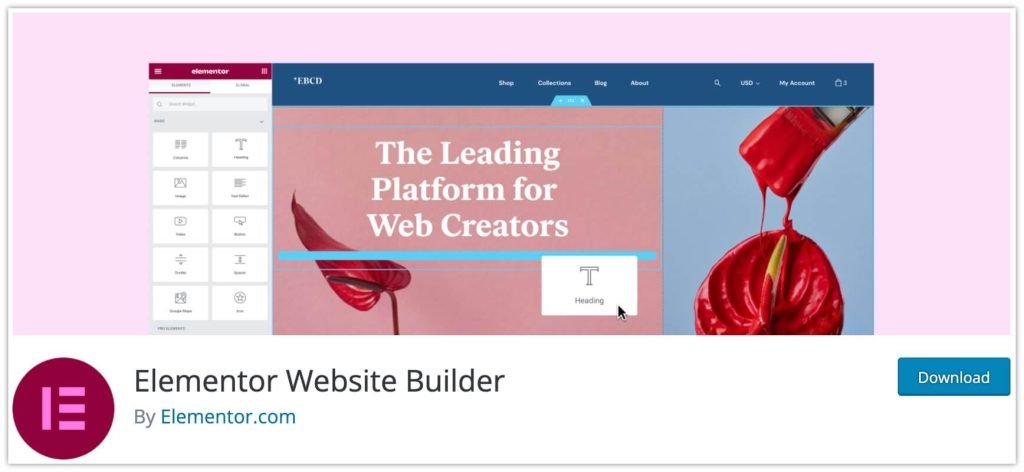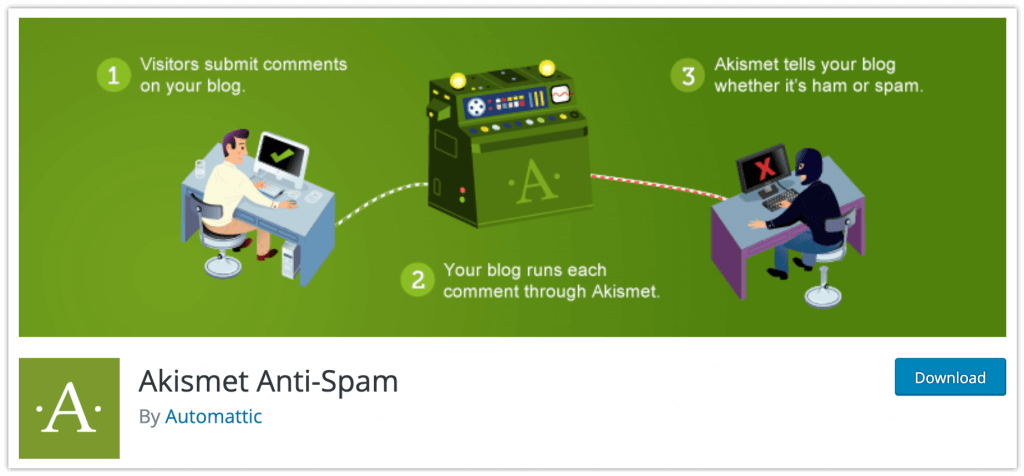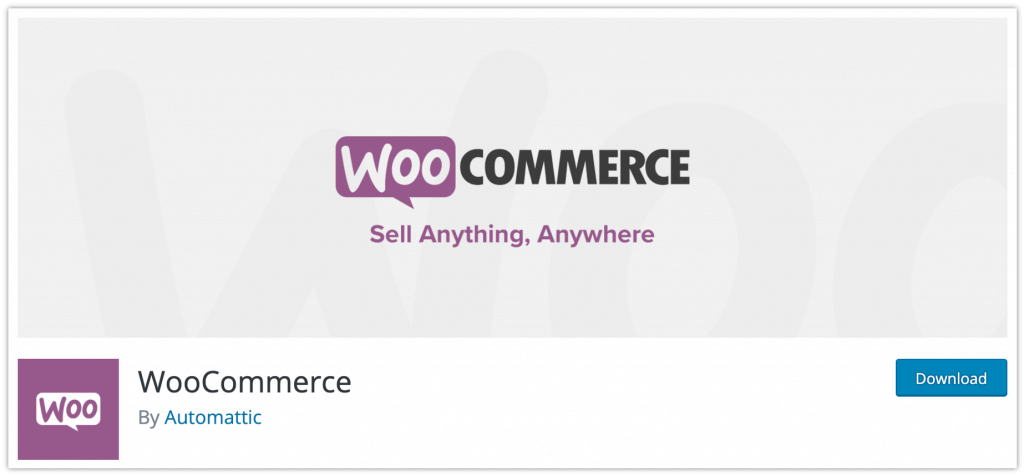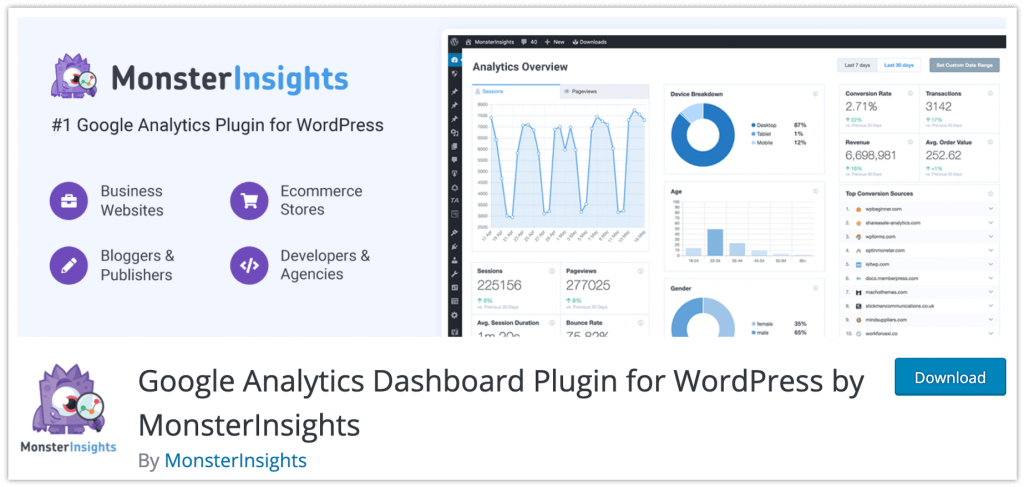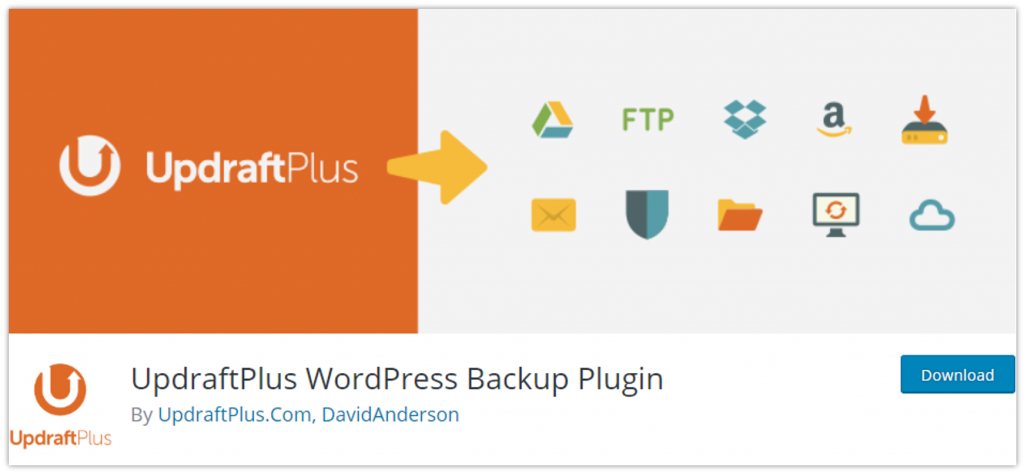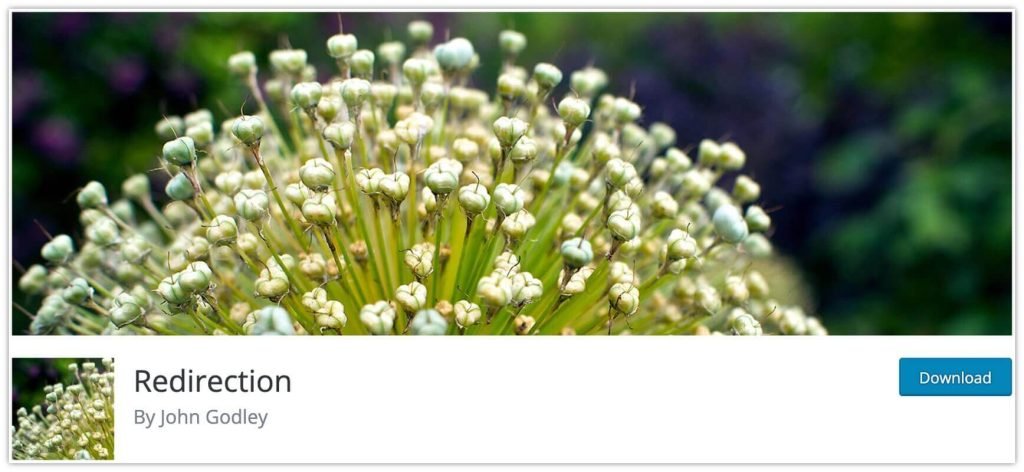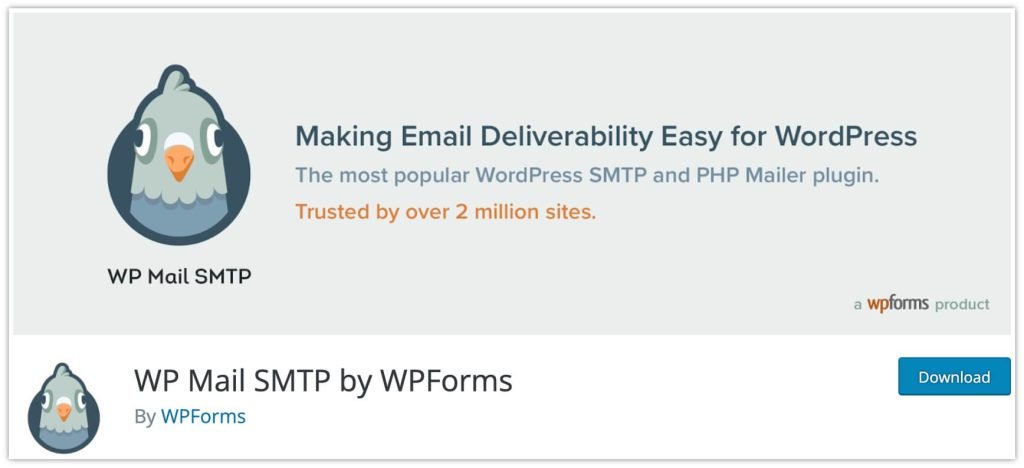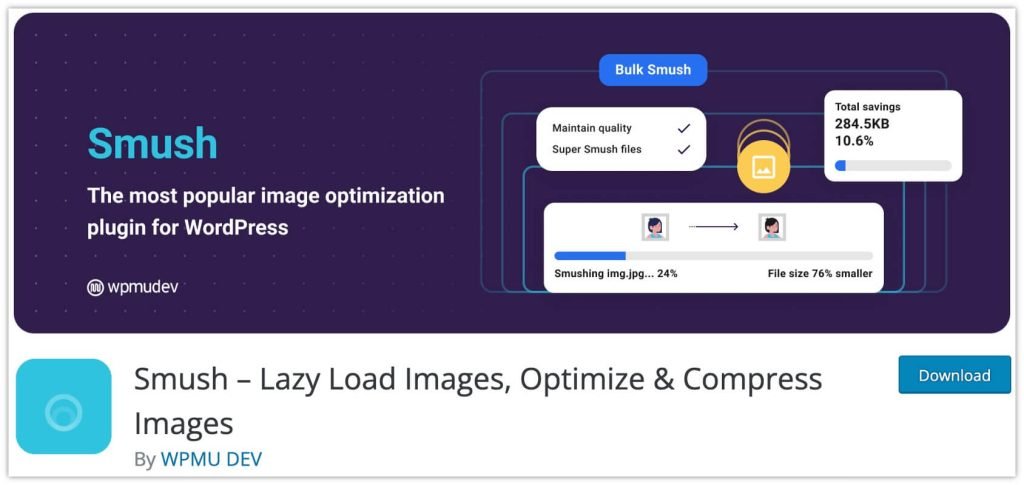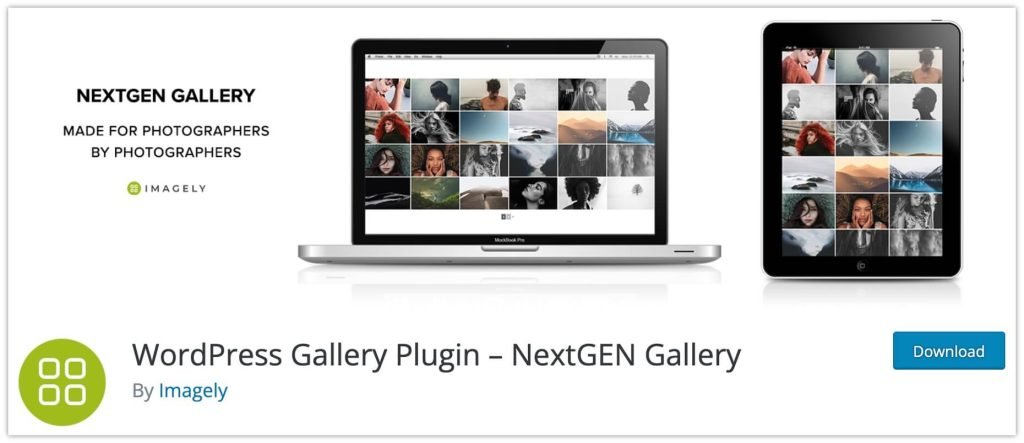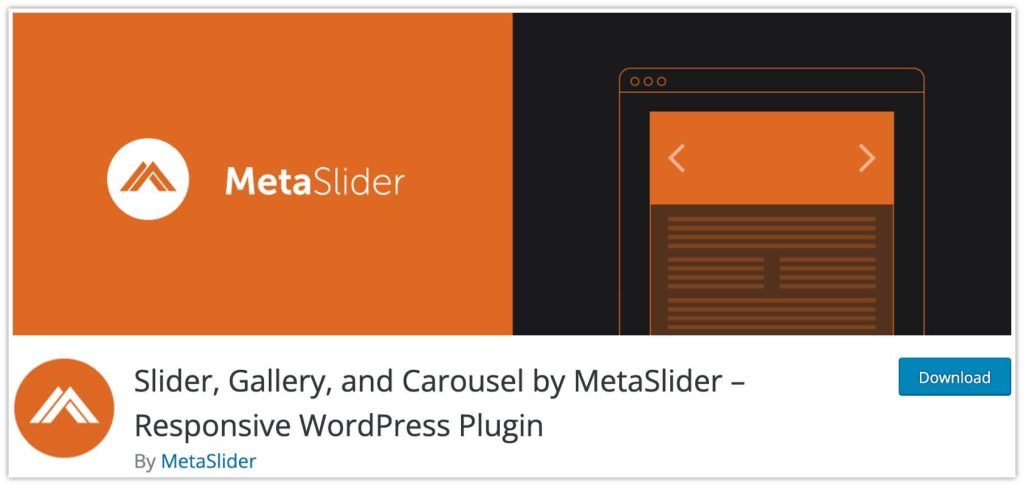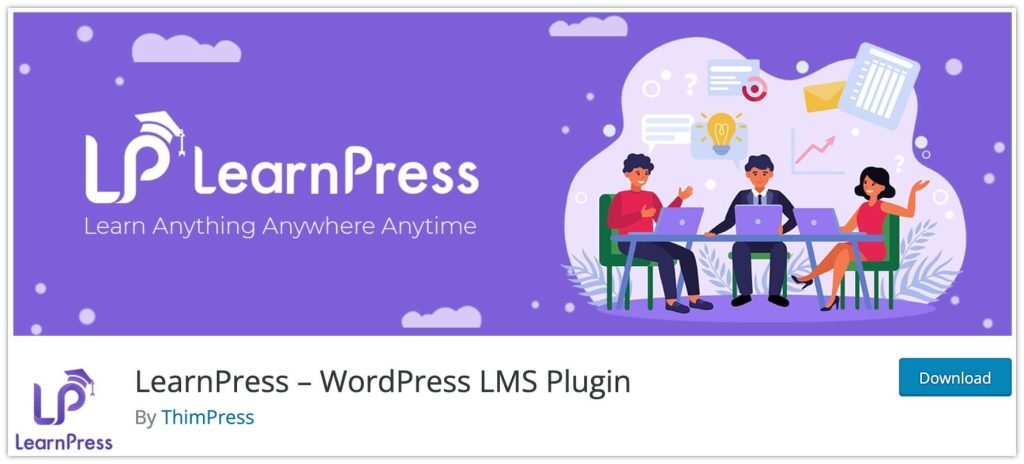Ever wondered which WordPress plugins are the most popular ones or which plugins have been downloaded the most? You have come to the right place. In this article, we have come up with a list of the most popular WordPress plugins of all time. So you can have an idea about which plugins are quite popular among WordPress users and what their use is. And if you are planning to use some WordPress plugins to take your business to the next level, you must consider using these 20 most downloaded plugins.
Most Popular WordPress Plugins
There are thousands of plugins available in the WordPress plugins directory. And we have picked the 20 most popular WordPress plugins out of those, based on the actual number of active installations. Below is the list of the most downloaded plugins of all time –
#1 – Elementor Website Builder Plugin
Although WordPress comes with a classic editor, sometimes it does not meet your design requirements. In such a situation, you need a page builder to instantly create the designs you want. Whenever it comes to choosing the best WordPress page builder, Elementor is unbeatable. There is a reason why it is one of those essential WordPress plugins that every website should have.
Elementor is the most popular WordPress page builder and perhaps one of the most downloaded plugins of all time. It is a front-end page builder that has a drag & drop interface. By using this WordPress plugin, you can easily design complicated-looking web pages without having any prior coding knowledge. The real benefit of using a front-end editor is that you can edit the actual page and see the changes you are making at the same time.
Elementor also has a pro version with some additional features, but the free version itself has all the essential features. Install the Elementor Page Builder today and create stunning and user-friendly designs for your WordPress website. Currently, over 5 million WordPress sites are using Elementor, making it one of the most popular WordPress plugins.
#2 – Jetpack Plugin
With more than 5 million active installations, JetPack is among the most popular WordPress plugins of all time. It is the ultimate toolkit for your WordPress site. From designing your website to tracking its stats and from improving social sharing to preventing spam attacks, this WordPress plugin has almost all the tools.
The best part about JetPack is that it is free, although its pro version is also available with some more advanced features. Since WordPress.com hosts all of its features, JetPack does not put extra load on your server and helps your WordPress site run smoothly. The JetPack installation is very easy and quick, just a couple of minutes are needed.
This free WordPress plugin helps you with almost every essential task, such as website performance, management, and security. In short, JetPack has a lot to offer so install it now and enhance your user experience. It is one of the most downloaded plugins of all time.
#3 – Yoast SEO Plugin
Do you want your website to rank higher on search engines? Well, everyone wants that. But the question is how to do that. We all know that SEO is very complex, especially on-page SEO. Thanks to Yoast SEO, the most reliable and result-oriented WordPress SEO plugin. Since 2008, it has been helping millions of WordPress sites around the world to rank higher in search engines. Today, it is counted among the most downloaded plugins of all time.
The on-page SEO task becomes very easy with Yoast SEO. All you need to do is select a focus keyphrase or keyword, and then this tool will optimize the page around it. It will also give you tips to improve your on-page SEO as well as the readability of the page. Since the mission of Yoast SEO is – SEO for everyone, it is being actively used by everyone, i.e. from small bloggers to big website owners.
With an impressive user rating of 4.9, there is no doubt that Yoast SEO is one of the most favorite and popular WordPress SEO plugins in the world. And that is why more than 5 million WordPress sites are using this SEO plugin for search engine optimization. So if you have not started using it, install it now. Yoast SEO is undoubtedly one of those free WordPress plugins that every WordPress site should have.
#4 – Akismet Spam Protection Plugin
We all hate spam. Unfortunately, it has become a part of life. If you are a webmaster and you have a website, it is very common to receive spam comments. And the worst thing is that many spam comments look genuine. Having a comment section full of spams is not good for any website. If you do not deal with it properly, this may potentially damage your brand. Here comes Akismet, the most reliable and effective anti-spam WordPress plugin.
These days many WordPress users are using this plugin to protect their websites from spam attacks that happen almost all day every day. The Akismet Spam Protection plugin closely checks the comments and contact form submissions against the global database of spam. This will help you protect your website from publishing malicious and spammy content.
With over 5 million active installations, Akismet is one of the popular antispam WordPress plugins. You may also consider using its premium plan for higher security features. Nevertheless, the free version of Akismet is great. So, to prevent spam comments and improve your website’s user experience, install this essential WordPress plugin today.
#5 – WooCommerce Plugin
If you are planning to build a new eCommerce site or convert your existing WordPress site into an online eCommerce store, you should consider using the WooCommerce plugin. It is an open-source e-commerce plugin for WordPress. By using the WooCommerce plugin, you can easily add e-commerce functionality to your WordPress website. And within a few seconds, your WordPress website will turn into a fully-functional e-commerce store.
With over 27 million downloads and millions of active installs, it is the driving force behind many eCommerce websites. Launched in 2011, this WordPress eCommerce plugin gained immense popularity in a very short time. And now it is the first choice of users who want to launch their eCommerce websites on WordPress.
The WooCommerce plugin is fully customizable and extendable. And that is why over 99% of WordPress eCommerce sites in the US, UK, and Canada are using this WordPress eCommerce plugin. Install and activate the WooCommerce plugin today on your new website or an existing one.
#6 – Contact Form by WPForms
If you have a website, how would you let your users contact you? Of course, through a contact form. Most of the website owners who do not know how to create a WordPress contact form hire a developer to do that. But you can do that by yourself without taking the help of a developer or designer. There are many plugins available in the WordPress directory that help you create different types of forms.
WPForms is the best and one of the most popular WordPress plugins to create WP forms without requiring any prior coding knowledge. It is a Drag & Drop WordPress form builder plugin that helps you create a beautiful contact form for your website easily and instantly. Other than contact forms, you can also create feedback forms, payment forms, subscription forms, and all other types of forms.
Letting your users contact you through emails is an old trend, and nobody even likes it now. That is why all modern websites now have a dedicated contact form through which users can contact the website owners. Install the WPForms plugin today and connect with your users. Currently, the plugin is used by over 5 million WordPress sites around the world.
#8 – Wordfence Security Plugin
Securing a website from malware and hackers is the most important concern of almost every webmaster. In any case, you should take steps to protect your website from intrusion, and for that, you must consider using a security plugin like Wordfence Security. It is the most comprehensive WordPress security solution available in the market.
The Wordfence Security plugin will enhance your website with firewalls and malware scans. It also provides you with obstructing live traffic login protection, and much more. The Wordfence Security plugin has over 4 million active installations, making it one of the most popular and highly trusted WordPress security solutions.
The free version of the Wordfence Security plugin allows you to manage security for multiple sites in one place. Its premium version is also available with more advanced features like country blocking, real-time IP blocklist, firewall rules, malware signatures, and much more.
#7 – MonsterInsights Plugin
Data tracking plays a very important role in the growth of a website. It helps you understand how your audience is using your website, whether they are liking it or not. Because if you do not analyze your website performance, how you would come to know whether your website is doing good or not. All you need is a smart platform to analyze your website performance, and MonsterInsights is one of the best options for you.
MonsterInsights is a Google Analytics plugin for WordPress sites. By using this free WordPress plugin, you will not only improve your website content but also enhance the user experience. MonsterInsights will show you where your website traffic is coming from, and how the traffic is turning into sales. You will also see how your web pages are performing. It helps you increase your website performance to grow your online business.
Currently, MonsterInsights has over 3 million active installations, making it one of the most downloaded plugins of all time. Install this WordPress plugin today, and track your WordPress site easily with Google Analytics. Do not forget to link it to your Google account to start using the features.
#9 – UpdraftPlus Plugin
UpdraftPlus is the most popular, and perhaps the best WordPress backup plugin in the market. It allows you to take a backup of your WordPress site in a very easy way. You can easily store the backup on the cloud or simply download it on your computer. By using the UpdraftPlus plugin, you can perform scheduled backups as well as on-demand backups. You can also choose what you want to backup.
UpdraftPlus will upload your WordPress backup to Google Drive, Dropbox, FTP, SFTP, S3 (Simple Storage Service), Rackspace, email, and various other cloud storage services. Other than taking backup of your WordPress site, it will allow you to restore the backup directly from the WordPress admin panel. The UpdraftPlus plugin is currently used by over 3 million WordPress sites in the world, making it one of the most popular WordPress plugins of all time.
Although UpdraftPlus is free, its premium version is also available at $70 (for personal use). The premium version comes with various add-ons to perform multiple tasks, such as migrating and/or cloning websites, searching and/or replacing databases, supporting multisite, and much more.
#10 – LiteSpeed Cache Plugin
Caching plays an essential role in reducing the load on WordPress hosting servers, making a website run faster. To improve your WordPress site speed and performance, you need a proper caching setup. If your website is fast, it will improve the user experience and encourage visitors to spend more time on your website. There are many WordPress cache plugins available in the directory that can help you cache your website, and LiteSpeed Cache is one of them. It is one of the most downloaded plugins for website caching.
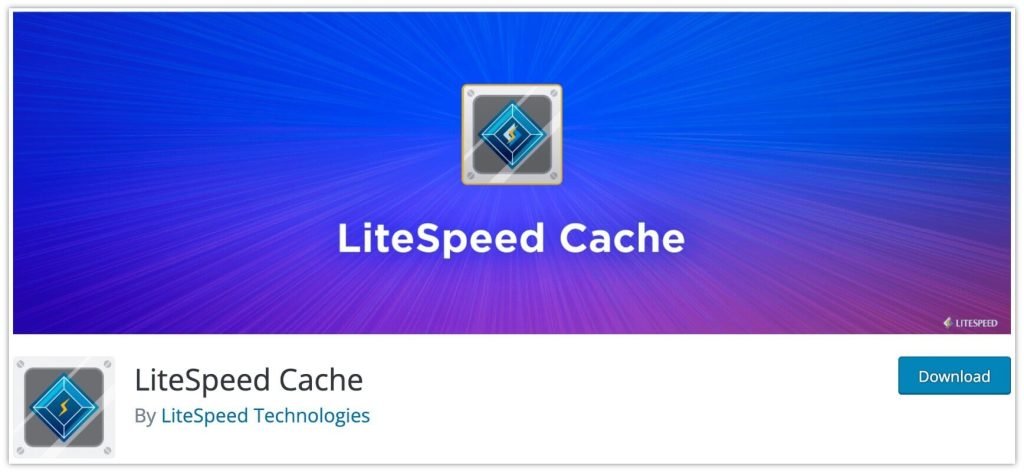
LiteSpeed Cache is an all-in-one website acceleration plugin that supports server-level cache along with a wide range of optimization features that deliver extraordinary performance to your WordPress site. The best part of LiteSpeed Cache is that it is free so you get all the paid WordPress optimization features without paying anything.
This cache plugin is highly compatible with other popular WordPress plugins like Yoast SEO, WoCommerce, Wordfence, bbPress, and much more. Over 2 million WordPress sites are currently using this plugin.
#11 – Redirection Plugin
Being a webmaster, you must have heard about redirection. It is a technique used for moving visitors to a different web page when the requested one is unavailable or broken due to any reason. Redirection can help you maintain your site’s reputation by fixing the broken links, thus preventing your site’s ranking from falling. There are many Redirect plugins available in the WordPress directory, and Redirection is the best and most popular redirect manager for WordPress.
It helps you redirect any broken links to another relevant web page of your WordPress site. By using the Redirection plugin, you can manage 301 redirections with ease and keep track of 404 errors. Currently, over 2 million WordPress sites are using Redirection, making it one of the most downloaded plugins of all time. So if you are looking for an easy and free redirect solution, Redirection is the best choice for you.
#12 – WP Mail SMTP Plugin
If you are having a problem while sending emails from your WordPress site, you should use WP Mail SMTP by WPForms. With over 2 million active installations, it is one of the highly trusted and most popular WordPress SMTP and PHP Mailer plugins. The primary objective of this plugin is to make email deliverability easy and reliable. It ensures that your emails reach the inbox of the recipients.
The WP Mail SMTP plugin can easily fix your email deliverability problems by improving and changing how your WordPress site sends emails. It reconfigures WordPress so that it can use a proper SMTP (simple mail transfer protocol) provider while sending email messages.
#13 – Smush Plugin
Image optimization is very important. If your images are not optimized, it will slow down your website. And ultimately, this will affect your site’s user experience as well as your search engine ranking. By reducing the size of your images, you can easily speed up your WordPress site. Thanks to Smush, one of the best WordPress image optimization plugins to compress images and pictures.
By using this plugin, you can easily optimize your website’s images by compressing their size. Since it uses lossless compression, the quality of images will remain intact during optimization. It supports PNG, JPEG, and GIF formats. You can easily compress up to 50 images at a time. The Smush plugin has over 1 million active installations, making it one of the most downloaded plugins of all time.
The best part of this plugin is that it can quickly locate the images that are slowing down your WordPress site. So it becomes easy for you to compress their size to speed up your website. Smush is arguably one of the most essential WordPress plugins that every WordPress user should use.
#14 – SeedProd Plugin
The next plugin on our list is one of the most popular landing page plugins for WordPress – SeedProd. Whether you want to create a landing page, Coming Soon Page, Maintenance Mode Page, or Custome 404 pages, it is a one-stop solution for all your needs. Since SeedProd is a drag & drop page builder plugin, it makes landing page creation extremely easy, and that is too without requiring any coding knowledge.
SeedProd is also popular as a Coming Soon and Maintenance Mode plugin. Using this plugin, you easily create your Coming Soon page if you are building a new website. By adding a Coming Soon page on your website, you can start growing your email list straight away. Besides, you can also create a Maintenance Mode page when your website goes into maintenance. Currently, over 1 million WordPress sites are using SeedProd, making it one of the most downloaded plugins of all time.
#15 – NextGEN Gallery Plugin
If you are a professional photographer or a generalist, creating an image gallery is a great way to showcase your work. The easiest and highly recommended way for creating image galleries is to use a WordPress gallery plugin. When it comes to choosing the best option, NextGEN Gallery is just unbeatable. It is one of the most popular and highly recommended WordPress galleries plugins.
The NextGEN Gallery plugin is like a simple gallery that is quite easy to use. It is a very powerful plugin for professional photographers and visual artists. It comes with a variety of great gallery styles like – Filmstrip, Masonry, Side scroll, Mosaic, and Blog style. This plugin comes with the feature of right-clicking and drag protection so that no one can misuse and copy your images.
NextGEN Gallery allows audiences to comment on images. This makes it easier for you to build audience engagement with your images. With millions of downloads and over 700,000 active installations, it is among the most popular WordPress plugins of all time.
#16 – Polylang Plugin
If your website is on WordPress, it becomes very easy to translate web content or convert your website into a multilingual site. Thanks to WordPress translation plugins that make it very easy to translate web content and create a multilingual website without requiring any coding knowledge. Polylang is one of the best and most popular WordPress plugins for language translation. With the help of this plugin, you can easily create bilingual and multilingual WordPress websites.
The simple user interface of this Polylang allows you to translate your posts, pages, post tags, custom post types, categories, media, menu, custom taxonomies, sticky pots & post formats, RSS feeds, and much more. In the main navigation menu, you get a customizable language switcher as a widget. This WordPress translation plugin has over 600,000 active installations, making it one of the most downloaded plugins of all time.
You can add as many languages as you want to your WordPress website. And when more new languages are available, the WordPress language files will be downloaded and updated automatically. The Polylang plugin also allows you to create SEO-friendly URLs for each language, and it perfectly works with the popular WordPress SEO plugins.
#17 – MetaSlider Plugin
Sliders play an essential role in enhancing the look and feel of a website. With the proper use of slides on the homepage, you can make your website more engageable. And that is why slider plugins are very popular among WordPress users. There are many plugins available in the directory that help you create beautiful slides for your WordPress site, and MetaSlider is one of them.
With over 700,000 active installations, MetaSlider is perhaps the best and most popular WordPress slider plugin of all time. It allows you to create powerful sliders, slideshows, carousels, and WordPress galleries in just a few minutes. The plugin provides you with 4 responsive slideshow types – Flex Slider 2, Nivo Slider, Responsive Slides, and Coin Slider. Besides, you also get 20+ transition effects that make your slides more beautiful.
#18 – WordPress Official AMP Plugin
To make your web content load faster on mobile devices, it is highly recommended to create accelerated mobile pages (AMP) of your web pages or blog posts. And this can easily be done by using a WordPress AMP plugin. With over 500,000 active installations, the AMP plugin is one of the most popular WordPress plugins for AMP creation. It is also known as the WordPress official AMP plugin.
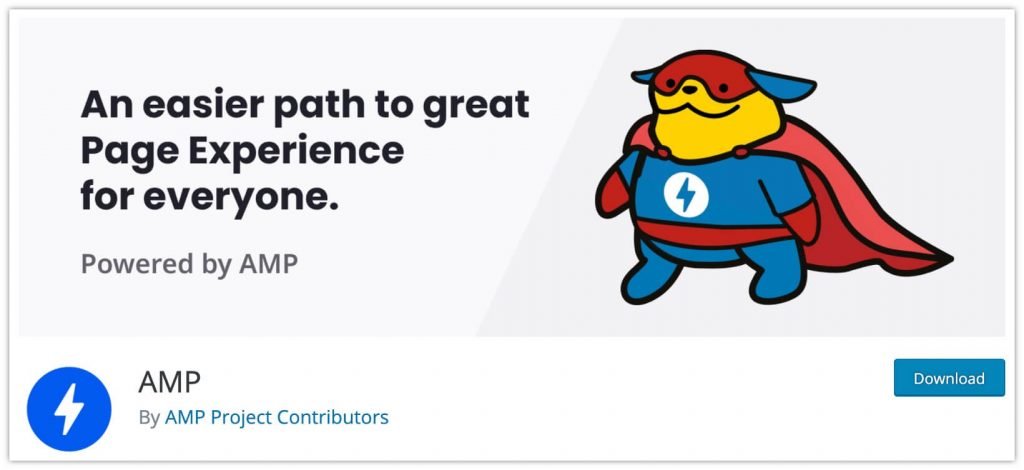
The AMP plugin allows you to create fast, secured, and easy-to-access web pages of your WordPress site or blog. Remember, a user-centered website makes an excellent user experience that not only boosts site performance but also participation. The process of generating AMP pages is fully automated using this plugin, and it is done with utmost accuracy by removing invalid AMP markup. It comes with advanced developer tools to fix validation issues you may face while creating AMP.
If you are a non-technical user, even then you can use the AMP plugin to create a fully AMP-compatible WordPress site with different configurations and AMP-compatible components. There are 3 different template modes through which you can serve AMP to your users – Standard, Transitional, and Reader. The official AMP plugin works as a fully responsive solution which means you can provide real AMP experiences for both mobile and desktop users.
#19 – Ultimate Member Plugin
Having a membership site is very helpful for your online business. It can help you increase user engagement around your brand and benefit you in many ways. So if you are planning to build a new membership site on WordPress, you must use a WordPress membership plugin. There are many plugins available in the directory, and Ultimate Member is one of them. It is a lightweight and easy-to-use plugin that makes it easy for even a new WordPress user to create a membership site.
The Ultimate Member plugin allows you to create a user-based site on WordPress with beautiful front-end elements and powerful admin functionality. It offers you a wide range of features that include user profile creation, user registration, user login, member directory, content restriction, and much more.
By using this plugin, you can enable users to signup and become a member of your site. Besides, you can also create beautiful users profiles for your membership site. There are over 200,000 WordPress users currently using this plugin to power their online community and membership sites.
#20 – LearnPress Plugin
Adding online quizzes on websites is becoming a huge success these days. Online quizzes can help you generate traffic to your website and increase user engagement. You can make visitors stay longer on your website and keep them engaged with your content by adding quizzes. To add quizzes and other learning courses to your WordPress site, you can use an LMS (learning management system) plugin. And when we are talking about WordPress LMS plugins, LearnPress is one of the best options for users.
By using this plugin, you can easily create digital courses and sell them online. You can include lessons and quizzes in your courses. To create random quizzes, you can use the Random Quiz premium add-on with LearnPress. It smartly shuffles the questions in a quiz so every user gets different questions. It is a lightweight plugin, and it is highly compatible with all WordPress themes. Currently, over 100,000 WordPress sites are using LearnPress, making it one of the most popular plugins for online quizzes and learning courses.
LearnPress comes with an easy-to-use interface so you can create online courses and quizzes without requiring any coding knowledge. You can manage your online courses and quizzes, and track their performance too. It allows you to sell your online courses and accept payments through PayPal, Stripe, WePay, Amazon Payments, etc. There are many add-ons (both free and premium) available for the LearnPress plugin.
Read – How to Install WordPress Plugins – WordPress Tutorial
Conclusion
These 20 are the most downloaded plugins of all time. Hopefully, you are now quite familiar with the most popular WordPress plugins. Depending on your requirement, you can use the plugins mentioned in our list. Make sure you always download the plugins straight from the WordPress plugin directory or from the official plugin websites. If we have missed any plugin that is worth being on our list, please let us know in the comments sections below.