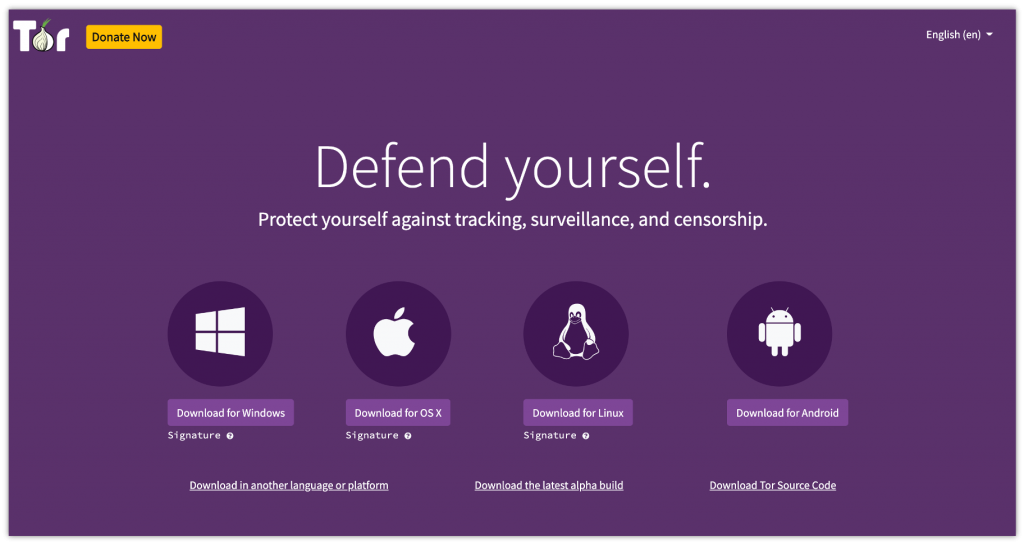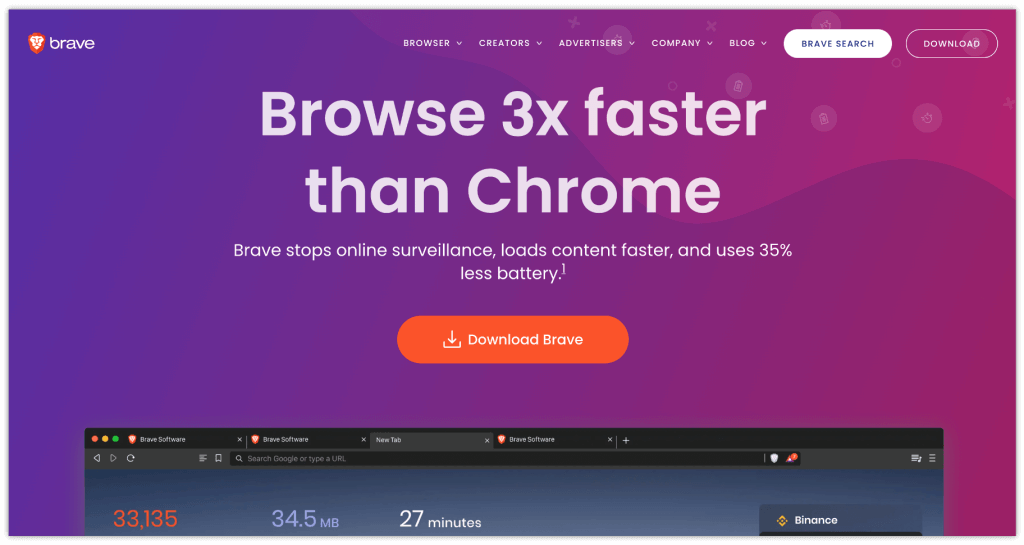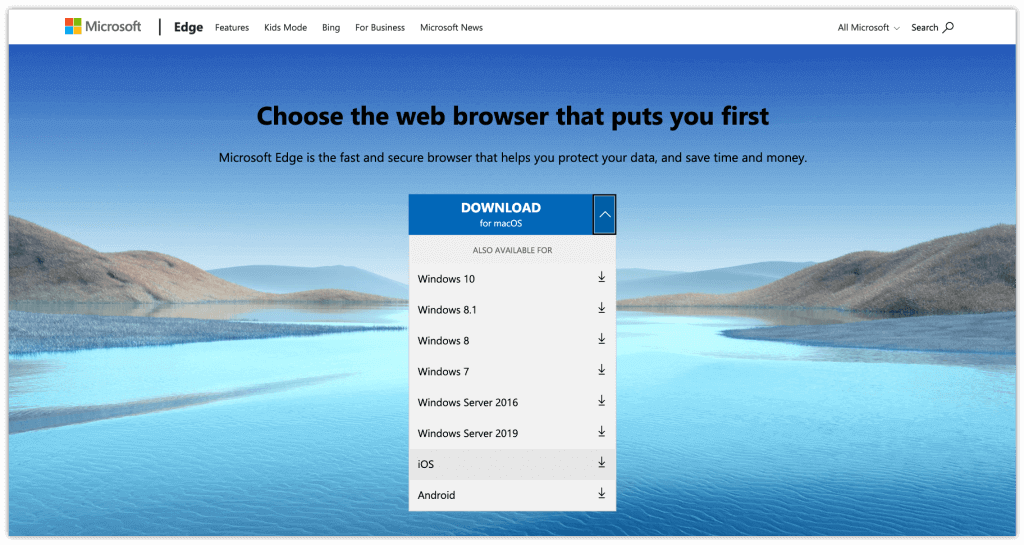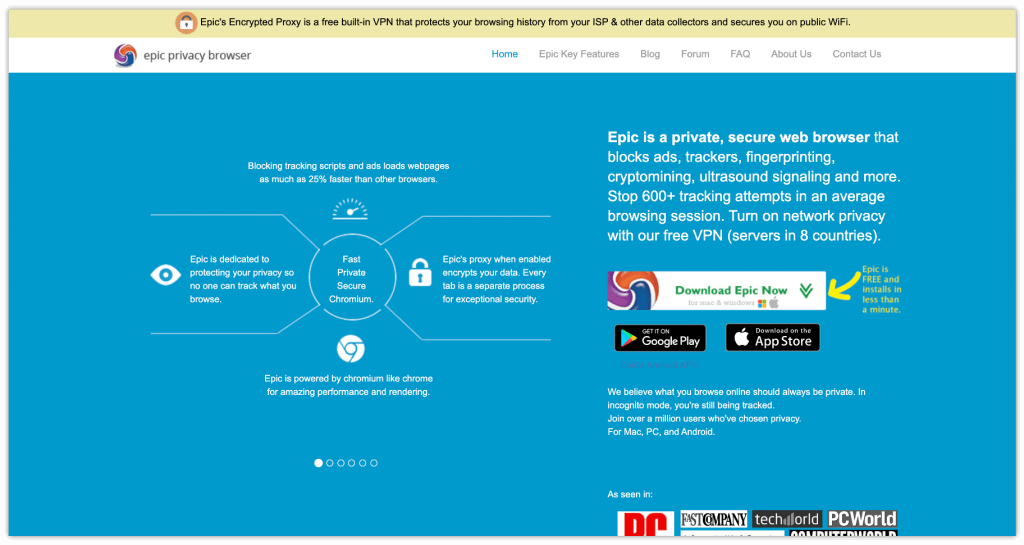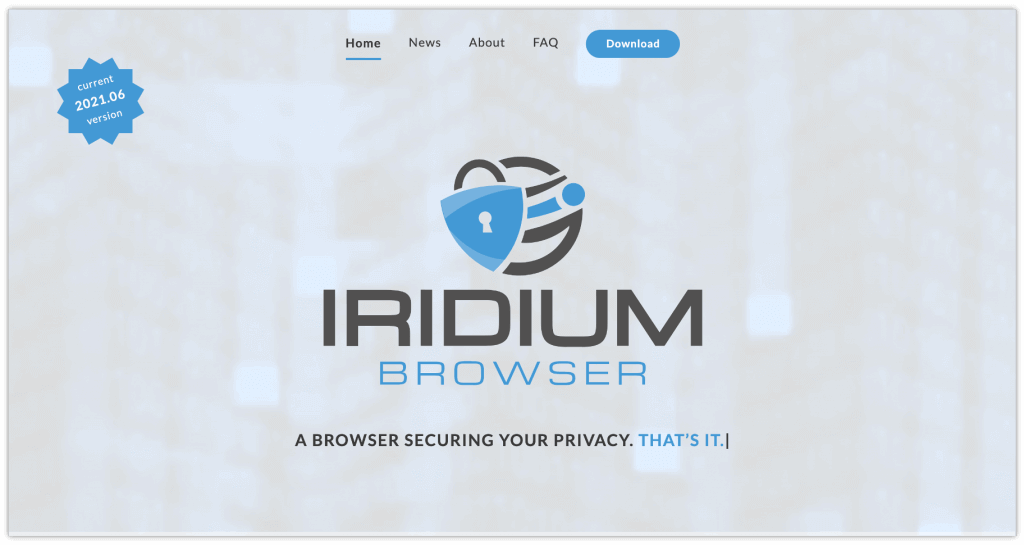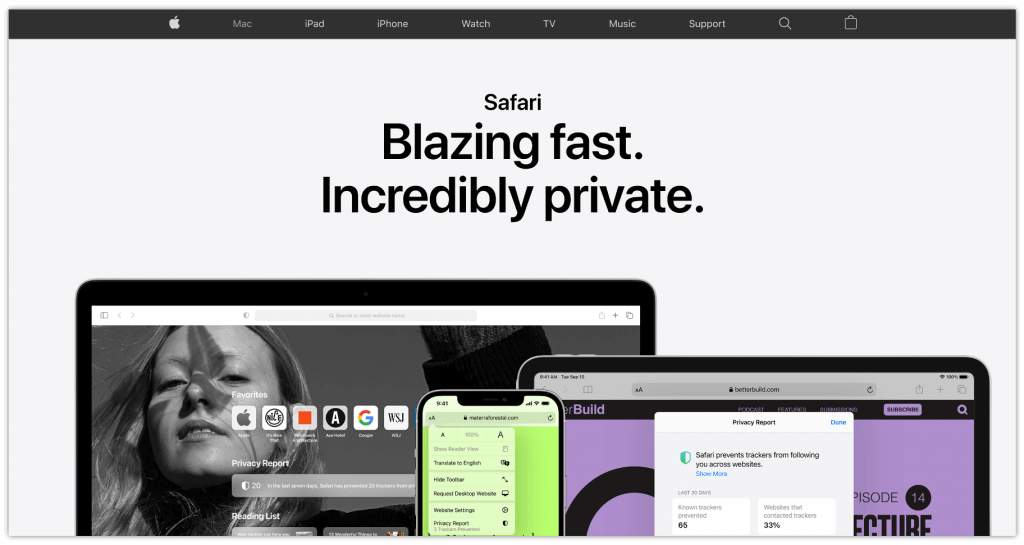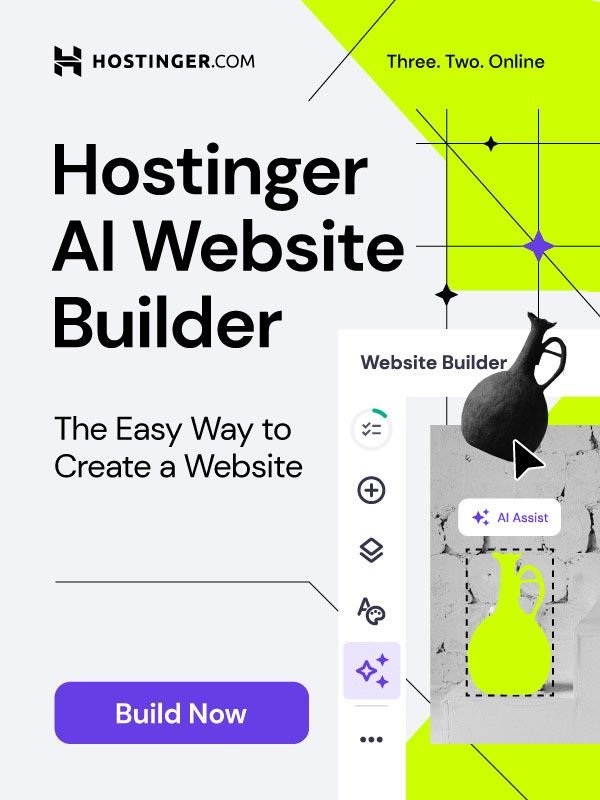We all are quite familiar with web browsers. Whether we are shopping online, working remotely, or browsing the internet, we use a web browser. We all know how important a web browser is. Using an unsecured web browser can cause serious damage to your computer data. Hackers can easily gain access to your computer if you are using an unsecured browser. So whatever web browser you are using, make sure it is a secured one. If you are not sure which is the safest browser for privacy, we will help you choose the safest web browser. In this article, we will discuss the top 7 most secure web browsers you should consider using in 2023.
What is a Web Browser?
Before discussing the most secure web browsers, let’s first understand what a web browser is. In simple words, a web browser is application software that helps you access World Wide Web (www). It carries you all over the internet to your desired websites. A web browser is very smart. It knows all about your browsing preferences, for example, which sites you often visit, how long you spend browsing a website, what you click on, etc.
The person who has access to your computer or web browser can easily gain access to your confidential data and understand your browsing preferences. Therefore, it is very necessary to use secure web browsers that will safeguard you and your privacy.
Top 7 Most Secure Web Browsers in 2023
From a privacy and security point of view, it is very important to use secured web browsers. A secure web browser offers a lot of data protection and security features. Besides, it does not track your online activity, neither it lets anyone access your confidential data unauthorizedly.
Below is the list of the most secure web browsers you should consider using in 2023 –
#1 – Tor Browser
Tor is an open-source Firefox-based online browser with a wealth of safety characteristics that defend from browser fingerprinting. It can sometimes refer to as the absolute ruler of private browsers. It works on the Tor connection, as the title suggests. Furthermore, it is kept up to date to address all emerging security threats.
Security Rating: The level of security is excellent. Tor bans all plugins by default, therefore performs in private browsing status. Nothing is stored once you shut your browser window. Cookies, background, and credentials are all included. As a result, Tor offers a less refined but safer user experience, making it one of the most secure web browsers. Flash and Quicktime are both disabled by default to stop attackers from exploiting their safety flaws to access your system.
Privacy Rating: The level of privacy is extreme. Tor is designed from the ground up to safeguard your privacy. This web browser enables it nearly hard to trace and detect what you are browsing online by leveraging a massive network of “relay stations” to ping traffic across the globe. Furthermore, the HTTPS Everywhere interface encrypts your information every time you access a website.
On the downside, the Tor browser restricts JavaScript, which might cause sites to render slowly. On the other hand, Tor speeds down your connections due to the various layers it employs to conceal your activity. We do not advise inexperienced users because tinkering with the Tor browser’s configurations can expose you.
Numerous people feel Tor is just what they need for security because it is so safe and privacy-friendly. That may have been true in several circumstances, but for ultimate protection, you might try using Tor in collaboration with a secured VPN service.
#2 – Mozilla Firefox
While Tor has been the most battle-ready encrypted browser out from the package, Firefox does have a large plugin base that it might well configure to contend for first place. Firefox, like Tor, is a fully accessible application. Unlike Tor, this one has been thoroughly validated, and it suffers no speed degradation.
Security Rating: Top security grade. Mozilla Firefox protects you from online threats if you install a few privacy extensions. Firefox is a suitable Tor replacement because it allows you to shift between secure and full-featured surfing with ease. A privacy-focused Firefox Focus browser is also available for Android as well as iOS.
Privacy Rating: The level of privacy is excellent. Firefox, like Tor, somehow does not record your browsing history, unlike Google’s Chrome Web browser. Also, it is being updated continuously to keep up with newer safety risks. Whenever you require extreme security, Mozilla Firefox is considered one of the best and most secure web browsers.
Mozilla Firefox is primarily focused on personalization, making it ideal for individuals who seek a customized surfing experience. Keep in mind that finding all of the correct extensions can require some time, so be confident that you are prepared to put in the effort to create Firefox the best web browser it could be.
#3 – Brave Browser
Brave is another great option for you if you are looking for the most secure web browsers. It is an excellent web browser developed by Brendan Eich, the JavaScript developer committed to providing you with regaining command of your confidentiality and protection.
Advantages of Brave Browser
- By nature, Brave prioritizes confidentiality. It contains a built-in code barrier and updates HTTP sessions to HTTPS dynamically.
- Brave does not gather or trade user data automatically, and Brave Shield automatically prevents ad trackers. They have an innovative token redeeming technique called Brave Prizes, in which you can get BAT tokens by watching adverts that preserve your anonymity.
- Brave, on the other hand, offers a fantastic user interface. It is base on Chromium, the same source code that powers Chrome, so the User interface is simple to set up and operate.
- It can even load many websites roughly three times quicker than other secure web browsers such as Mozilla Firefox or Safari.
#4 – Microsoft Edge
Microsoft Edge is indeed the company’s latest browser, and it is set to replace Internet Explorer as the default search engine across all Windows machines. Edge is now powered by Chromium, the very same Google-developed browser package that also fuels Chrome, AVG Secure Browser, as well as a bunch of other browsers.
Microsoft ensures Edge is up-to-date on every security issue with weekly, automated software upgrades. Additionally, comprehensive surveillance security protects your online anonymity from third-party marketers. However, Edge may transmit Microsoft data authenticating your machine. Edge is still far decades ahead of Internet Explorer in the level of protection, thanks to regular software upgrades.
Indiscretions are more likely to attack outdated programs, such as Internet Explorer. It is essential to keep in mind that new security patches frequently comprise crucial security fixes, so select a browser that obtains improvements consistently regardless of which kind you prefer.
#5 – Epic Browser
Epic Privacy Browser comes pre-installed on your device with several privacy-focused features enabled by default. Epic disables, spelling correction, auto-sync, as well as other specific characteristics that depend on unrestricted access to your information, along with blocking adverts, bots, and browser identification.
Epic works as it would be in a perma-private surfing setting, which means it will not save your browsing habits or remember any sites you visited. It will remove your search history and any traces that may have gathered throughout your experience whenever you finished.
Epic furthermore includes a protected proxy that helps protect your data and mask your surfing activities from prying eyes on your network, such as your ISP.
Confidentiality is essential, but is Epic Browser secure? You will have to trust their faith for it if you do not have access to open-source programming. Because Epic does not at all feature credential organizers, you will have to come up with a different means to keep count of all the solid and distinctive passwords you have been generating to safeguard all your accounts.
#6 – Iridium Browser
Iridium is indeed what you are searching for if you like Chrome but wish it had been safer. Iridium’s software program and functionality are primarily similar to Chrome’s. It creates to be a safe and secure variant of Chrome. Only one significant variation is the significantly better safety and more straightforward interface, eliminating the bloatware that plagues Chrome.
Advantages of Iridium Browser
- Iridium, like Chrome, is highly user-friendly. It is significantly smoother than Chrome since most of the Google functions that are not needed are deactivated. Numerous Chrome Web Store extensions, however, would run with Iridium.
- Iridium contains several improvements that optimize the Chrome performance, in addition to an ad blocker & a tracker barrier.
#7 – Apple Safari
After Google Chrome first appeared on the internet in 2008, nearly all default search engines have suffered the consequences. Safari is no exception; its version of windows has already been disabled since 2012, leaving Apple users solely with access to it. Amidst its poor upgrade release, we call it a highly trustworthy browser in total and possibly the much safer default browser.
Security Rating: High-security grade. Safari processes sites in some sandbox, preventing unauthorized access to data and harmful malware from one of your sessions from seizing control of the entire browser. That accomplished by isolating every open tab individually. A configured master password, fraud, and false website security, as well as a personal surfing option, are among the other remarkable characteristics.
Conclusion
Browser security is very important because every time you browse the internet, your personal information is likely to be leaked. Therefore, you have to use the safest browser for privacy. In this article, we have discussed the top 7 most secure web browsers. So if you are still using an unsecured web browser, you should better switch to any of these secure web browsers to protect your browsing history and personal data.
So which is your favorite web browser, tell us in the comments section below. Also, let us know if we missed any other web browser that you think should have been added to the list.