Telegram is a popular messaging app known for its security and ease of use. It’s widely used for personal and professional communication. However, many users don’t know they can also access Telegram via their web browser without installing the app.
What is Web Telegram?

Web Telegram is a web-based interface that enables users to access their Telegram account through any web browser. Unlike the Telegram app, which requires installation on a device, Web Telegram provides a convenient way to manage messages, contacts, and settings without the need for downloads. This makes it a versatile solution for accessing Telegram on various devices.
A. Differences from the Traditional Telegram App
The primary difference between Web Telegram and the traditional Telegram app is their operational environment. The Telegram app is a standalone application that needs to be downloaded and installed on smartphones, tablets, or desktops. It supports offline access and push notifications. In contrast, Web Telegram operates through a browser and doesn’t require installation, relying on internet connectivity and browser notifications, which may be less persistent if the browser is closed.
B. Advantages of Using Web Telegram Over the App
Web Telegram offers several advantages:
- Accessibility: It can be accessed from any device with a web browser, making it ideal for use on shared or public computers.
- No Installation Required: Saves storage space and avoids the need for frequent updates.
- Seamless Synchronization: Changes made on Web Telegram sync across all devices, reflecting instantly in the Telegram app and vice versa.
How to Use Web Telegram
A. Step-by-Step Guide on Accessing Web Telegram
- Open a web browser on any device.
- Go to web.telegram.org.
- You’ll be redirected to the Web Telegram login page.
Search using URL
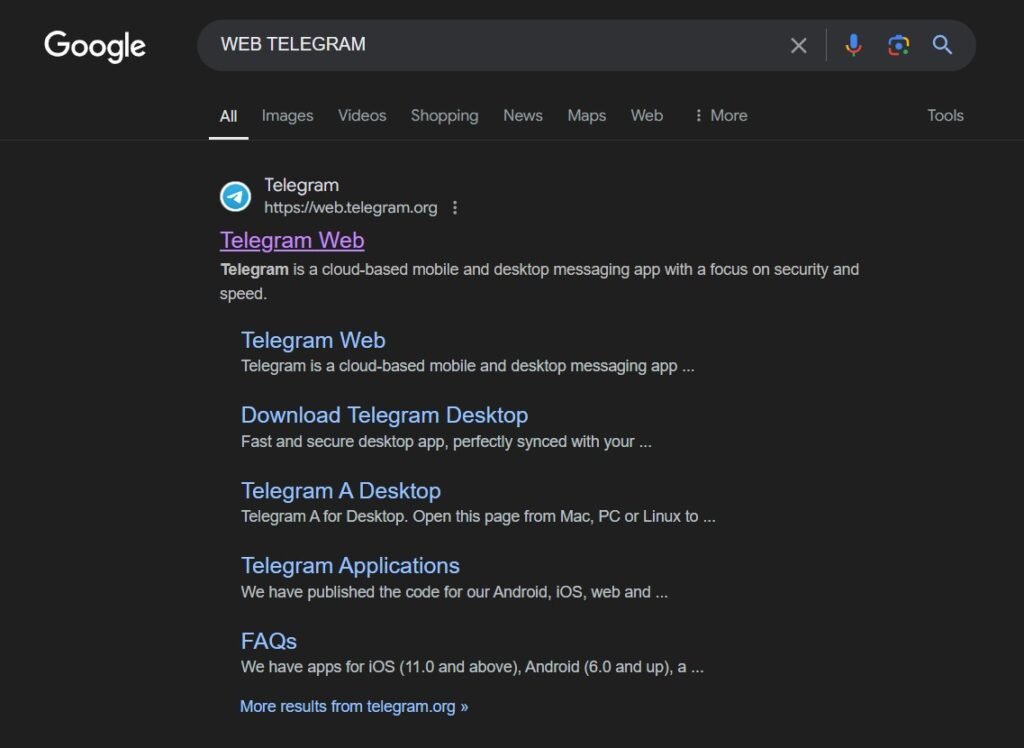
Search using text (Web Telegram)
B. Instructions for Signing In or Creating a New Account
- Signing In: Enter your phone number and click “Next.” You’ll receive a verification code on your Telegram app or via SMS. Enter this code to log in.
- Creating a New Account: Click on “Start Messaging” if you don’t have an account. Follow the prompts to enter your phone number, verify it, and complete your account setup.
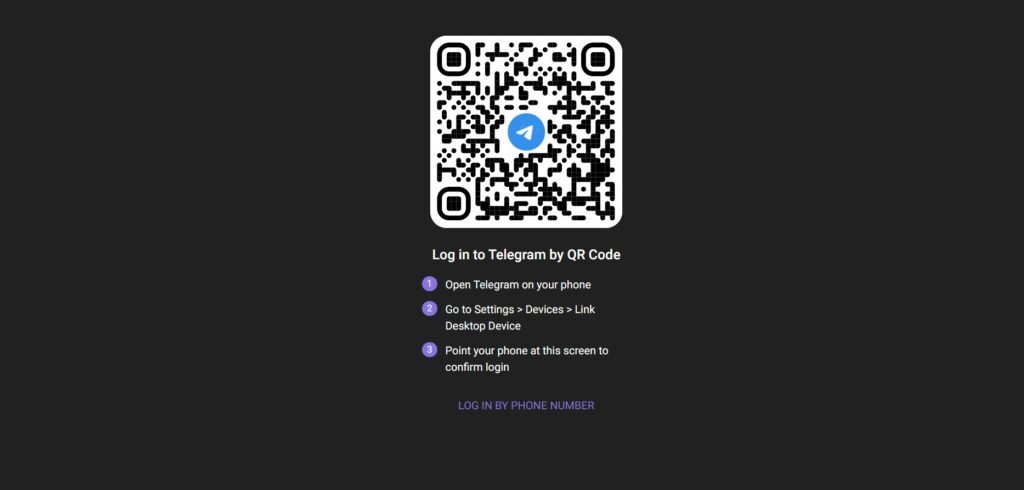
Login using QR Code
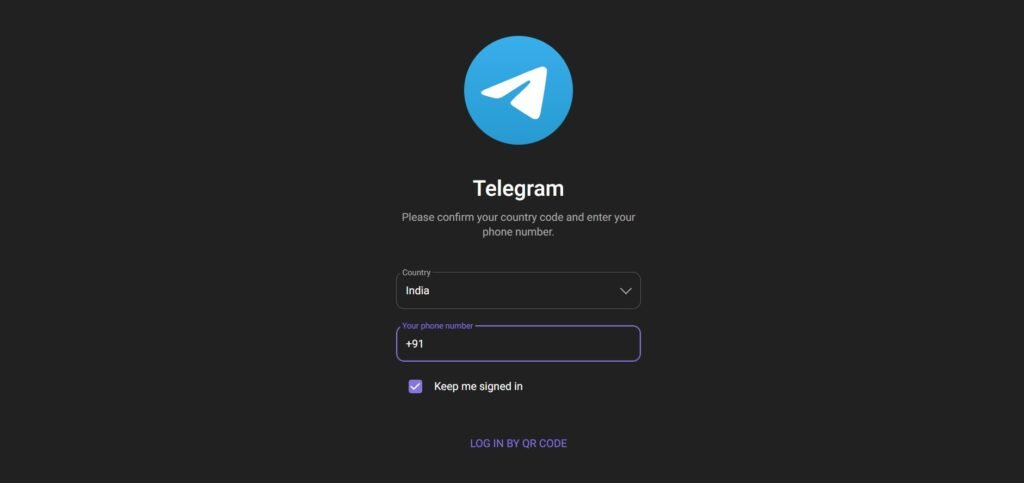
Login using Phone Number
C. Overview of the Web Telegram Interface and Its Features
Upon logging in, the interface resembles that of the Telegram app. The left side displays your chat list, while the main panel on the right shows the active conversation. At the top, you can search for chats, access settings, and log out. The interface is intuitive and user-friendly, designed for easy navigation and efficient communication.
Key Features of Web Telegram

A. Core Features and Similarities with the App
| Category 💬 | Detail 📰 |
|---|---|
| Messaging | Send and receive text messages, share files, and use stickers and emojis. |
| Group Chats | Create, manage, and participate in group conversations. |
| Channels | Access public or private channels for broadcasting messages to large audiences. |
| Similarities and Differences with the App | Web Telegram shares many features with the Telegram app, including messaging capabilities and file sharing. However, it lacks native push notifications and some advanced features like secret chats and voice calls. The app provides a more integrated experience with offline access and more extensive feature sets, while Web Telegram focuses on accessibility and convenience. |
B. Features Particularly Useful for Web Users
| Category 💬 | Detail 📰 |
|---|---|
| Multi-Device Access | Ideal for accessing messages on devices where the app is not installed. |
| Keyboard Shortcuts | Enhances productivity by allowing quick navigation and management of chats. |
| No Installation Needed | Convenient for use on devices with limited storage or in professional settings with installation restrictions. |
Benefits of Using Web Telegram
| Benefits of Using Web Telegram | Details |
|---|---|
| Flexibility | Access your Telegram account from any device with a browser, making it perfect for varied environments. |
| Convenience | Eliminates the need for app installations and updates. |
| Synchronization | Ensures that all messages and actions are synchronized across devices. |
| Convenience of Accessing Telegram from a Web Browser | Provides immediate access to your messages without additional software, ideal for public or shared computers. |
| Potential for Increased Productivity and Efficiency | Integrates smoothly into web browsing activities, allowing for efficient multitasking. Enhances productivity with a streamlined interface and keyboard shortcuts. |
Limitations and Considerations

A. Limitations or Drawbacks of Using Web Telegram
- Internet Dependency: Requires an active internet connection for access, with no offline mode.
- Feature Limitations: Lacks some advanced features available in the app, such as secret chats and voice calls.
B. Potential Compatibility Issues or Performance Concerns
Web Telegram works well with most modern browsers, but performance can vary based on the device and browser used. Older devices or browsers might experience slower performance or occasional issues. Browser notifications might also be less reliable than app notifications.
C. Tips for Optimizing the Web Telegram Experience
- Use a modern, updated browser to ensure the best performance.
- Enable browser notifications for Web Telegram to stay updated on new messages.
- Regularly clear your browser cache to enhance performance and ensure security.
Conclusion
Web Telegram is a powerful, convenient alternative to the traditional Telegram app, offering users the ability to access their messages from any device with a web browser. It’s ideal for those who need flexibility and accessibility without the need for app installations.
The flexibility, ease of use, and seamless synchronization across devices make Web Telegram an excellent choice for staying connected. Its web-based nature allows for quick access without the need for installations, making it a convenient tool for both personal and professional use.
Try Web Telegram once
If you haven’t already explored Web Telegram, now is the perfect time to try it out. Experience the convenience of accessing your Telegram account anytime, anywhere, directly from your browser. Whether you’re at work, on the go, or simply prefer using a larger screen, Web Telegram offers the flexibility and functionality you need to stay connected.
Q: What is Web Telegram?
A: Web Telegram is the web-based version of Telegram, a popular messaging app. It allows users to access their Telegram account and communicate with contacts directly from a web browser without needing to install the Telegram app on their device.
Q: How do I access Web Telegram?
A: To access Web Telegram, visit web.telegram.org on your web browser. You will need to log in with your Telegram account by entering your phone number, and then verifying it with a code sent to your mobile device.
Q: Can I use Web Telegram without installing the Telegram app?
A: Yes, Web Telegram allows you to use Telegram without installing the mobile app. However, you must have the app installed on a device at least once to set up your account and verify your phone number.
Q: What features are available on Web Telegram?
A: Web Telegram provides most of the core features available on the mobile and desktop apps, including sending and receiving messages, participating in groups, sharing files, and accessing your chat history. However, some advanced features or settings may be limited compared to the mobile or desktop apps.
Q: Is Web Telegram secure to use?
A: Web Telegram is generally secure, using encryption to protect your messages. However, since it’s accessed through a web browser, it’s important to ensure you’re on a secure connection (look for “https” in the URL) and to log out of your account when using public or shared computers to prevent unauthorized access.


