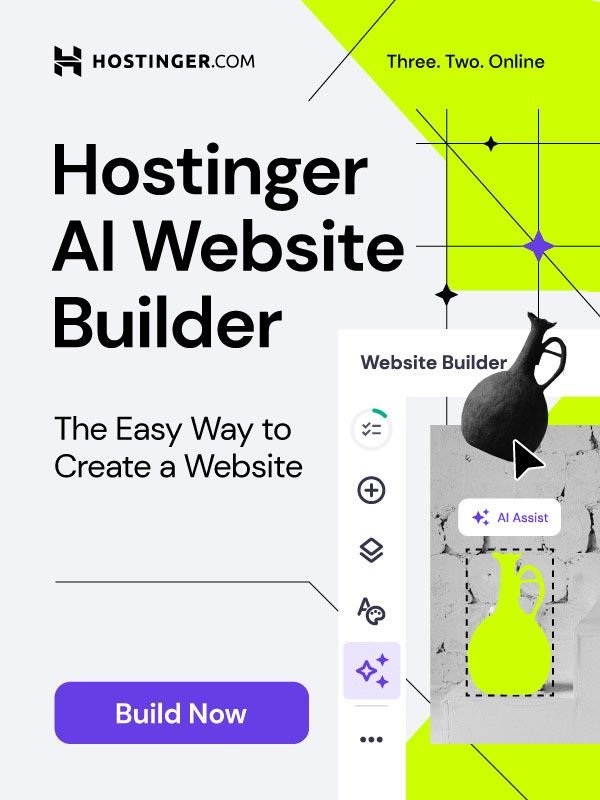What is a Website Development Tools?
A website development tool is a software application or a suite of tools that assists in the creation, design, and maintenance of websites. These tools streamline the web development process, making it more efficient and accessible to developers of all skill levels.
Why Are Website Development Tools Important?
Website development tools are crucial for several reasons:
Speed: They accelerate the development process, enabling faster time-to-market.
Efficiency: They automate repetitive tasks, saving time and effort.
Accessibility: They lower the barrier to entry for web development, allowing individuals with limited coding knowledge to create websites.
Quality: They help ensure code quality, consistency, and adherence to web standards.
Types of Website Development Tools

1. Code Editors
Code editors are fundamental website development tools for writing and editing code. They provide a text-based interface to interact with the code, offering features like syntax highlighting, code completion, and debugging.
- Text-based editors:
- Sublime Text: A lightweight and highly customizable editor, popular among developers for its speed and efficiency.
- Visual Studio Code: A powerful and versatile code editor developed by Microsoft, offering a wide range of extensions and integrations.
- Atom: A highly customizable and open-source editor, built on the Electron framework.
- IDEs (Integrated Development Environments):
- Eclipse: A comprehensive IDE, especially popular for Java development, but also supports other languages.
- NetBeans: An open-source IDE known for its modular design and support for various programming languages.
- IntelliJ IDEA: A powerful and intelligent IDE, particularly popular for Java and other JVM languages.
2. Web Frameworks
Web frameworks are collections of pre-built components and libraries that accelerate the website development process. They provide a structured approach to building web applications, reducing development time and effort.
- Front-end frameworks:
- React: A JavaScript library for building user interfaces, known for its component-based architecture and virtual DOM.
- Angular: A comprehensive JavaScript framework for building complex web applications, offering a wide range of features and tools.
- Vue.js: A progressive JavaScript framework, known for its simplicity and flexibility, making it a popular choice for both small and large-scale projects.
- Back-end frameworks:
- Django: A high-level Python framework, known for its rapid development capabilities and emphasis on security.
- Ruby on Rails: A powerful Ruby framework, known for its convention-over-configuration approach and productivity.
- Node.js: A JavaScript runtime environment, enabling server-side development with JavaScript, allowing for full-stack development.
3. Content Management Systems (CMS)
CMS platforms simplify the website development and management process by providing a user-friendly interface to create and edit content.
- WordPress: A popular open-source CMS, offering a vast ecosystem of themes and plugins to customize websites.
- Joomla: A flexible and scalable CMS, suitable for both small and large-scale websites.
- Drupal: A highly customizable and powerful CMS, often used for complex and enterprise-level websites.
4. Website Builders
Website builders are drag-and-drop tools that allow users to create websites without coding knowledge.
- Wix: A user-friendly website builder, offering a wide range of templates and customization options.
- Squarespace: A stylish and elegant website builder, popular for creating visually appealing websites.
- Weebly: A versatile website builder, suitable for both personal and business websites.
5. Low-Code/No-Code Platforms
Low-code/no-code platforms empower users to build web applications with minimal or no coding.
- Bubble: A visual programming platform, allowing users to create complex web applications without writing code.
- Adalo: A user-friendly platform for building mobile and web apps, offering a drag-and-drop interface and pre-built components.
- Appy Pie: A comprehensive platform for building mobile apps, web apps, and chatbots, offering a wide range of templates and features.
Choosing the Right Website Development Tool

Selecting the appropriate website development tool is crucial for the success of your project. Consider the following factors:
Factors to Consider:
- Your Skill Level:
- Beginners: Opt for user-friendly tools like website builders or low-code/no-code platforms.
- Intermediate Developers: Consider CMS platforms or frameworks like WordPress or Django.
- Advanced Developers: Utilize powerful code editors and frameworks to build complex applications.
- Project Complexity:
- Simple Websites: A website builder or CMS might suffice.
- Complex Web Applications: A full-stack framework like React or Node.js is recommended.
- Time Constraints:
- Quick Turnaround: Website builders or low-code platforms can accelerate development.
- Long-term Projects: Invest in learning a framework or CMS for greater flexibility and customization.
- Budget:
- Limited Budget: Consider free or open-source tools like WordPress or open-source frameworks.
- Higher Budget: Invest in premium tools or hire developers to expedite the process.
- Desired Features and Functionality:
- Basic Website: A website builder might be sufficient.
- E-commerce Store: A CMS like WooCommerce or Magento is ideal.
- Custom Web Application: A framework like React or Angular is necessary.
Tips for Selecting the Right Tool:
- Research and Compare: Explore different website development tools and their features.
- Start Small: Begin with a simple tool and gradually adopt more complex ones as your skills and project needs grow.
- Consider Future Scalability: Choose a tool that can accommodate future growth and expansion.
- Prioritize Security: Ensure the tool has robust security features to protect your website and data.
- Community and Support: A strong community and active support forums can be invaluable.
- Stay Updated: Keep up with the latest trends and updates in the website development tool landscape.
By carefully considering these factors and following these tips, you can select the right website development tool to bring your web project to life.
Best Practices for Effective Website Development

To ensure the success of your web development projects, it’s essential to follow best practices. Here are some key tips:
1. Keep Your Code Clean and Organized
- Write Clean Code: Use clear and concise code that is easy to understand and maintain.
- Follow Coding Standards: Adhere to established coding standards to improve code readability and consistency.
- Use Meaningful Variable and Function Names: Choose descriptive names that accurately reflect their purpose.
- Comment Your Code: Explain complex logic or non-obvious code sections to enhance understanding.
- Format Your Code: Use consistent indentation and spacing to improve readability.
2. Use Version Control
- Track Changes: Use a version control system like Git to track changes to your code over time.
- Collaborate Effectively: Work with other developers seamlessly by sharing code and resolving conflicts.
- Recover from Mistakes: Easily revert to previous versions of your code in case of errors or issues.
3. Test Your Website Thoroughly
- Browser Compatibility Testing: Ensure your website works correctly across different browsers and devices.
- Functional Testing: Verify that all features and functionalities work as expected.
- Performance Testing: Optimize your website’s loading speed and responsiveness.
- Security Testing: Identify and address potential security vulnerabilities.
- User Acceptance Testing (UAT): Gather feedback from real users to identify usability issues.
4. Optimize Your Website for Performance
- Minimize HTTP Requests: Combine and compress files to reduce the number of requests.
- Optimize Images: Compress images without compromising quality.
- Leverage Browser Caching: Enable browser caching to store static files locally.
- Minify CSS and JavaScript: Remove unnecessary characters to reduce file size.
- Optimize Server Response Time: Configure your server to deliver content quickly.
5. Stay Up-to-Date with the Latest Trends and Technologies
- Continuous Learning: Stay informed about the latest advancements in web development.
- Adapt to New Technologies: Embrace emerging technologies like AI, machine learning, and virtual reality.
- Update Your Skills: Regularly update your skills to keep up with industry standards.
By following these best practices and utilizing the right website development tools, you can create high-quality, efficient, and user-friendly websites.
Conclusion
In this guide, we’ve explored the diverse landscape of website development tools. From powerful code editors like Visual Studio Code to comprehensive frameworks like React and Django, and user-friendly CMS platforms like WordPress to no-code tools like Bubble, there’s a tool for every skill level and project requirement.
We encourage you to experiment with different website development tools to discover the ones that best suit your workflow and style. By continuously learning and adapting to new technologies, you can stay ahead of the curve and create innovative and engaging web experiences.
Remember, the world of web development is constantly evolving. Stay curious, embrace challenges, and never stop learning.
1. What are website development tools?
Website development tools are software platforms that help users build, design, and maintain websites. These tools range from code editors to drag-and-drop builders, often including features like SEO optimization, responsive design, and content management.
2. Do I need coding knowledge to use website development tools?
Many website development tools, like Wix and WordPress, allow you to create websites without coding through user-friendly, drag-and-drop interfaces. However, coding knowledge can be beneficial for advanced customizations.
3. What are the benefits of using a website development tool?
Website development tools streamline the site-building process, allowing for faster setup, improved design options, built-in SEO features, and mobile-friendly templates, making them ideal for beginners and experienced developers alike.
4. Which website development tools are best for beginners?
Tools like WordPress, Wix, and Squarespace are great for beginners because they offer intuitive interfaces, ready-made templates, and customer support. They make it easy to create professional-looking sites with minimal effort.
5. Are website development tools secure?
Most reputable website development tools have robust security measures in place, including SSL certificates, regular updates, and plugins for enhanced protection. However, users should always ensure their tools and plugins are up-to-date to maintain security.