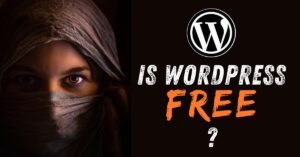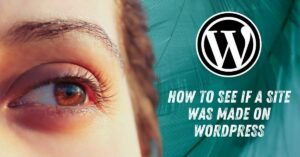WordPress popularity and vulnerability

WordPress is the most popular content management system (CMS) all over the world, powering more than 40% of all websites on the internet. Its user-friendly interface, extensive customization options, and huge library of themes and plugins make it an attractive choice for bloggers, businesses, and developers. However, its widespread use also makes it a prime target for hackers and malicious attacks. Cybercriminals are constantly seeking vulnerabilities in WordPress sites to exploit, which can lead to data breaches, loss of sensitive information, and significant downtime. Therefore, identifying and using the best plugin for WordPress security is crucial for every website owner.
Importance of website security
Given the increasing number of cyber threats, securing your WordPress site is more critical than ever. A compromised website can damage your reputation, lead to financial losses, and compromise the personal information of your visitors. Implementing robust security measures not only protects your site from potential attacks but also ensures a safe and trustworthy experience for your users. This is where finding the best plugin for WordPress security becomes essential. The best plugin for WordPress security provides comprehensive protection by offering features such as malware scanning, firewall protection, brute force attack prevention, and real-time monitoring. By using the best plugin for WordPress security, you can significantly reduce the risk of your site being compromised.
Website security is not just about protecting your content; it’s also about ensuring that your visitors have a safe browsing experience. When your site is secure, it builds trust with your audience and helps maintain your reputation. The best plugin for WordPress security offers an all-in-one solution to keep your site safe from various types of attacks. It continuously monitors your site for any suspicious activity and takes preventive measures to block potential threats.
By focusing on the best plugin for WordPress security, you can fortify your site against a range of potential issues. These plugins are designed to address common vulnerabilities and provide real-time protection, ensuring that your site remains secure 24/7. Whether you are a small business owner, a blogger, or a large enterprise, selecting the best plugin for WordPress security is an investment in your website’s future. This blog post aims to guide you through the process of understanding and choosing the best plugin for WordPress security, helping you to keep your site safe and secure.
Understanding WordPress Security Threats

A. Common WordPress vulnerabilities
Understanding the common vulnerabilities that threaten WordPress sites is the first step in recognizing the importance of using the best plugin for WordPress security. Some of the most prevalent threats include brute force attacks, malware, and DDoS (Distributed Denial of Service) attacks.
| Threat 💀 | Role of Security Plugin 🔒 |
|---|---|
| Brute Force Attacks 🔒 | These attacks occur when hackers use automated software to guess login credentials. By trying numerous combinations of usernames and passwords, they aim to gain unauthorized access to your site. The best plugin for WordPress security can help prevent brute force attacks by limiting login attempts and using CAPTCHA to verify users. |
| Malware 🔒 | Malware is malicious software designed to infiltrate and damage your website. It can steal sensitive data, disrupt functionality, and spread to your visitors’ devices. The best plugin for WordPress security offers malware scanning and removal tools to detect and eliminate these threats before they cause harm. |
| DDoS Attacks 🔒 | In a DDoS attack, multiple systems overwhelm your site with traffic, causing it to slow down or crash. This can lead to significant downtime and loss of business. The best plugin for WordPress security includes features to mitigate DDoS attacks by monitoring and controlling incoming traffic. |
B. The consequences of a compromised website
Using the best plugin for WordPress security of your website can help you avoid these consequences, which include:
| Risk ⚠ | Importance of Security Plugin 🔒 |
|---|---|
| Data Loss 📄 | Hackers can delete or corrupt your site’s data, causing you to lose valuable content and information. Regular backups and security measures provided by the best plugin for WordPress security can help recover your data and prevent future loss. |
| Financial Loss 💳 | A security breach can lead to direct financial loss through theft of payment information or indirect costs such as lost sales and the expense of repairing your site. The best plugin for WordPress security helps safeguard financial transactions and sensitive information, reducing the risk of monetary loss. |
| Reputation Damage 🔓 | If your site is hacked, visitors may lose trust in your ability to protect their data, leading to a decline in traffic and engagement. The best plugin for WordPress security enhances your site’s credibility by demonstrating your commitment to protecting user information. |
| Legal Issues 📅 | Failing to protect user data can result in legal consequences, especially with regulations like GDPR and CCPA. The best plugin for WordPress security helps you comply with these laws by securing personal information and providing data protection features. |
By understanding these threats and their potential impact, it becomes clear why investing in the best plugin for WordPress security is essential. The best plugin for WordPress security not only defends against common vulnerabilities but also provides peace of mind, knowing that your website is well-protected against various cyber threats.
Essential Features of a Robust WordPress Security Plugin

A. Core security features
To ensure comprehensive protection, the best plugin for WordPress security should include several features such as following:
| Feature 🔒 | Details 📄 |
|---|---|
| Firewall 💻 | A firewall acts as the first line of defense by filtering out malicious traffic before it reaches your site. It simply blocks known threats and prevents unauthorized access. The best plugin for WordPress security includes a robust firewall to keep your site safe from attacks and hackers. |
| Malware Scanning 🔑 | Regular scanning for malware is crucial to detect and remove any malicious code that may have infiltrated your site. The best plugin for WordPress security offers real-time malware scanning options to ensure your site remains clean and secure. |
| Security Audits 📝 | Regular security audits help identify vulnerabilities and provide recommendations for strengthening your site’s defenses. The best plugin for WordPress security includes automated security audits to keep your site’s security measures up to date. |
| Brute Force Protection 🔓 | By limiting the number of login attempts and using CAPTCHA methods, the best plugin for WordPress security can prevent brute force attacks, ensuring that unauthorized users cannot gain access to your site in various circumstances. |
B. Additional benefits
In addition to core security features, the best plugin for WordPress security often includes several additional benefits:
| Feature 📊 | Details 📄 |
|---|---|
| Performance Optimization 💻 | Some security plugins also offer features to optimize your site’s performance, such as caching and image optimization. These features ensure that your site remains fast and responsive while being secure. |
| Backup Solutions 📋 | Regular backups are essential for recovering your site in case of data loss or a security breach. The best plugin for WordPress security often includes automated backup solutions, ensuring that you can quickly restore your site to a previous state if needed. |
| Spam Protection 🔒 | Spam comments and registrations can be a nuisance and a security risk. The best plugin for WordPress security includes features to block spam and keep your site’s user interactions clean and genuine. |
| Two-Factor Authentication (2FA) 🔒 | Adding an extra layer of security to your login process, 2FA requires users to verify their identity through a second method, such as a code sent to their phone. The best plugin for WordPress security often includes 2FA to enhance your site’s login security. |
By incorporating these essential features and additional benefits, the best plugin for WordPress security provides a comprehensive solution to protect your site from a wide range of threats. This ensures that your website remains secure, performs optimally, and continues to build trust with your audience.
Introducing the Best WordPress Security Plugin
A. Detailed Overview of the Plugins, Unique Selling Points, and Protection Examples

- Key Features:
- Advanced firewall with IP blacklist
- Malware scanning and removal
- Brute force attack protection
- Two-factor authentication (2FA)
- Security activity log
- Pricing: Free with a premium version starting at $79 per year, offering additional features like advanced firewall rules and priority support.
- Unique Selling Points: Shield Security’s firewall is notable for its strong IP blacklist capabilities, which effectively block known malicious sources. Its user-friendly interface is accessible for both beginners and advanced users, and 2FA adds an extra layer of security.
- Protection Examples: The plugin prevents brute force attacks by limiting login attempts and incorporating CAPTCHA. Its firewall actively blocks malicious IP addresses, safeguarding your site from unauthorized access and common cyber threats.

- Key Features:
- User account monitoring
- Firewall and malware scanning
- Brute force attack prevention
- File integrity monitoring
- Security audit logs
- Pricing: Free with a pro version available for $69.50 per year, offering more advanced features such as real-time malware scanning and enhanced firewall rules.
- Unique Selling Points: AIOS is distinguished by its extensive monitoring of user accounts and site files, detecting unauthorized changes and suspicious activities. The detailed security audit logs provide insights into potential vulnerabilities.
- Protection Examples: AIOS combats brute force attacks through its login protection features, which include limits on login attempts and alerts for suspicious activities. It regularly scans for malware and checks file integrity, helping to identify and rectify any threats or modifications promptly.
3. Sucuri

- Key Features:
- Web Application Firewall (WAF)
- Malware removal and site cleanup
- DDoS attack mitigation
- Security activity monitoring
- Performance optimization
- Pricing: Plans start at $199.99 per year, with additional pricing for higher-tier features such as enhanced DDoS protection and more comprehensive website monitoring.
- Unique Selling Points: Sucuri’s WAF offers advanced protection against a range of cyber threats, including DDoS attacks, by filtering and blocking malicious traffic before it reaches your site. Its comprehensive malware removal service ensures thorough cleanup.
- Protection Examples: Sucuri’s firewall mitigates DDoS attacks by managing and controlling excessive traffic, preventing site slowdowns or crashes. The plugin also scans for malware and cleans infected files, maintaining site integrity and functionality.

- Key Features:
- Login security and monitoring
- Firewall protection
- Database backups and restoration
- Malware scanning
- Security logs and alerts
- Pricing: Free with a pro version available for $69.95, offering additional features such as automated backups and enhanced firewall options.
- Unique Selling Points: BulletProof Security emphasizes login protection and reliable backup solutions. Its pro version includes enhanced firewall options and automated backup features, providing comprehensive security and recovery.
- Protection Examples: The plugin secures login attempts by monitoring and blocking unauthorized access. It performs regular database backups, allowing for quick restoration in case of data loss or corruption, and scans for malware to ensure site security.
5. Wordfence

- Key Features:
- Web Application Firewall (WAF)
- Real-time malware scanning
- Brute force attack protection
- Live traffic monitoring
- Login security with 2FA
- Pricing: Free with a premium version starting at $129 per year, which includes advanced features such as real-time threat defense feed and country blocking.
- Unique Selling Points: Wordfence is renowned for its real-time malware scanning and live traffic monitoring. Its premium version offers a threat defense feed that updates in real-time and includes features like country blocking for enhanced security.
- Protection Examples: Wordfence’s real-time scanning detects and removes malware as it appears, while its WAF blocks malicious traffic and protects against attacks such as brute force and SQL injections. The live traffic monitoring feature helps identify and address threats immediately.
By combining detailed overviews, unique selling points, and concrete examples of protection, this section helps you choose the best plugin for WordPress security to suit your site’s needs. Each plugin offers distinctive features and benefits, making it essential to select one that aligns with your specific security requirements.
How to Install and Set Up the Plugin

A. Step-by-Step Guide for Beginners
| Action 💾 | Details 📄 |
|---|---|
| Install the Plugin 📝 | Access the WordPress Dashboard: Log in to your WordPress admin area. Navigate to Plugins: Go to the “Plugins” menu and click “Add New.” Search for the Plugin: In the search bar, type the name of the security plugin you wish to install (e.g., Shield Security, All-In-One Security, Sucuri, BulletProof Security, Wordfence). Install the Plugin: Click “Install Now” next to the plugin in the search results. Activate the Plugin: After installation, click “Activate” to enable the plugin on your site. |
| Initial Setup 🔧 | Access Plugin Settings: Go to the “Settings” or “Security” menu in the WordPress dashboard (this varies by plugin) to access the plugin’s configuration options. Run the Initial Configuration: Many plugins offer an initial setup wizard. Follow the prompts to configure basic settings and optimize your site’s security. |
| Verify Installation 🔔 | Check Plugin Status: Ensure that the plugin is active and working correctly by checking its status in the “Plugins” menu. Look for a Dashboard Widget: Some security plugins add a dashboard widget for quick access to security metrics and settings. |
B. Essential Settings to Configure for Optimal Protection
| Action 🔒 | Details 📄 |
|---|---|
| Configure the Firewall 🛠 | Set Up Basic Rules: Enable essential firewall rules to block common threats. Customize Firewall Settings: Adjust settings to tailor the firewall to your site’s specific needs. For example, you might need to set up custom IP blacklists or whitelists. |
| Enable Malware Scanning 🔎 | Schedule Regular Scans: Set up automated malware scans to run at regular intervals (daily or weekly) to detect and address potential threats. Review Scan Results: Regularly check scan reports for any identified issues and take action to resolve them. |
| Set Up Brute Force Protection 💻 | Limit Login Attempts: Configure the plugin to limit the number of failed login attempts to prevent brute force attacks. Enable CAPTCHA: If available, enable CAPTCHA or other verification methods to further protect login forms. |
| Activate Two-Factor Authentication (2FA) 🔒 | Set Up 2FA: Configure two-factor authentication for user accounts to add an extra layer of security. Follow the plugin’s instructions to link with an authentication app or SMS service. |
| Configure Backup Options 📁 | Schedule Backups: If the plugin includes backup features, set up regular backups of your site’s files and database. Store Backups Securely: Ensure backups are stored in a secure location, such as a remote server or cloud storage service. |
| Enable Security Logging and Monitoring 📊 | Turn On Logging: Activate logging features to track security events and potential issues. Set Up Alerts: Configure notifications for critical security events, such as failed login attempts or detected malware. |
C. Tips for Maximizing Plugin Effectiveness
| Action 🔒 | Details 📄 |
|---|---|
| Regularly Update the Plugin 📅 | Check for Updates: Regularly update the plugin to ensure you have the latest security features and bug fixes. Update Promptly: Apply updates as soon as they are available to protect against newly discovered vulnerabilities. |
| Monitor Security Reports 📈 | Review Activity Logs: Regularly check security activity logs for unusual or suspicious behavior. Address Issues Promptly: Take immediate action to address any issues or threats identified in the reports. |
| Optimize Plugin Settings 🔧 | Fine-Tune Configurations: Continuously review and adjust plugin settings to match your site’s evolving needs and security landscape. Consult Documentation: Refer to the plugin’s documentation for advanced configuration tips and best practices. |
| Conduct Regular Security Audits 📈 | Perform Site Audits: Periodically conduct security audits to assess the overall security posture of your site. Update Security Practices: Implement any recommended changes based on audit findings to enhance protection. |
| Use Complementary Security Measures 🔔 | Combine Tools: Utilize additional security measures, such as SSL certificates and secure hosting, to complement the protection provided by your security plugin. Educate Users: Ensure that all users understand and follow best security practices, such as using strong passwords and avoiding phishing scams. |
By following these installation, configuration, and optimization steps, you can effectively set up and maximize the best plugin for WordPress security, ensuring your site remains protected against a range of cyber threats.
Conclusion
A. Importance of WordPress Security
In today’s digital landscape, securing your WordPress site is more critical than ever. With WordPress being one of the most popular content management systems, it is a prime target for various cyber threats including brute force attacks, malware, and DDoS attacks. A compromised website can lead to severe consequences such as data loss, financial damage, and a tarnished reputation. Therefore, robust website security is essential to protect your site from potential threats and ensure its smooth operation.
B. Benefits of Using the Recommended Plugin
Choosing the best plugin for WordPress security can significantly enhance your site’s protection. Plugins like Shield Security, All-In-One Security (AIOS), Sucuri, BulletProof Security, and Wordfence offer comprehensive features to defend against common vulnerabilities and threats. Each plugin provides unique benefits:
| Plugin 🔒 | Description |
|---|---|
| Shield Security | Known for its user-friendly interface and effective IP blacklist, it offers strong brute force protection and two-factor authentication. |
| All-In-One Security (AIOS) | Provides extensive user account monitoring and file integrity checks, making it excellent for comprehensive site protection. |
| Sucuri | Offers advanced DDoS mitigation and a robust Web Application Firewall (WAF), ideal for high-traffic sites needing enhanced security and performance optimization. |
| BulletProof Security | Emphasizes login security and database backups, making it a reliable choice for users who prioritize site recovery and login protection. |
| Wordfence | Features real-time malware scanning and live traffic monitoring, with a threat defense feed that provides up-to-date protection against emerging threats. |
Using these plugins can help you mitigate risks, ensure your site remains secure, and provide peace of mind knowing that your website is well-protected.
C. Take Action and Protect Your Websites
Don’t wait until it’s too late to secure your WordPress site. Protecting your website is an ongoing process that starts with choosing the right security plugin. We encourage you to evaluate the features and benefits of the plugins discussed and select one that best fits your site’s needs. Install the plugin, configure it for optimal protection, and regularly monitor its performance to safeguard your site against evolving threats.
Taking proactive steps now can save you from potential headaches and losses in the future. Ensure your WordPress site is secure by implementing a reliable security plugin today. Your website’s safety and your peace of mind are worth the investment.
Call to Action
For those looking to further enhance their website’s security and overall performance, we at Spiracle Themes are here to help. As specialists in WordPress custom development, we offer a wide range of services tailored to meet your unique needs. Whether you need assistance with custom themes, plugin development, secure hosting solutions, or any other aspect of WordPress development, our team is ready to provide expert support and solutions.
If you have any questions or require guidance on optimizing your WordPress site’s security, feel free to reach out to us. Contact Spiracle Themes today to discuss how we can help protect and enhance your WordPress website. Your site’s security and success are our top priorities.
Q: What are the top security plugins for WordPress?
Wordfence Security: Offers firewall protection, malware scanning, and login security.
Sucuri Security: Provides website firewall, malware removal, and security monitoring.
iThemes Security: Includes features like two-factor authentication, malware scanning, and brute force protection.
All In One WP Security & Firewall: Offers a comprehensive suite of security features including firewall rules and user account security.
Shield Security: Known for its user-friendly interface and strong security measures.
Q: How do I choose the best security plugin for my WordPress site?
Features: Look for essential features like malware scanning, firewall protection, and login security.
Ease of Use: Choose a plugin with a user-friendly interface.
Support and Updates: Ensure the plugin is regularly updated and offers good support.
Performance Impact: Select a plugin that doesn’t significantly slow down your site.
Q: Can security plugins protect against all types of attacks?
While security plugins can significantly enhance your site’s protection, no plugin can guarantee 100% security. They help defend against common threats such as malware, brute force attacks, and vulnerabilities, but combining them with best practices (like strong passwords and regular updates) offers better protection.
Q: Are free security plugins effective for WordPress?
Free security plugins can be effective for basic protection, but premium versions often offer more advanced features and better support. For comprehensive security, consider using a combination of free and premium features or investing in a full-featured security plugin.
Q: How often should I update my WordPress security plugin?
You should update your WordPress security plugin as soon as a new version is released. Updates often include important security patches, new features, and improvements. Regular updates ensure your site benefits from the latest protection and functionality.