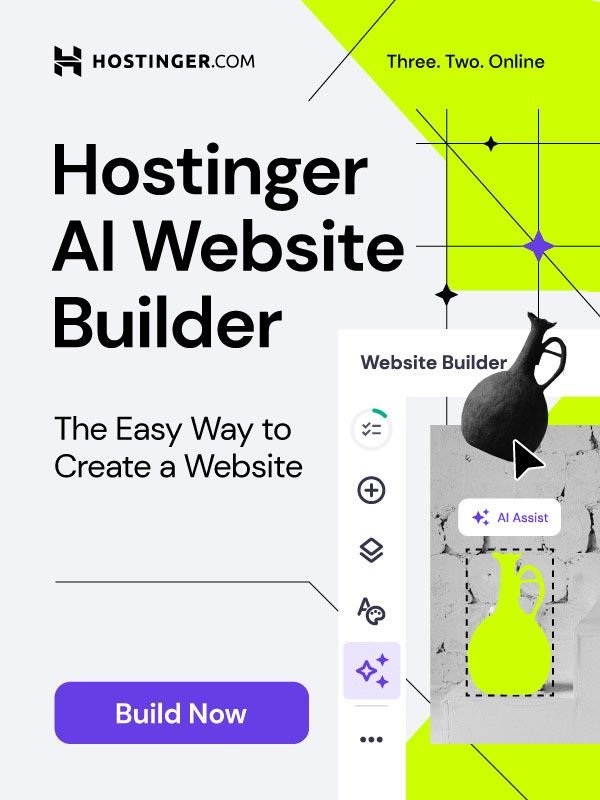In today’s digital age, having a digital presence is very important for individuals and businesses alike. Whether you’re an entrepreneur looking to expand your reach, a hobbyist wanting to share your passion, or a professional aiming to showcase your portfolio, a website serves as a vital tool. However, the prospect of building a website can be daunting, especially for beginners with little to no coding experience. This is where website builders come into play, offering a user-friendly solution to create stunning websites with ease. In this article, we will explore the best website builder for beginners in 2024, helping you embark on your online journey with confidence.

Best Website Builder for Beginners: Why Build a Website? (Benefits for Individuals and Businesses)
- Increased Visibility and Reach:
- Individuals: Whether you’re a blogger, artist, or freelancer, a website allows you to share your work and thoughts with a global audience. It serves as a platform to showcase your talents and connect with like-minded individuals.
- Businesses: For businesses, a website is essential for reaching potential customers. It acts as a digital storefront, providing information about your products or services, operating hours, contact details, and more. A well-designed website can significantly grow your brand’s visibility and credibility to it’s peak.
- Cost-Effective Marketing:
- Individuals: Maintaining a personal website is a cost-effective way to market yourself. You can use your website to host your resume, portfolio, blog, or personal projects without incurring high costs.
- Businesses: Websites offer businesses a cost-efficient way to market their products and services. With features like SEO, content marketing, and social media integration, businesses can attract and engage customers without the high costs of traditional advertising.
- 24/7 Accessibility:
- Individuals: Your website is accessible around the clock, allowing visitors to explore your content at their convenience.
- Businesses: A website ensures that your business is open 24/7, providing customers with the ability to learn about your offerings and make purchases at any time.
- Enhanced Credibility:
- Individuals: Having a personal website adds to your professional credibility. It shows that you are serious about your field and are willing to invest time and effort into your online presence.
- Businesses: A professional website instills trust in potential customers. It demonstrates that your business is legitimate and committed to providing value.
- Control Over Content:
- Individuals: With your own website, you have complete control over the content you publish. You can tailor it to reflect your personality, style, and goals.
- Businesses: Businesses can use their website to provide accurate and up-to-date information, control their brand narrative, and engage customers with compelling content.
Best Website Builder for Beginners: The Challenge for Beginners – Fear of Coding and Complexity
For many beginners, the thought of building a website conjures up images of complex coding, intricate design work, and a steep learning curve. This fear of coding and perceived complexity can be a significant barrier, discouraging individuals and small businesses from creating a website.
- Coding Anxiety:
- The idea of learning HTML, CSS, JavaScript, and other programming languages can be intimidating. Many people fear making mistakes that could break their site or render it unusable.
- Design Challenges:
- Designing a visually appealing website requires a good understanding of layout principles, color theory, and user experience (UX) design. For beginners without a design background, this can seem overwhelming.
- Technical Hurdles:
- From choosing a hosting provider to setting up a domain name and ensuring website security, the technical aspects of website building can be daunting for those new to the process.
- Time Constraints:
- It can be time-consuming to learning to build a website from scratch. For individuals and businesses with limited time, this can be a significant obstacle.
Best Website Builder for Beginners – The Solution: Website Builders, A Beginner’s Best Friend
Website builders have revolutionized the process of creating websites, making it accessible to everyone, regardless of technical skill level. These platforms offer a range of tools and features designed to simplify website creation and management.
- User-Friendly Interfaces:
- Website builders come with intuitive, drag-and-drop interfaces that allow users to design their sites visually. You can easily add elements like text, images, and videos without writing any code.
- Templates and Themes:
- Most website builders offer a wide variety of professionally designed templates and themes. These pre-made designs can be customized to fit your style and needs, providing a great starting point for your site.
- All-in-One Solutions:
- Website builders often include hosting, domain registration, and security features, eliminating the need to manage these aspects separately. This all-in-one approach simplifies the process and ensures that your site is secure and reliable.
- Responsive Design:
- Modern website builders ensure that your site is mobile-friendly and responsive. This means your website will look great on any device, from desktops to smartphones, without extra effort on your part.
- Support and Resources:
- Many website builders provide extensive support resources, including tutorials, forums, and customer service. These resources can help you overcome any challenges you encounter along the way.
- Affordable Pricing:
- Website builders offer a range of pricing plans to suit different budgets. Whether you’re looking for a free plan to get started or a premium plan with advanced features, there’s an option for everyone.
By choosing the right website builder, beginners can bypass the traditional hurdles of website creation and launch their online presence quickly and easily. In the following sections, we will explore the top website builders of 2024, highlighting their features, benefits, and why they are the best choices for those new to website building. (Best Website Builder for Beginners)
Best Website Builder for Beginners: What are Website Builders?
Website builders are online tools or software platforms designed to make creating a website easy and accessible, even for those without technical skills. They provide a streamlined, user-friendly experience that enables anyone to build a professional-looking website quickly and efficiently.

A Simple Explanation: Drag-and-Drop Interface and Pre-Designed Templates
- Drag-and-Drop Interface:
- Ease of Use: One of the main features that make website builders so beginner-friendly is their drag-and-drop interface. This allows users to design their website by simply dragging elements (such as text boxes, images, videos, and buttons) into place on a web page. There’s no need to write any code or have any prior web development knowledge.
- Visual Design: Users can see what their website will look like as they build it, making the process more intuitive and enjoyable. This WYSIWYG (What You See Is What You Get) approach helps eliminate guesswork and ensures that the final product matches the user’s vision.
- Pre-Designed Templates:
- Starting Point: Website builders offer a variety of pre-designed templates that serve as starting points for website creation. These templates are professionally designed, ensuring that users can create aesthetically pleasing websites without needing a background in design.
- Customization: While templates provide a solid foundation, they are also highly customizable. Users can modify colors, fonts, layouts, and other elements to match their personal or brand identity. This balance of guidance and flexibility makes website building both easy and creatively satisfying.
Advantages of Using Website Builders: Best Website Builder for Beginners
- Ease of Use:
- No Coding Required: Website builders eliminate the need to learn coding languages like HTML, CSS, or JavaScript. This lowers the barrier to entry, allowing anyone to create a website regardless of their technical background.
- Guided Experience: Many website builders offer step-by-step guides, tutorials, and support to help users through the process. This can be especially helpful for beginners who might feel overwhelmed by the prospect of building a website.
- Affordability:
- Cost-Effective Solutions: Website builders are often more affordable than hiring a professional web developer or designer. They offer various pricing plans to suit different budgets, from free plans with basic features to premium plans with advanced functionality.
- Inclusive Pricing: Many website builders include hosting, domain registration, and security features in their pricing plans. This all-in-one approach can save users money and simplify the management of their website.
- Scalability:
- Flexible Plans: Website builders are designed to grow with your needs. Whether you’re starting with a simple personal blog or launching an online store, website builders offer scalable solutions that can accommodate increased traffic, additional pages, and new features as your site grows.
- Easily Upgradable: As your website evolves, you can easily upgrade your plan to access more advanced features, additional storage, and enhanced support. This ensures that your website can adapt to your changing requirements without significant hassle.
- Quick Deployment:
- Rapid Setup: With a website builder, you can get your website up and running quickly. The streamlined process allows you to focus on content and design rather than technical details, meaning you can go live in a matter of hours or days rather than weeks or months.
- Instant Updates: Making changes to your website is fast and straightforward with a website builder. You can update content, add new pages, or modify design elements in real-time without downtime or complex procedures.
- Built-in Features:
- SEO Tools: Many website builders include built-in SEO tools to help optimize your site for search engines. This might raise the visibility of your website and draw more users.
- E-commerce Capabilities: For those looking to sell products or services online, website builders often come with integrated e-commerce features. These can include shopping carts, payment gateways, inventory management, and more.
- Analytics and Reporting: Website builders typically provide analytics tools to track your website’s performance. You can monitor visitor behavior, traffic sources, and other key metrics to make informed decisions about your site’s content and strategy.
Website builders are an ideal solution for beginners looking to create a professional website without the complexity and cost of traditional web development methods. Their ease of use, affordability, scalability, and range of features make them a popular choice for individuals and businesses alike. (Best Website Builder for Beginners)
Choosing the Right Website Builder for Beginners
When selecting a website builder, especially as a beginner, it’s important to consider several key factors to ensure that you choose the best tool for your needs. Here are the essential aspects to evaluate:
| Feature | Elementor | Wix | Squarespace |
| Platform | WordPress Plugin | Website Builder | Website Builder |
| Ease of Use | Moderate | Easy | Easy |
| Design Flexibility | High | High | Moderate |
| Pricing | Free (with WordPress hosting), Paid plans start at $49/year | Free plan, Paid plans start at $17/month | Free plan, Paid plans start at $16/month |
| Ecommerce | Requires additional plugins | Built-in | Built-in |
Key Factors to Consider
- Drag-and-Drop Options:
- Ease of Use: Ensure that the website builder offers an intuitive drag-and-drop interface. This feature allows you to easily add, move, and customize elements on your web pages without any coding knowledge.
- Preview Capability: Look for a builder that lets you see a live preview of your changes as you make them. This helps you visualize the final product and make adjustments on the fly.
- Design Flexibility:
- Templates and Themes: A good website builder should offer a wide variety of professionally designed templates and themes. These provide a great starting point and can be customized to fit your brand or personal style.
- Customization Options: Beyond templates, the builder should allow you to modify colors, fonts, layouts, and other design elements. This flexibility ensures that your website is unique and aligns with your vision.
- Advanced Design Tools: For those who may want to delve deeper into customization, look for features like CSS editing, custom coding options, and advanced design tools.
- Mobile-Friendly Templates:
- Responsive Design: Choose a website builder that offers mobile-friendly, responsive templates. This guarantees that your website will work and look fantastic across all platforms, including desktops, tablets, and smartphones.
- Mobile Editing: Some website builders allow you to edit your site specifically for mobile devices. This can be useful for making mobile-specific adjustments to improve user experience on smaller screens.
- Customer Support:
- Availability: Good customer support is crucial, especially for beginners. Seek out website builders who provide phone, email, and live chat assistance, among other channels of support.
- Resource Library: Comprehensive documentation, including tutorials, FAQs, and user guides, can help you troubleshoot issues and learn how to use the builder more effectively.
- Community Support: Check if the website builder has a community forum or user group where you can ask questions, share experiences, and learn from other users.
- Additional Features:
- SEO Tools: Built-in SEO tools can help improve your website’s visibility on search engines. Look for features that allow you to easily optimize meta tags, URLs, and other SEO elements.
- E-commerce Capabilities: If you plan to sell products or services online, ensure that the website builder includes robust e-commerce features like shopping carts, payment gateways, and inventory management.
- Analytics: Integrated analytics tools can provide valuable insights into your website’s performance, visitor behavior, and traffic sources.
- Pricing Plans:
- Free vs. Paid Plans: Consider your budget and what each plan offers. Free plans can be a great way to get started, but paid plans often provide more features, greater storage, and better support.
- Value for Money: Compare the features included in different pricing tiers to determine which plan offers the best value for your needs. Look for plans that include hosting, domain registration, and other essential services.
Top Website Builder Contenders for Beginners in 2024
Choosing the right website builder is crucial for beginners who want to create a professional and functional website without extensive technical knowledge. Here are three top contenders for 2024, each offering unique strengths and features:
| Website Builder | Strengths for Beginners | Pricing Plans |
| WordPress Elementor (Free & Pro Version) | Flexibility (Free Version): Surprisingly flexible, enabling you to design intricate layouts without knowing any code. Excellent for anyone who wish to explore and learn. Flexibility (Elementor Pro): Unleashes even more power with a theme builder for total design freedom, custom CSS customization, and powerful widgets. Perfect for complete customisation of websites. Visual Editing: You can see changes in real time using the drag-and-drop interface, which makes design simple to understand and intuitive. Zero prior experience with coding is necessary. Large Template Library:Start your website off right with these elegant and useful pre-designed themes. These can be further altered to meet your unique requirements. | Free Plan: Provides start-up customization options along with basic functions. Elementor Pro: Starts at $59 per year, unlocking advanced features and professional design tools. |
| Wix Website Builder | Easiest Drag-and-Drop Interface: renowned for having an easy-to-use interface that doesn’t require any code. Ideal for those with zero prior expertise. Large App Market: Expand the functionality of your website with the many apps available in the Wix App Market. Locate resources for social media integration, e-commerce, SEO, and other areas. Wix ADI (Artificial Design Intelligence): By providing a few details, you can quickly and easily get a personalized website. Wix ADI creates a website according to your requirements using AI. | Free Plan: Includes basic features and Wix branding on your website. Paid Plans: Start at $17 per month, removing Wix ads, offering more storage, and unlocking additional features. |
| Squarespace | Stunning, Award-Winning Templates: Squarespace offers stunning, premium themes that instantly give your website a polished appearance. No prior design knowledge is required. Strong Focus on Design: Squarespace offers stunning, premium themes that instantly give your website a polished appearance. No prior design knowledge is required. Aesthetics is a priority in the design of the user-friendly interface. It does not require design expertise, and it allows for vast customization. Integrated E-commerce Functionality: With integrated capabilities for monitoring orders, handling payments, and maintaining inventory, you can quickly build an online store to your website. ideal for product sales. | Free Plan: Offers limited features and includes Squarespace branding on your website. Paid Plans: Start at $16 per month, providing more features, customization options, and removing Squarespace branding. |
Each of these website builders offers unique advantages that cater to beginners looking to create a stunning and functional website:
- WordPress Elementor is ideal for people who require adaptability and robust customizability, particularly in its Pro edition.
- Wix stands out for its vast app market, AI-powered design support, and ease of use.
- Squarespace is perfect for those that value aesthetics and design because of its integrated e-commerce features and award-winning templates.
Beginners can choose the website builder that best suits their needs and tastes by weighing these features and pricing options, guaranteeing a successful and seamless website construction process. (Best Website Builder for Beginners)
Making the Final Decision: A Beginner’s Guide to the Best Website Builder for Beginners
Selecting the best website builder requires balancing the features and capabilities of each platform with your unique requirements. This advice will assist you in making a well-informed choice.
Matching Your Needs with the Best Builder
- Consider Website Type:
- Personal Blog or Portfolio:
- WordPress Elementor: Offers extensive customization and a wide variety of templates suitable for showcasing personal work.
- Wix: Easy-to-use interface with templates designed for blogs and portfolios.
- Squarespace: Known for stunning, design-focused templates ideal for portfolios and blogs.
- Business Website:
- Wix: Provides comprehensive business features, including SEO tools and a large app market.
- Squarespace: Offers professional-looking templates and integrated e-commerce functionalities for small businesses.
- WordPress Elementor: Flexible enough to scale with your business needs, especially with the Pro version.
- Online Store:
- Squarespace: Strong e-commerce capabilities integrated seamlessly into their templates.
- Wix: Offers a variety of e-commerce tools through its app market.
- WordPress Elementor: With the right plugins, it can provide a robust e-commerce solution.
- Personal Blog or Portfolio:
- Budget:
- Free Plans:
- Wix and WordPress Elementor: Offer free plans with basic features, making them a good starting point for beginners.
- Affordable Paid Plans:
- Wix: Paid plans start at $12 per month, providing more features and removing ads.
- Squarespace: Paid plans also start at $12 per month, offering additional functionality and customization options.
- WordPress Elementor Pro: Starts at $49 per year, offering advanced features that are cost-effective for what you get.
- Free Plans:
- Future Goals:
- Scalability:
- WordPress Elementor: Highly scalable with a vast array of plugins and themes to expand functionality.
- Wix: Offers a range of apps to add new features as your website grows.
- Squarespace: Provides integrated tools that can scale with your website’s needs.
- Design and Customization:
- WordPress Elementor: Provides the most flexibility in terms of design and customization, especially with Elementor Pro.
- Wix: Easy-to-use drag-and-drop builder with plenty of design options.
- Squarespace: Best for users who want professionally designed templates with high aesthetic value.
- Scalability:
Tips on Choosing a Website Builder: Best Website Builder for Beginners

- Free Trials:
- Test Before Committing: Most website builders offer free trials or free plans. Utilize these to test the interface, design capabilities, and overall feel of the platform before committing to a paid plan.
- Explore Features: During the trial, explore the features and tools available to ensure they meet your needs.
- Customer Reviews:
- Research Feedback: Look for reviews from other users to get insights into their experiences with the website builder. Pay attention to comments about ease of use, customer support, and any potential drawbacks.
- Compare Ratings: Check multiple review platforms to get a balanced view of each website builder’s strengths and weaknesses.
- Ease of Use:
- User-Friendly Interface: Make sure the website builder you choose has an intuitive and user-friendly interface. Drag-and-drop editors are particularly beneficial for beginners.
- Support Resources: Evaluate the availability of support resources, such as tutorials, guides, and customer support channels. Good support can make a significant difference, especially if you encounter any issues while building your website.
By following this guide, you’ll be well-equipped to choose the best website builder that aligns with your goals and requirements, ensuring a smooth and successful website creation process. (Best Website Builder for Beginners)
Conclusion
Building Your Website with Confidence: Best Website Builder for Beginners
Building a website is now simpler than ever, thanks to user-friendly website builders designed specifically for beginners. Here are the key benefits:
- Ease of Use:
- Drag-and-drop editors and visual design tools make website creation straightforward, with no coding required.
- Guided experiences with tutorials and support resources ensure a smooth process.
- Affordability:
- Cost-effective plans, including free options, allow you to start without a large investment.
- All-inclusive packages often include hosting, domain registration, and security features.
- Design Flexibility:
- A vast selection of customizable templates lets you create a unique, professional-looking website.
- Advanced customization options cater to both beginners and more experienced users.
- Scalability:
- Website builders offer scalable solutions, providing additional features and storage as your website grows.
- App markets and plugins enable you to add new functionalities easily.
- Responsive Design:
- Mobile-friendly templates ensure your website looks great on any device, from desktops to smartphones.
- Comprehensive Support:
- Multiple support channels, including live chat, email, and phone support, are available.
- Access to community forums, user guides, and tutorials helps you troubleshoot issues and maximize the platform’s potential.
Start Building Your Dream Website Today!
With these benefits, there’s no better time to start building your dream website. Whether you choose WordPress Elementor for flexibility, Wix for ease of use, or Squarespace for stunning designs, you can create a beautiful and functional website tailored to your needs. Take advantage of free trials, explore the features, and select the platform that best matches your goals.
Embrace the simplicity and power of modern website builders, and launch your online presence with confidence. Start building your dream website today and unlock new opportunities for growth, connection, and success. That’s All for Best Website Builder for Beginners. Happy Reading.
What makes a website builder suitable for beginners?
A website builder ideal for beginners typically offers:
- User-Friendly Interface: Drag-and-drop features and easy navigation.
- Pre-Designed Templates: Ready-made designs that require minimal customization.
- Step-by-Step Guidance: Tutorials and customer support to assist with setup and design.
Which website builders are best for beginners?
Some popular options include:
- Wix: Known for its intuitive drag-and-drop editor and a wide range of templates.
- Squarespace: Offers elegant design templates and straightforward customization.
- Weebly: Features a simple interface with essential tools for building a site.
- WordPress.com: Provides an easy-to-use platform with a variety of themes and plugins.
Are there any website builders that offer free plans?
Yes, many website builders offer free plans, though they may have limitations or include ads. Examples include:
- Wix: Free plan available with Wix-branded domain and ads.
- Weebly: Free plan with basic features and Weebly branding.
- WordPress.com: Free plan with WordPress-branded domain and limited customization.
What should I consider when choosing a website builder?
Consider the following:
- Ease of Use: Ensure the builder has a user-friendly interface.
- Templates and Design Options: Look for customizable templates that suit your needs.
- Features and Tools: Check if it offers essential features like SEO tools, e-commerce capabilities, and mobile responsiveness.
- Cost: Compare pricing plans and features to find the best value for your budget.
Can I switch website builders if I outgrow the beginner platform?
Yes, many website builders allow you to export your content or provide tools for migrating to a new platform. However, the process may vary in complexity and could require some technical knowledge or assistance.