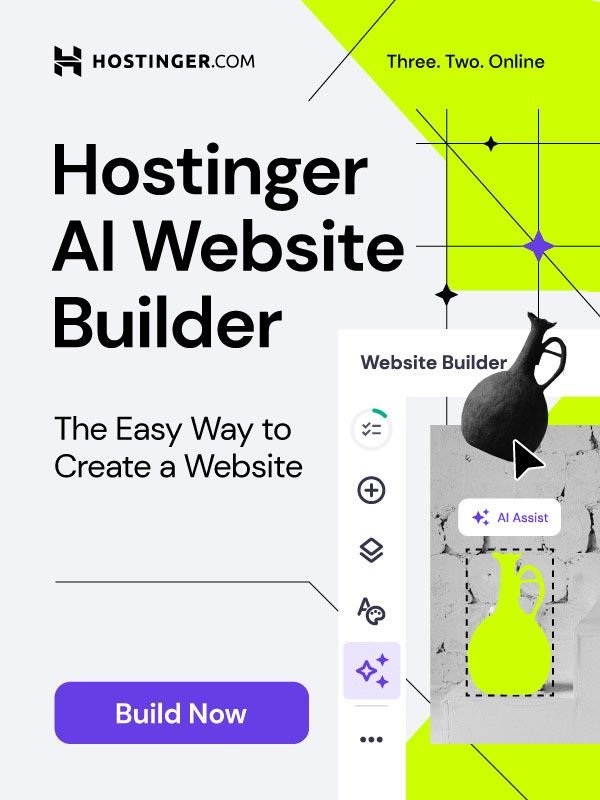Are you dreaming of creating stunning websites that captivate your audience? A website development course can turn your dream into reality. Whether you’re a budding entrepreneur, a creative designer, or simply curious about the digital world, learning website development empowers you to build your online presence.
In this comprehensive guide, we’ll delve into the exciting realm of website development. We’ll explore the fundamental building blocks, the diverse learning paths available, and essential skills to master. From understanding HTML, CSS, and JavaScript to diving into server-side programming and database management, we’ll cover it all.
So, let’s embark on this journey together and unlock the potential of website development courses.
What is Website Development?

Website development is the process of creating and maintaining websites. It involves a blend of technical skills and creative thinking to design, develop, and deploy websites that are both visually appealing and functionally robust.
Why Learn Website Development?
Learning website development offers a multitude of benefits, both personally and professionally:
- Career Opportunities: Website developers are in high demand across various industries. A website development course can open doors to exciting career paths in web design, web development, and digital marketing.
- Freelancing Potential: With website development skills, you can offer freelance services to clients, building your own business and earning a flexible income.
- Personal Projects: Create your own websites, portfolios, or blogs to showcase your creativity and expertise.
- Entrepreneurial Ventures: Develop e-commerce websites, online stores, or web applications to start your own online business.
- Enhanced Digital Literacy: Understanding website development empowers you to navigate the digital world more effectively and critically.
What is a Website Development Course?

A website development course is a structured learning program designed to teach you the skills and techniques required to build websites. These courses can vary in format, duration, and level of expertise.
Whether you’re a beginner or an experienced developer looking to upskill, there’s a website development course out there to suit your needs.
Understanding the Basics

HTML (HyperText Markup Language)
What is HTML? HTML is the fundamental building block of web pages. It defines the structure and content of a webpage using tags. By learning HTML, you’ll gain the ability to create the basic layout of a website, including headings, paragraphs, images, links, and more.
Basic HTML Structure Every HTML document has a basic structure:
Common HTML Tags and Their Uses
<html>: Root element of an HTML document<head>: Contains metadata about the document<title>: Defines the title of the document<body>: Contains the visible content of the document<h1>to<h6>: Defines headings of different levels<p>: Defines a paragraph<a>: Defines a hyperlink<img>: Defines an image<ul>and<ol>: Defines unordered and ordered lists<table>: Defines a table
CSS (Cascading Style Sheets)
What is CSS? CSS is used to style HTML elements. It allows you to control the appearance of your website, including colors, fonts, layout, and more. By learning CSS, you can create visually appealing and responsive websites.
How CSS Styles HTML Elements CSS uses selectors to target specific HTML elements and apply styles to them. For example:
This CSS rule will style all <h1> elements on the page with blue text and a 36px font size.
CSS Selectors and Properties
- Element selectors: Target elements by their tag name (e.g.,
h1,p) - Class selectors: Target elements by their class attribute (e.g.,
.my-class) - ID selectors: Target elements by their ID attribute (e.g.,
#my-id) - Common CSS properties:
color: Sets the text colorfont-size: Sets the font sizefont-family: Sets the font familybackground-color: Sets the background colorwidth: Sets the width of an elementheight: Sets the height of an elementmargin: Sets the margin around an elementpadding: Sets the padding inside an element
JavaScript
What is JavaScript? JavaScript is a programming language that adds interactivity to web pages. It allows you to create dynamic effects, handle user input, and manipulate the Document Object Model (DOM).
How JavaScript Adds Interactivity? With JavaScript, you can:
- Create animations and transitions
- Validate user input forms
- Update content dynamically
- Create interactive maps and games
Basic JavaScript Syntax and Functions JavaScript has a simple syntax:
This code will log the message “Hello, world!” to the browser’s console.
JavaScript functions are blocks of code that can be reused:
This code defines a greet function that takes a name as an argument and logs a greeting message.
Choosing the Right Website Development Course

The path to becoming a skilled web developer involves selecting the right learning approach. Here are the primary options:
Online Courses
| 👍 Pros | 👎 Cons |
|---|---|
| ✅ Flexibility: Learn at your own pace and on your own schedule. | ❌ Self-Discipline: Requires self-motivation and time management skills. |
| 💻 Variety: Choose from a wide range of website development courses offered by reputable platforms. | 📚 Limited Interaction: Less opportunity for real-time interaction with instructors and peers. |
| 🔗 Accessibility: Access course materials from anywhere with an internet connection. | 💧 Distractions: Learning from home or in unstructured environments can lead to distractions, reducing focus. |
Popular Online Platforms:
- Coursera: Offers a diverse range of website development courses from top universities and institutions.
- Udemy: Provides a vast library of website development courses at various price points.
- edX: Offers a mix of free and paid website development courses from renowned universities.
Free vs. Paid Courses:
- Free Courses: Offer a solid introduction to web development concepts but may lack in-depth content and practical exercises.
- Paid Courses: Provide structured learning paths, expert guidance, and often include certificates upon completion.
Bootcamps
| 👍 Pros | 👎 Cons |
|---|---|
| 🎉 Immersive Learning: Intensive, hands-on training in a short period. | 💳 High Cost: Bootcamps can be expensive, especially for full-time programs. |
| 🤝 Networking Opportunities: Connect with fellow students and industry professionals. | ⌛ Time Commitment: Requires significant time and dedication. |
| 💳 Career Support: Potential job placement assistance and career counseling. |
Intensive Learning Environment: Bootcamps provide a fast-paced learning environment with dedicated instructors and project-based learning.
Career Placement Assistance: Many bootcamps offer career services, including resume reviews, mock interviews, and job placement assistance.
Self-Learning
| 👍 Pros | 👎 Cons |
|---|---|
| 💰 Complete Control: Customize your learning pace and focus on areas of interest. | 💳 Self-Discipline: Requires strong self-motivation and time management skills. |
| 💰 Cost-Effective: Many resources are available for free online. | 📕 Steeper Learning Curve: May require more effort and troubleshooting. |
Resources for Self-Learners:
- Online Tutorials: Websites like W3Schools, Codecademy, and freeCodeCamp offer comprehensive tutorials.
- Books: Textbooks and online ebooks provide in-depth knowledge.
- Online Communities: Participate in forums like Stack Overflow and Reddit to ask questions and learn from others.
Creating a Structured Learning Plan:
- Set Clear Goals: Define what you want to achieve with your website development course.
- Break Down the Learning Process: Divide your learning into smaller, manageable steps.
- Practice Regularly: Build projects and experiment with code to solidify your understanding.
- Join Online Communities: Connect with other learners and get support.
- Stay Updated: Keep up with the latest trends and technologies in web development.
Tips for Successful Learning in a Website Development Course

To maximize your learning experience in a website development course, consider these tips:
1. Practice Regularly:
- Build Personal Projects: Apply your knowledge by creating your own websites, from simple landing pages to complex web applications.
- Contribute to Open-Source Projects: Collaborate with other developers, learn from experienced programmers, and contribute to real-world projects.
2. Join Online Communities:
- Connect with Fellow Learners: Share experiences, ask questions, and get help from others in online forums and communities.
- Participate in Hackathons: Challenge yourself, collaborate with peers, and learn new skills in a competitive environment.
3. Stay Updated with Trends:
- Follow Web Development Blogs and News: Stay informed about the latest technologies, frameworks, and best practices.
- Attend Web Development Conferences and Workshops: Network with industry professionals, learn from experts, and gain insights into future trends.
By following these tips and consistently practicing, you can successfully complete your website development course and embark on a fulfilling career in web development.
Best Solution for Website Development Course: Spiracle Themes

If you’re looking for the best website development course to kickstart or advance your skills, Spiracle Themes is the ideal choice. Known as a top and growing company in the industry, Spiracle Themes has a proven track record in website development, design, and custom WordPress solutions. With years of experience, they offer a comprehensive website development course that covers everything from the basics of HTML, CSS, and JavaScript to advanced techniques in front-end and back-end development.
Spiracle Themes doesn’t just stop at web development courses. They also specialize in creating custom themes, plugins, and providing reliable support for WordPress sites. Their website development course is crafted by experts, ensuring that students gain hands-on experience and industry insights to thrive as professional web developers. Choose Spiracle Themes to learn, grow, and unlock your full potential in web development.
Conclusion
In today’s digital age, a strong online presence is essential for individuals and businesses alike. A website development course empowers you to build and maintain captivating websites that leave a lasting impression.
By understanding the fundamentals of HTML, CSS, and JavaScript, you can create dynamic and interactive web pages. Whether you choose online courses, bootcamps, or self-learning, the key to success lies in consistent practice and a passion for web development.
Embrace the opportunities that a website development course presents, and unlock your potential to create stunning websites that drive results.
Feel free to contact Spiracle Themes for any kind of assistance related to website development and our comprehensive website development course. We’re here to help you take your web development skills to the next level!
1. What is a Website Development Course?
A website development course teaches you the skills needed to create and manage websites. It covers topics like HTML, CSS, JavaScript, and more advanced skills like back-end programming, databases, and responsive design.
2. Is a Website Development Course suitable for beginners?
Yes, many website development courses are designed for beginners. They start with the basics and gradually progress to more advanced topics, making them perfect for anyone new to web development.
3. What are the benefits of taking a Website Development Course at Spiracle Themes?
At Spiracle Themes, our website development course is designed to offer hands-on experience with real-world projects. We provide expert guidance, industry insights, and a user-friendly platform to help you learn website development quickly and effectively.
4. Do I need prior coding experience to take a Website Development Course?
While some basic knowledge of computers is helpful, Spiracle Themes’ website development course is beginner-friendly and starts from the fundamentals, making it ideal for those with no prior coding experience.
5. Can Spiracle Themes help me build a website after I complete a Website Development Course?
Yes, after completing the website development course at Spiracle Themes, we can assist you in building a custom website using the skills you’ve learned, or offer advanced development services if needed. Our team specializes in creating tailor-made WordPress solutions, ensuring your website meets your goals.
6. How long does it take to complete a Website Development Course at Spiracle Themes?
The duration of our website development course at Spiracle Themes depends on your pace and learning style. On average, our students complete the course in a few weeks to a few months. Our flexible learning structure allows you to progress at your own speed while still getting the support you need.