We all know how important WordPress plugins are. Whether you want to add a contact form to your website, improve your website’s SEO, increase site speed, or turn your website into an online store, you need to use a plugin. And thankfully, on the WordPress plugins directory, there are plugins for almost every purpose. In this article, we will talk about the top 15 must-have WordPress plugins for your website. We will go through each of them and learn where you can use those plugins and how they can benefit your website.
Using WordPress plugins becomes a necessity when you want to add any additional functionality to your website. There are thousands of plugins available on the WordPress directory. But you cannot use all of them. Installing too many plugins can make your WordPress site heavy. Sometimes users install many plugins on their WordPress site that serve the same purpose. It is not a good practice, hence it is strongly discouraged. So, instead of using many plugins, you should only use those plugins that are actually needed.
Top 15 Must-Have WordPress Plugins
If you are new to WordPress, you may not be familiar with the plugins. Which plugin serves which purpose and which plugin you should use, these are a few important things you should aware be of. To help you with this, we have come up with a list of the top 15 must-have WordPress plugins every user should install on their WordPress sites. Some of them are free, and some of them have premium or paid versions. Each one of these is going to have its uniqueness that can help you with your WordPress site.
#1 – Elementor Website Builder
Having Elementor as a page builder for your WordPress site is very important. If you are not using Elementor, you may struggle to build your website, especially if you are not good at coding. That is why the Elementor Website Builder plugin is strongly recommended by professionals. With over 5 million active installations, it is the most popular WordPress page builder of all time.
Elementor is a free WordPress builder that comes with a lot of useful features. Its pro version is also available with more advanced features. There are hundreds of beautiful full-page WordPress templates. You can choose any of them, and also customize them as per your requirements. With the Elementor website builder, it becomes very easy to create a new website without requiring prior coding knowledge. So, it is among the best 15 must-have WordPress plugins.
#2 – Yoast SEO
Yoast SEO is one of the most popular and must-have WordPress plugins. It helps you optimize your WordPress site to achieve a higher search engine ranking. Search engine ranking is very important for any website owner. Websites with higher search engine ranking get more traffic, thus increasing the brand’s visibility online. Many new WordPress users may not be familiar with SEO (Search Engine Optimization). It is basically a process through which you optimize your website for search engines to get a higher search engine ranking.
Thanks to the WordPress SEO plugins that make search engine optimization easy for users. With over 5 million active installations, Yoast SEO is the best WordPress SEO plugin. It helps your WordPress site get on top of the Google SERPs (Search Engine Results Pages). The Yoast SEO plugin is available in both free and premium versions. The free version contains almost everything that is needed to perform SEO tasks, whereas the pro version provides you with a lot of advanced features. Every WordPress user must install the Yoast SEO plugin on their WordPress sites.
You may also consider using the Rank Math SEO plugin. Read this article to compare Yoast SEO vs Rank Math.
#3 – Contact Form by WP Forms
The next WordPress plugin that we strongly recommend is Contact Form provided by WPForms. It is the best drag & drop form builder for WordPress. It is not only an easy-to-use solution but also an instant way to create different types of forms for your WordPress site. Having a contact form on your business website is very important because it helps you reduce spam and keeps your website secure. And that is why Contact Form by WPForms is among the must-have WordPress plugins.
With over 4 million active installations, Contact Form is the most popular WordPress plugin for creating contact forms. It helps create contact forms, subscriptions forms, feedback forms, payment forms, etc. without requiring any prior coding knowledge. It does not take much time, i.e. within a few minutes, you can create a beautiful form for your website. You get many pre-built form templates so it becomes easy for you to create a contact form. The forms created by the Contact Form plugin are 100% mobile responsive. You should consider switching to its paid version that provides you with a lot of premium features.
#4 – Wordfence Security
Securing a website from malware and hackers is the most important thing, and we all know that very well. In any case, you should take steps to protect your website from intrusion, and for that, you must consider using a security plugin like Wordfence Security. It is the most comprehensive WordPress security solution available. Wordfence protection will enhance your website with firewalls and malware scans. It also provides you with obstructing live traffic login protection, and much more.
The Wordfence plugin has over 4 million active installations, making it one of the most popular and highly trusted WordPress security solutions. The free version of this WordPress Security plugin allows you to manage security for multiple sites in one place. Its premium version is also available with more advanced features like country blocking, real-time IP blocklist, firewall rules, malware signatures, and much more.
#5 – MonsterInsights
Web tracking or web monitoring plays a very important role in the growth of a website. It helps you understand whether your audience is liking your website or not. Because if you do not analyze your website performance, how would you come to know whether your website is doing good or not. All you need is a platform to analyze your website performance, and MonsterInsights is one of the best options for you. It helps you increase your website performance to grow your online business.
With over 3 million active installations, MonsterInsights is the most popular Google Analytics plugin for WordPress. It helps you find out where your website traffic is coming from, and how the traffic is turning into sales. Besides, you can also see how your web pages are performing. Install this WordPress plugin today, and track your WordPress website easily with Google Analytics. Do not forget to link it to your Google account to start using the features.
#6 – WooCommerce
WooCommerce is among the most popular and must-have WordPress plugins. It is the best open-source eCommerce solution in the world. By using the WooCommerce plugin, you can easily add eCommerce functionality to your WordPress website without paying for a Shopify subscription. And within a few minutes, you can turn your WordPress site into a fully functional eCommerce store. With WooCommerce, you can manage your business operations efficiently. You can choose how you want to get paid, and configure your shipping options with ease.
With over 5 million active installations, WooCommerce is the driving force behind many eCommerce websites. Launched in 2011, this WordPress eCommerce plugin gained immense popularity in a very short time. And now it has become the most preferred choice of users who want to start an eCommerce store on WordPress. So if you are planning to build a new eCommerce site or convert your existing WordPress site into an online eCommerce store, you should definitely use the WooCommerce plugin.
#7 – All-in-One WP Migration
WordPress migration becomes a necessity when you are planning to migrate your site from one platform to another. Thanks to WordPress migration plugins that have made the WordPress migration task very easy. All-in-One WP Migration is one of the most popular and highly recommended WordPress migration plugins. It is probably the simplest WordPress migration cum backup solution. Its capability to migrate websites as well as take their backups makes it one of the most important WordPress plugins.
The All-in-One WP Migration plugin has over 3 million active installations. Unlike other migration plugins that are primarily used for backup purposes, the All-in-One WP Migration plugin specializes in website migration (both import and export options are available). It allows you to export a WordPress site including the database, media files, theme, and plugins. And it does not require any prior coding knowledge. So it is a great solution that makes website migration and backup tasks very easy.
#8 – Akismet Spam Protection
The next plugin on our list is Akismet Spam Protection that helps you block spam comments on your WordPress site. You would think that the comments you receive might be legitimate, but over time you start realizing that they are actually spam. The Akismet Spam Protection plugin reduces your workload by monitoring all the comments automatically and filtering out those that look like spam. As a result, you can protect your website from publishing malicious and spamming content.
With over 5 million active installations, Akismet Spam Protection is the most reliable and trusted anti-spam WordPress plugin. Although its free version is available, you can also consider using its premium version for more security features. Nevertheless, the free version of Akismet is great. So, to prevent spam comments and improve your website’s user experience, you must install this essential WordPress plugin today.
#9 – W3 Total Cache
The next plugin on our list is W3 Total Cache, one of the most popular WordPress caching plugins. Many of you may not be aware of a cache plugin and its use. As you know that website speed is very important not only for a good user experience but also for a higher search engine ranking. If you are on a shared hosting platform, you must be sharing your hosting space with other high-traffic websites. Since other sites may use a lot of the host’s bandwidth, this will slow down your website. Thanks to the WordPress cache plugins that help you improve your site’s speed.
W3 Total Cache is the best WordPress cache plugin that helps you optimize the performance of your WordPress site and reduce load times. What this plugin basically does is improves the user experience of your site by improving your server performance, caching every aspect of your site, reducing the download times, and providing transparent CDN (content delivery network) integration. It is highly compatible with shared hosting, virtual private servers, and dedicated servers. This WordPress cache plugin has over 1 million active installations, making it one of the best solutions for web performance optimization.
Learn why a caching plugin is critical to your WordPress site.
#10 – Smush
Image optimization is very important. If your images are not optimized, it will slow down your website. And ultimately, this will affect your site’s user experience as well as your search engine ranking. By reducing the size of your images, you can easily speed up your WordPress site. Thanks to Smush, one of the best solutions to compress images of a WordPress site. Using this plugin, you can easily optimize your website’s images by compressing their size. Since it uses lossless compression, the quality of images will remain intact during optimization. It supports PNG, JPEG, and GIF formats.
The Smush plugin has over 1 million active installations, making it one of the most popular image optimization plugins for WordPress. It allows you to compress up to 50 images at a time. The best part of this plugin is that it can quickly locate the images that are slowing down your WordPress site. So it becomes easy for you to compress their size to speed up your website. Smush is arguably one of the most important WordPress plugins that every WordPress user should use.
#11 – WPS Hide Login
The next plugin on our list is WPS Hide Login that allows you to modify the WordPress login URL so that you can block brute force attacks. Whenever you want to access your WordPress admin panel, you go to the wp-login.php page where you need to enter your username and password, and then the login processing takes place. This is where the WPS Hide Login plugin does its job. It allows you to rename the URL of the login page as desired. So instead of wp-login.php, your login page URL would be the one you have entered, e.g. “yoursite”.
Now whenever you want to login to your WordPress admin panel, go to your website followed by “yoursite”. This will take you to the login page where you can enter your username and password to log in to your WordPress dashboard panel. After changing the URL, those who try to brute force your WordPress site will not be able to access that URL. With over 1 million active installations and an impressive 5-star rating, WPS Hide Login is one of the most important WordPress plugins for your business site.
#12 – Tidio
If you are looking for the best chat plugin for your WordPress site, you should definitely go for Tidio. It is a Live Chat cum Chatbot cum Email Marketing solution. Calling it an ordinary chatbot is not fair. So we call it a virtual assistant as it can trigger certain messages based on the actions of your visitors. For example, if your visitors go to the pricing table on your eCommerce site, you can offer them a discount. And if they go to your contact page, you can give them something else or say “how can I help you”.
It is not only easy to use but also easy to customize. You can choose the background color of your chat widget, set your status messages, and set the position of your chat widget. Tidio Live Chat is one of the most important WordPress plugins for eCommerce sites. With the help of this plugin, you can easily generate leads and collect emails. Besides, it will also help you increase your conversation with your visitors.
The Tidio Live Chat is probably the #1 ranked live chat service, where you can add your Facebook page and take advantage of many other useful features.
#13 – Pretty Links

Pretty Links is a great WordPress plugin that every affiliate marketer should use. This open-source software is the perfect solution for link management, branding, tracking & sharing. URLs with a huge string of letters and numbers look a bit messy. With Pretty Links, you can create URLs exactly the way you want. Unlike other URL shortening services like TinyURL and Bitly, the Pretty Link plugin allows you to shorten your URLs using your own domain name.
Besides creating clean URLs, the Pretty Links plugin also helps you track your URLs and gives you a detailed report of their performance, e.g. how many clicks a URL gets, where the clicks come from, etc. With over 1 million active installations, it is among the most popular and must-have WordPress plugins.
#14 – OneSignal – Web Push Notifications
Push notifications play an important role in increasing user engagement and retention. So make sure your website provides your visitors with a push notification option. Thanks to WordPress push notification plugins. OneSignal is the best push notifications plugin for your WordPress site. It allows you to send push notifications to a user’s mobile device or PC. In this way, your subscribers will get timely updates from your website and they will engage with your content more frequently.
If you have the push notification enabled and when someone visits your website, they will get a popup screen asking whether they want to receive notifications from your website or not. If they allow it, they will become your subscribers. And then they will start receiving notifications whenever you publish a new post on your website. OneSingal is definitely one of the most important WordPress plugins for your business site or blog.
#15 – Maintenance
We all know that a website needs regular maintenance. It helps you check your website health and lets you know whether your website is performing well or not. It also helps you keep your website updated. When your WordPress site goes into maintenance, how would you let your visitors know about it? If they are not able to open your website, this will make them unhappy and your site’s user experience will be impacted negatively.
Thanks to Maintenance, one of the most popular WordPress plugins that allow you to display a message of site maintenance instead of a broken website. With the help of the Maintenance plugin, you can perform the maintenance task very safely and make sure that your visitors still have access to your website. It allows administrators to close the website for maintenance and put a “503 service temporarily unavailable” note on the maintenance page.
The Maintenance plugin allows you to customize your maintenance page, i.e. you can add your logo, background image, select the desired color, and add text. Besides, it also provides you with a variety of designs and templates through which you can give an attractive and desired look to your maintenance page.
Conclusion
So these are the best 15 must-have WordPress plugins every WordPress user should use. WordPress plugins are very important. They allow you to add extra functionality to your business site or blog. We do not say that you need to use all the WordPress plugins we have listed above. Which plugins you need to use completely depends on your requirement. However, the plugins we have recommended in this article are some of the important WordPress plugins that can help you in different ways. If you are a new WordPress user looking for some help in plugin installation, read this article – How to Install WordPress Plugins.
Before installing any WordPress plugin, you need to make sure a few things –
- Always download the plugin from the WordPress plugin directory. Never download plugins or themes from any unauthorized website.
- Do not use an outdated plugin.
- Always check the ratings and reviews of the plugins before installing them on your WordPress site.
Which plugins you liked the most, please let us know in the comments section below. Also, let us know if you think we missed any important WordPress plugins that should have been included in the list.



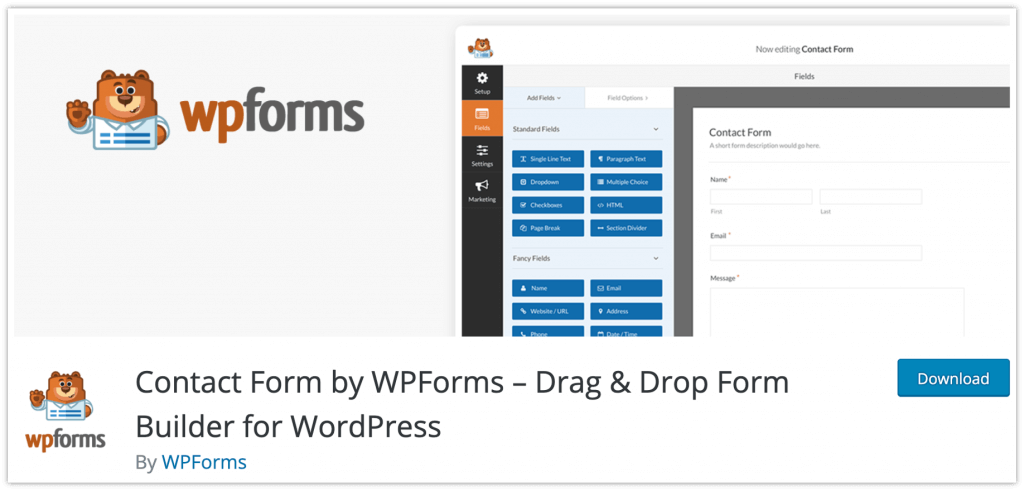

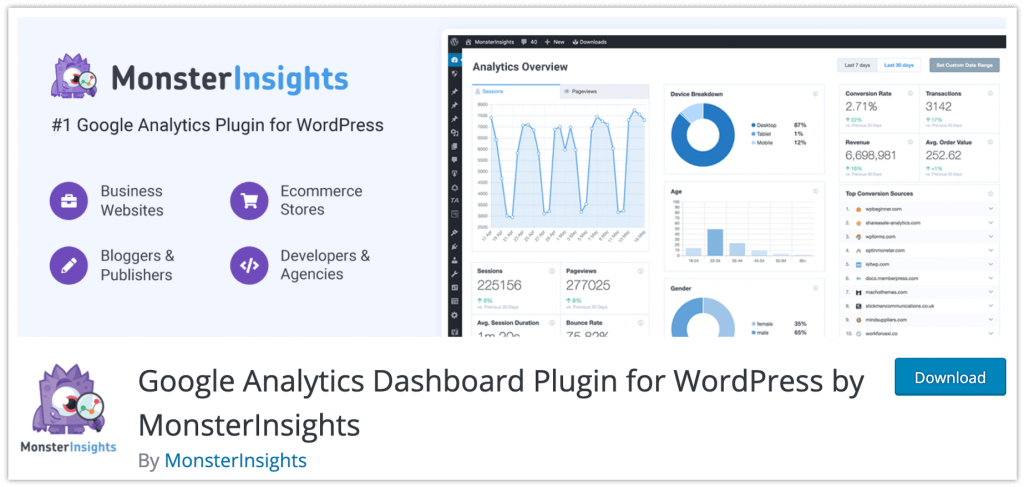
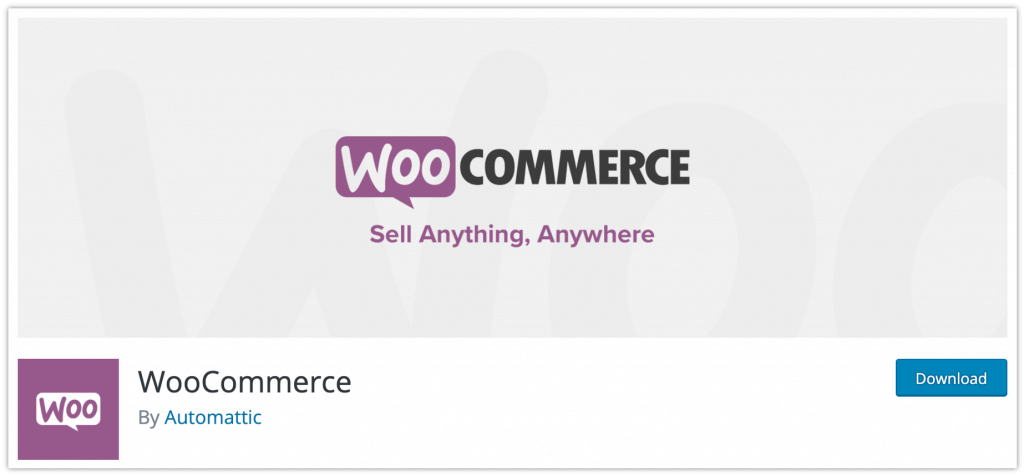

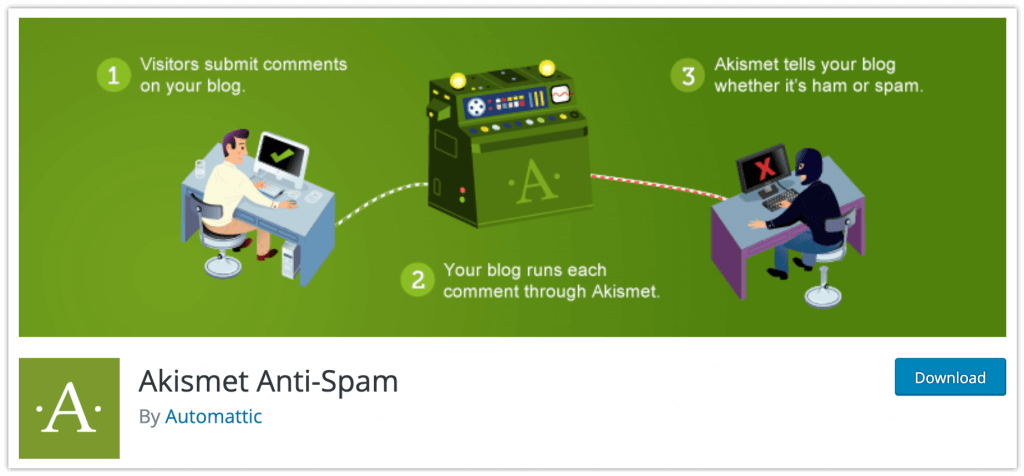

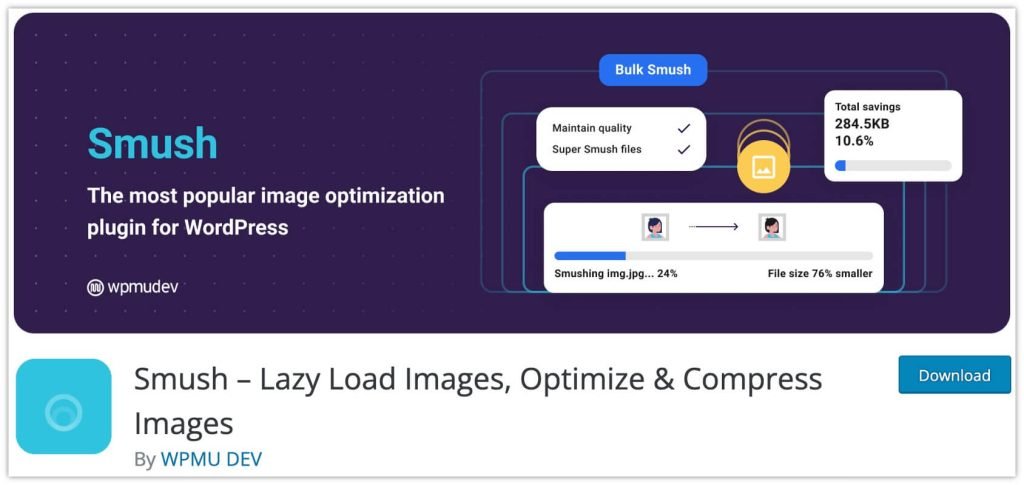

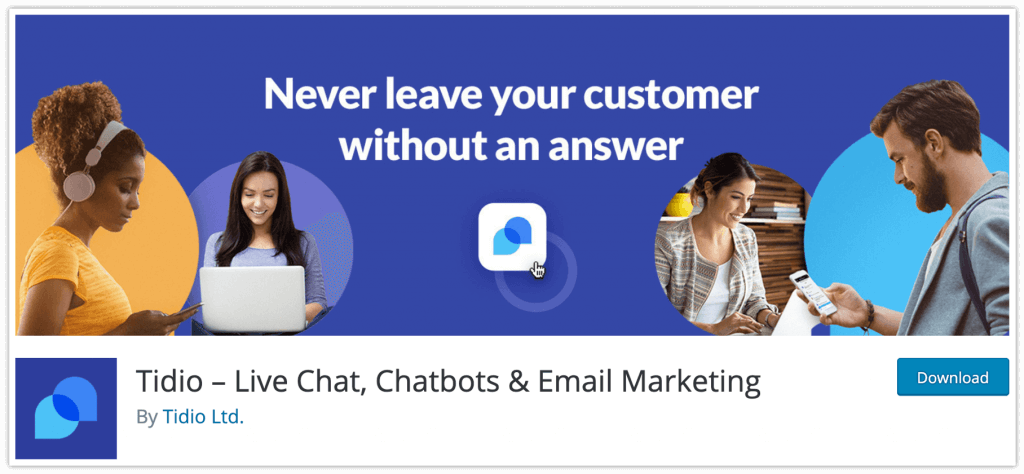


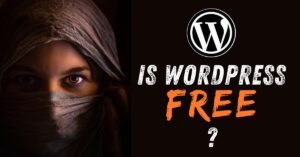

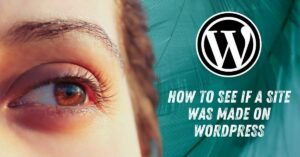






2 Responses
Fabulous collection! Cool!
You can also add Portfolio Designer Lite and refresh your blog. It’s a user-friendly plugin that offers an easy way to add a portfolio and image/ video gallery to your WordPress website. It comes with Grid Layout and Masonary Layout to showcase your projects in an image gallery.
Get plugin details: https://wordpress.org/plugins/portfolio-designer-lite/