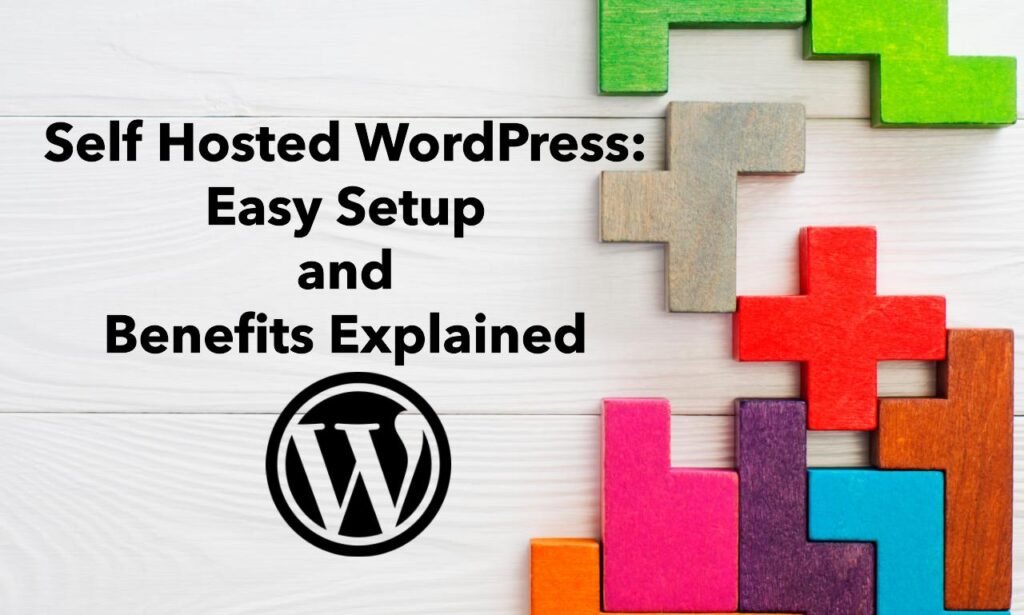What is Self Hosted WordPress?

Self hosted WordPress refers to the WordPress software that you download from WordPress.org and install on your own web hosting server. Unlike WordPress.com, which is a hosted solution where your site is managed by WordPress, self hosted WordPress provides you with complete control over your website. This means you are responsible for managing your own web hosting, installing the WordPress software, and maintaining your website’s security and performance. Self hosted WordPress allows you to have full autonomy over your site’s functionality and design, enabling you to make any changes or customizations you desire.
When we talk about a self hosted WordPress site, we are referring to a setup where you choose your hosting provider and have the freedom to install and use various themes and plugins. This self hosted WordPress solution is ideal for those who want to tailor their website exactly to their needs, as it offers extensive customization options and control over every aspect of the site.
Brief Overview of the Benefits
The benefits of opting for a self hosted WordPress site are numerous and impactful:
- Full Control and Customization: A self hosted WordPress installation grants you complete control over your website. You can select any themes, plugins, and customization options available, allowing you to design and enhance your site according to your specific preferences. This level of control is a significant advantage of using self hosted WordPress compared to other hosted solutions.
- Complete Ownership of Content: With a self hosted WordPress site, you retain full ownership of your content and data. This means that your website content is stored on your own hosting server, giving you peace of mind that your data is secure and under your control.
- Scalability and Flexibility: Self hosted WordPress provides the flexibility to scale your website as needed. Whether you’re experiencing increased traffic or need additional features, you can upgrade your hosting plan or switch providers without disrupting your site’s operations. This scalability is a key benefit of the self hosted WordPress platform.
- Enhanced SEO Capabilities: The self hosted WordPress environment offers advanced SEO capabilities. You can use a variety of SEO plugins and optimization tools to improve your site’s search engine ranking. This enhanced SEO functionality is one of the major advantages of choosing self hosted WordPress.
- Access to Advanced Features: A self hosted WordPress site allows you to leverage advanced features such as custom post types, advanced user permissions, and various integrations. These features are not available on all hosted solutions, making self hosted WordPress a powerful option for more complex websites.
Outline of the Blog Post
In this blog post, we will provide a comprehensive guide to setting up and benefiting from a self hosted WordPress site. Here’s what you will learn:
- Setting Up Self Hosted WordPress: A detailed, step-by-step guide on how to set up a self hosted WordPress site. This section will cover everything from selecting a hosting provider to installing WordPress and configuring the initial settings.
- Customization and Optimization: Tips for customizing your self hosted WordPress site, including how to choose the right themes and plugins, and best practices for optimizing your site’s performance and SEO.
- Benefits of Self Hosted WordPress: An in-depth exploration of the benefits of using a self-hosted WordPress site, including full control, content ownership, scalability, and enhanced SEO capabilities.
- Common Challenges and Solutions: An overview of common challenges associated with self hosted WordPress sites and practical solutions to address these issues effectively.
- Conclusion: A recap of the key points discussed and encouragement to explore the full potential of self hosted WordPress for your website needs.
Choosing the Right Hosting Provider

A. Importance of a Reliable Host
When setting up a self hosted WP site, selecting a reliable hosting provider is crucial to ensuring your site’s performance, security, and overall success. A good hosting provider is the backbone of your self hosted WP setup, as it affects everything from your website’s speed to its uptime. Since you’re opting for a self hosted WP solution, the quality of your hosting can directly impact your site’s functionality and user experience.
A reliable host for your self hosted WP site will offer features such as high uptime guarantees, fast load times, and strong customer support. These factors are essential for maintaining a seamless and professional online presence. Investing in a dependable hosting provider for your self hosted WP site is an investment in your website’s long-term success.
B. Factors to Consider When Choosing a Host
When choosing a hosting provider for your self hosted WP site, consider the following factors to ensure you make the best choice:
- Performance and Uptime: The performance of your self hosted WordPress site is heavily dependent on the hosting provider’s reliability. Look for hosts who offer high uptime guarantees and fast load times. A slow or unreliable host can negatively affect your site’s performance and user experience.
- Customer Support: Quality customer support is essential for resolving any issues that may arise with your self hosted WordPress site. Choose a hosting provider who offers 24/7 support through multiple channels, such as live chat, phone, and email or rarely in person. Efficient and responsive customer support can be a lifesaver when dealing with technical problems.
- Security Features: Security is a major concern for any self hosted WordPress site. Opt for hosting providers that offer robust security features, including SSL certificates, firewalls, malware scanning, and regular backups. These features help protect your self hosted WordPress site from potential threats and vulnerabilities.
- Scalability: As your self hosted WordPress site grows, you may need to upgrade your hosting plan or resources. Choose a provider that offers scalable options, allowing you to easily increase your hosting capacity without disrupting your site’s operation.
- Pricing and Plans: Compare the pricing and hosting plans of different providers to ensure you get the best value for your investment. Look for transparent pricing and avoid hosts with hidden fees. Some hosts offer special packages for self hosted WordPress sites, which can provide additional benefits and features.
- Compatibility with WordPress: Ensure that the hosting provider you choose is compatible with self hosted WordPress. Many hosts offer specialized plans optimized for WordPress, which can enhance your site’s performance and ease of use.
C. Recommended Hosting Providers
While there are many hosting providers available, here are a few that are commonly recommended for self hosted WP sites due to their reliability and performance:
- SiteGround: Known for its excellent customer support and performance, SiteGround offers specialized hosting plans for self hosted WordPress sites with features like managed updates and enhanced security.
- Bluehost: A popular choice among WordPress users, Bluehost provides a range of hosting options optimized for self hosted WordPress. It offers easy setup, solid performance, and reliable customer support.
- WP Engine: Specializing in managed WordPress hosting, WP Engine offers high-performance solutions with advanced features tailored for self hosted WordPress sites, including automatic updates and robust security measures.
- Kinsta: Kinsta is known for its premium managed WordPress hosting services. It offers fast performance, strong security, and excellent support, making it a great option for high-traffic self hosted WordPress sites.
Step-by-Step Setup Guide

Setting up a self hosted WordPress site involves several critical steps. This guide will walk you through each phase of setting up your self hosted WP site, ensuring you cover everything necessary to get your site up and running smoothly.
A. Domain Name Registration
The first step in setting up a self hosted WP site is registering a domain name. Your domain name is your website’s address on the internet, and it’s crucial for branding and accessibility.
- Choose a Domain Name: Select a domain name that reflects your brand or the purpose of your self hosted WordPress site. Make sure it’s easy to remember, spell, and type.
- Check Domain Availability: Use a domain name registrar to check if your desired domain name is available. If your preferred domain is taken, you may need to consider variations or alternative names.
- Register the Domain: Once you’ve selected an available domain name, proceed with registration through a domain registrar. Many hosting providers also offer services like domain registration, which can simplify the process.
- Domain Configuration: After registering your domain, configure the DNS settings to point to your hosting provider. This step ensures that when users visit your domain, they are directed to your self hosted WordPress site.
B. Hosting Account Setup
Once you have your domain name, the next step is to set up your hosting account. Your hosting provider will store your self hosted WP site’s files and make them accessible online.
- Choose a Hosting Plan: Based on your needs, select a hosting plan from your chosen provider. Many hosting providers offer plans specifically optimized for self hosted WordPress sites, which include features tailored to WordPress’s requirements.
- Sign Up and Purchase: Complete the sign-up process with your hosting provider, including purchasing your chosen hosting plan. You may also have the option to bundle domain registration with your hosting plan.
- Access Your Hosting Dashboard: After purchasing your hosting plan, you’ll receive login credentials to access your hosting provider’s control panel. This is where you’ll manage your self hosted WordPress site’s settings and files.
- Configure Basic Settings: Set up basic configurations such as email accounts, security settings, and backups to ensure your self hosted WordPress site is secure and properly managed.
C. WordPress Installation
With your domain and hosting in place, you’re ready to install WordPress on your hosting account. This process sets up the core software for your self hosted WP site.
- Automatic Installation: Many hosting providers offer a one-click WordPress installation option through their control panel. This is the simplest method to set up a self hosted WordPress site and ensures that you have the latest version of WordPress.
- Manual Installation: If your hosting provider does not offer one-click installation, you can manually install WordPress. Download the WordPress installation package from WordPress.org, upload it to your hosting server, and follow the installation instructions.
- Configure WordPress: After installation, you’ll need to configure your self hosted WordPress site by setting up basic settings such as site title, tagline, and admin account details. This initial configuration is crucial for getting your self hosted WordPress site ready for customization.
D. Choosing a Theme
Choosing a theme is an essential step in designing your self hosted WP site. The theme controls the appearance and layout of your site, so selecting one that aligns with your brand and goals is important.
- Browse Themes: Explore the WordPress theme repository or third-party theme marketplaces to find a theme that suits your needs. Consider factors such as design, responsiveness, and functionality.
- Install and Activate: Once you’ve chosen a theme, install it via the WordPress dashboard. Navigate to the “Appearance” section, click “Themes,” and then upload and activate your chosen theme.
- Customize the Theme: After activation, use the WordPress Customizer to modify your theme’s settings. Customize elements such as colors, fonts, and layouts to match your preferences and brand identity.
E. Essential Plugins
Plugins enhance the functionality of your self hosted WP site. Installing the right plugins can significantly improve your site’s performance, security, and user experience.
- Identify Essential Plugins: Determine which plugins are essential for your self hosted WordPress site based on your specific needs. Common plugins include those for SEO, security, backups, and performance optimization.
- Install Plugins: Install plugins through the WordPress dashboard by navigating to “Plugins” and selecting “Add New.” Search for the plugins you need, install them, and activate them.
- Configure Plugin Settings: After installation, configure each plugin’s settings according to your requirements. Proper configuration ensures that the plugins perform optimally and integrate seamlessly with your self hosted WordPress site.
- Regular Updates: Keep your plugins updated to ensure compatibility with the latest version of WordPress and to benefit from security patches and new features.
Benefits of Self Hosted WordPress

Opting for a self hosted WP site comes with a range of benefits that make it a powerful choice for managing your online presence. Here’s an in-depth look at the key advantages of using self hosted WP:
A. Complete Control Over Your Website
One of the most significant benefits of using a self hosted WP site is the complete control you have over every aspect of your website. Unlike hosted solutions where certain features may be restricted, a self hosted WP site allows you to:
- Manage Site Files: You have access to all your site’s files and directories, enabling you to make detailed customizations and modifications.
- Control Site Performance: With self hosted WordPress, you can choose hosting plans and optimize server settings to improve site speed and performance.
- Implement Security Measures: You can implement robust security measures tailored to your needs, including firewalls, SSL certificates, and security plugins, to protect your self hosted WordPress site from potential threats.
- Full Ownership: You own and control your data, content, and website environment, ensuring that you are not subject to the limitations imposed by third-party hosting platforms.
B. Monetization Opportunities
A self hosted WP site provides numerous monetization opportunities that are often restricted or limited on other platforms. With self hosted WP, you can:
- Display Ads: Integrate advertising networks such as Google AdSense or affiliate marketing programs to generate revenue through ad placements on your site.
- Sell Products or Services: Utilize e-commerce plugins like WooCommerce to set up an online store and sell physical or digital products directly from your self hosted WordPress site.
- Offer Memberships and Subscriptions: Implement membership or subscription models to offer premium content or services to your audience, creating a steady revenue stream.
- Leverage Sponsored Content: Collaborate with brands and businesses to publish sponsored posts or content on your self hosted WordPress site, earning income from sponsored partnerships.
C. SEO Benefits
Search engine optimization (SEO) is a important aspect of driving organic traffic to your website. Self hosted WP sites offer several SEO benefits that enhance site’s visibility and ranking:
- SEO Plugins: Self hosted WordPress allows you to install powerful SEO plugins like Yoast SEO or All in One SEO Pack, which provide tools and features to optimize your site for search engines.
- Customizable Permalinks: You can customize URL structures and permalinks to ensure they are SEO-friendly, making it easier for search engines to index and rank your content.
- Full Control Over SEO Settings: With self hosted WordPress, you can fine-tune SEO settings, manage meta tags, and optimize images to improve your site’s search engine performance.
- Advanced Analytics Integration: Integrate advanced analytics tools like Google Analytics to track and analyze your site’s performance, allowing you to make data-driven decisions to enhance SEO.
D. Customization and Flexibility
Self hosted WP is renowned for its high level of customization and flexibility, offering numerous ways to tailor your site to meet specific needs:
- Theme Options: Choose from thousands of free and premium themes to design a website that aligns with your brand. Self hosted WordPress allows you to customize themes to achieve a unique look and feel.
- Plugins and Extensions: Extend the functionality of your site by installing a wide range of plugins and extensions. Whether you need additional features, enhanced performance, or specific integrations, self hosted WordPress provides the flexibility to meet your requirements.
- Custom Code and Development: If you have coding skills or access to a developer, you can add custom code or create bespoke features to further enhance your self hosted WordPress site.
- User Roles and Permissions: Manage user roles and permissions to control access levels and capabilities within your site, allowing for better management of contributors and administrators.
E. Scalability
Scalability is a crucial consideration for growing websites, and self hosted WP excels in this area:
- Upgrade Hosting Plans: As your site grows, you can easily upgrade your hosting plan to accommodate increased traffic and resource needs. Self hosted WordPress offers the flexibility to scale your hosting environment as required.
- Add New Features: With self hosted WordPress, you can continuously add new features and functionalities to your site by installing additional plugins or custom solutions.
- Expand Your Site: Whether you need to add more content, create new sections, or set up multiple sites, self hosted WordPress provides the scalability to expand your online presence as needed.
- Optimize Performance: Implement performance optimization techniques, such as caching and content delivery networks (CDNs), to ensure your self hosted WordPress site can handle increased traffic efficiently.
Overcoming Common Challenges

While self hosted WP offers numerous advantages, managing a self hosted WP site also comes with its set of challenges. Understanding these challenges and knowing how to address them is crucial for maintaining a successful self hosted WP site. Here’s how you can overcome some common challenges associated with self hosted WP:
A. Website Security
Security is a critical concern for any self hosted WP site. Without proper security measures, your site could be vulnerable to attacks and breaches. To ensure the security of your self hosted WP site, consider the following strategies:
- Use Security Plugins: Install robust security plugins designed for self hosted WordPress sites, such as Wordfence or Sucuri Security. These plugins offer features like firewalls, malware scanning, and login protection to safeguard your site from threats.
- Regular Updates: Keep your self hosted WordPress core, themes, and plugins up to date. Security patches and updates are regularly released to address vulnerabilities and protect your site from potential attacks.
- Implement SSL Certificates: Secure your self hosted WordPress site with an SSL certificate to encrypt data transmitted between your site and its visitors. Most hosting providers offer SSL certificates, and many security plugins can help you manage them.
- Strong Passwords and User Permissions: Use strong, unique passwords for all user accounts and manage user permissions carefully. Limit administrative access to trusted individuals and enforce strong authentication practices.
B. Backups
Regular backups are essential for protecting your self hosted WP site’s data and ensuring that you can recover from any unexpected issues, such as data loss or site corruption. Here’s how to effectively manage backups for your self hosted WP site:
- Automated Backup Solutions: Use automated backup plugins like UpdraftPlus or BackupBuddy to schedule regular backups of your self hosted WordPress site. Automated backups ensure that your data is consistently saved without manual intervention.
- Store Backups Offsite: Store backups in an offsite location, such as cloud storage services like Google Drive or Dropbox. This precaution ensures that your backups are safe even if your hosting server encounters issues.
- Test Backups Regularly: Regularly test your backups to ensure they can be restored successfully. Regular testing helps you confirm that your backup process is working correctly and that you can recover your site if needed.
- Backup Frequency: Determine the appropriate frequency for backups based on your site’s activity and content updates. For high-traffic or frequently updated sites, consider daily backups to minimize data loss.
C. Performance Optimization
Optimizing the performance of your self hosted WP site is crucial for providing a fast and smooth user experience. Poor performance can lead to slow load times, affecting both user satisfaction and search engine rankings. Here’s how to optimize performance for your self hosted WP site:
- Caching Solutions: Implement caching plugins like WP Super Cache or W3 Total Cache to speed up your site by storing static copies of your pages. Caching reduces the load time on your server and improves the page load times.
- Optimize Images: Use image optimization plugins or tools to compress and resize images on your self hosted WordPress site. Optimized images reduce file sizes and improve load times without compromising quality.
- Content Delivery Network (CDN): Integrate a CDN to distribute your site’s static assets across multiple servers worldwide. A CDN improves load times by serving content from servers closest to your visitors.
- Database Optimization: Regularly clean and optimize your self hosted WordPress database to remove unnecessary data and improve performance. Plugins like WP-Optimize can help you manage and maintain your database.
D. Updates
Keeping your self hosted WP site up to date is vital for security, performance, and compatibility. However, managing updates can sometimes be challenging. Below is how to effectively handle updates for your self hosted WP site:
- Regular Updates: Regularly update the WordPress core, themes, and plugins to ensure you have the latest features and security patches. Outdated software can expose your site to vulnerabilities and compatibility issues.
- Staging Environment: Before applying updates to your live site, firstly test them in a staging environment for any correction. A staging site allows you to verify that updates do not cause conflicts or issues before implementing them on your self hosted WordPress site.
- Backup Before Updating: Always create a backup of your self hosted WordPress site before performing updates. This precaution ensures that you can restore your site to its previous state if an update causes problems.
- Monitor Compatibility: Check for compatibility issues between your self hosted WordPress site’s theme and plugins when applying updates. Ensure that all components work harmoniously together to avoid site functionality issues.
Conclusion
In summary, choosing a self hosted WP solution offers a myriad of benefits that can significantly enhance your website’s functionality, performance, and flexibility.
- Complete Control: With a self hosted WordPress site, you gain full control over every aspect of your website, from site files and security measures to performance optimizations and customizations.
- Monetization Opportunities: Self-hosted WordPress opens up a world of monetization possibilities, including advertising, e-commerce, memberships, and sponsored content, allowing you to generate revenue directly from your site.
- SEO Advantages: Self-hosted WordPress provides powerful SEO tools and plugins that help optimize your site for search engines, improving your visibility and ranking in search results.
- Customization and Flexibility: The self-hosted WordPress platform offers unparalleled customization options, enabling you to tailor your site’s appearance and functionality to meet your specific needs and preferences.
- Scalability: As your site grows, self-hosted WordPress allows you to easily scale up by upgrading hosting plans, adding new features, and optimizing performance to handle increased traffic and content.
Despite these benefits, managing a self-hosted WordPress site does come with challenges. Ensuring robust security, performing regular backups, optimizing site performance, and staying current with updates are crucial to maintaining a successful and secure website. By addressing these challenges proactively, you can enjoy the full advantages of a self-hosted WordPress site.
Try Self-Hosted WordPress
At Spiracle Themes, we specialize in all aspects of WordPress development, including plugin creation, theme development, and troubleshooting. Whether you’re just starting with a self-hosted WordPress site or need help with advanced features, our team is here to assist you every step of the way.
If you’re ready to take full advantage of what a self-hosted WordPress site has to offer but need guidance or support, don’t hesitate to reach out to us. Our expertise in WordPress can help you overcome any challenges and ensure your site runs smoothly and effectively.
Feel free to contact us anytime for help with setting up, customizing, or optimizing your self-hosted WordPress site. At Spiracle Themes, we’re dedicated to helping you achieve your online goals with ease and confidence.
What is self-hosted WordPress?
Self-hosted WordPress means using WordPress.org software on your own web hosting server, giving you full control over your site.
How do I install self-hosted WordPress?
Choose a web host, register a domain, and either use a one-click installer from your hosting control panel or manually upload WordPress from WordPress.org.
What are the benefits of self-hosted WordPress?
Benefits include full control, extensive customization options, flexibility in management, and full ownership of your site and data.
How do I manage a self-hosted WordPress site?
Regularly update WordPress, back up your site, enhance security, and optimize performance through plugins and monitoring.
Can I migrate to self-hosted WordPress from another platform?
Yes, you can migrate by exporting content from your old platform, importing it into WordPress, and setting up your site’s design and functionality.