Brief Overview of GoDaddy and Hostinger

When it comes to managing a website, choosing the right domain registrar and hosting provider is crucial for ensuring smooth operation and performance. GoDaddy and Hostinger are two prominent names in the world of web services. GoDaddy is renowned as one of the largest domain registrars globally, offering a broad range of domain management services and additional features like website builders and online marketing tools. With its extensive experience and large customer base, GoDaddy is a popular choice for securing and managing domain names.
On the other hand, Hostinger is a leading web hosting provider known for its affordable yet robust hosting solutions. Hostinger offers a variety of hosting plans, including shared hosting, cloud hosting, and VPS hosting, designed to cater to different needs, from personal blogs to large business websites. With its user-friendly interface and competitive pricing, Hostinger has gained popularity among individuals and businesses alike.
Purpose of the Article: Guiding Users to Connect a GoDaddy Domain to Hostinger Hosting

In this article, we will focus on a common query many website owners have: “Can I use GoDaddy domain with Hostinger hosting?” If you are wondering whether you can use GoDaddy domain with Hostinger hosting, you’re not alone. Many users seek to leverage GoDaddy’s domain registration services while benefiting from Hostinger’s hosting capabilities. Our goal is to guide you through the process of connecting a GoDaddy domain to Hostinger hosting effectively.
We’ll provide step-by-step instructions and useful tips to ensure that you can easily use your GoDaddy domain with Hostinger hosting. By the end of this article, you’ll be equipped with the knowledge to integrate these services seamlessly, ensuring your website is up and running without any hitches.
Understanding the Basics
A. What is a Domain Name?

A domain name serves as your website’s address on the internet, making it easier for users to find and access your site. Think of it like the address of a house. Just as you need an address to visit a physical location, a domain name allows users to visit your website.
When you use GoDaddy domain with Hostinger, you are essentially leveraging GoDaddy’s domain registration services to secure a unique web address. For instance, if you register mywebsite.com with GoDaddy, that’s the address users will type into their browsers to reach your site. Once you have this domain name, you need to point it to your hosting provider—Hostinger in this case. This process involves configuring DNS (Domain Name System) settings so that when someone enters your domain name, their browser is directed to the servers where your website is hosted on Hostinger.
By using a GoDaddy domain with Hostinger, you ensure that your website is easily accessible via a memorable domain name while benefiting from Hostinger’s hosting services, which store and serve your website’s content.
B. What is Web Hosting?

Web hosting is a critical component of creating and maintaining a website. It refers to the service that allows your website’s files, including HTML, CSS, JavaScript, images, and other content, to be stored on a server and made accessible over the internet.
When you use GoDaddy domain with Hostinger, you are using Hostinger’s servers to host your website’s files. Hostinger provides various hosting solutions such as:
- Shared Hosting: Ideal for small to medium-sized websites, where your site shares server resources with other sites.
- Cloud Hosting: Offers more flexibility and scalability, using multiple servers to handle traffic and resources.
- VPS Hosting: Provides dedicated resources on a virtual server, offering more control and performance for larger sites.
Integrating a GoDaddy domain with Hostinger’s web hosting means you are combining GoDaddy’s robust domain registration features with Hostinger’s efficient and scalable hosting services. This setup allows you to manage your domain and hosting from separate platforms, each specializing in its own area, while ensuring that your website is reliably online and performs well.
C. Why Use GoDaddy Domain with Hostinger Together?

Use GoDaddy domain with Hostinger hosting is a popular choice due to the strengths of both services. Here’s why this combination is beneficial:
- Domain Management with GoDaddy: GoDaddy is one of the largest and most reputable domain registrars. It offers an easy-to-use interface for managing domain names, renewing registrations, and configuring DNS settings. By using a GoDaddy domain, you get access to their extensive domain management tools and customer support.
- Reliable Hosting with Hostinger: Hostinger provides a range of hosting plans designed to suit different needs, from personal blogs to complex business sites. Their hosting services are known for affordability, performance, and customer support. By hosting your website with Hostinger, you benefit from high uptime rates, fast load times, and a user-friendly control panel.
- Ease of Integration: When you use GoDaddy domain with Hostinger, the process of linking your domain to your hosting account is straightforward. You’ll need to update your domain’s DNS records at GoDaddy to point to Hostinger’s servers. This typically involves setting the correct nameservers or A records provided by Hostinger. This integration allows you to maintain your domain registration with GoDaddy while enjoying the robust hosting features offered by Hostinger.
- Cost-Effectiveness: Both GoDaddy and Hostinger offer competitive pricing for their respective services. By combining a GoDaddy domain with Hostinger hosting, you can optimize your website’s performance without overspending.
Overall, use GoDaddy domain with Hostinger hosting which allows you to leverage the benefits of both providers, ensuring that you have a well-managed domain and reliable hosting solution to support your website’s success.
Connecting Your GoDaddy Domain to Hostinger

Connecting your GoDaddy domain to Hostinger is a straightforward process that involves several steps to ensure that your domain points to Hostinger’s servers correctly. Here’s a detailed guide on how to use GoDaddy domain with Hostinger:
A. Step-by-Step Instructions
| Step | Instructions |
|---|---|
| 1. 🔒 Log in to Your GoDaddy Account | – Access your GoDaddy account by logging in with your username and password. – Navigate to your account dashboard where you manage domain names and settings. |
| 2. 🔗 Access Your Domain’s DNS Settings | – Go to the “My Products” section. – Locate the domain you want to use with Hostinger. – Click on “DNS” or “Manage DNS” to access the DNS management page for that domain. |
| 3. ⚙️ Modify the DNS Records | – Update the DNS records to point to Hostinger’s servers. – This typically involves modifying the “Nameservers” or “A Records”. |
| 📌 Update Nameservers | – Replace the default GoDaddy nameservers with the nameservers provided by Hostinger. – Find these nameservers in your Hostinger account under domain settings or support documentation. |
| 📌 Update A Records | – Alternatively, update the “A Records” to point to the IP address provided by Hostinger. – This directs traffic to Hostinger’s servers while keeping GoDaddy as the domain registrar. |
| 4. 🔑 Log in to Your Hostinger Account | – Log in to your Hostinger account. – Access your hosting dashboard to manage domain connections and verify domain settings. |
| 5. ✔️ Verify Domain Connection | – Return to Hostinger after updating DNS settings at GoDaddy. – Go to the domain management section and add your GoDaddy domain if it isn’t listed. – Follow Hostinger’s verification process to ensure proper connection and complete the setup. |
By following these steps, you will effectively use your GoDaddy domain with Hostinger hosting. This process ensures that your domain name points to Hostinger’s servers, making your website accessible to visitors.
B. Troubleshooting Tips for Common Issues
| Issue | Troubleshooting Tips |
|---|---|
| 🔗 DNS Propagation Delays | – DNS changes can take up to 48 hours to reflect fully across the internet. – During this time, your website might not be immediately accessible. – If your domain isn’t pointing to Hostinger’s servers right away, wait and check again later. |
| ⚠ Incorrect DNS Records | – Double-check the DNS records you’ve entered at GoDaddy. – Ensure that the nameservers or A records exactly match those provided by Hostinger. – Any discrepancies can prevent your domain from connecting correctly. |
| 🌐 Domain Not Added in Hostinger | – Verify that your domain is properly added to your Hostinger account. – If you haven’t added it, or if there’s an issue with the domain configuration, your site may not resolve correctly. – Check that your domain is listed and configured properly. |
| 💻 Clearing Browser Cache | – Your browser may cache old DNS information. – Clear your browser cache or try accessing your site from a different device or network. – This helps determine if the issue is related to cached data. |
| 📱 Hostinger Support | – If issues persist, contact Hostinger’s support team for assistance. – They can provide guidance and help resolve problems related to using your GoDaddy domain with Hostinger. |
By carefully following these steps and troubleshooting tips, you can successfully use your GoDaddy domain with Hostinger and ensure that your website operates smoothly.
Benefits of Using Godaddy Domain with Hostinger
| Benefit | Description |
|---|---|
| $ Cost-Effectiveness | Using a GoDaddy domain with Hostinger offers a budget-friendly solution. GoDaddy provides competitive pricing for domain registration, and Hostinger offers affordable hosting plans. This combination allows you to manage both your domain and hosting needs economically, providing excellent value for your investment. |
| 💰 Reliability and Performance | Using a GoDaddy domain with Hostinger ensures that you benefit from reliable domain services and high-performing hosting. GoDaddy is known for its stable domain services, while Hostinger offers robust hosting performance with fast load times and high uptime rates, ensuring a smooth online experience for your visitors. |
| 🔧 Easy-to-Use Interface | Both GoDaddy and Hostinger provide user-friendly interfaces. When you use a GoDaddy domain with Hostinger, you gain access to intuitive control panels for managing your domain and hosting settings. GoDaddy’s domain management tools and Hostinger’s hosting control panel simplify the process, reducing the learning curve. |
| 💬 Customer Support | Using a GoDaddy domain with Hostinger gives you access to excellent customer support from both providers. GoDaddy offers extensive resources and support for domain issues, including live chat and phone assistance. Hostinger provides responsive customer service through live chat and email, ensuring prompt resolution of problems. |
| 💾 Scalability Options | Using a GoDaddy domain with Hostinger provides flexibility and scalability. Hostinger’s hosting plans can be upgraded as your website grows, from shared hosting to cloud and VPS hosting. GoDaddy’s domain management tools also support the management of multiple domains, allowing you to scale your services seamlessly as your online presence expands. |
Additional Considerations
A. Transferring Your Domain to Hostinger
If you want to use GoDaddy domain with Hostinger more seamlessly, transferring your domain from GoDaddy to Hostinger might be a beneficial step. This transfer process consolidates your domain registration and hosting services under a single provider, potentially simplifying management and reducing the number of accounts and logins you need to keep track of.
| Step | Instructions |
|---|---|
| 1. 🔑 Unlock Your Domain | – Log in to your GoDaddy account. – Go to the domain management section. – Locate the domain you wish to transfer and ensure it is unlocked. – Domains are usually locked to prevent unauthorized transfers. |
| 2. 🔑 Obtain Authorization Code | – Request an authorization code (also known as an EPP code or transfer key) from GoDaddy. – This code is necessary to authorize the transfer to Hostinger. |
| 3. 🚀 Initiate the Transfer | – Log in to your Hostinger account. – Navigate to the domain transfer section. – Enter your domain name and the authorization code to start the transfer process. – Hostinger will handle the transfer request with GoDaddy. |
| 4. ✔ Approve the Transfer | – After initiating the transfer, check your email for a confirmation request from GoDaddy. – Approve the transfer to confirm your authorization. |
| 5. ⏳ Wait for Completion | – Domain transfers usually take a few days to complete. – During this time, your domain may experience some downtime. – Hostinger will notify you once the transfer is successful. |
Transferring your GoDaddy domain to Hostinger not only centralizes your domain and hosting management but also simplifies the renewal process, as you’ll handle everything from a single account.
B. Managing Your Domain and Hosting from a Single Platform
When you use GoDaddy domain with Hostinger, you initially manage your domain settings and hosting configurations separately. However, by transferring your domain to Hostinger, you gain several advantages:
- Unified Control Panel: Managing both your domain and hosting through Hostinger’s control panel provides a more cohesive user experience. You can update DNS records, renew your domain, and manage your hosting services from one interface, reducing the complexity of handling multiple accounts.
- Simplified Billing: Consolidating your domain registration and hosting with Hostinger can simplify your billing process. Instead of receiving separate invoices from GoDaddy and your hosting provider, you’ll receive one bill from Hostinger, making it easier to track and manage your expenses.
- Streamlined Support: With everything under one platform, you can contact Hostinger’s support team for assistance with both domain and hosting issues. This can lead to quicker resolutions and more efficient customer service, as there is no need to coordinate between multiple providers.
Managing your domain and hosting from a single platform like Hostinger can enhance convenience, improve efficiency, and reduce the time spent on administrative tasks.
C. Exploring Other Domain and Hosting Options
Use GoDaddy domain with Hostinger is a robust solution, it’s always worthwhile to explore other domain registration and hosting options. Different providers offer various featureshaving diggerent performance levels, and pricing structures. Here’s why exploring alternatives can be beneficial:
| Aspect | Why Exploring Alternatives is Beneficial |
|---|---|
| Feature Comparison 🛠 | – Different domain registrars and hosting providers offer various features. 🔎 – Some may have additional security features, better email hosting options, or advanced analytics tools. 🔒📧📊 – Exploring options helps find features that better match your needs. ✅ |
| Performance and Uptime 🚀 | – Performance can vary between hosting providers. ⚡ – Other providers might offer faster load times or better uptime guarantees. ⏱🔒 – Comparing performance metrics ensures you choose a host that meets your website’s demands. 📈 |
| Customer Support Quality 🎥 | – The quality of customer support differs between providers. 🛠 – Other providers may offer 24/7 live chat or dedicated account managers. ⏱💬 – Evaluating support options helps you find a provider with the service level you require. ⭐ |
| Pricing and Value 💲 | – Pricing structures can vary widely. 💵 – Some providers may offer lower prices, discounts, or additional features at no extra cost. 💲🎉 – Comparing pricing and value helps you find a cost-effective solution for your needs. 💵 |
By exploring other domain and hosting options, you ensure that you select the best possible services for your website, optimizing performance, support, and overall value.
Conclusion
A. Recap of the Key Points
Use GoDaddy domain with Hostinger, provides a practical and effective solution for managing your website’s domain and hosting needs. We’ve covered several key points throughout this article:
- Understanding the Basics: A domain name is your website’s address on the internet, and web hosting is the service that stores your website’s files. Combining GoDaddy for domain registration with Hostinger for hosting allows you to leverage the strengths of both providers.
- Connecting Your GoDaddy Domain to Hostinger: The process involves logging into your GoDaddy account to access DNS settings and updating them to point to Hostinger’s servers. Verifying the connection through Hostinger ensures that your domain is correctly linked to your hosting.
- Benefits of Using GoDaddy Domain with Hostinger: Key benefits include cost-effectiveness, reliability and performance, an easy-to-use interface, excellent customer support, and scalability options. This combination offers a comprehensive solution for managing your domain and hosting efficiently.
- Additional Considerations: We explored options such as transferring your domain to Hostinger for unified management, the advantages of managing both services from a single platform, and the importance of exploring other domain and hosting options to find the best fit for your needs.
Try GoDaddy and Hostinger Together
We encourage you to use GoDaddy domain with Hostinger to experience the benefits of this powerful combination. Whether you’re setting up a new website or looking to streamline your existing services, this pairing offers a cost-effective, reliable, and user-friendly solution. The integration of GoDaddy’s domain registration with Hostinger’s hosting services can simplify your website management and enhance your online presence.
Offer Additional Resources or Support Options
If you have any questions or need further assistance with (use GoDaddy domain with Hostinger), additional resources are available to help you:
- Hostinger Support: Hostinger provides comprehensive support through live chat and email. Their team is available to assist with any issues related to hosting and domain management.
- GoDaddy Support: GoDaddy offers extensive resources, including tutorials and customer support via phone and chat, to help with domain registration and management.
- Spiracle Themes: If you need personalized help with WordPress development, themes, or custom solutions, Spiracle Themes specializes in custom WordPress development. Feel free to reach out for expert advice and support tailored to your specific needs.
By utilizing these resources, you can ensure a smooth and successful experience when using a GoDaddy domain with Hostinger. Learn more about Hostinger here.
How do I point my GoDaddy domain to Hostinger?
To point your GoDaddy domain to Hostinger, you need to update the domain’s nameservers. Log in to your GoDaddy account, go to the “My Domains” section, select the domain you want to use, and navigate to the DNS management settings. Replace the current nameservers with Hostinger’s nameservers, which are typically:
- ns1.dns-parking.com
- ns2.dns-parking.com
Save your changes, and allow up to 48 hours for DNS propagation.
How can I update the DNS records of my GoDaddy domain to work with Hostinger?
If you prefer to keep your domain’s nameservers with GoDaddy but want to use Hostinger for hosting, you can update the DNS records. Log in to your GoDaddy account, go to “DNS Management,” and edit the DNS records to point to Hostinger. Update the A record with Hostinger’s IP address, and configure any additional records (such as CNAME or MX) as required by Hostinger.
Do I need to transfer my domain from GoDaddy to Hostinger to use Hostinger’s hosting services?
No, you do not need to transfer your domain from GoDaddy to Hostinger. You can keep your domain registered with GoDaddy and simply update the nameservers or DNS records to point to Hostinger’s servers. This way, your domain registration remains with GoDaddy, but your website is hosted by Hostinger.
How do I verify that my domain is properly connected to Hostinger?
To verify that your domain is properly connected to Hostinger, you can check the DNS propagation status using online tools like DNS Checker. Additionally, you can log in to your Hostinger account and verify that the domain is listed under your hosting plan. Once DNS changes have propagated, you should be able to access your website hosted on Hostinger using your domain.
What should I do if my GoDaddy domain is not resolving to my Hostinger site?
If your domain is not resolving to your Hostinger site, double-check that the nameservers or DNS records have been correctly updated in your GoDaddy account. Ensure there are no typos or configuration errors. Verify that DNS changes have fully propagated (which can take up to 48 hours). If the issue persists, contact Hostinger’s support team for assistance.
Can I use GoDaddy’s email services with my domain while hosting with Hostinger?
Yes, you can use GoDaddy’s email services with your domain while hosting your website with Hostinger. You will need to configure the MX records in your domain’s DNS settings to point to GoDaddy’s email servers. Log in to your GoDaddy account and follow their instructions for setting up MX records to ensure that your email services continue to function properly.

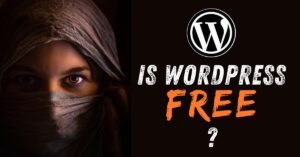

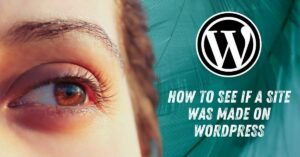






One Response
The guide effectively covers the essential steps for integrating GoDaddy domains with Hostinger, particularly the importance of precise DNS record updates and monitoring propagation. The troubleshooting tips are practical and address common issues well. This approach aligns with best practices for domain and hosting configuration.